KB5053656
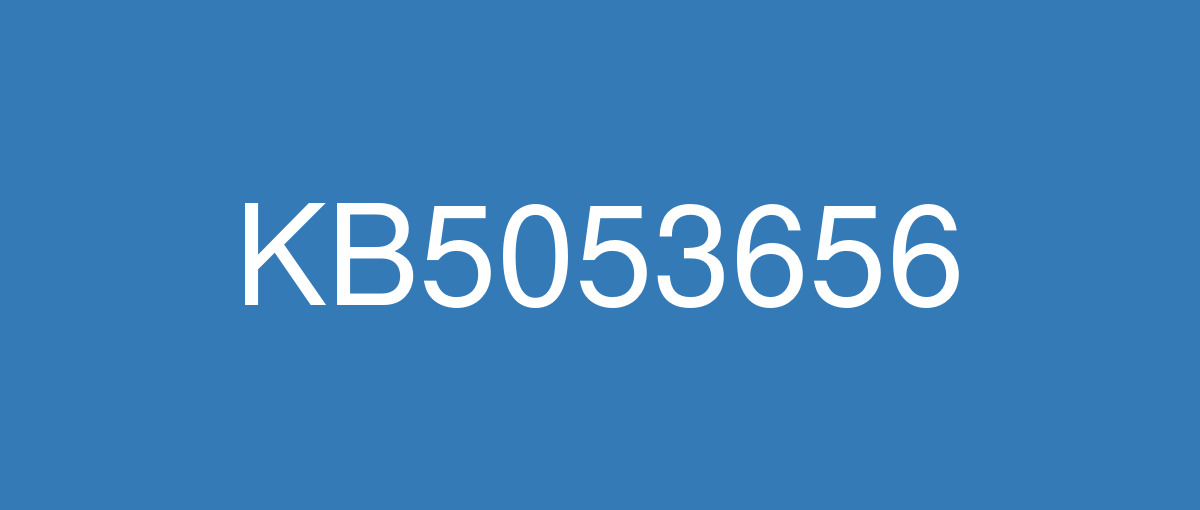
詳細情報
| KB番号 | KB5053656 Preview |
|---|---|
| リリース日 | 2025/03/27 |
| Windowsバージョン | Windows 11 24H2 |
| ビルド番号 | 26100.3624 |
| URL(英語) | https://support.microsoft.com/en-us/help/5053656 |
| URL(日本語) | https://support.microsoft.com/ja-jp/help/5053656 |
| ダウンロード | Microsoft Update Catalog |
ハイライト(英語)
A gradual rollout distributes a release update over a period of time, rather than all at once. This means that users receive the updates at different times, and it might not be immediately available to all users.
[Improved Windows Search]
New! Finding your documents, photos, and settings across Windows 11 is easier on Copilot+ PCs with improved Windows Search, powered by semantic indexing models along with traditional lexical indexing. Whether it’s searching in File Explorer, in the Windows Search on your taskbar, or in Settings – just type what’s on your mind to find it on your Copilot+ PC. You no longer need to remember file names, exact words in file content, or settings names. Searching for settings like “change my theme” will work within the Settings app for now. Thanks to the power of the 40+ TOPS NPU onboard Copilot+ PCs, these search improvements work even when you’re not connected to the internet. For more info, see semantic search on Copilot+ PCs. Available on Snapdragon-powered Copilot+ PCs, with support for AMD and Intel-powered Copilot+ PCs coming soon.
New! Locating your photos stored and saved in the cloud is getting simpler on Copilot+ PCs You can use your own words in the search box at the upper-right corner of File Explorer like “summer picnics”. In addition to photos stored locally on your Copilot+ PC, photos from the cloud will now show up in the search results together. Exact matches for your keywords within the text of your cloud files will also show in the search results. You can try this experience out today with your personal OneDrive when signed in with your Microsoft account and connected to the internet. To learn more, see semantic search on Copilot+ PCs. Available on Snapdragon-powered Copilot+ PCs, with support for AMD and Intel-powered Copilot+ PCs coming soon.
[Input]
New! The Gamepad keyboard layout is now available for the touch keyboard in Windows 11. This includes button accelerators (e.g., X button for backspace, Y button for spacebar). Additionally, the keyboard keys have been vertically aligned to improve controller navigation patterns.
New! A new experience to improve the discoverability of the emoji and more panels in Windows 11 with the introduction of a new system tray icon on the taskbar. This change will initially be available to a small group of devices.
Fixed: Improved ctfmon.exe reliability, by addressing a system restart which could impact typing.
Fixed: ctfmon.exe might restart when copying data from certain apps.
[Live captions]
New! This update enhances communication on AMD and Intel®-powered Copilot+ PCs with live captions and real-time translation. Live captions support translating more than 44 languages into English, including speakers in real-time video calls, recordings, and streamed content.
New! On Snapdragon-powered Copilot+ PCs, we’re bringing the ability to do real-time translation to Chinese (Simplified). Supported languages include Arabic, Bulgarian, Czech, Danish, German, Greek, English, Estonian, Finnish, French, Hindi, Hungarian, Italian, Japanese, Korean, Lithuanian, Norwegian, Dutch, Polish, Portuguese, Romanian, Russian, Slovak, Slovene, Spanish, and Swedish.
[Voice access]
New! Natural language commanding in voice access provides users with the flexibility to speak commands naturally, using filler words and synonyms, rather than rigid, predefined commands. Available initially on Snapdragon-powered Copilot+ PCs.
New! Introducing Chinese support for voice access. You can now use Voice access to navigate, dictate, and interact with Windows using voice commands in Simplified Chinese and Traditional Chinese.
[Widgets] New! Support for lock screen widgets (previously referred to as “Weather and more”) arrives on devices in the European Economic Area (EEA). You can add, remove, and rearrange lock screen widgets such as Weather, Watchlist, Sports, Traffic, and more. Any widget that supports the small sizing option can be added. To customize your lock screen widgets, navigate to Settings > Personalization > Lock screen.
[Windows Studio Effects]New! An icon will appear in the system tray when you use an app that supports Windows Studio Effects. This only occurs on a device that has a neural processing unit (NPU). Select the icon to open the Studio Effects page in Quick Settings. To view the app that is using the camera, hover over the icon for a tooltip.
[Application installation] Fixed: The MsiCloseHandle API experiences prolonged execution time when handling MSI files containing a large number of files.
[Authentication]
Fixed: Kerberos authentication stops responding in certain scenarios when RC4 is used for encryption.
Fixed: FIDO Cached Credential Logon might stop responding in certain cases when a device is Hybrid Domain Joined.
Fixed: Opening certain apps after a password change could result in an unexpected lockout if the account lockout policy is enabled.
[Boot menu] Fixed: If an update stops responding and rolls back, it might result in an unnecessary and non-functional boot menu entry. This fix stops devices from encountering this issue in the future. If you have already encountered this issue, you can manage extra boot entries in the Boot section of System Configuration (msconfig).
[Color profile]
Fixed: Under Settings > System > Display > Color profile, go to Color management, it might not display the expected color profile list for the selected monitor.
Fixed: The color profile settings might not be applied after resuming from sleep.
[File Explorer] Fixed: In some cases, the See more menu in the File Explorer command bar opens in the wrong direction.
[General reliability] Fixed: An underlying issue might lead to your PC experiencing a bugcheck (blue screen) with PDC_WATCHDOG_TIMEOUT when resuming from sleep.
[Network] Fixed: The description of the virtual NIC doesn't display correctly in Network Connections (ncpa.cpl), showing invalid characters
[Screen orientation] Fixed: Screen might unexpectedly change orientation coming out of sleep on 2-in-1 devices.
[Search on Taskbar]
In the European Economic Area (EEA), Windows Search has been updated with improved support for web search providers including increased discoverability and merged results in the All scope.
In the EEA, the Microsoft Bing app's web search provider in Windows Search now opens search results with the default browser.
[Settings] Fixed: For Japanese users, the name displaying at the top of Settings > Accounts shows First Name Last Name instead of Last Name First Name.
[Deprecation]
Suggested actions, which appear after you copy a phone number or future date in Windows 11, are now deprecated and being removed.
The Location History feature, an API that Cortana used to access 24 hours of device history when location was enabled, is being removed. With the removal of the Location History feature, location data will no longer be saved locally. The corresponding settings are also being removed from the Settings > Privacy & security > Location page.
[Direct 3D Ecosystem] Fixed: This update addresses an issue where certain third-party apps might stop responding on the graphics settings page.
[Display kernel] Fixed: This update addresses an issue affecting High Dynamic Range (HDR) content playback on Dolby Vision capable displays, where users might see regular HDR instead of Dolby Vision, missing specific content indicators.
改良点(英語)
[Task manager] Task Manager will now calculate CPU usage differently for Processes, Performance, and Users pages. It will use standard metrics to display CPU workload consistently across all pages and align with industry standards and third-party tools. To ensure backward compatibility, an optional column named CPU Utility is available (hidden by default) on the Details tab, showing the previous CPU value from the Processes page.
[Cryptography] Fixed: This update addresses an issue that was impacting Credential Roaming, preventing certificates and keys from being roamed into Active Directory and made available on users' machines.
[File system (filters) Fixed: This update resolves an issue for users with profiles redirected to a network Virtual Hard Disk (VHD or VHDX), where a specific failure could cause the system to become unresponsive.
[Graphics] Fixed: There is an issue where certain third-party apps might render the graphics settings page unresponsive.
[Local Administrator Password Solution (LAPS)] This update addresses an issue with Windows LAPS. LAPS settings would not be preserved after an in-place upgrade.
[OOBE] Fixed: Addresses an issue that prevents the ESP from running every time a new user logs onto the device even when configured by policy
[PowerShell] Fixed: This update resolves an issue where critical PowerShell modules required for device configuration weren't run under Windows Defender Application Control (WDAC) policies.
[Remote desktop] Fixed: Remote Desktop won't use UDP, only TCP.
If you installed earlier updates, only the new updates contained in this package will be downloaded and installed on your device.
既知の不具合(英語)
All users
We’re aware of an issue where players on Arm devices are unable to download and play Roblox from the Microsoft Store on Windows.
Roblox is working on a resolution to address this issue. Please refer to the Roblox support site for updates. Until the resolution is available, players on Arm devices can play Roblox by downloading the title directly from www.Roblox.com.
IT admins
Devices that have certain Citrix components installed might be unable to complete installation of the January 2025 Windows security update. This issue was observed on devices with Citrix Session Recording Agent (SRA) version 2411. The 2411 version of this application was released in December 2024.
Affected devices might initially download and apply the January 2025 Windows security update correctly, such as via the Windows Update page in Settings. However, when restarting the device to complete the update installation, an error message with text similar to “Something didn’t go as planned. No need to worry – undoing changes” appears. The device will then revert to the Windows updates previously present on the device.
This issue likely affects a limited number of organizations as version 2411 of the SRA application is a new version. Home users are not expected to be affected by this issue.
Citrix has documented this issue, including a workaround, which can be performed prior to installing the January 2025 Windows security update. For details, see Citrix’s documentation.
Microsoft is working with Citrix to address this issue and will update this documentation once a resolution is available.
ハイライト(日本語)
段階的なロールアウトでは、一度にリリース更新プログラムを配布するのではなく、一定期間にわたって配布します。 つまり、ユーザーは異なる時間に更新プログラムを受け取り、すべてのユーザーがすぐに利用できるわけではありません。
[Windows 検索の改善]
新機能! 従来の字句インデックス付けと共にセマンティック インデックスモデルを利用して、Windows Search を強化した Copilot+ PC では、Windows 11全体でドキュメント、写真、設定を見つける方が簡単です。 エクスプローラーで検索する場合でも、タスク バーの Windows 検索でも、[設定] でも、Copilot+ PCで検索する目的を入力するだけです。 ファイル名、ファイル コンテンツ内の正確な単語、または設定名を記憶する必要がなくなりました。 「テーマを変更する」などの設定を検索すると、設定アプリ内で今のところ機能します。 Copilot+ PC 搭載の 40+ TOPS NPU のパワーのおかげで、インターネットに接続していない場合でも、これらの検索の改善が機能します。 詳細については、「 Copilot+ PC でのセマンティック検索」を参照してください。 Snapdragon 搭載の Copilot+ PC で利用でき、AMD および Intel 搭載の Copilot+ PC のサポートが近日公開予定です。
新機能! クラウドに保存および保存された写真の検索は、Copilot+ PC で簡単になっています。"夏のピクニック" などのエクスプローラーの右上隅にある検索ボックスで自分の単語を使用できます。 Copilot+ PCにローカルに保存された写真に加えて、クラウドからの写真が検索結果に一緒に表示されるようになります。 クラウド ファイルのテキスト内のキーワードと完全一致も検索結果に表示されます。 Microsoft アカウントでサインインし、インターネットに接続している場合は、個人用 OneDrive でこのエクスペリエンスを今すぐ試すことができます。 詳細については、「 Copilot+ PC でのセマンティック検索」を参照してください。 Snapdragon 搭載の Copilot+ PC で利用でき、AMD および Intel 搭載の Copilot+ PC のサポートが近日公開予定です。
[入力]
新機能! Windows 11のタッチ キーボードでゲームパッドのキーボード レイアウトを使用できるようになりました。 これには、ボタン アクセラレータ (たとえば、バックスペース用の X ボタン、スペース バーの場合は Y ボタン) が含まれます。 さらに、キーボード キーは、コントローラーのナビゲーション パターンを改善するために垂直方向に配置されています。
新機能! タスク バーに新しいシステム トレイ アイコンを導入して、Windows 11の絵文字やパネルの検出可能性を向上させるための新しいエクスペリエンス。 この変更は、最初は少数のデバイス グループで使用できます。
修正済み: 入力に影響を与える可能性があるシステム再起動に対処することで、ctfmon.exe の信頼性が向上しました。
修正済み: 特定のアプリからデータをコピーすると、ctfmon.exe が再起動する可能性がある。
[ライブ キャプション]
新機能! この更新プログラムは、ライブ キャプションとリアルタイム翻訳を備えた AMD および Intel® 搭載の Copilot+ PC での通信を強化します。 ライブ キャプションでは、44 を超える言語を英語に翻訳 できます。これには、リアルタイムのビデオ通話、録音、ストリーミング コンテンツのスピーカーが含まれます。
新機能! Snapdragon 搭載の Copilot+ PC では、中国語 (簡体字) にリアルタイム翻訳を実行できます。 サポートされている言語には、アラビア語、ブルガリア語、チェコ語、デンマーク語、ドイツ語、ギリシャ語、英語、エストニア語、フィンランド語、フランス語、ヒンディー語、ハンガリー語、日本語、日本語、韓国語、リトアニア語、ノルウェー語、オランダ語、ポーランド語、ポルトガル語、ルーマニア語、ロシア語、スロバキア語、スロバキア語、スペイン語、スウェーデン語が含まれます。
[音声アクセス]
新機能!音声アクセスで自然言語コマンドを実行すると、ユーザーは、固定の定義済みのコマンドではなく、入力者の単語とシノニムを使用して、コマンドを自然に読み上げる柔軟性が提供されます。 Snapdragon 搭載の Copilot+ PC で最初に使用できます。
新機能! 音声アクセスに対する中国語サポートについてご紹介します。 音声アクセスを使用して、簡体字中国語と繁体字中国語の音声コマンドを使用して Windows を移動、ディクテーション、操作できるようになりました。
[ウィジェット] 新規! ロック画面ウィジェット (以前は "Weather and more" と呼ばられていた) のサポートは、欧州経済地域 (EEA) のデバイスに到着します。 天気、ウォッチリスト、スポーツ、トラフィックなどのロック画面ウィジェットを追加、削除、並べ替えることができます。 小さいサイズ設定オプションをサポートするすべてのウィジェットを追加できます。 ロック画面ウィジェットをカスタマイズするには、[ 設定] > [個人用設定] > [ロック画面] に移動します。
[Windows Studio Effects]New! Windows Studio エフェクトをサポートするアプリを使用すると、システム トレイにアイコンが表示されます。 これは、ニューラル処理ユニット (NPU) を持つデバイスでのみ発生します。 アイコンを選択して、[クイック設定] で [Studio 効果] ページを開きます。 カメラを使用しているアプリを表示するには、ヒントのアイコンにマウス ポインターを合わせます。
[アプリケーションのインストール] 修正済み: MsiCloseHandle API では、多数のファイルを含む MSI ファイルを処理するときに実行時間が長くなります。
[認証]
修正済み: RC4 を暗号化に使用すると、特定のシナリオで Kerberos 認証の応答が停止する。
修正済み: FIDO キャッシュされた資格情報ログオンは、デバイスがハイブリッド ドメインに参加している場合に、特定のケースで応答を停止する可能性があります。
修正済み: パスワード変更後に特定のアプリを開くと、 アカウント ロックアウト ポリシー が有効になっている場合に予期しないロックアウトが発生する可能性がある問題を修正しました。
[ブート メニュー] 修正済み: 更新プログラムが応答を停止し、ロールバックすると、不要で機能しないブート メニュー エントリが発生する可能性があります。 この修正プログラムにより、デバイスで今後この問題が発生するのを防げます。 この問題が既に発生している場合は、システム構成 (msconfig) の [ブート] セクションで追加のブート エントリを管理できます。
[カラー プロファイル]
修正済み: [ 設定 ]> [ システム > ディスプレイ > カラー プロファイル] の [色の管理] に移動すると、選択したモニターの期待されるカラー プロファイルの一覧が表示されないことがあります。
固定: スリープ状態から再開した後に、カラー プロファイル設定が適用されない場合がある問題を修正しました。
[エクスプローラー] 修正済み: 場合によっては、エクスプローラーコマンド バーの [その他の] メニューが間違った方向に開きます。
[一般的な信頼性] 修正済み: 基になる問題により、PC でスリープ状態から再開すると、PDC_WATCHDOG_TIMEOUTのバグチェック (ブルー スクリーン) が発生する可能性があります。
[ネットワーク] 修正済み: 仮想 NIC の説明が、無効な文字を表示するネットワーク Connections (ncpa.cpl) に正しく表示されない
[画面の向き] 修正済み: 2-in-1 デバイスで画面の向きが予期せずスリープ状態に変わる可能性がある問題を修正しました。
[タスク バーで検索]
欧州経済地域 (EEA) では、Windows Search が更新され、検出可能性の向上やすべてのスコープでの結果のマージなど、Web 検索プロバイダーのサポートが強化されました。
EEA では、Windows Search の Microsoft Bing アプリの Web 検索プロバイダーが、既定のブラウザーで検索結果を開くようになりました。
[設定]修正済み: 日本語ユーザーの場合、[ 設定] > アカウント の上部に表示される名前には、[姓名] ではなく [姓] が表示されます。
[非推奨]
Windows 11で電話番号または将来の日付をコピーした後に表示される推奨されるアクションは、現在非推奨となり、削除されます。
位置情報履歴機能は、場所が有効になったときに Cortana が 24 時間のデバイス履歴にアクセスするために使用した API が削除されています。 位置情報履歴機能を削除すると、位置情報はローカルに保存されなくなります。 対応する設定は、[ 設定] > [ プライバシー] & [セキュリティ] >[場所] ページからも削除されます。
[Direct 3D エコシステム] 修正済み: この更新プログラムは、特定のサード パーティ製アプリがグラフィックス設定ページで応答を停止する可能性がある問題に対処します。
[Display kernel] 修正済み: この更新プログラムは、Dolby Vision 対応ディスプレイでのハイ ダイナミック レンジ (HDR) コンテンツ再生に影響する問題に対処します。この問題では、ユーザーが Dolby Vision ではなく通常の HDR を表示する場合があり、特定のコンテンツ インジケーターが見つからない可能性があります。
改良点(日本語)
[タスク マネージャー] タスク マネージャーでは、[プロセス]、[パフォーマンス]、[ユーザー] の各ページで CPU 使用率が異なる方法で計算されるようになりました。 標準メトリックを使用して、すべてのページで CPU ワークロードを一貫して表示し、業界標準やサードパーティのツールと一致させます。 下位互換性を確保するために、[詳細] タブの [CPU ユーティリティ] という名前のオプションの列を使用できます (既定では非表示)。[プロセス] ページの以前の CPU 値が表示されます。
[暗号化]修正済み: この更新プログラムは、資格情報ローミングに影響を与え、証明書とキーが Active Directory にローミングされ、ユーザーのマシンで使用できなくなる問題に対処します。
[ファイル システム (フィルター) 修正済み: この更新プログラムは、ネットワーク仮想ハード ディスク (VHD または VHDX) にリダイレクトされたプロファイルを持つユーザーの問題を解決します。この問題では、特定のエラーによってシステムが応答しなくなる可能性があります。
[グラフィックス] 修正済み: 特定のサード パーティ製アプリでグラフィックス設定ページが応答しなくなる問題が発生しました。
[ローカル管理者パスワード ソリューション (LAPS)] この更新プログラムは、Windows LAPS に関する問題に対処します。 LAPS 設定は、インプレース アップグレード後も保持されません。
[OOBE] 修正済み: ポリシーで構成されている場合でも、新しいユーザーがデバイスにログオンするたびに ESP が実行されなくなる問題を修正しました
[PowerShell] 修正済み: この更新プログラムは、デバイス構成に必要な重要な PowerShell モジュールが Windows Defender アプリケーション制御 (WDAC) ポリシーで実行されなかった問題を解決します。
[リモート デスクトップ] 修正済み: リモート デスクトップでは UDP は使用せず、TCP のみが使用されます。
以前の更新プログラムをインストール済みであれば、このパッケージに含まれる新しい更新プログラムのみがダウンロードされ、デバイスにインストールされます。
既知の不具合(日本語)
すべてのユーザー
Arm デバイスのプレイヤーが Windows 上の Microsoft Store から Roblox をダウンロードしてプレイできない問題を認識しています。
Roblox は、この問題に対処するための解決策に取り組んでいます。 更新については、Roblox サポート サイトを参照してください。 解像度が使用可能になるまで、Arm デバイスのプレイヤーは、タイトルを www.Roblox.com から直接ダウンロードすることで Roblox を再生できます。
IT 管理者
特定の Citrix コンポーネントがインストールされているデバイスは、2025 年 1 月の Windows セキュリティ更新プログラムのインストールを完了できない場合があります。 この問題は、Citrix のセッション レコーディング エージェント (SRA) バージョン 2411 のデバイスで発生しました。 このアプリケーションの 2411 バージョンは、2024 年 12 月にリリースされました。
影響を受けるデバイスは、最初に 2025 年 1 月の Windows セキュリティ更新プログラムを正しくダウンロードして適用する場合があります ([設定] の [Windows Update] ページを使用するなど)。 ただし、更新プログラムのインストールを完了するためにデバイスを再起動すると、「予定どおりに完了できませんでした」というエラー メッセージが表示されます。 心配する必要はありません - "変更を元に戻す" が表示されます。 その後、デバイスは以前にデバイスに存在していた Windows の更新プログラムに戻ります。
この問題は、SRA アプリケーションのバージョン 2411 が新しいバージョンであるため、限られた数の組織に影響を与える可能性があります。 ホームユーザーは、この問題の影響を受けないと考えられます。
Citrix は、2025 年 1 月の Windows セキュリティ更新プログラムをインストールする前に実行できる回避策など、この問題を文書化しています。 詳細については、Citrix のドキュメント を参照してください。
Microsoft は Citrix と協力してこの問題に対処しており、解決が可能になり次第このドキュメントが更新されます。