KB5058392
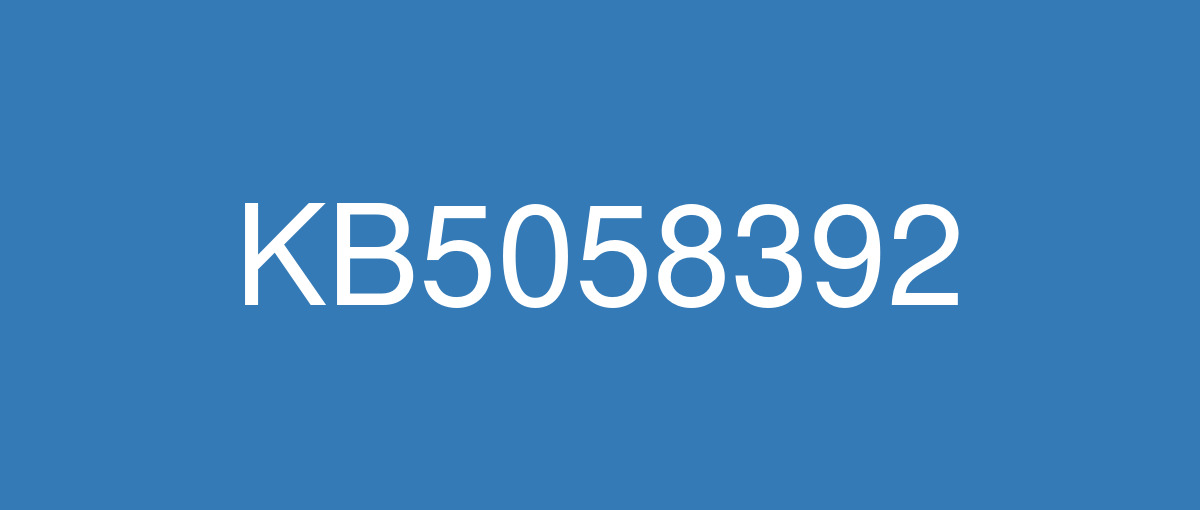
詳細情報
| KB番号 | KB5058392 |
|---|---|
| リリース日 | 2025/05/13 |
| Windowsバージョン | Windows 10 1809 |
| ビルド番号 | 17763.7312 |
| URL(英語) | https://support.microsoft.com/en-us/help/5058392 |
| URL(日本語) | https://support.microsoft.com/ja-jp/help/5058392 |
| ダウンロード | Microsoft Update Catalog |
ハイライト(英語)
ありません
改良点(英語)
[OS Security] Updates to the Windows Kernel Vulnerable Driver Blocklist (DriverSiPolicy.p7b). Additions have been made to blocklist drivers with security vulnerabilities that have been used in Bring Your Own Vulnerable Driver (BYOVD) attacks.
[GRFX-Graphics] This update addresses an issue causing an error message on a blue screen particularly in cases linked to recent GDI updates with CHS GB18030-2022 fonts. Corruption occurs while the associated thread remains active, leading to an error message.
[Secure Boot Advanced Targeting (SBAT) and Linux Extensible Firmware Interface (EFI)] This update applies improvements to SBAT for the detection of Linux systems.
If you installed earlier updates, only the new updates contained in this package will be downloaded and installed on your device.
For more information about security vulnerabilities, please refer to the new Security Update Guide website and the May 2025 Security Updates.
Windows 10 servicing stack update (KB5058525) - 17763.7313
Microsoft now combines the latest servicing stack update (SSU) for your operating system with the latest cumulative update (LCU). SSUs improve the reliability of the update process to mitigate potential issues while installing updates.
既知の不具合(英語)
Symptoms
Devices that have certain Citrix components installed might be unable to complete installation of the January 2025 Windows security update. This issue was observed on devices with Citrix Session Recording Agent (SRA) version 2411. The 2411 version of this application was released in December 2024.
Affected devices might initially download and apply the January 2025 Windows security update correctly, such as via the Windows Update page in Settings. However, when restarting the device to complete the update installation, an error message with text similar to “Something didn’t go as planned. No need to worry – undoing changes” appears. The device will then revert to the Windows updates previously present on the device.
This issue likely affects a limited number of organizations as version 2411 of the SRA application is a new version. Home users are not expected to be affected by this issue.
Workaround
The issue has been resolved in Citrix Session Recording Agent version 2503, released on April 28, 2025, and newer versions.
For details, see the documentation provided by Citrix at "Microsoft's January Security Update Fails/Reverts on a machine with 2411 Session Recording Agent".
ハイライト(日本語)
ありません
改良点(日本語)
ありません
既知の不具合(日本語)
現象
特定の Citrix コンポーネントがインストールされているデバイスは、2025 年 1 月の Windows セキュリティ更新プログラムのインストールを完了できない場合があります。 この問題は、Citrix のセッション レコーディング エージェント (SRA) バージョン 2411 のデバイスで発生しました。 このアプリケーションの 2411 バージョンは、2024 年 12 月にリリースされました。
影響を受けるデバイスは、最初に 2025 年 1 月の Windows セキュリティ更新プログラムを正しくダウンロードして適用する場合があります ([設定] の [Windows Update] ページを使用するなど)。 ただし、更新プログラムのインストールを完了するためにデバイスを再起動すると、「予定どおりに完了できませんでした」というエラー メッセージが表示されます。 心配する必要はありません - "変更を元に戻す" が表示されます。 その後、デバイスは以前にデバイスに存在していた Windows の更新プログラムに戻ります。
この問題は、SRA アプリケーションのバージョン 2411 が新しいバージョンであるため、限られた数の組織に影響を与える可能性があります。 ホームユーザーは、この問題の影響を受けないと考えられます。
回避策
この問題は、2025 年 4 月 28 日にリリースされた Citrix Session Recording Agent 7 2503 以降のバージョンで解決されました。
詳細については、Citrix が提供するドキュメントを「2411 セッション記録エージェントを使用したマシンでの Microsoft の 1 月のセキュリティ更新プログラムの失敗/元に戻す」で参照してください。