KB5045594
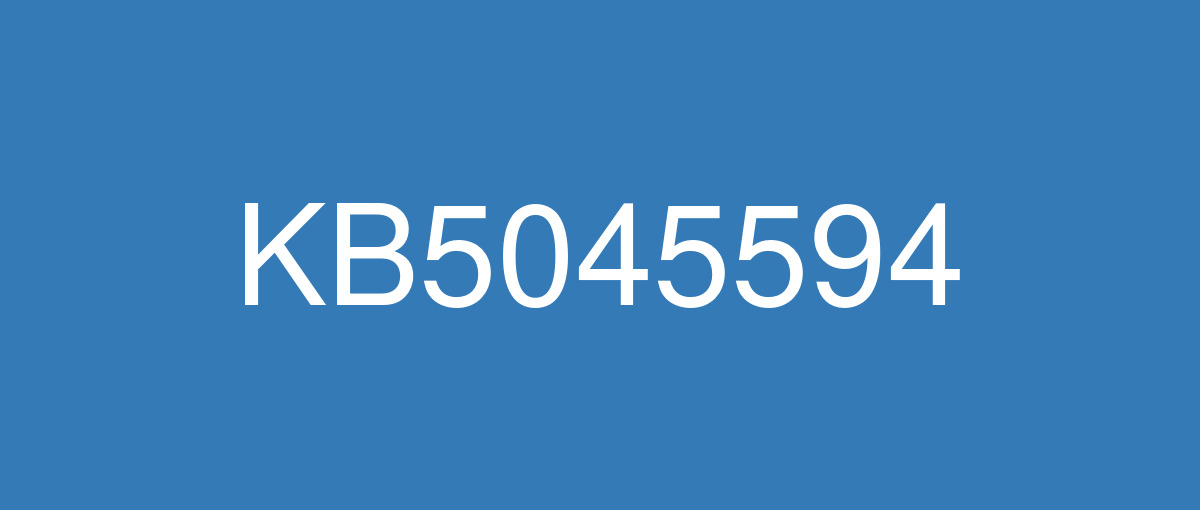
詳細情報
| KB番号 | KB5045594 Preview |
|---|---|
| リリース日 | 2024/10/22 |
| Windowsバージョン | Windows 10 22H2 |
| ビルド番号 | 19045.5073 |
| URL(英語) | https://support.microsoft.com/en-us/help/5045594 |
| URL(日本語) | https://support.microsoft.com/ja-jp/help/5045594 |
| ダウンロード | Microsoft Update Catalog |
ハイライト(英語)
[Start menu] New! This update starts the roll out of the new account manager on the Start menu. The new design makes it easy to view your account and access account settings. To change to a different user, select the ellipses (...) next to Sign out. The Lock command is now on the power menu. Note This change might not be available to all users because it will roll out gradually.
[Multi-Function Printer (MFP)]
Fixed: When you use a USB cable to connect to it, it prints specific network command text when you do want it to.
Fixed: A scanner driver fails to install when you use a USB cable to connect to an MFP.
改良点(英語)
[vmswitch] Fixed: A vmswitch triggers a stop error. This occurs when you use Load Balancing and Failover (LBFO) teaming with two virtual switches on a virtual machine (VM). In this case, one virtual switch uses single root Input/Output virtualization (SR-IOV).
[Upgrade to Windows 11] Fixed: A race condition causes stop error 0x3B. This might occur when you upgrade from Windows 10 to Windows 11.
[Product activation phone numbers] Fixed: This adds new phone numbers for several regions.
[Country and Operator Settings Asset (COSA)] Fixed: This update brings profiles up to date for certain mobile operators.
[WebView2 apps] Fixed: They do not detect input from Xbox 360 and Bluetooth controllers.
[Azure Virtual Desktop (AVD) (known issue)] Fixed: You might see a black screen when you sign in to AVD. You might also notice that you cannot sign out of your account. The black screen persists even after you disconnect and reconnect to AVD. The application event log displays Event ID:1000, which indicates a fault in svchost.exe_AppXSvc.
既知の不具合(英語)
| Symptom | Workaround |
|---|---|
After installing this update or later, you might observe that apps such as Quick Assist, Microsoft Teams, Windows Narrator, etc. might fail to start if you are a non-admin user. You might experience this issue on any app that sets UIAccess=true while trying to run the app as a non-admin user. The uiAccess=true attribute in an application's manifest file is used to request that the application be granted higher privileges. Apps using this attribute launch from a secure path, such as:
If you have the Procmon monitoring tool installed in your device, you will observe that the application runs with the wrong integrity level, Integrity:Low instead of the expected Integrity:Medium. You are less likely to encounter this issue if you are running the application as an administrator. | This issue is addressed in KB5046613. |
After installing this update, or subsequent updates, a small subset of Azure Virtual Desktop customers using multi-session hosts (AVD) may experience the following issues:
This issue is caused by a deadlock in the interactions between the Azure Active Directory (AAD) broker and the underlying AppX deployment service(AppxSvc) and Background tasks infrastructure service. You are more likely to experience this issue if you are using FSLogix user profile containers on multi-session environments. FSLogix is a Microsoft tool that helps manage and speed up user profiles on computers, especially in virtual environments like remote desktops. | This issue is resolved by installing the Windows updates released October 22, 2024 (KB5045594) or later updates and by applying one of the options mentioned in the Resolution section in KB5048864. Note that you need to perform both actions to resolve the issue. |
ハイライト(日本語)
[スタート メニュー] 新機能! この更新プログラムは、[スタート] メニューの新しいアカウント マネージャーのロールアウトを開始します。 新しい設計により、アカウントの表示とアカウント設定へのアクセスが簡単になります。 別のユーザーに変更するには、[サインアウト] の横にある省略記号 (...) を選択します。 [ロック] コマンドが電源メニューに表示されるようになりました。 メモ この変更は、段階的にロールアウトされるため、すべてのユーザーが使用できるわけではありません。
[多機能プリンター (複合機)]
修正済み: USB ケーブルを使用して接続すると、必要なときに特定のネットワーク コマンド テキストが出力されます。
修正済み: USB ケーブルを使用して複合機に接続すると、スキャナー ドライバーのインストールが失敗する問題を修正しました。
改良点(日本語)
[vmswitch] 修正済み: vmswitch によって停止エラーがトリガーされる問題を修正しました。 これは、仮想マシン (VM) で 2 つの仮想スイッチで負荷分散とフェールオーバー (LBFO) チーミングを使用する場合に発生します。 この場合、1 つの仮想スイッチで単一ルートの入出力仮想化 (SR-IOV) が使用されます。
[Windows 11へのアップグレード] 競合状態で停止エラー 0x3Bが発生する問題を修正しました。 これは、Windows 10からWindows 11にアップグレードするときに発生する可能性があります。
[製品ライセンス認証電話番号] 修正済み: 複数のリージョンの新しい電話番号が追加される問題を修正しました。
[国とオペレーターの設定資産 (COSA)] 修正済み: この更新プログラムは、特定の携帯電話会社のプロファイルを最新の状態にします。
[WebView2 アプリ] 修正済み: Xbox 360 および Bluetooth コントローラーからの入力が検出されない問題を修正しました。
[Azure Virtual Desktop (AVD) (既知の問題)] 修正済み: AVD にサインインすると黒い画面が表示される場合がある問題を修正しました。 また、アカウントからサインアウトできない場合もあります。 AVD を切断して再接続した後も黒い画面が続きます。 アプリケーション イベント ログには、 svchost.exe_AppXSvc のエラーを示すイベント ID:1000 が表示されます。
既知の不具合(日本語)
| 現象 | 回避策 |
|---|---|
この更新プログラムをインストールした後、管理者以外のユーザーの場合、クイック アシスト、Microsoft Teams、Windows ナレーターなどのアプリが起動しない可能性があります。 この問題は、UIAccess=true を設定するアプリを管理者以外のユーザーで実行しようとする場合に発生する可能性があります。 アプリケーションのマニフェスト ファイル内の uiAccess=true 属性は、アプリケーションに高い特権を付与するよう要求するために使用されます。 この属性を使用するアプリは、次のようなセキュリティで保護されたパスから起動します。
デバイスに Procmon 監視ツールがインストールされている場合、アプリケーションは想定される整合性レベルである Integrity:Medium ではなく、誤った整合性レベルである Integrity:Low で実行されます。 アプリケーションを管理者として実行している場合、この問題が発生する可能性は低くなります。 | この問題は KB5046613 で対応されています。 |
この更新プログラムまたはその後の更新プログラムをインストールした後、マルチセッション ホスト (AVD) を使用している Azure Virtual Desktop のお客様のごく一部に次の問題が発生する可能性があります。
この問題は、Azure Active Directory (AAD) ブローカーと基になる AppX デプロイ サービス (AppxSvc) とバックグラウンド タスク インフラストラクチャ サービスの間の相互作用のデッドロックが原因で発生します。 マルチセッション環境で FSLogix ユーザー プロファイル コンテナーを使用している場合、この問題が発生する可能性が高くなります。 FSLogix は、特にリモート デスクトップなどの仮想環境で、コンピューター上のユーザー プロファイルを管理および高速化するのに役立つ Microsoft ツールです。 | この問題は、2024 年 10 月 22 日にリリースされた Windows 更新プログラム (KB5045594) 以降の更新プログラムをインストールし、KB5048864 の [解決策] セクションに記載されているオプションのいずれかを適用すると解決できます。 この問題を解決するには、両方のアクションを実行する必要があることに注意してください。 |