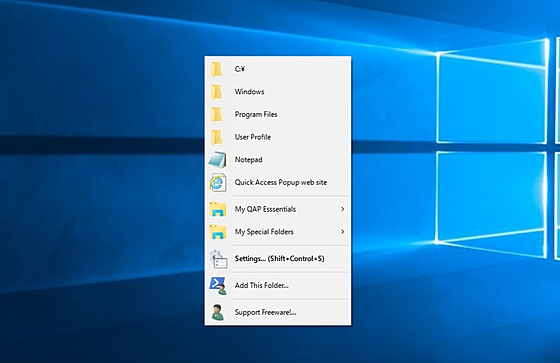Quick Access Popup
Quick Access Popup
詳細情報
| タイトル | Quick Access Popup |
|---|---|
| URL | https://www.quickaccesspopup.com/ |
| バージョン | ver 12.1.1 |
| 更新日 | 2025/12/07 |
| 追加日 | 2016/02/21 |
| 種別 | フリーソフト |
| 説明 | マウスの中ボタンクリックでお気に入りフォルダを表示することができるユーティリティ。 |
レビュー
レビューはありません。
スクリーンショット
更新グラフ
バージョン履歴
“Keep up the great work. Quick Access Popup is an awesome program.” Rick on What’s On My PC
Version: 12.1.1 (2025-12-06)
- fix bug with custom fonts in dark mode for "Customise" and "Quick Launch" windows
- reload QAP after changing the font for text fields
- update Past queries label in Options
Quick Launch
Version: 12.1.1 (2025-12-06)
- fix bug with custom fonts in dark mode for "Customise" and "Quick Launch" windows
- reload QAP after changing the font for text fields
- update Past queries label in Options
Quick Launch
“This small app will make your working efficiency on computer get greatly improved.” – AppNee Freeware Group
Version: 12.1 (2025-11-19)
Quick Launch
- new option in "Options, Customize window" to remember the last queries used in the "Quick Launch" dialog box (from 0 to 99 queries, default 10, set to 0 to disable this feature)
- queries are captured when user launches an item from the search result
- past queries are displayed when the search string is empty, starting with the most recent; double-click or press Enter to search entries for a query
- last queries are remembered when relaunching QAP
Font options
- in "Options, Customize window", new option to select the font used in the text fields of the "Add/Edit favorites" and "Options" dialog boxes
- new options to select the font of the "Favorites list" and of the "Quick Launch" search result
- select the fonts from a list of all available fonts on the system
- add menu item "Tools, Restore all default fonts" to revert to default fonts
Clipboard Commands
- new option to never launch QCE Receiver lite with QAP
- fix bug when launching a Clipboard Command from the Quick Launch dialog box
Various
- fix a bug with option "Open menu when clicking on taskbar" not regognizing the task bar on monitors other than the primary monitor
- refactor the code to detect if a folder can be changed (navigate) in the target window or if the folder will be open in a new window (launch)
- fix bug executing QAP commands from Quick Launch
(省略されました)
Version: 12.1 (2025-11-19)
Quick Launch
- new option in "Options, Customize window" to remember the last queries used in the "Quick Launch" dialog box (from 0 to 99 queries, default 10, set to 0 to disable this feature)
- queries are captured when user launches an item from the search result
- past queries are displayed when the search string is empty, starting with the most recent; double-click or press Enter to search entries for a query
- last queries are remembered when relaunching QAP
Font options
- in "Options, Customize window", new option to select the font used in the text fields of the "Add/Edit favorites" and "Options" dialog boxes
- new options to select the font of the "Favorites list" and of the "Quick Launch" search result
- select the fonts from a list of all available fonts on the system
- add menu item "Tools, Restore all default fonts" to revert to default fonts
Clipboard Commands
- new option to never launch QCE Receiver lite with QAP
- fix bug when launching a Clipboard Command from the Quick Launch dialog box
Various
- fix a bug with option "Open menu when clicking on taskbar" not regognizing the task bar on monitors other than the primary monitor
- refactor the code to detect if a folder can be changed (navigate) in the target window or if the folder will be open in a new window (launch)
- fix bug executing QAP commands from Quick Launch
(省略されました)
“I don’t often see such well thought-out programs!” – Alexander L on SuperUser (StackExchange)
3a) Adding Clipboard commands
Supercharge QAP with the free Quick Clipboard Editor
Version: 12.0 (2025-10-05)
New favorite type "Clipboard Command"
see: https://www.quickaccesspopup.com/qce/
- implement "Add Favorite" and "Edit Favorite" for Clipboard Commands using a tree view list of commands from Quick Clipboard Editor (QCE) available in QAP
- built-in Clipboard commands:
- change case (lowercase, UPPERCASE, tOGGLE CASE, Title Case, Sentence case, etc.)
- Encode/Decode commands: encoding and decoding for various programming (PHP, HTML, AHK) and technical needs (URL, XML, Base64, Hexadecimal)
- Integration with Quick Clipboard Editor
- add QCE Saved commands from simple commands like "Find and Replace" to more advanced commands like "Insert string", "Filter lines", and "Script" (groups of Saved commands)
- show help window when QCE is not running, prompting user to install QCE form more commands
- at first QAP launch (or when running this release for the first time), automatically add the "My Clipboard Commands" menu with builtin QCE commands (this menu can be changed, moved or removed in the "Customize" window)
- update language files (all languages) for new favorite type QCE
Quick Access Popup Messaging (background tasks)
- receive from QCE the list of commands available for QAP (using Windows "COPYDATA" command)
- launch "QCE Receiver Lite" if QCE is not running, allowing to add builtin QCE commands
- on QAP exit, quit "QCE Receiver Lite" if it was launched
(省略されました)
3a) Adding Clipboard commands
Supercharge QAP with the free Quick Clipboard Editor
Version: 12.0 (2025-10-05)
New favorite type "Clipboard Command"
see: https://www.quickaccesspopup.com/qce/
- implement "Add Favorite" and "Edit Favorite" for Clipboard Commands using a tree view list of commands from Quick Clipboard Editor (QCE) available in QAP
- built-in Clipboard commands:
- change case (lowercase, UPPERCASE, tOGGLE CASE, Title Case, Sentence case, etc.)
- Encode/Decode commands: encoding and decoding for various programming (PHP, HTML, AHK) and technical needs (URL, XML, Base64, Hexadecimal)
- Integration with Quick Clipboard Editor
- add QCE Saved commands from simple commands like "Find and Replace" to more advanced commands like "Insert string", "Filter lines", and "Script" (groups of Saved commands)
- show help window when QCE is not running, prompting user to install QCE form more commands
- at first QAP launch (or when running this release for the first time), automatically add the "My Clipboard Commands" menu with builtin QCE commands (this menu can be changed, moved or removed in the "Customize" window)
- update language files (all languages) for new favorite type QCE
Quick Access Popup Messaging (background tasks)
- receive from QCE the list of commands available for QAP (using Windows "COPYDATA" command)
- launch "QCE Receiver Lite" if QCE is not running, allowing to add builtin QCE commands
- on QAP exit, quit "QCE Receiver Lite" if it was launched
(省略されました)
“Just middle-click and there you go. Very fast, very handy, very easy to customise.” – SomeGuy on FreewareFiles.com
Version: 11.6.7 (2025-09-28)
- when Directory Opus is the selected file manager, support collections (coll://) when adding and opening a favorite folder and in Current windows, Recent Folders and Reopen a Folder dynamic menus
- before searching for broken favorite links (in "Tools, Special Searches"), add the Cancel button allowing to abort the command
- add an error code to the message received when setting a registry key causes an error
Version: 11.6.7 (2025-09-28)
- when Directory Opus is the selected file manager, support collections (coll://) when adding and opening a favorite folder and in Current windows, Recent Folders and Reopen a Folder dynamic menus
- before searching for broken favorite links (in "Tools, Special Searches"), add the Cancel button allowing to abort the command
- add an error code to the message received when setting a registry key causes an error
Version: 11.6.6 (2025-07-25)
- in the QAP menu, at the bottom of each submenu, add the menu item "Customize this menu (or group)"; this applies only to user editable menus (not dynamic menus) and excludes the Main menu already containing the "Customize" menu item
- for users not wanting this additional menu item, add an option under "Menu appearance" to set if the new "Customize this menu" item is added or not at the end of editable menus (default true)
- for users wanting this menu item only in some menus or groups, add the QAP feature "Customize this menu (or group)" under the section "QAP Menu Editing"
- fix a bug with the option "Use tabs instead of opening in a new window" in "Options, File Managers" for Windows Explorer settings since the implementation of the group option "Add folders in tabs of a new window" in v11.6.5.1
- fix a bug in the QAP Feature "List Applications" (under "Window Management") when selecting "List All" in the dropdown menu
- fix a bug excluding wrongly some Windows Apps (e.g. MS Teams) from the "Current Windows" dynamic menu
- thanks to translators for German, Korean, Portuguese-Brazil, Portuguese and Italian language files updates
- in the QAP menu, at the bottom of each submenu, add the menu item "Customize this menu (or group)"; this applies only to user editable menus (not dynamic menus) and excludes the Main menu already containing the "Customize" menu item
- for users not wanting this additional menu item, add an option under "Menu appearance" to set if the new "Customize this menu" item is added or not at the end of editable menus (default true)
- for users wanting this menu item only in some menus or groups, add the QAP feature "Customize this menu (or group)" under the section "QAP Menu Editing"
- fix a bug with the option "Use tabs instead of opening in a new window" in "Options, File Managers" for Windows Explorer settings since the implementation of the group option "Add folders in tabs of a new window" in v11.6.5.1
- fix a bug in the QAP Feature "List Applications" (under "Window Management") when selecting "List All" in the dropdown menu
- fix a bug excluding wrongly some Windows Apps (e.g. MS Teams) from the "Current Windows" dynamic menu
- thanks to translators for German, Korean, Portuguese-Brazil, Portuguese and Italian language files updates
“I love the application that become and indispensable part of my workflow.” – Mark
Version: 11.6.5.2 (2025-06-23)
- release for beta testers of QAP with "Clipboard commands", allowing them to revert to the main branch keeping the Clipboard commands in their menu (not useable in main branch, of course, but available when they will reinstall QAP beta with QCE commands).
Version: 11.6.5.2 (2025-06-23)
- release for beta testers of QAP with "Clipboard commands", allowing them to revert to the main branch keeping the Clipboard commands in their menu (not useable in main branch, of course, but available when they will reinstall QAP beta with QCE commands).
“This has become an essential program for me.” – Rob
Version: 11.6.5.1 (2025-06-19)
- fix a bug not showing the checkbox "Add folders in tabs of a new window" in "Group" favorites even if Windows Explorer version supports tabs
- fix a bug opening a group when the option "Add folders in tabs of a new window" is enabled
Version: 11.6.5.1 (2025-06-19)
- fix a bug not showing the checkbox "Add folders in tabs of a new window" in "Group" favorites even if Windows Explorer version supports tabs
- fix a bug opening a group when the option "Add folders in tabs of a new window" is enabled
“Handy tool for accessing frequently used folders and documents, etc.” – MajorGeeks
Version: 11.6.5 (2025-06-17)
https://www.quickaccesspopup.com/QAPcertificate
Various improvements
- add the QAP Feature "Attach Alternative menu" to display the Alternative menu as part of the main QAP menu
- in the "Quick Launch" window display the Alternative menu as a context menu not only with right-click but also with the Application key (Shift+F10)
- add the new placeholder {InsertCaret} that will set the location of the cursor after pasting the snippet; this placeholder is only available for "Text mode" snippets (selected in the "Advanced Settings tab)
- in QAPconnect-default.ini default template, add the file manager [File Pilot (v0.2.8)] (copy this section to your QAPconnece.ini file and adapt the application's path)
Bug fixes
- fix bug loosing some group settings values in various file managers
- fix bug with the option "Restore folders with: Windows Explorer" when default file manager is Directory Opus or Total Commander
- fix bug when saving a favorite if its location includes a user variable containing a placeholder
Advanced Search
Help me pay to keep QAP safe!
Frequently Asked Questions 1) Installing (15)
Version: 11.6.5 (2025-06-17)
https://www.quickaccesspopup.com/QAPcertificate
Various improvements
- add the QAP Feature "Attach Alternative menu" to display the Alternative menu as part of the main QAP menu
- in the "Quick Launch" window display the Alternative menu as a context menu not only with right-click but also with the Application key (Shift+F10)
- add the new placeholder {InsertCaret} that will set the location of the cursor after pasting the snippet; this placeholder is only available for "Text mode" snippets (selected in the "Advanced Settings tab)
- in QAPconnect-default.ini default template, add the file manager [File Pilot (v0.2.8)] (copy this section to your QAPconnece.ini file and adapt the application's path)
Bug fixes
- fix bug loosing some group settings values in various file managers
- fix bug with the option "Restore folders with: Windows Explorer" when default file manager is Directory Opus or Total Commander
- fix bug when saving a favorite if its location includes a user variable containing a placeholder
Advanced Search
Help me pay to keep QAP safe!
Frequently Asked Questions 1) Installing (15)
“A well-designed tool which really can speed up folder navigation.” – Downloadcrew
Version: 11.6.4.4 (2025-05-12)
- remove unwanted & in favorite type label in some error messages
Version: 11.6.4.4 (2025-05-12)
- remove unwanted & in favorite type label in some error messages
“Using/supporting for well over a year now and use it every day. Thanks for a great product!” – Ken
Version: 11.6.4.3 (2025-04-30)
- fix a bug when a favorite location (or snippet text) containing multiple {Input:Prompt} placeholders is used repeatedly
- fix a bug when saving the size of "Add/Edit Favorite" dialog box for future use
- add diag code when saving favorites to verify performance of AHK command IniWrite (impacted by some Windows Defender rules)
- add info to the error message displayed when checking for QAP update returns an error (possibly impacted by some Windows Defender rules)
Version: 11.6.4.3 (2025-04-30)
- fix a bug when a favorite location (or snippet text) containing multiple {Input:Prompt} placeholders is used repeatedly
- fix a bug when saving the size of "Add/Edit Favorite" dialog box for future use
- add diag code when saving favorites to verify performance of AHK command IniWrite (impacted by some Windows Defender rules)
- add info to the error message displayed when checking for QAP update returns an error (possibly impacted by some Windows Defender rules)
“One of most useful utility!” – Maurizio
Version: 11.6.4.2.1 (2024-12-26)
- replace the DLL component to retrieve Windows Apps (UWP) icons with the same file signed with my certificate (in order to minimize false virus alerts)
Version: 11.6.4.2.1 (2024-12-26)
- replace the DLL component to retrieve Windows Apps (UWP) icons with the same file signed with my certificate (in order to minimize false virus alerts)