KB5046732
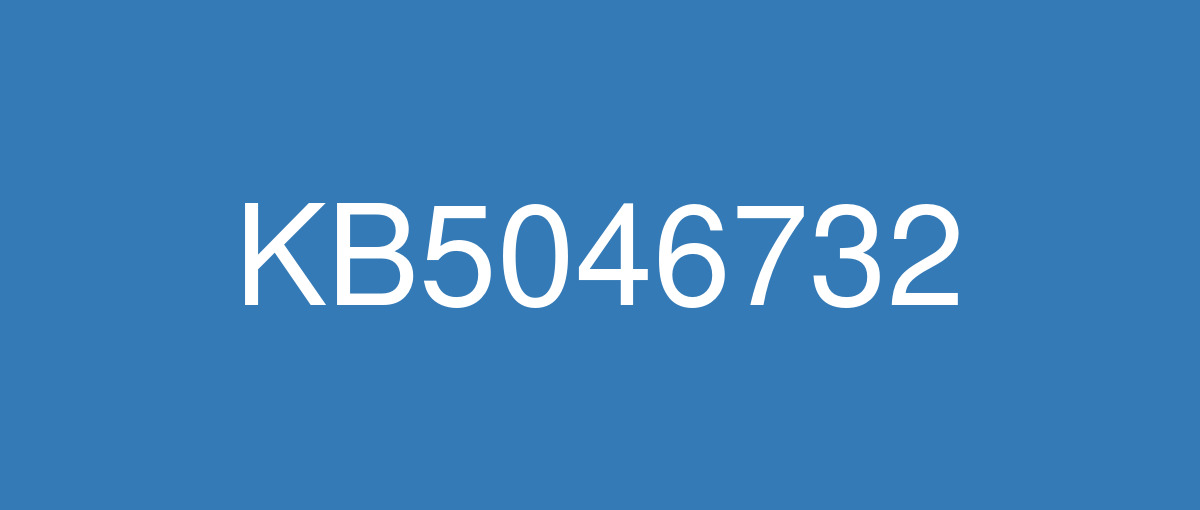
詳細情報
| KB番号 | KB5046732 Preview |
|---|---|
| リリース日 | 2024/11/21 |
| Windowsバージョン | Windows 11 23H2 / Windows 11 22H2 |
| ビルド番号 | 22631.4541 / 22621.4541 |
| URL(英語) | https://support.microsoft.com/en-us/help/5046732 |
| URL(日本語) | https://support.microsoft.com/ja-jp/help/5046732 |
| ダウンロード | Microsoft Update Catalog |
ハイライト(英語)
These might not be available to all users because they will roll out gradually.
[Settings] New! Tailored Experiences is now Personalized offers in the out of box experience (OOBE). You can find it on the Recommendations and offers page. Go to Settings > Privacy & security. Here, you can turn off the setting that sends data about your device to enhance Windows.
[Taskbar]
New! The system tray shows a shortened date and time. Also, the notification bell icon might not show if you have set the toggle for “Do not disturb” to on. If the bell icon does not show, click the date and time to view your messages in the notification center. To go back to the long form of the date and time, go to Settings > Date and Time. Then turn on the toggle for “Show time and day in the system tray.” To show the bell icon, go to Settings > System > Notifications. Turn on the toggle for “Notifications.” You can also get to these settings using the context menu. Just right click the system tray clock or bell icon.
Fixed: When you choose "Automatically hide the taskbar," the search box shows as an icon, not as a search box.
[Input Method Editor (IME)] New! After you install this update, the IME toolbar will hide when apps are in full screen mode. This only occurs when the IME toolbar is active and you type Chinese or Japanese characters.
[Start menu] New! When you right-click apps that you have pinned to the Start menu, jump lists will appear for apps that have jump lists.
[File Explorer]
New! You canshare content to an Android device from the context menu in File Explorer and on the desktop. To use this feature, you must install and configure Phone Link on your PC.
Fixed: There might be more space than you expect between the items listed in the left pane.
Fixed: The search box is cut off when the File Explorer window is small.
[Touchscreen] New! This update adds a new section for touchscreen edge gestures. Go to Settings > Bluetooth & Devices > Touch. There, you can choose if you would like to turn off the left or right screen edge touch gesture.
[Mouse] New! This update adds the option to turn off enhanced mouse pointer precision to Settings > Bluetooth & Devices > Mouse. There is also a new option to change the direction in which the mouse scrolls.
[Dynamic Lighting Settings page]
New! Its page will show a placeholder message when there is no compatible device attached to your computer. Also, the Brightness and Effects controls will be off.
New! This update adds the Forward, Backward, Outward, and Inward direction options to the Wave effect. The Gradient effect now has the Forward direction option.
[Jump lists] New! If you hold Shift and CTRL and click a jump list item, this opens the item as an admin.
[Bluetooth LE Audio] Fixed: Some devices, like hearing aids, do not stream Bluetooth audio.
[Mouse and game bar] Fixed: Your mouse might unlock from the game window. This occurs when you have multiple monitors and open and close the game bar.
改良点(英語)
These might not be available to all users because they will roll out gradually.
[IFilters] New! Windows Search runs IFilters in Less Privileged App Containers (LPAC). LPACs are like app containers, but they deny more permissions by default. A process that runs in an LPAC only has access to the resources it needs. The process does not have access to sensitive system components and data. This reduces the potential damage that a compromised process can cause.
[Task Manager]
New! The Disconnect and Logoff dialogs now support dark mode and text scaling.
New! The Performance section now shows the type for each disk.
[Motherboard replacement] Fixed: Windows does not activate after you replace a motherboard.
[Country and Operator Settings Asset (COSA)] Fixed: This update brings profiles up to date for certain mobile operators.
[Internet Printing Protocol (IPP) printer] Fixed: Windows stops responding when you use an IPP USB printer.
既知の不具合(英語)
ありません
ハイライト(日本語)
これらは、段階的にロールアウトされるため、すべてのユーザーが使用できるわけではありません。
[設定] 新規! カスタマイズされたエクスペリエンスは、すぐに使えるエクスペリエンス (OOBE) でパーソナライズされたオファーになりました。 [推奨事項とオファー] ページで確認できます。 [ 設定] > [ プライバシー & セキュリティ] に移動します。 ここでは、Windows を強化するためにデバイスに関するデータを送信する設定をオフにすることができます。
[タスク バー]
新機能! システム トレイには、短縮された日付と時刻が表示されます。 また、[応答しない] のトグルを オンに設定している場合は、通知ベル アイコンが表示されない場合があります。 ベル アイコンが表示されない場合は、日付と時刻をクリックして、通知センターでメッセージを表示します。 日付と時刻の長い形式に戻るには、[ 設定] > [日付と時刻] に移動します。 次に、[システム トレイに時刻と日を表示する] のトグルをオンにします。 ベル アイコンを表示するには、[ 設定] > [ システム > 通知] に移動します。 [通知] のトグルをオンにします。 コンテキスト メニューを使用して、これらの設定にアクセスすることもできます。 システム トレイの時計またはベル アイコンを右クリックします。
修正済み: [タスク バーを自動的に非表示にする] を選択すると、検索ボックスが検索ボックスではなくアイコンとして表示される問題を修正しました。
[Input Method エディター (IME)] New! この更新プログラムをインストールすると、アプリが全画面表示モードのときに IME ツール バーが非表示になります。 これは、IME ツールバーがアクティブで、中国語または日本語の文字を入力した場合にのみ発生します。
[スタート メニュー] 新機能! スタート メニューにピン留めしたアプリを右クリックすると、ジャンプ リストがあるアプリのジャンプ リストが表示されます。
[エクスプローラー]
新機能! エクスプローラーとデスクトップコンテキスト メニューから Android デバイスにコンテンツを共有できます。 この機能を使用するには、PC にスマートフォン連携をインストールして構成する必要があります。
修正済み: 左側のウィンドウに一覧表示されている項目の間に、予想以上の領域が存在する可能性があります。
エクスプローラーウィンドウが小さいと検索ボックスが切れる問題を修正しました。
[タッチスクリーン] 新機能! この更新プログラムは、タッチスクリーン のエッジ ジェスチャの新しいセクションを追加します。 [ 設定] > [Bluetooth & デバイス] >[タッチ] に移動します。 そこでは、画面の端のタッチ ジェスチャを左または右にオフにするかどうかを選択できます。
[マウス] 新規! この更新プログラムは、[ 設定] > [& デバイス] > [マウス] に拡張マウス ポインターの精度 Bluetooth オフにするオプションを追加 します。 マウスがスクロールする方向を変更するための新しいオプションもあります。
[動的照明設定] ページ
新機能! 互換性のあるデバイスがコンピューターに接続されていない場合、そのページにプレースホルダー メッセージが表示されます。 また、[明るさ] コントロールと [効果] コントロールはオフになります。
新機能! この更新プログラムは、波の効果に前方、後方、外向き、および内側方向のオプションを追加します。 グラデーション効果に[前方方向]オプションが追加されました。
[ジャンプ リスト] New! Shift キーと Ctrl キーを押しながらジャンプ リスト アイテムをクリックすると、管理者としてアイテムが開きます。
[BLUETOOTH LE Audio] 修正済み: 一部のデバイス (聴覚補助など) がオーディオBluetoothストリーミングされない問題を修正しました。
[マウスとゲーム バー] 修正済み: マウスがゲーム ウィンドウからロック解除される可能性がある問題を修正しました。 これは、複数のモニターがあり、ゲーム バーを開いて閉じる場合に発生します。
改良点(日本語)
これらは、段階的にロールアウトされるため、すべてのユーザーが使用できるわけではありません。
[IFilters] New! Windows Search では、低特権アプリ コンテナー (LPAC) で IFilters が実行されます。 LPAC はアプリ コンテナーに似ていますが、既定ではより多くのアクセス許可を拒否します。 LPAC で実行されるプロセスは、必要なリソースにのみアクセスできます。 このプロセスでは、機密性の高いシステム コンポーネントとデータにアクセスできません。 これにより、侵害されたプロセスが引き起こす可能性のある損傷が軽減されます。
[タスク マネージャー]
新機能! [切断] ダイアログと [ログオフ] ダイアログで、ダーク モードとテキストスケーリングがサポートされるようになりました。
新機能! [パフォーマンス] セクションに、各ディスクの種類が表示されるようになりました。
[マザーボードの交換] 修正済み: マザーボードを交換した後に Windows がアクティブにならない問題を修正しました。
[国とオペレーターの設定資産 (COSA)] 修正済み: この更新プログラムは、特定の携帯電話会社のプロファイルを最新の状態にします。
[インターネット印刷プロトコル (IPP) プリンター] 修正済み: IPP USB プリンターを使用すると Windows が応答しなくなる問題を修正しました。
既知の不具合(日本語)
ありません