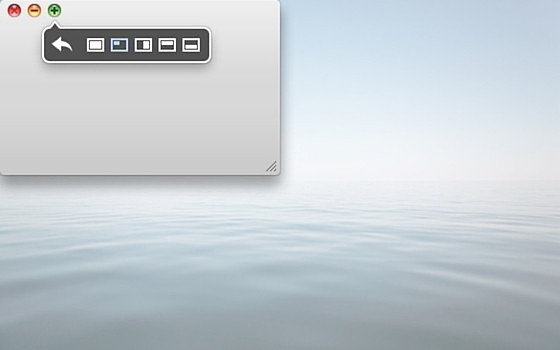Moom
Moom
詳細情報
| タイトル | Moom |
|---|---|
| URL | https://manytricks.com/moom/ |
| バージョン | ver 4.4.1 |
| 更新日 | 2025/12/17 |
| 追加日 | 2016/04/11 |
| 種別 | シェアウェア(10ドル) |
| 説明 | ウィンドウの緑ボタンを拡張しウィンドウ操作系の機能を強化できるユーティリティ。 |
レビュー
レビューはありません。
スクリーンショット
更新グラフ
バージョン履歴
Moom 4.4.1
December 16, 2025
Bug Fixes and Improvements
Improved the built-in updater. It will identify paid upgrades more clearly going forward, and perhaps even more importantly, you can now also downdate (i.e., revert) to your last fully-licensed version if you're running a newer version in demo mode.
Improved the logic for restoring layouts when the Mac wakes up from sleep or returns from the lock screen. (Hat tip to Ian C.)
Adapted to macOS 26's design language some more. For example, all main menu items have icons now on macOS 26, and the action icons we've always had are slightly smaller now on macOS 26 to better match the system's own menu item look.
Improved compatibility with Keystrokes Pro. (Hat tip to Kazuto N.)
Fixed a graphics glitch that occurred when renaming actions on pre-26 macOS versions.
Bug Fixes and Improvements
Fixed a bug that would cause a window alignment issue when moving a window from a larger to a smaller display while near a screen edge. (Hat tip to Steven A.)
Fixed a regression where the "center frontmost window geometrically" AppleScript command did the same macOS centering "center frontmost window" does. (Hat tip to DarthMac on Discord.)
Fixed an inconsistency with assigning non-standard behavior to the palette's anchor button. (Hat tip to Aeon M.)
Improved hover resizing on multi-display setups. (Hat tip to Yaroslav Y.)
Further improved compatibility with some third-party apps that use invisible windows that can interfere with Moom.
The "layout doesn't apply" dialog now displays the name of the layout in question, and the apps within that layout. (Hat tip to Steve M. for the suggestion.)
Bug Fixes and Improvements
Fixed a regression in Moom 4.1.1 where moving a window to another display failed under very specific circumstances. Sorry about the hassle! (Hat tip to Nicolas R and Chad O.)
Bug Fixes and Improvements
Improved compatibility with macOS 15 Sequoia: Moom now automatically disables any competing macOS tiling features while the corresponding Moom feature is enabled.
(省略されました)
December 16, 2025
Bug Fixes and Improvements
Improved the built-in updater. It will identify paid upgrades more clearly going forward, and perhaps even more importantly, you can now also downdate (i.e., revert) to your last fully-licensed version if you're running a newer version in demo mode.
Improved the logic for restoring layouts when the Mac wakes up from sleep or returns from the lock screen. (Hat tip to Ian C.)
Adapted to macOS 26's design language some more. For example, all main menu items have icons now on macOS 26, and the action icons we've always had are slightly smaller now on macOS 26 to better match the system's own menu item look.
Improved compatibility with Keystrokes Pro. (Hat tip to Kazuto N.)
Fixed a graphics glitch that occurred when renaming actions on pre-26 macOS versions.
Bug Fixes and Improvements
Fixed a bug that would cause a window alignment issue when moving a window from a larger to a smaller display while near a screen edge. (Hat tip to Steven A.)
Fixed a regression where the "center frontmost window geometrically" AppleScript command did the same macOS centering "center frontmost window" does. (Hat tip to DarthMac on Discord.)
Fixed an inconsistency with assigning non-standard behavior to the palette's anchor button. (Hat tip to Aeon M.)
Improved hover resizing on multi-display setups. (Hat tip to Yaroslav Y.)
Further improved compatibility with some third-party apps that use invisible windows that can interfere with Moom.
The "layout doesn't apply" dialog now displays the name of the layout in question, and the apps within that layout. (Hat tip to Steve M. for the suggestion.)
Bug Fixes and Improvements
Fixed a regression in Moom 4.1.1 where moving a window to another display failed under very specific circumstances. Sorry about the hassle! (Hat tip to Nicolas R and Chad O.)
Bug Fixes and Improvements
Improved compatibility with macOS 15 Sequoia: Moom now automatically disables any competing macOS tiling features while the corresponding Moom feature is enabled.
(省略されました)
Buy Now$15Older version owners:Upgrade for just $8!How can I buy Moom?DownloadFree TrialMoom 4.4 requiresmacOS 10.13 High Sierraor newer.What's new?For the nostalgically inclined,older versions are here. Release NotesWhat's new in Moom?
Moom 4.4
November 11, 2025
Bug Fixes and Improvements
Fixed a rare issue where tiny windows made Moom crash. (Hat tip to Andreas S.)
Improved the settings window's accessibility support.
Moom's app icon now supports macOS 26's light, dark, and clear/tinted app icon looks.
Adapted to a change in Google Chrome, which affected window matching for layouts.
Worked around Cluely's invisible overlay window. (Hat tip to pkubigjoe on Discord.)
Worked around an issue where weird things happened on macOS 26 when launching Moom by opening a *.moom file.
Moom 4.4
November 11, 2025
Bug Fixes and Improvements
Fixed a rare issue where tiny windows made Moom crash. (Hat tip to Andreas S.)
Improved the settings window's accessibility support.
Moom's app icon now supports macOS 26's light, dark, and clear/tinted app icon looks.
Adapted to a change in Google Chrome, which affected window matching for layouts.
Worked around Cluely's invisible overlay window. (Hat tip to pkubigjoe on Discord.)
Worked around an issue where weird things happened on macOS 26 when launching Moom by opening a *.moom file.
Buy Now$15Moom 3 (Classic) owners:Upgrade for just $8!How can I buy Moom 4?DownloadFree TrialMoom 4.3 requiresmacOS 10.13 High Sierraor newer.What's new?For the nostalgically inclined,older versions are here. Release NotesWhat's new in Moom?
Moom 4.3
August 29, 2025
New Features
Generic "any windows" layouts can now optionally apply only to the display hosting the active window. (Hat tip to Jason N.)
Move to edge or corner actions can now optionally center windows on your edge of choice instead of merely moving the window towards that edge. Click the corresponding radio button repeatedly to toggle between those two options. (Hat tip to Eduard R.)
When accessing actions via the custom action chooser, you can now cycle through the currently displayed list of actions by repeating the hot key you used to bring up the chooser. (Hat tip to Philip.)
Added a "list of actions" AppleScript command. (Hat tip to DarthMac and sepulchra on Discord.)
Bug Fixes and Improvements
Custom move & resize actions now adhere to the "Dismiss After Other" keyboard controls dismissal setting, rather than the "Dismiss After Filling" one. (Hat tip to slava on Discord.)
Fixed a bug where assigning Moom to a specific space made Moom unusable on other spaces. (Hat tip to Christopher H.)
Worked around an issue where Stage Manager messes with Z-axis window ordering. (Hat tip to Kirk M.)
Worked around a bug in Spotify, where Spotify randomly crashed while Moom was running. (Hat tip to Alex P.)
Improved compatibility with Google Chrome and Microsoft Edge, where restoring layouts became less reliable as a result of recent Chromium changes. (Hat tip to Patrice B.)
Improved compatibility with DEVONthink and Microsoft Teams, where Moom was confused by windows that incorrectly identify as movable by the user. (Hat tip to Father M and Nicholas R.)
Improved compatibility with MacWhisper. (Hat tip to Warren S and Brett T.)
Improved HJKL keyboard navigation. (Hat tip to Changyong P.)
Moom 4.3
August 29, 2025
New Features
Generic "any windows" layouts can now optionally apply only to the display hosting the active window. (Hat tip to Jason N.)
Move to edge or corner actions can now optionally center windows on your edge of choice instead of merely moving the window towards that edge. Click the corresponding radio button repeatedly to toggle between those two options. (Hat tip to Eduard R.)
When accessing actions via the custom action chooser, you can now cycle through the currently displayed list of actions by repeating the hot key you used to bring up the chooser. (Hat tip to Philip.)
Added a "list of actions" AppleScript command. (Hat tip to DarthMac and sepulchra on Discord.)
Bug Fixes and Improvements
Custom move & resize actions now adhere to the "Dismiss After Other" keyboard controls dismissal setting, rather than the "Dismiss After Filling" one. (Hat tip to slava on Discord.)
Fixed a bug where assigning Moom to a specific space made Moom unusable on other spaces. (Hat tip to Christopher H.)
Worked around an issue where Stage Manager messes with Z-axis window ordering. (Hat tip to Kirk M.)
Worked around a bug in Spotify, where Spotify randomly crashed while Moom was running. (Hat tip to Alex P.)
Improved compatibility with Google Chrome and Microsoft Edge, where restoring layouts became less reliable as a result of recent Chromium changes. (Hat tip to Patrice B.)
Improved compatibility with DEVONthink and Microsoft Teams, where Moom was confused by windows that incorrectly identify as movable by the user. (Hat tip to Father M and Nicholas R.)
Improved compatibility with MacWhisper. (Hat tip to Warren S and Brett T.)
Improved HJKL keyboard navigation. (Hat tip to Changyong P.)
Buy Now$15Moom 3 (Classic) owners:Upgrade for just $8!How can I buy Moom 4?DownloadFree TrialMoom 4.2 requiresmacOS 10.13 High Sierraor newer.What's new?For the nostalgically inclined,older versions are here. Release NotesWhat's new in Moom?
Moom 4.2
May 13, 2025
New Features
You can now right- or long-click layouts in the palette for a menu with individual move & resize actions that will give you access to the individual window positions in a given layout. Chains grant access to their children the same way.
Bug Fixes and Improvements
Improved window matching logic when restoring layouts.
Auto-triggered layouts now also trigger when the Mac awakes from sleep (assuming the current display configuration matches a given layout's auto-trigger criterion).
Moom can now work with GNU Emacs windows set in undecorated non-rounded mode. (Hat tip to JM for the suggestion.)
Fixed a bug when reverting a moomed window that was then snapped and unsnapped. (Hat tip to Piotr K. for reporting this one.)
Moom's trial limit is now 200 uses, to account for the expanded feature set in Moom 4.
Moom 4.1.3
November 5, 2024
Moom 4.1.2
September 17, 2024
Moom 4.1.1
September 16, 2024
Moom 4.1
August 28, 2024
(省略されました)
Moom 4.2
May 13, 2025
New Features
You can now right- or long-click layouts in the palette for a menu with individual move & resize actions that will give you access to the individual window positions in a given layout. Chains grant access to their children the same way.
Bug Fixes and Improvements
Improved window matching logic when restoring layouts.
Auto-triggered layouts now also trigger when the Mac awakes from sleep (assuming the current display configuration matches a given layout's auto-trigger criterion).
Moom can now work with GNU Emacs windows set in undecorated non-rounded mode. (Hat tip to JM for the suggestion.)
Fixed a bug when reverting a moomed window that was then snapped and unsnapped. (Hat tip to Piotr K. for reporting this one.)
Moom's trial limit is now 200 uses, to account for the expanded feature set in Moom 4.
Moom 4.1.3
November 5, 2024
Moom 4.1.2
September 17, 2024
Moom 4.1.1
September 16, 2024
Moom 4.1
August 28, 2024
(省略されました)
Buy Now$15Moom 3 owners:Upgrade for just $8!How can I buy Moom 4?DownloadFree TrialMoom 4.1.3 requiresmacOS 10.13 High Sierraor newer.What's new?For the nostalgically inclined,older versions are here. Release NotesWhat's new in Moom?
Moom 4.1.3 - Nov 5 2024
Bug Fixes and Improvements
Fixed a bug that would cause a window alignment issue when moving a window from a larger to a smaller display while near a screen edge. (Hat tip to Steven A.)
Fixed a regression where the "center frontmost window geometrically" AppleScript command did the same macOS centering "center frontmost window" does. (Hat tip to DarthMac on Discord.)
Fixed an inconsistency with assigning non-standard behavior to the palette's anchor button. (Hat tip to Aeon M.)
Improved hover resizing on multi-display setups. (Hat tip to Yaroslav Y.)
Further improved compatibility with some third-party apps that use invisible windows that can interfere with Moom.
The "layout doesn't apply" dialog now displays the name of the layout in question, and the apps within that layout. (Hat tip to Steve M. for the suggestion.)
Moom 4.1.3 - Nov 5 2024
Bug Fixes and Improvements
Fixed a bug that would cause a window alignment issue when moving a window from a larger to a smaller display while near a screen edge. (Hat tip to Steven A.)
Fixed a regression where the "center frontmost window geometrically" AppleScript command did the same macOS centering "center frontmost window" does. (Hat tip to DarthMac on Discord.)
Fixed an inconsistency with assigning non-standard behavior to the palette's anchor button. (Hat tip to Aeon M.)
Improved hover resizing on multi-display setups. (Hat tip to Yaroslav Y.)
Further improved compatibility with some third-party apps that use invisible windows that can interfere with Moom.
The "layout doesn't apply" dialog now displays the name of the layout in question, and the apps within that layout. (Hat tip to Steve M. for the suggestion.)
Buy Now$15Moom 3 owners:Upgrade for just $8!How can I buy Moom 4?DownloadFree TrialMoom 4.1.2 requiresmacOS 10.13 High Sierraor newer.What's new?For the nostalgically inclined,older versions are here. Release NotesWhat's new in Moom?
Moom 4.1.2 - Sep 17 2024
Bug Fixes and Improvements
Fixed a regression in Moom 4.1.1 where moving a window to another display failed under very specific circumstances. Sorry about the hassle! (Hat tip to Nicolas R and Chad O.)
Improved positioning when moving windows to another display while resizing proportionally is disabled. (Hat tip to Matt G.)
Improved cheat sheet appearance in dark mode when viewed in front of bright windows. (Hat tip to Chris.)
Moom 4.1.2 - Sep 17 2024
Bug Fixes and Improvements
Fixed a regression in Moom 4.1.1 where moving a window to another display failed under very specific circumstances. Sorry about the hassle! (Hat tip to Nicolas R and Chad O.)
Improved positioning when moving windows to another display while resizing proportionally is disabled. (Hat tip to Matt G.)
Improved cheat sheet appearance in dark mode when viewed in front of bright windows. (Hat tip to Chris.)
Buy Now$15Moom 3 owners:Upgrade for just $8!How can I buy Moom 4?DownloadFree TrialMoom 4.1.1 requiresmacOS 10.13 High Sierraor newer.What's new?For the nostalgically inclined,older versions are here. Release NotesWhat's new in Moom?
Moom 4.1.1 - Sep 16 2024
Bug Fixes and Improvements
Improved compatibility with macOS 15 Sequoia: Moom now automatically disables any competing macOS tiling features while the corresponding Moom feature is enabled.
If drop zones via modifier keys aren't enabled, Hover will be less "greedy" and not respond when other non-Hover modifiers are pressed. (Hat tip to Lewis.)
Percentage-based resizing now takes spacing into account. (Hat tip to Bernd F.)
Further improved Moom's robustness against macOS interfering to (erroneously) "correct" window sizes and positions. (Hat tip to Adam J.)
Improved positioning when moving windows to another display while resizing proportionally is disabled.
Improved cheat sheet appearance in dark mode when viewed in front of bright windows.
Improved compatibility with various third-party apps. (Hat tip to Swifferdusterr on MPU Talk.)
Animations are disabled if the user has "Reduce Motion" enabled in Accessibility, and hasn't ever interacted with Moom's animation setting. (Hat tip to Craig G.)
The toggle full screen action now has a unique icon.
Fixed a bug where Moom crashed when switching between grids or activating the same grid multiple times. (Hat tip to Hans S.)
Disabled Command-Option-T so users won't accidentally hide the toolbar in Moom's Preferences panel. (Hat tip to Silvio S. for reporting this one.).
Moom 4.1.1 - Sep 16 2024
Bug Fixes and Improvements
Improved compatibility with macOS 15 Sequoia: Moom now automatically disables any competing macOS tiling features while the corresponding Moom feature is enabled.
If drop zones via modifier keys aren't enabled, Hover will be less "greedy" and not respond when other non-Hover modifiers are pressed. (Hat tip to Lewis.)
Percentage-based resizing now takes spacing into account. (Hat tip to Bernd F.)
Further improved Moom's robustness against macOS interfering to (erroneously) "correct" window sizes and positions. (Hat tip to Adam J.)
Improved positioning when moving windows to another display while resizing proportionally is disabled.
Improved cheat sheet appearance in dark mode when viewed in front of bright windows.
Improved compatibility with various third-party apps. (Hat tip to Swifferdusterr on MPU Talk.)
Animations are disabled if the user has "Reduce Motion" enabled in Accessibility, and hasn't ever interacted with Moom's animation setting. (Hat tip to Craig G.)
The toggle full screen action now has a unique icon.
Fixed a bug where Moom crashed when switching between grids or activating the same grid multiple times. (Hat tip to Hans S.)
Disabled Command-Option-T so users won't accidentally hide the toolbar in Moom's Preferences panel. (Hat tip to Silvio S. for reporting this one.).
Buy Now$15 $10Moom 3 owners:Upgrade for just $8 $6!How can I buy Moom 4?DownloadFree TrialMoom 4.1 requiresmacOS 10.13 High Sierraor newer.What's new?For the nostalgically inclined,older versions are here. Release NotesWhat's new in Moom?
Moom 4.1 - Aug 28 2024
New Features
Bug Fixes and Improvements
Your custom actions' hot keys are now displayed in the sidebar by default. You can switch this off or make it depend on the window's width by taking a trip to the View menu.
Worked around a rare issue where the settings window's sidebar wouldn't be displayed correctly. (Hat tip to Pierre B.)
Worked around an issue where putting a window flush against the Dock could result in incorrect window dimensions because of macOS interfering to (erroneously) "correct" the window's size. (Hat tip to Fernando and TDK_SA90 on Discord.)
Fixed a bug where Moom could get confused about where to put windows under very rare circumstances. (Hat tip to David W.)
Moom 4.1 - Aug 28 2024
New Features
Bug Fixes and Improvements
Your custom actions' hot keys are now displayed in the sidebar by default. You can switch this off or make it depend on the window's width by taking a trip to the View menu.
Worked around a rare issue where the settings window's sidebar wouldn't be displayed correctly. (Hat tip to Pierre B.)
Worked around an issue where putting a window flush against the Dock could result in incorrect window dimensions because of macOS interfering to (erroneously) "correct" the window's size. (Hat tip to Fernando and TDK_SA90 on Discord.)
Fixed a bug where Moom could get confused about where to put windows under very rare circumstances. (Hat tip to David W.)
Buy Now$15 $10Moom 3 owners:Upgrade for just $8 $6!How can I buy Moom 4?DownloadFree TrialMoom 4.0.1 requiresmacOS 10.13 High Sierraor newer.What's new?For the nostalgically inclined,older versions are here. Release NotesWhat's new in Moom?
Moom 4.0.1 - Aug 23 2024
Bug Fixes and Improvements
Fixed a bug where the palette got confused about icon sizes when switching between retina and non-retina displays. (Hat tip to Dean B and Steffen K.)
Fixed a bug where using keyboard control on Moom's own settings window could lead to unexpected results. (Hat tip to Jeff N.)
Resize & center now centers windows correctly even if the resulting window size isn't what was requested, e.g., because the window's minimum size is being enforced. (Hat tip to Matthias F.)
Moom 4.0 - Aug 21 2024
Moom 4.0.1 - Aug 23 2024
Bug Fixes and Improvements
Fixed a bug where the palette got confused about icon sizes when switching between retina and non-retina displays. (Hat tip to Dean B and Steffen K.)
Fixed a bug where using keyboard control on Moom's own settings window could lead to unexpected results. (Hat tip to Jeff N.)
Resize & center now centers windows correctly even if the resulting window size isn't what was requested, e.g., because the window's minimum size is being enforced. (Hat tip to Matthias F.)
Moom 4.0 - Aug 21 2024
Buy Now$15 $10Moom 3 owners:Upgrade for just $8 $6!More on pricing:How can I buy Moom 4?DownloadFree TrialMoom 4.0 requiresmacOS 10.13 High Sierraor newer.What's new?For the nostalgically inclined,older versions are here. Release NotesWhat's new in Moom?
Moom 4.0 - Aug 21 2024
New Features
Drop zones let you drag a window and either activate a saved layout via hot key, or drag to a defined snap zone, and then drop on a window location from the saved layout.
Hover mode allows you to move or resize windows simply by dragging your mouse while holding down a set of modifier keys of your choice. Also works for windows in the background!
The palette is now fully customizable: Drag in your own custom actions (including folders of even more actions — see below), hide the default buttons, and change the palette's size as you see fit.
Assign Moom's palette to any of the three standard window widgets. The green (zoom/full screen) button is still the default, of course, like it has always been.
Optionally choose non-standard functionality for the window widget your palette is assigned to, such as zooming to fill the available space or doing nothing at all.
Navigate and activate your custom actions via keyboard, either via top-level hot key, or by assigning hot keys to individual folders. Use your arrow keys, or just start typing to jump to an action via fuzzy matching.
Speaking of folders, custom actions can now be organized using folders.
Layouts now automatically adapt to display configuration changes by default.
Chains are now folder-like entities, as opposed to being defined by assigning the same hot key to multiple custom actions.
Chained actions can now be run as one (as before), or as separate steps in a loop, where each activation of a chain executes the next step in the chain. Loops can optionally be tracked separately for each affected window.
Center is now a valid option for the Snap feature.
Better yet, any custom action is now a valid option for the Snap feature. Specifically, layouts will present themselves as drop zones (see above), and folders will let you choose from their descendants by dragging along a display edge.
You can now have as many grid actions as you want, where each of them can have its own individual numbers of columns and rows.
Convert move & resize actions into layouts — either individually, or by selecting a number of actions and compiling them into a layout — and extract individual move & resize actions from layouts.
Share custom actions with other local Macs via drag & drop (assuming Universal Control is enabled) or copy & paste (assuming Universal Clipboard is enabled).
Share custom actions with non-local Macs via export/import. (Note that you can select multiple custom actions before exporting.)
(省略されました)
Moom 4.0 - Aug 21 2024
New Features
Drop zones let you drag a window and either activate a saved layout via hot key, or drag to a defined snap zone, and then drop on a window location from the saved layout.
Hover mode allows you to move or resize windows simply by dragging your mouse while holding down a set of modifier keys of your choice. Also works for windows in the background!
The palette is now fully customizable: Drag in your own custom actions (including folders of even more actions — see below), hide the default buttons, and change the palette's size as you see fit.
Assign Moom's palette to any of the three standard window widgets. The green (zoom/full screen) button is still the default, of course, like it has always been.
Optionally choose non-standard functionality for the window widget your palette is assigned to, such as zooming to fill the available space or doing nothing at all.
Navigate and activate your custom actions via keyboard, either via top-level hot key, or by assigning hot keys to individual folders. Use your arrow keys, or just start typing to jump to an action via fuzzy matching.
Speaking of folders, custom actions can now be organized using folders.
Layouts now automatically adapt to display configuration changes by default.
Chains are now folder-like entities, as opposed to being defined by assigning the same hot key to multiple custom actions.
Chained actions can now be run as one (as before), or as separate steps in a loop, where each activation of a chain executes the next step in the chain. Loops can optionally be tracked separately for each affected window.
Center is now a valid option for the Snap feature.
Better yet, any custom action is now a valid option for the Snap feature. Specifically, layouts will present themselves as drop zones (see above), and folders will let you choose from their descendants by dragging along a display edge.
You can now have as many grid actions as you want, where each of them can have its own individual numbers of columns and rows.
Convert move & resize actions into layouts — either individually, or by selecting a number of actions and compiling them into a layout — and extract individual move & resize actions from layouts.
Share custom actions with other local Macs via drag & drop (assuming Universal Control is enabled) or copy & paste (assuming Universal Clipboard is enabled).
Share custom actions with non-local Macs via export/import. (Note that you can select multiple custom actions before exporting.)
(省略されました)
Buy Now$10Also available on the Mac App Store.DownloadFree TrialMoom 3.2.27 requiresmacOS 10.13 High Sierraor newer.What's new?For the nostalgically inclined,older versions are here. Release NotesWhat's new in Moom?
Moom 3.2.27 - Jul 16 2024
Bug Fixes and Improvements
Worked around an issue in macOS 14.5 that caused slowdowns for some users, primarily when using keyboard mode.
Moom 3.2.27 - Jul 16 2024
Bug Fixes and Improvements
Worked around an issue in macOS 14.5 that caused slowdowns for some users, primarily when using keyboard mode.