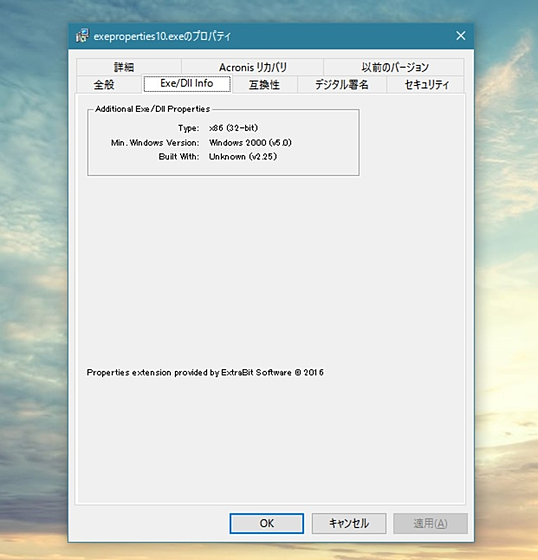ExeProperties
ExeProperties
詳細情報
| タイトル | ExeProperties |
|---|---|
| URL | https://www.extrabit.com/exeproperties |
| バージョン | ver 1.7 |
| 更新日 | 2025/04/23 |
| 追加日 | 2016/07/12 |
| 種別 | フリーソフト |
| 説明 | EXE/DLLファイルの拡張プロパティを表示することができるユーティリティ。 |
レビュー
エクスプローラーのファイルプロパティダイアログにEXE/DLLに関する追加情報を表示するタブが追加される。32bit/64ビットの区別やMin Windows Versionが表示可能。
スクリーンショット
更新グラフ
バージョン履歴
DeleteEmptyFolders
Download ExeProperties v1.7
Download ExeProperties v1.7
Home
Products
Products
CopyFilenames
SpaceMan 99
RenameMan
Free Software
ExeProperties
Plain Text Clipboard
Peg Solitaire
Just For Fun
BMI Chart
More Birthdays
Year Guesser
Whist Scorer
Contact Us
ExtraBit Software
Home
ExeProperties
(省略されました)
Products
Products
CopyFilenames
SpaceMan 99
RenameMan
Free Software
ExeProperties
Plain Text Clipboard
Peg Solitaire
Just For Fun
BMI Chart
More Birthdays
Year Guesser
Whist Scorer
Contact Us
ExtraBit Software
Home
ExeProperties
(省略されました)
差分がありません
ExtraBit Software Ltd.
Products |
Contact
View exe & dll properties with ExeProperties
Home > Free Stuff > Exe Properties
Download ExeProperties v1.3
Note: ExeProperties cannot be run as a standalone application. It can only be accessed via Windows File Explorer.
Extended properties shown
Shows whether the executable code in the file is 32 or 64 bits.
Min. Windows Version
Shows the minimum version of Windows required to run the executable code.
Built With
Subsystem
The subsystem the file is built for. The most common values are Windows GUI for a normal Windows application, or Windows Console for a file that should be run from the command line.
Timestamp
The date/time that the file was built.
Large Address Aware
Indicates whether the file supports an address range greater than 2GB. For most 32-bit applications this will be No and for most 64-bit applications this will be Yes.
File Types Supported
(省略されました)
Products |
Contact
View exe & dll properties with ExeProperties
Home > Free Stuff > Exe Properties
Download ExeProperties v1.3
Note: ExeProperties cannot be run as a standalone application. It can only be accessed via Windows File Explorer.
Extended properties shown
Shows whether the executable code in the file is 32 or 64 bits.
Min. Windows Version
Shows the minimum version of Windows required to run the executable code.
Built With
Subsystem
The subsystem the file is built for. The most common values are Windows GUI for a normal Windows application, or Windows Console for a file that should be run from the command line.
Timestamp
The date/time that the file was built.
Large Address Aware
Indicates whether the file supports an address range greater than 2GB. For most 32-bit applications this will be No and for most 64-bit applications this will be Yes.
File Types Supported
(省略されました)
ExtraBit Software Ltd.
Products |
Contact
View exe & dll properties with ExeProperties
Home > Free Stuff > Exe Properties
Exe Properties
View extended EXE & DLL properties
Free Download
Download ExeProperties v1.2
System requirements
Windows 10, or
Windows 8, or
Windows 7, or
Windows Vista, or
Windows XP
ExeProperties Overview
EXE files contain the program code for Windows applications and programs. These may load DLL (Dynamic Link Library) files that contain additional program code. When an EXE or DLL is built, it will either contain 32-bit code or 64-bit code.
32-bit code can run on any processor, but 64-bit code requires a 64-bit processor and a 64-bit version of Windows.
However, Windows does not provide any built-in way to determine if an EXE or DLL is 32-bit or 64-bit.
(省略されました)
Products |
Contact
View exe & dll properties with ExeProperties
Home > Free Stuff > Exe Properties
Exe Properties
View extended EXE & DLL properties
Free Download
Download ExeProperties v1.2
System requirements
Windows 10, or
Windows 8, or
Windows 7, or
Windows Vista, or
Windows XP
ExeProperties Overview
EXE files contain the program code for Windows applications and programs. These may load DLL (Dynamic Link Library) files that contain additional program code. When an EXE or DLL is built, it will either contain 32-bit code or 64-bit code.
32-bit code can run on any processor, but 64-bit code requires a 64-bit processor and a 64-bit version of Windows.
However, Windows does not provide any built-in way to determine if an EXE or DLL is 32-bit or 64-bit.
(省略されました)
Download ExeProperties v1.1
Privacy Policy | ExtraBit Software, 14 Pennard Road, Swansea SA3 3JG, UK | Copyright © 1998-2017 ExtraBit Software, All Rights Reserved
Privacy Policy | ExtraBit Software, 14 Pennard Road, Swansea SA3 3JG, UK | Copyright © 1998-2017 ExtraBit Software, All Rights Reserved
差分がありません