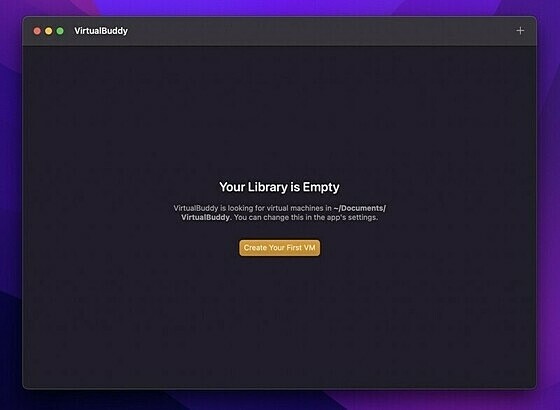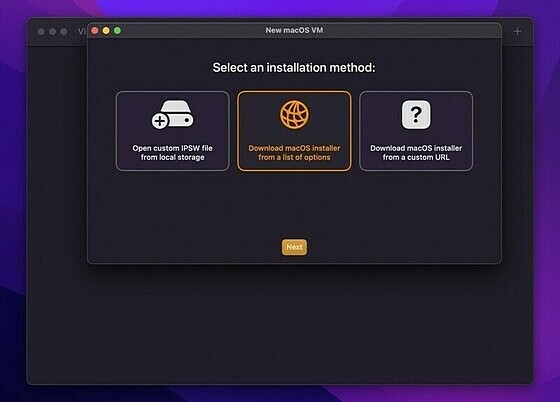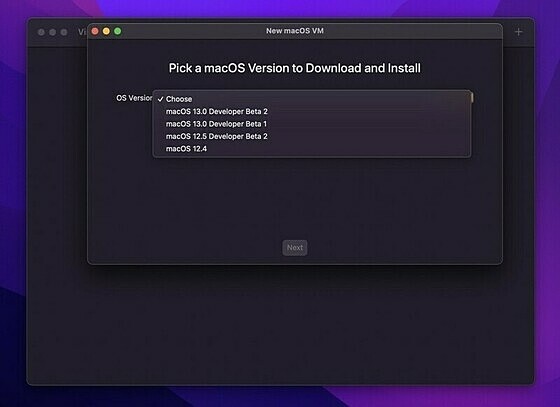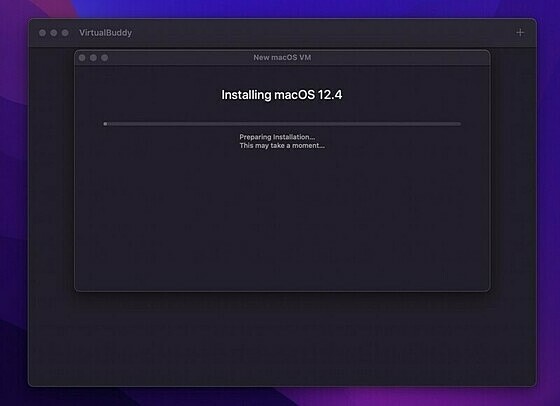VirtualBuddy
VirtualBuddy
詳細情報
| タイトル | VirtualBuddy |
|---|---|
| URL | https://github.com/insidegui/VirtualBuddy |
| バージョン | ver 2.1 |
| 更新日 | 2025/09/15 |
| 追加日 | 2022/07/05 |
| 種別 | フリーソフト |
| 説明 | AppleシリコンMacでmacOS 12移行のmacOSを仮想化。 |
レビュー
ベータ版を含むmacOS 12またはmacOS 13の起動が可能で、内蔵のインストールウィザードを搭載。
リカバリモードでの起動、ネットワーキングとファイル共有のサポート、クリップボードの共有などの機能が利用可能。
スクリーンショット
更新グラフ
バージョン履歴
New in VirtualBuddy 2.1
New Features
- VirtualBuddy can now import macOS virtual machines from UTM; drag a UTM virtual machine file into the VirtualBuddy icon in the Dock or right click a UTM virtual machine file and choose “Open With > VirtualBuddy” ¹
- A new option in macOS virtual machine settings allows enabling or disabling the VirtualBuddyGuest app disk image which is automatically mounted by default
- VirtualBuddy now ensures that the guest app disk image is up to date before starting a virtual machine
- Refresh catalog: use Command+R or the toolbar refresh button to reload the OS version catalog without caching; this is handy for viewing the latest OS releases right after a new build becomes available
- Redesigned app settings screen
- If you
What's New in VirtualBuddy 2.1 Beta 6
- If a download or installation fails, you can now revisit the installation process to adjust most settings, including OS version selection and virtual machine configuration.
- Enhanced error reporting for failed restore image downloads due to HTTP errors or corrupt restore images during installation.
- Resolved an issue where pressing return with the virtual machine name field focused would incorrectly trigger an error feedback, even if the name had not been changed.
Full Changelog: 2.1-b5...2.1-b6
What's New in VirtualBuddy 2.1 Beta 5
- If the VirtualBuddy library is on removable storage and the drive isn’t mounted when the app is launched, it will now notify you instead of displaying an empty library. The library will load automatically once the drive is mounted.
- Enhanced user interface for empty or deleted libraries.
- Updated background for the library view.
- Fixed a crash that occurred when switching the virtual machine window to full screen on macOS 26 beta.
- New Linux virtual machines now default to a 1080p display resolution to simplify setup with live installers.
- A new 4K display preset is now available for Mac and Linux virtual machines.
What's New in VirtualBuddy 2.1 Beta 4
- Refresh Catalog: Use Command+R or the toolbar refresh button to reload the OS version catalog without caching. This is handy for viewing the latest OS releases.
- If you try to quit VirtualBuddy while virtual machines are running, a confirmation dialog will appear. This allows you to shut down your machines properly before exiting.
- Renaming restore images downloaded with VirtualBuddy no longer triggers a re-download of the same OS version during installation.
- For macOS installations requiring updated device support files, a clearer warning is now shown, along with improved instructions for updating.
Full Changelog
What's New in VirtualBuddy 2.1 Beta 3
- Redesigned settings screen.
- ASIF disk image format is now the default on macOS 26 hosts. If you prefer, you can switch back to raw disk images in settings.
- New option in macOS virtual machine settings to enable or disable mounting of the VirtualBuddy guest app disk image.
- VirtualBuddy now ensures that the guest app disk image is up to date before starting a virtual machine.
- Virtual machines with problematic thumbnails will now be automatically migrated.
- Addressed a layout issue in the virtual machine window.
Full Changelog: 2.1-b2...2.1-b3
From Prev
New in VirtualBuddy 2.1 Beta 2
- Virtual machine thumbnails now use a blurred version of the desktop picture from the guest
- You’ll need the VirtualBuddyGuest app installed on the guest
- When you create a new virtual machine from the in-app catalog, it starts with the default desktop picture for that release
- Virtual machines created in the past that had screenshot-based thumbnails will now use a VirtualBuddy fallback thumbnail by default
- This build makes some changes to how VirtualBuddy manages the library window. If you notice anything strange in that area, please let me know
Full Changel
New in VirtualBuddy 2.1 Beta 1
- VirtualBuddy can now import macOS virtual machines from UTM; just drag a UTM virtual machine file into the VirtualBuddy icon in the Dock or right click a UTM virtual machine file and choose “Open With > VirtualBuddy” ¹
- Right-clicking a macOS version that’s already been downloaded now shows an option to delete the downloaded IPSW
¹ Known issue: due to a bug in macOS, you may have to open the UTM file a second time for VirtualBuddy to import the virtual machine.
Full Changelog: 2.0.1...2.1-b1
- Improves network selection during configuration, addressing a bug where bridged network interfaces wouldn’t show up in the picker
- Reduces CPU usage during download and installation
Full Changelog: 2.0...2.0.1
This build addresses a bug where bridged network interfaces wouldn’t show up when setting up the virtual machine’s network. The network interface selection UI is also more user-friendly.
New in VirtualBuddy 2.0
Redesigned virtual machine setup process
- Each version of macOS offered by VirtualBuddy can now display detailed information about its support on the current host OS version and which virtualization features are supported
- When downloading a macOS version, VirtualBuddy will check if the build is signed by Apple before proceeding
New in VirtualBuddy 2.0 RC
Redesigned virtual machine setup process
- Each version of macOS offered by VirtualBuddy can now display detailed information about its support on the current host OS version and which virtualization features are supported
- Before downloading a macOS version, VirtualBuddy will check if the build is signed by Apple before proceeding