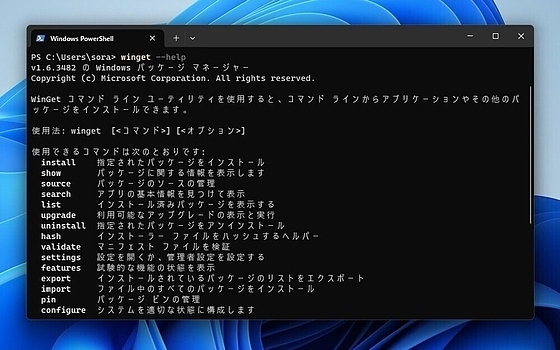Windows Package Manager
Windows Package Manager
詳細情報
| タイトル | Windows Package Manager |
|---|---|
| URL | https://github.com/microsoft/winget-cli |
| バージョン | ver 1.12.470 |
| 更新日 | 2026/02/11 |
| 追加日 | 2024/02/04 |
| 種別 | フリーソフト |
| 説明 | Windows11/10向けのソフトをインストールすることができるパッケージ管理ツール。 |
レビュー
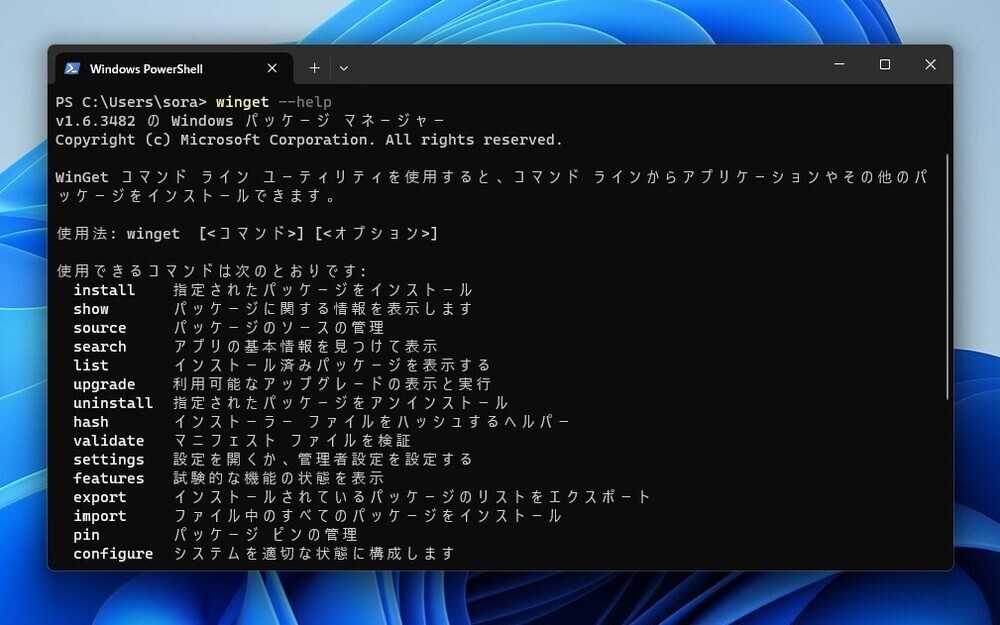
Windows Package ManagerはWindows 11とWindows 10で使用できるパッケージ管理ツール。
Microsoft StoreとWinGetコミュニティリポジトリに登録されている大量のソフトをwingetコマンドを利用してインストールすることができる。
実行にはWindows 10 1809( Build 17763)以降が必要。Microsoft Sttoreからインストールすることが推奨されているが、GitHubから実行ファイルをダウンロードして手動でインストールすることも可能。開発版はWindows 10/11のプレビュービルドを使用するか、Windows Package Manager Insider Programに加入すると使用することができる。
使用方法
コマンドプロンプトを開き「winget」と入力すると使用方法が表示される。
使用できるコマンドは次のとおりです:
install 指定されたパッケージをインストール
show パッケージに関する情報を表示します
source パッケージのソースの管理
search アプリの基本情報を見つけて表示
list インストール済みパッケージを表示する
upgrade 利用可能なアップグレードの表示と実行
uninstall 指定されたパッケージをアンインストール
hash インストーラー ファイルをハッシュするヘルパー
validate マニフェスト ファイルを検証
settings 設定を開くか、管理者設定を設定する
features 試験的な機能の状態を表示
export インストールされているパッケージのリストをエクスポート
import ファイル中のすべてのパッケージをインストール
pin パッケージ ピンの管理
configure システムを適切な状態に構成します
download 指定されたパッケージからインストーラをダウンロードする
アプリを探すにはwinget search パッケージ名と実行する。例えば、Visual Studio Codeをインストールしたい場合winget search "Visual Studio Code"のように引用符で囲う必要がある。
複数のパッケージが一致した場合、winget install "Visual Studio Code" --source wingetのように--sourceオプションを追加したり、winget install Microsoft.VisualStudioCodeのようにアプリID(アプリの識別子)を使指定してインストールする必要がある。
スクリーンショット
更新グラフ
バージョン履歴
Windows Package Manager 1.12.470
Windows Package Manager 1.12.460
Windows Package Manager 1.12.440
Windows Package Manager 1.12.350
Windows Package Manager 1.11.510
cf4eb46
This is a servicing update for the Windows Package Manager 1.11 release build for Windows 10 (1809+), and Windows 11.
New in v1.11
- Dropped support for running on 32-bit ARM
- Support for Microsoft Desired State Configuration (DSC) v3.
- Support for exporting the configuration of the current device. This includes Windows Settings, packages from configured WinGet sources,
Windows Package Manager 1.11.430
43956df
This is a servicing update for the Windows Package Manager 1.11 release build for Windows 10 (1809+), and Windows 11.
New in v1.11
- Dropped support for running on 32-bit ARM
- Support for Microsoft Desired State Configuration (DSC) v3.
- Support for exporting the configuration of the current device. This includes Windows Settings, packages from configured WinGet sources,
Windows Package Manager 1.11.400
79eed8a
This release represents our first stable Windows Package Manager 1.11 release build for Windows 10 (1809+), and Windows 11.
New in v1.11
- Dropped support for running on 32-bit ARM
- Support for Microsoft Desired State Configuration (DSC) v3.
- Support for exporting the configuration of the current device. This includes Windows Settings, packages from configured WinGet sou
Windows Package Manager 1.10.390
a14cbc2
This release represents a servicing fix for Windows Package Manager 1.10 release build for Windows 10 (1809+), and Windows 11.
This is the third stable release of WinGet 1.10.
New in v1.10
- End to end support for Entra ID using a private WinGet REST source
- Configuration file should have a property for elevated privileges
- Why not provide a Projection.dll for
Windows Package Manager 1.10.340
2ef20bf
This release represents a servicing fix Windows Package Manager 1.10 release build for Windows 10 (1809+), and Windows 11.
This is the second stable release of WinGet 1.10.
What's Changed
- Don't let unset error codes be thrown by @JohnMcPMS in #5257
Full Changelog: v1.10.320...v1.10.340
Windows Package Manager 1.10.320
4e6336a
This release represents our first stable Windows Package Manager 1.10 release build for Windows 10 (1809+), and Windows 11.
New Stable features:
- End to end support for Entra ID using a private WinGet REST source
- Configuration file should have a pro
Windows Package Manager 1.9.25200
d439036
This release represents our second stable Windows Package Manager 1.9 build for Windows 10 (1809+), and Windows 11.
This release includes the ability to enable experimental features unless blocked by Group Policy Objects (GPO)
Sixel support is here to display icons and a new progress visualization. To try out this new feature, you must be using a terminal that supports sixels, such as the lat