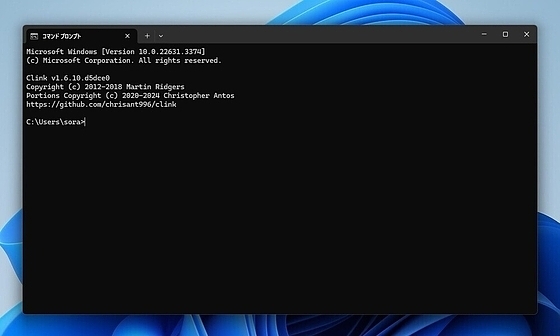Clink
Clink
詳細情報
| タイトル | Clink |
|---|---|
| URL | https://github.com/chrisant996/clink |
| バージョン | ver 1.9.15 |
| 更新日 | 2026/02/20 |
| 追加日 | 2024/04/05 |
| 種別 | フリーソフト |
| 説明 | cmd.exeの機能を拡張することができるユーティリティ。 |
レビュー
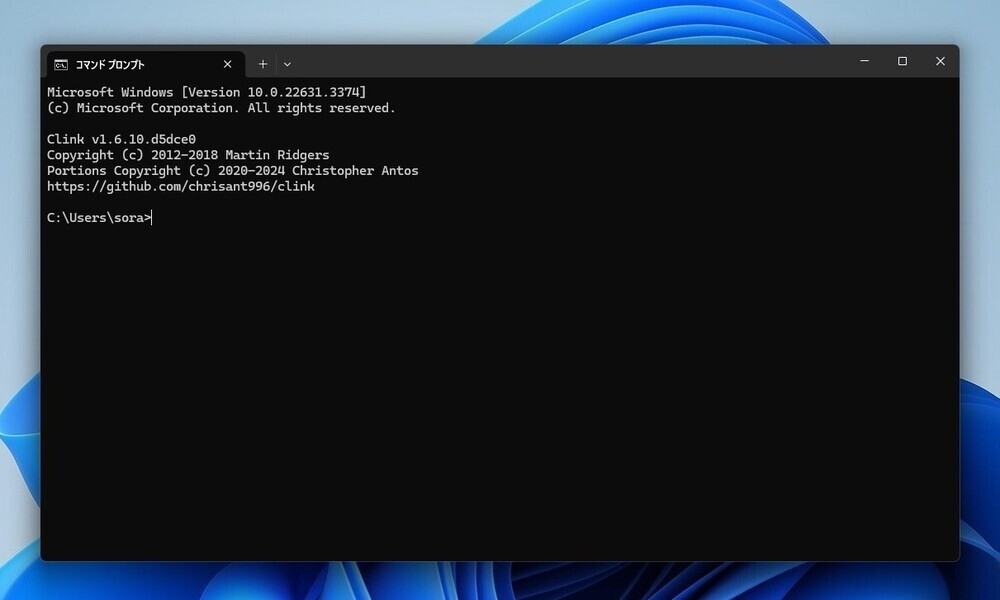
ClinkはWindowsのネイティブシェルであるcmd.exeに、保管、履歴、行編集機能などを追加するユーティリティ。
これらの機能はLinuxディストリビューションの標準シェル「Bash」でも使われているGNU Readlinによって提供されている。
以下のような機能を持つ:
- 自動サジェスチョン: 履歴、ファイル、補完に基づき、入力中にサジェスチョンを表示する。
- 補完: Tab または Ctrl-Space して単語を補完できる。
- 永続的な履歴: セッション間で永続的な履歴を保存。
- スクリプト可能なプロンプト: Lua スクリプトでプロンプトを動的にカスタマイズできる。
- 入力行の色付け: 入力は文脈依存の補完スクリプトによって色付けされる。
- コマンドライン編集の改善: 新しい入力編集コマンドと設定可能なキーバインディングでコマンドラインを強化。
スクリーンショット
更新グラフ
バージョン履歴
v1.9.15
- Fixed the suggestion list to only respond to Ctrl-G if it's currently bound to
abort(the default binding). This is important to allow custom key bindings for Ctrl-G to coexist peacefully with the suggestion list. - Fixed incorrect input line coloring in some cases (regression introduced in v1.9.12).
v1.9.14
- Changed the suggestion list to ignore trailing whitespace when filtering for duplicate entries.
- Fixed a case where if an input hint exists for a flag ending in
=then the input hint didn't get shown until more text was typed (such as afterfoo --flag=).
Note
If while updating you get an error about downloading a .cat file and you are using v1.9.12, then you need to manually install an update to v1.9.13 or newer in order for updates to work. Sorry for any inconvenience. See issues #839 and #838 for background information.
v1.9.13
v1.9.13
- Fixed #838; failure to download .cat file when trying to update from v1.9.12 -- a manual update is necessary.
v1.9.12
- Added new
suggestionlist.hide_hintssetting to control whether to hide input hints while using the suggestion list (input hints are normally controlled by thecomment_row.show_hintssetting, and are hidden by default while using the suggestion list). - Added a type-ahead optimization in popup lists to avoid redundant or unnecessary processing during incremental find or filter input.
- Improve command line parsing to recognize when an executable exists with the same name as a built-in CMD command (e.g. "echo.exe") and predict whether CMD will run the built-in CMD command or the executable file. This affects argmatchers
v1.9.12
- Added new
suggestionlist.hide_hintssetting to control whether to hide input hints while using the suggestion list (input hints are normally controlled by thecomment_row.show_hintssetting, and are hidden by default while using the suggestion list). - Added a type-ahead optimization in popup lists to avoid redundant or unnecessary processing during incremental find or filter input.
- Improve command line parsing to recognize when an executable exists with the same name as a built-in CMD command (e.g. "echo.exe") and predict whether CMD will run the built-in CMD command or the executable file. This affects argmatchers, completion, and input line coloring.
- Changed Clink's built-in updater to verify digital signatures before applying an update.
- Fixed position of highlights in the suggestion list to consist
v1.9.11
- Added new Lua API
console.getoriginaltitle()which gets what the OS considers to be the original console title. - Fixed a potential crash if the terminal title is an empty string; an OS API is not behaving as documented (regression introduced in v1.9.10).
v1.9.10
- Changed the default binding for F7 to
clink-popup-historyinstead ofwin-history-list. - Fixed potential for incorrect input line coloring after using
clink-popup-historyto choose a history line. - Fixed
win-history-listwith typed input (regression introduced in v1.6.13). - Fixed rare issues with the
cmd.admin_title_prefixsetting. - Internal logging improvements.
v1.9.9
- Fixed #829; attempt to compare nil with number (regression introduced in v1.9.8).
v1.9.8
- Changed
os.sleep()so it yields when called in a coroutine. - Fixed the "Display all...?" prompt in
clink-select-completeto show up at the right times. - Fixed several obscure problems with queued input, e.g. from doskey aliases that include
$Tand from pasting multiline text via theclink-pastebindable command. - Fixed title bar flicker in Windows Terminal caused by the
cmd.get_errorlevelsetting. - Internal improvements for unit tests.
v1.9.7
- Fixed #825; multiline pasting via the Clink paste command with
clink.paste_crlfset tocrlfcould report an unexpected and confusing message (regression introduced in v1.9.6).
v1.9.6
- Fixed multiline pasting via Clink's paste command when the
clink.paste_crlfsetting iscrlfand the pasted input causes the "More?" prompt to appear. - Fixed #824; multiline pasting via the conhost or Windows Terminal paste command could miss a character, and end up processing the character out of order (regression introduced in v1.8.7).
v1.9.5
v1.9.5
- Fixed
git.getbranch()failure cases in a git repo using reftable storage.
v1.9.4
- Changed
git.getbranch()to accept an additional argument to compensate for a breaking change in git for reftable storage. - Changed the built-in custom prompts to compensate for the reftable storage breaking change in git.
- Improve palette entry matching in the built-in terminal emulator.
- Fixed some inefficiencies in the Headline clinkprompt.