KB5023696
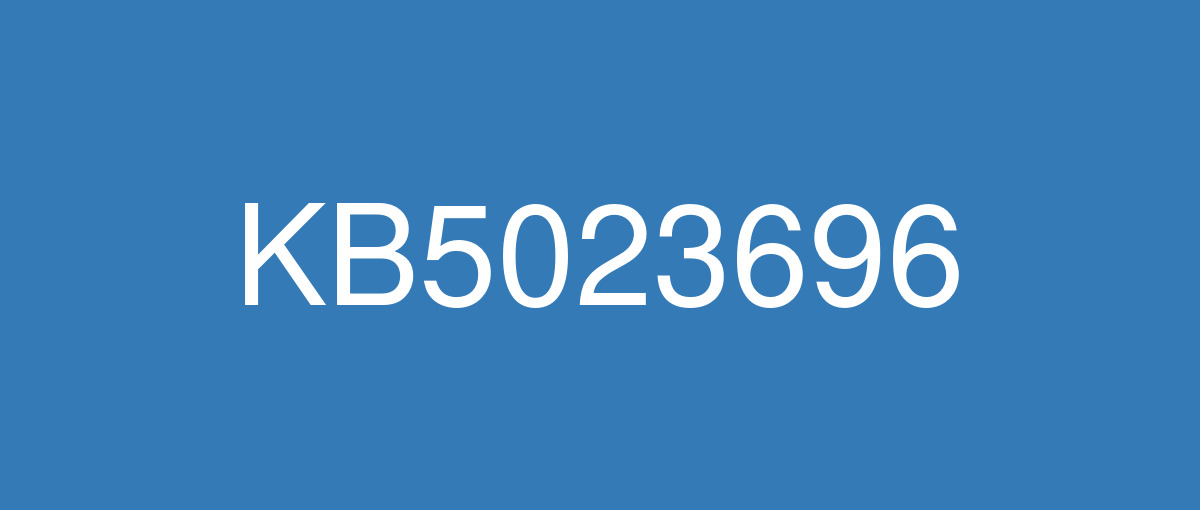
詳細情報
| KB番号 | KB5023696 |
|---|---|
| リリース日 | 2023/03/14 |
| Windowsバージョン | Windows 10 22H2 / Windows 10 21H2 / Windows 10 20H2 |
| ビルド番号 | 19045.2728 / 19044.2728 / 19042.2728 |
| URL(英語) | https://support.microsoft.com/en-us/help/5023696 |
| URL(日本語) | https://support.microsoft.com/ja-jp/help/5023696 |
| ダウンロード | Microsoft Update Catalog |
ハイライト(英語)
This update addresses security issues for your Windows operating system.
改良点(英語)
This update implements phase three of Distributed Component Object Model (DCOM) hardening. See KB5004442. After you install this update, you cannot turn off the changes using the registry key.
This update addresses an issue that affects a computer account and Active Directory. When you reuse an existing computer account to join an Active Directory domain, joining fails. This occurs on devices that have installed Windows updates dated October 11, 2022 or later. The error message is, “Error 0xaac (2732): NERR_AccountReuseBlockedByPolicy: ‘An account with the same name exists in Active Directory. Re-using the account was blocked by security policy.’” For more information, see KB5020276.
既知の不具合(英語)
Devices with Windows installations created from custom offline media or custom ISO image might have Microsoft Edge Legacy removed by this update, but not automatically replaced by the new Microsoft Edge. This issue is only encountered when custom offline media or ISO images are created by slipstreaming this update into the image without having first installed the standalone servicing stack update (SSU) released March 29, 2021 or later. Note Devices that connect directly to Windows Update to receive updates are not affected. This includes devices using Windows Update for Business. Any device connecting to Windows Update should always receive the latest versions of the SSU and latest cumulative update (LCU) without any extra steps. | To avoid this issue, be sure to first slipstream the SSU released March 29, 2021 or later into the custom offline media or ISO image before slipstreaming the LCU. To do this with the combined SSU and LCU packages now used for Windows 10, version 20H2 and Windows 10, version 2004, you will need to extract the SSU from the combined package. Use the following steps to extract the SSU:
If you have already encountered this issue by installing the OS using affected custom media, you can mitigate it by directly installing the new Microsoft Edge. If you need to broadly deploy the new Microsoft Edge for business, see Download and deploy Microsoft Edge for business. |
After installing updates released January 10, 2023, and later, kiosk device profiles that have auto log on enabled might not sign in automatically. After Autopilot completes provisioning, affected devices will stay on the sign-in screen prompting for credentials. | This issue is addressed in KB5025221. |
ハイライト(日本語)
この更新プログラムは、Windows オペレーティング システムのセキュリティの問題に対処します。
改良点(日本語)
この更新プログラムは、分散コンポーネント オブジェクト モデル (DCOM) の強化のフェーズ 3 を実装します。 「KB5004442」を参照してください。 この更新プログラムをインストールした後は、レジストリ キーを使用して変更をオフにすることはできません。
この更新プログラムは、コンピューター アカウントと Active Directory に影響する問題に対処します。 既存のコンピューター アカウントを再利用して Active Directory ドメインに参加すると、参加は失敗します。 これは、2022 年 10 月 11 日以降に Windows 更新プログラムがインストールされているデバイスで発生します。 エラー メッセージは"Error 0xaac (2732): NERR_AccountReuseBlockedByPolicy: '同じ名前のアカウントが Active Directory に存在します。 アカウントを再利用すると、セキュリティ ポリシーによってブロックされました。"" 詳細については、「 KB5020276」を参照してください。
既知の不具合(日本語)
カスタム オフライン メディア、またはカスタム ISO イメージから作成された Windows インストールのデバイスは、この更新プログラムによって Microsoft Edge 従来版 が削除され、新しい Microsoft Edge に自動的に置き換わっていない可能性があります。 この問題は、2021 年 3 月 29 日以降にリリースされたスタンドアロン のサービス スタック更新プログラム (SSU) を最初にインストールせずに、この更新プログラムをイメージにスリップストリームすることで、カスタム オフライン メディアまたは ISO イメージが作成された場合にのみ発生します。 注Windows Update に直接接続して更新プログラムを受信できるデバイスは影響を受けません。 これには、Windows Update for Business を使用するデバイスが含まれます。 Windows Update に接続しているすべてのデバイスは、SSU と最新の累積的な更新プログラム (LCU) の最新バージョンを追加の手順なしで常に受け取るはずです。 | この問題を回避するには、LCU をスリップストリームする前に、2021 年 3 月 29 日以降にリリースされた SSU をカスタム オフライン メディアまたは ISO イメージにまずスリップストリームしてください。 Windows 10, バージョン 20H2 および Windows 10, バージョン 2004 で今使用される SSU パッケージと LCU パッケージを組み合わせてこれを行うには、組み合わせたパッケージから SSU を抽出する必要があります。 次の手順で、SSU を抽出します。
影響を受けるカスタム メディアを使用して OS をインストールしてこの問題が既に発生している場合は、新しい Microsoft Edge を直接インストールすることで、この問題の発生を軽減できます。 ビジネス向けに新しい Microsoft Edge を幅広く展開するする必要がある場合には、「ビジネス向けに Microsoft Edge をダウンロードして展開する」をご覧ください。 |
2023 年 1 月 10 日以降にリリースされた更新プログラムをインストールした後、自動ログオンが有効になっているキオスク デバイス プロファイルが自動的にサインインしない可能性があります。 Autopilot がプロビジョニングを完了すると、影響を受けるデバイスはサインイン画面に留まり、資格情報の入力を求められます。 | この問題は、KB5025221 で解決されています。 |