KB5058502
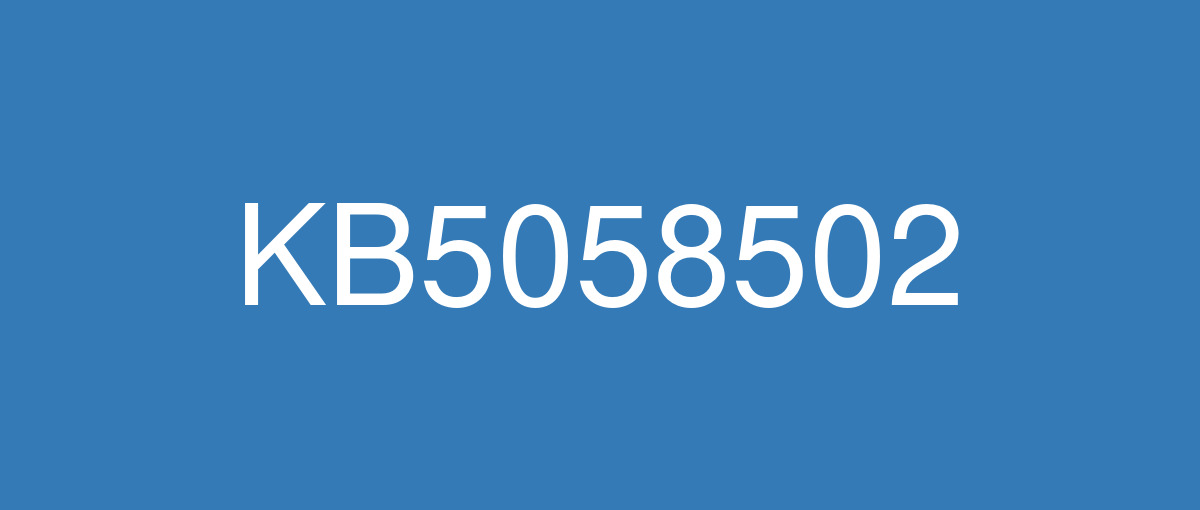
詳細情報
| KB番号 | KB5058502 Preview |
|---|---|
| リリース日 | 2025/05/27 |
| Windowsバージョン | Windows 11 23H2 / Windows 11 22H2 |
| ビルド番号 | 22631.5413 / 22621.5413 |
| URL(英語) | https://support.microsoft.com/en-us/help/5058502 |
| URL(日本語) | https://support.microsoft.com/ja-jp/help/5058502 |
| ダウンロード | Microsoft Update Catalog |
ハイライト(英語)
A gradual rollout distributes a release update over a period of time, rather than all at once. This means that users receive the updates at different times, and it might not be immediately available to all users. To see the status of this feature, go to Windows release health dashboard.
[Copilot]
New! You can open Copilot on Windows with Win + C. You can personalize your Copilot key and Win + C experience at any time with the existing “Customize Copilot key on keyboard” under Settings > Personalization > Text input. For Enterprise users, see Updated Windows and Microsoft 365 Coplot Chat experience.
New! To start Press to talk with Copilot on Windows, hold the Copilot key—or Win + C if your keyboard doesn’t have one—for two seconds. Press Esc or stay silent for a few seconds to end the call. Use Alt + Spacebar to talk with Copilot on Windows. You can interact with Copilot using your voice and receive instant responses while continuing your tasks.
[Search on Taskbar] Improved support for web search providers in Windows Search for the European Economic Area (EEA), including with increased discoverability.
[Settings]New! Find answers to commonly asked questions about your PC and Windows 11 in the new FAQs section under Settings > System > About page. It covers topics like system setup, performance, and compatibility—all in one place.
[Taskbar]New! Admins can configure taskbar policies so users can unpin specific apps, ensuring they are not repinned during the next policy refresh. To turn on this feature, use the new PinGeneration option.
[Widgets]New! There are some new updates to the new Widgets on Lock experience for devices in the EEA. In addition to accessibility and craftsmanship improvements, the Lock screen weather widget now supports customization. To configure your weather widget, go to Settings > Personalization > Lock screen and select the “Customize widget” option from the weather widget more options menu. More widgets will be customizable in the future.
[Windows Share]New! When you drag a local file from File Explorer or your desktop, a tray appears at the top of your screen. Drop the file into a suggested app or select More to open the Windows share window.
[Input]
Fixed: Voice typing won't start from the touch keyboard when using the Chinese (Simplified) narrow layout.
When using the Symbols section of the touch keyboard, pressing the key to change pages might unexpectedly insert a character into password fields.
[Voice access] Fixed: Voice access might stop responding with error “working on it” when dictating.
改良点(英語)
[Blue screen error] Fixed: This update addresses an issue where devices encounter a blue screen exception with error code SYSTEM_SERVICE_EXCEPTION (win32kfull.sys).
[HoloLens] Fixed: An issue that stopped the HoloCamera app from saving pictures on HoloLens due to incorrect folder access and a related problem with Mixed Reality Capture. 56732085
[Memory leak] Fixed: This update addresses an issue in the Input Service that causes increased memory usage, potentially impacting performance in multi-user, multi-lingual, and remote desktop usage.
[Country and Operator Settings Asset (COSA)] Fixed: This update brings profiles up to date for certain mobile operators.
[Windows Shell] Fixed: This update addresses an issue when Explorer and the Start Menu stop working when a device is connected to an AAD account.
[Windows Update & Servicing] Fixed: The Windows Update service stopped working when devices running Windows 11 22H2 or 23H2 tried to download the Windows 24H2 feature update through Windows Server Update Services (WSUS).
既知の不具合(英語)
Applies to: All users
Symptom
There are reports of blurry or unclear CJK (Chinese, Japanese, Korean) text when displayed at 96 DPI (100% scaling) in Chromium-based browsers such as Microsoft Edge and Google Chrome. The March 2025 Preview Update introduced Noto fonts in collaboration with Google, for CJK languages as fallbacks to improve text rendering when websites or apps don’t specify appropriate fonts. The issue is due to limited pixel density at 96 DPI, which can reduce the clarity and alignment of CJK characters. Increasing the display scaling improves clarity by enhancing text rendering.
Workaround
As a temporary workaround, increase your display scaling to 125% or 150% to improve text clarity. For more information, see Change your screen resolution and layout in Windows.
We are investigating this issue and will provide more information when it is available.
ハイライト(日本語)
段階的なロールアウトでは、一度にリリース更新プログラムを配布するのではなく、一定期間にわたって配布します。 つまり、ユーザーは異なる時間に更新プログラムを受け取り、すべてのユーザーがすぐに利用できるわけではありません。 この機能の状態を確認するには、Windows リリースの正常性ダッシュボードに移動します。
[Copilot]
新機能!Win + C を使用して Windows で Copilot を開くことができます。 [設定] > [個人用設定] > [テキスト入力] の下にある既存の "キーボードで Copilot キーをカスタマイズする" を使用して、いつでも Copilot キーと Win + C エクスペリエンスをカスタマイズできます。 エンタープライズ ユーザーについては、「 更新された Windows と Microsoft 365 Coplot Chat エクスペリエンス」を参照してください。
新機能! Windows で Copilot と話すために押す を開始するには、 Copilot キーを押すか、キーボードにキーがない場合は Win + C キーを 2 秒間押します。 Esc キーを押すか、数秒間サイレントにして通話を終了します。 Alt + Space キーを使用して、Windows 上の Copilot と対話します。 音声を使用して Copilot と対話し、タスクを続行しながら即座に応答を受け取ることができます。
[タスク バーで検索] 検出可能性の向上など、Windows Search for the European Economic Area (EEA) での Web 検索プロバイダーのサポートが強化されました。
[設定]新規!PC とWindows 11に関してよく寄せられる質問に対する回答は、[設定] > [システム > の概要] ページの新しい FAQ セクションで確認できます。 システムのセットアップ、パフォーマンス、互換性などのトピックをすべて 1 か所で取り上げます。
[タスク バー]New! 管理者はタスク バー ポリシーを構成して、ユーザーが特定のアプリのピン留めを解除し、次回のポリシー更新時に再入力されないようにすることができます。 この機能を有効にするには、新しい PinGeneration オプションを使用します。
[ウィジェット]新規! EEA のデバイスの新しいウィジェット オン ロック エクスペリエンスにいくつかの新しい更新プログラムがあります。 アクセシビリティと職人技の改善に加えて、ロック画面天気ウィジェットはカスタマイズをサポートするようになりました。 天気ウィジェットを構成するには、[ 設定] > [ 個人用設定 ] > [ロック] 画面 に移動し、天気ウィジェットの [その他のオプション] メニューから [ウィジェットのカスタマイズ] オプションを選択します。 より多くのウィジェットは、将来的にカスタマイズ可能になります。
[Windows Share]New!ローカル ファイルをエクスプローラーまたはデスクトップからドラッグすると、画面の上部にトレイが表示されます。 ファイルを推奨されるアプリにドロップするか、[その他] を選択して Windows 共有ウィンドウを開きます。
[入力]
中国語 (簡体字) の狭いレイアウトを使用しているときに、タッチ キーボードから音声入力が開始されない問題を修正しました。
タッチ キーボードの [シンボル] セクションを使用する場合、キーを押してページを変更すると、予期せずパスワード フィールドに文字が挿入されることがあります。
[音声アクセス] 修正済み: 音声アクセスがディクテーション中にエラー "操作中" で応答しなくなる可能性がある。
改良点(日本語)
[ブルー スクリーン エラー] 修正済み: この更新プログラムは、デバイスでエラー コード SYSTEM_SERVICE_EXCEPTION (win32kfull.sys) で ブルー スクリーン例外 が発生する問題に対処します。
[HoloLens] 修正済み: フォルダーへのアクセスが正しくないために HoloCamera アプリが HoloLens に画像を保存するのを停止し、Mixed Realityキャプチャに関連する問題が発生する問題を修正しました。 56732085
[メモリ リーク] 修正済み: この更新プログラムは、メモリ使用量の増加を引き起こす Input Service の問題に対処し、マルチユーザー、多言語、リモート デスクトップの使用状況のパフォーマンスに影響を与える可能性があります。
[国とオペレーターの設定資産 (COSA)] 修正済み: この更新プログラムは、特定の携帯電話会社のプロファイルを最新の状態にします。
[Windows シェル] 修正済み: この更新プログラムは、デバイスが AAD アカウントに接続されているときに、エクスプローラーとスタート メニューが機能しなくなった場合の問題に対処します。
[Windows Update & サービス] 修正済み: 22H2 または 23H2 Windows 11実行されているデバイスが、Windows Server Update Services (WSUS) を使用して Windows 24H2 機能更新プログラムをダウンロードしようとしたときに、Windows Update サービスの動作が停止しました。
既知の不具合(日本語)
適用対象: すべてのユーザー
現象
Microsoft Edge や Google Chrome などの Chromium ベースのブラウザーで 96 DPI (100% スケーリング) で表示した場合に、CJK (中国語、日本語、韓国語) テキストがぼやけるまたは不明瞭であるとの報告があります。 2025 年 3 月のプレビュー更新プログラムでは、Web サイトやアプリで適切なフォントが指定されていない場合にテキスト レンダリングを改善するための代替策として、Google と共同で CJK 言語用の Noto フォントが導入されました。 この問題は、96 DPI ではピクセルの密度が限定的で、CJK 文字の明瞭さと配置の精度が低下する可能性があることに起因しています。 ディスプレイのスケーリングを拡大することで、テキストのレンダリングが強化され、明瞭さが向上します。
回避策
一時的な回避策として、ディスプレイのスケーリングを 125% または 150% に拡大して、テキストの明瞭さを向上させてください。 詳細については、「Windows で画面の解像度とレイアウトを変更する」をご覧ください。
この問題は調査中であり、詳細が分かり次第お知らせいたします。