KB5028254
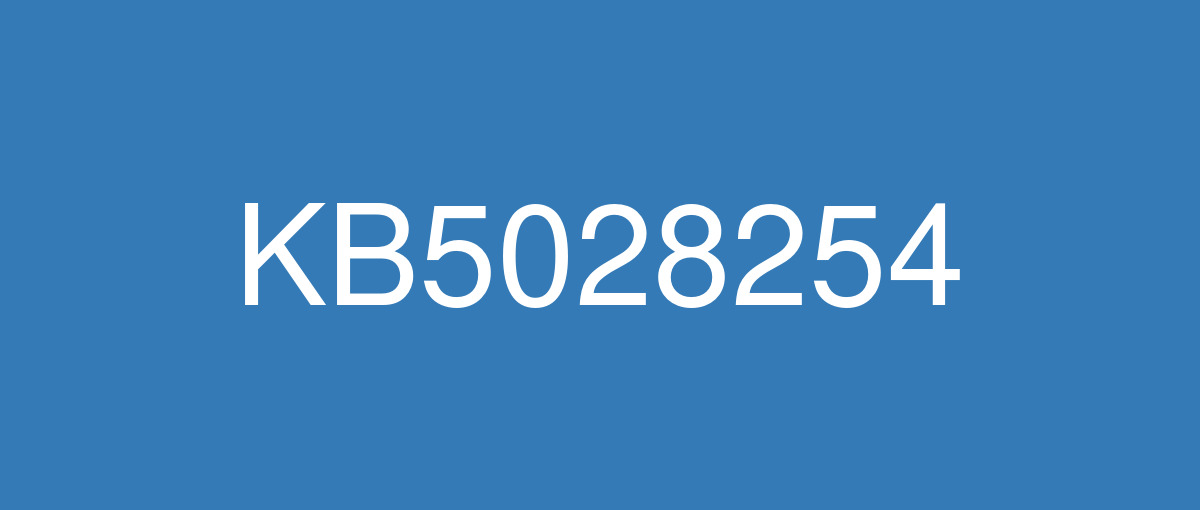
詳細情報
| KB番号 | KB5028254 Preview |
|---|---|
| リリース日 | 2023/07/26 |
| Windowsバージョン | Windows 11 22H2 |
| ビルド番号 | 22621.2070 |
| URL(英語) | https://support.microsoft.com/en-us/help/5028254 |
| URL(日本語) | https://support.microsoft.com/ja-jp/help/5028254 |
| ダウンロード | Microsoft Update Catalog |
ハイライト(英語)
This update makes brightness settings more accurate.
This update addresses an issue that affects certain display and audio devices. They are missing after your system resumes from sleep.
This update addresses an issue that affects Widgets. They unpin from the taskbar when you do not expect it.
This update addresses an issue that affects virtual private networks (VPN). There might be excessive Address Resolution Protocol (ARP) requests to the network gateway. This occurs when the VPN is on a wireless mesh network that uses an aggressive throttling algorithm. Because of this, network performance is poor.
改良点(英語)
New! This update affects the Handwriting Software Input Panel (SIP), the Handwriting Engine, and the Handwriting Embedded Inking Control. They now support GB18030-2022 conformance level 2. Because of this, they meet the level 3 requirements.
This update addresses an issue in the Windows Notification Platform. The issue affects how much power your device uses.
This update affects the Windows Push Notification Services (WNS). It makes the connection between the client and the WNS server more reliable.
This update addresses an issue that affects hybrid joined devices. You cannot sign in to them if they are not connected to the internet. This occurs when you use a Windows Hello for Business PIN or biometric credentials. This issue applies to a cloud trust deployment.
This update affects Windows Autopilot profiles. The process to download the Windows Autopilot policy is more resilient. This helps when a network connection might not be fully initialized. This update increases the retry attempts when you try to download the Windows Autopilot profile.
This update addresses an issue that affects Event Forwarding Subscriptions. When you add an Event Channel to the subscription, it forwards events you do not need.
This update addresses an issue that affects the Windows Management Instrumentation (WMI) repository. This causes an installation error. The issue occurs when a device does not shut down properly.
This update addresses an issue that affects certain CPUs. There is inconsistent reporting of the L2 cache.
This update enhances hinting for some of the letters of the Verdana Pro font family.
This update affects user mode printer drivers. They unload unexpectedly. This occurs when you print from multiple print queues to the same printer driver.
This update affects text edit controls in XAML and browser controls. You cannot make text edit controls editable again after they become read only. This occurs when you use the new Microsoft Input Method Editor for Japanese, Chinese, and Korean.
This update makes Narrator announce the “Change product key” label.
This update addresses an issue that affects the Defender Firewall Profile. It fails to automatically switch from a LAN that is trusted to a public network.
This update makes Country and Operator Settings Asset (COSA) profiles up to date.
This update addresses an issue that affects a printing job. An unexpected Internet Printing Protocol (IPP) mode switch can cause the print job to abruptly stop. This occurs when there is an independent hardware vendor (IHV) driver.
This update addresses an issue that affects certain wireless wide area network (WWAN) devices. After every restart, a dialog reappears. It asks you to switch to embedded SIM (eSIM) even when you choose "No."
This update addresses a deadlock in Internet Protocol Security (IPsec). When you configure servers with IPsec rules, they stop responding. This issue affects virtual and physical servers.
This update addresses an issue that affects the MPSSV service. The issues causes your system to restart repeatedly. The stop error code is 0xEF.
This update affects the Windows Kernel Vulnerable Driver Blocklist, DriverSiPolicy.p7b. It adds drivers that are at risk for Bring Your Own Vulnerable Driver (BYOVD) attacks.
This update addresses an issue that affects Windows Defender Application Control (WDAC). The issue copies unsigned WDAC policies to the Extensible Firmware Interface (EFI) disk partition. This partition is reserved for signed policies.
This update addresses an issue that affects WDAC. The “Disabled: Script Enforcement” option might create audit events you do not need.
This update addresses an issue that affects the fastfat file system driver. It stops responding because of a race condition.
This update addresses an issue that affects I/O over Server Message Block (SMB). It might fail when you use the LZ77+Huffman compression algorithm.
既知の不具合(英語)
| Applies to | Symptom | Workaround |
|---|---|---|
IT admins | Using the FixedDrivesEncryptionType or SystemDrivesEncryptionType policy settings in the BitLocker configuration service provider (CSP) node in mobile device management (MDM) apps might incorrectly show a 65000 error in the "Require Device Encryption" setting for some devices in your environment. Affected environments are those with the “Enforce drive encryption type on operating system drives” or "Enforce drive encryption on fixed drives" policies set to enabled and selecting either "full encryption" or "used space only". Microsoft Intune is affected by this issue but third-party MDMs might also pe affected. Important This issue is a reporting issue only and does not affect drive encryption or the reporting of other issues on the device, including other BitLocker issues. | This issue is addressed in KB5034204. |
ハイライト(日本語)
この更新プログラムにより、明るさの設定がより正確になります。
この更新プログラムは、特定のディスプレイおよびオーディオ デバイスに影響する問題に対処します。 システムがスリープ状態から再開した後、それらが見つかりません。
この更新プログラムは、ウィジェットに影響する問題に対処します。 予期しない場合は、タスク バーからピン留めを外します。
この更新プログラムは、仮想プライベート ネットワーク (VPN) に影響する問題に対処します。 ネットワーク ゲートウェイへのアドレス解決プロトコル (ARP) 要求が過剰である可能性があります。 これは、VPN がアグレッシブな調整アルゴリズムを使用するワイヤレス メッシュ ネットワーク上にある場合に発生します。 このため、ネットワーク パフォーマンスが低下します。
改良点(日本語)
新機能! この更新プログラムは、手書きソフトウェア入力パネル (SIP)、手書きエンジン、手書き埋め込み手描き入力コントロールに影響します。 GB18030-2022 準拠レベル 2 がサポートされるようになりました。 このため、レベル 3 の要件を満たしています。
この更新プログラムは、Windows 通知プラットフォームの問題に対処します。 この問題は、デバイスが使用する電力量に影響します。
この更新プログラムは、Windows プッシュ通知サービス (WNS) に影響します。 これにより、クライアントと WNS サーバー間の接続の信頼性が高くなります。
この更新プログラムは、ハイブリッド参加済みデバイスに影響する問題に対処します。 インターネットに接続されていない場合は、サインインできません。 これは、Windows Hello for Business PIN または生体認証資格情報を使用する場合に発生します。 この問題は、クラウド信頼のデプロイに適用されます。
この更新プログラムは、Windows Autopilot プロファイルに影響します。 Windows Autopilot ポリシーをダウンロードするプロセスの回復性が高くなります。 これは、ネットワーク接続が完全に初期化されていない場合に役立ちます。 この更新プログラムは、Windows Autopilot プロファイルをダウンロードしようとしたときの再試行回数を増やします。
この更新プログラムは、イベント転送サブスクリプションに影響する問題に対処します。 サブスクリプションにイベント チャネルを追加すると、不要なイベントが転送されます。
この更新プログラムは、Windows Management Instrumentation (WMI) リポジトリに影響する問題を解決します。 これにより、インストール エラーが発生します。 この問題は、デバイスが正しくシャットダウンされない場合に発生します。
この更新プログラムは、特定の CPU に影響する問題に対処します。 L2 キャッシュのレポートに一貫性がありません。
この更新プログラムは、Verdana Pro フォント ファミリの一部の文字のヒントを強化します。
この更新プログラムは、ユーザー モード プリンター ドライバーに影響します。 予期せずアンロードされます。 これは、複数の印刷キューから同じプリンター ドライバーに印刷するときに発生します。
この更新プログラムは、XAML コントロールとブラウザー コントロールのテキスト編集コントロールに影響します。 テキスト編集コントロールが読み取り専用になった後は、再び編集可能にすることはできません。 これは、日本語、中国語、韓国語の新しい Microsoft Input メソッド エディターを使用する場合に発生します。
この更新プログラムにより、ナレーターは "プロダクト キーの変更" ラベルを読み上げます。
この更新プログラムは、Defender ファイアウォール プロファイルに影響する問題に対処します。 信頼されている LAN からパブリック ネットワークに自動的に切り替えできません。
この更新プログラムは、国とオペレーター設定資産 (COSA) プロファイルを最新の状態にします。
この更新プログラムは、印刷ジョブに影響する問題に対処します。 予期しないインターネット印刷プロトコル (IPP) モードの切り替えにより、印刷ジョブが突然停止する可能性があります。 これは、独立したハードウェア ベンダー (IHV) ドライバーがある場合に発生します。
この更新プログラムは、特定のワイヤレス ワイド エリア ネットワーク (WWAN) デバイスに影響する問題に対処します。 再起動するたびに、ダイアログが再び表示されます。 "いいえ" を選択した場合でも、埋め込み SIM (eSIM) に切り替えるよう求められます。
この更新プログラムは、インターネット プロトコル セキュリティ (IPsec) のデッドロックに対処します。 IPsec 規則を使用してサーバーを構成すると、応答が停止します。 この問題は、仮想サーバーと物理サーバーに影響します。
この更新プログラムは、MPSSV サービスに影響を与える問題に対処します。 この問題により、システムが繰り返し再起動されます。 停止エラー コードが0xEF。
この更新プログラムは、Windows カーネルの脆弱なドライバー ブロックリスト DriverSiPolicy.p7b に影響します。 Bring Your Own Vulnerable Driver (BYOVD) 攻撃の危険にさらされているドライバーが追加されます。
この更新プログラムは、Windows Defender アプリケーション制御 (WDAC) に影響する問題に対処します。 この問題により、署名されていない WDAC ポリシーが拡張ファームウェア インターフェイス (EFI) ディスク パーティションにコピーされます。 このパーティションは、署名済みポリシー用に予約されています。
この更新プログラムは、WDAC に影響する問題に対処します。 [無効: スクリプトの適用] オプションを使用すると、不要な監査イベントが作成される場合があります。
この更新プログラムは、fastfat ファイル システム ドライバーに影響する問題に対処します。 競合状態のため応答が停止します。
この更新プログラムは、サーバー メッセージ ブロック (SMB) 経由の I/O に影響する問題に対処します。 LZ77+Huffman 圧縮アルゴリズムを使用すると失敗する可能性があります。
既知の不具合(日本語)
| 適用対象 | 現象 | 回避策 |
|---|---|---|
IT 管理者 | モバイル デバイス管理 (MDM) アプリの BitLocker 構成サービス プロバイダー (CSP) ノードで FixedDrivesEncryptionType または SystemDrivesEncryptionType ポリシー設定を使用すると、環境内の一部のデバイスの [デバイス暗号化が必要] 設定で 65000 エラーが正しく表示されない可能性があります。 影響を受ける環境は、"オペレーティング システム ドライブにドライブ暗号化の種類を適用する" または "固定ドライブにドライブ暗号化を適用する" ポリシーが有効に設定され、"完全暗号化" または "使用済み領域のみ" を選択している環境です。 Microsoft Intune はこの問題の影響を受けますが、サード パーティの MDM も影響を受ける可能性があります。 重要 この問題はレポートの問題のみで、ドライブの暗号化やデバイス上の他の問題 (他の BitLocker の問題など) のレポートには影響しません。 | この問題は KB5034204 で解決されています。 |