KB5016616
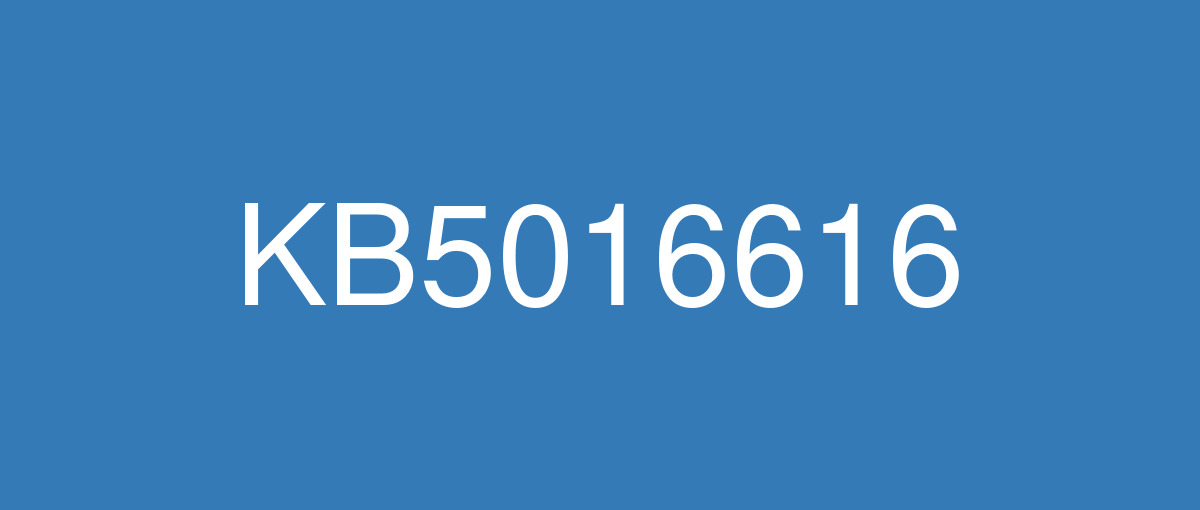
詳細情報
| KB番号 | KB5016616 |
|---|---|
| リリース日 | 2022/08/09 |
| Windowsバージョン | Windows 10 21H2 / Windows 10 21H1 / Windows 10 20H2 |
| ビルド番号 | 19044.1889 / 19043.1889 / 19042.1889 |
| URL(英語) | https://support.microsoft.com/en-us/help/5016616 |
| URL(日本語) | https://support.microsoft.com/ja-jp/help/5016616 |
| ダウンロード | Microsoft Update Catalog |
ハイライト(英語)
Addresses an issue that affects the printing of files you submit to a printer.
Addresses a known issue that might prevent the Input Indicator and Language Bar from displaying in the notification area. This issue affects devices that have more than one language installed.
Addresses a known issue that might cause printing operations to fail. It might also create printer duplicates on a device. The duplicate printer’s name usually has the suffix "Copy1". Applications that refer to the printer by a specific name cannot print.
改良点(英語)
Addresses an issue that might cause the Local Security Authority Server Service (LSASS) to leak tokens. This issue affects devices that have installed Windows updates dated June 14, 2022 or later. This issue occurs when the device performs a specific form of service for user (S4U) in a non-Trusted Computing Base (TCB) Windows service that runs as Network Service.
Addresses an issue that creates a duplicate print queue. This causes the original print queue to lose functionality.
Addresses a known issue that might prevent the Input Indicator and Language Bar from displaying in the notification area. This issue affects devices that have more than one language installed.
Addresses a known issue that might cause printing operations to fail. It might also create printer duplicates on a device. The duplicate printer’s name usually has the suffix "Copy1". Applications that refer to the printer by a specific name cannot print.
既知の不具合(英語)
Devices with Windows installations created from custom offline media or custom ISO image might have Microsoft Edge Legacy removed by this update, but not automatically replaced by the new Microsoft Edge. This issue is only encountered when custom offline media or ISO images are created by slipstreaming this update into the image without having first installed the standalone servicing stack update (SSU) released March 29, 2021 or later. Note Devices that connect directly to Windows Update to receive updates are not affected. This includes devices using Windows Update for Business. Any device connecting to Windows Update should always receive the latest versions of the SSU and latest cumulative update (LCU) without any extra steps. | To avoid this issue, be sure to first slipstream the SSU released March 29, 2021 or later into the custom offline media or ISO image before slipstreaming the LCU. To do this with the combined SSU and LCU packages now used for Windows 10, version 20H2 and Windows 10, version 2004, you will need to extract the SSU from the combined package. Use the following steps to extract the SSU:
If you have already encountered this issue by installing the OS using affected custom media, you can mitigate it by directly installing the new Microsoft Edge. If you need to broadly deploy the new Microsoft Edge for business, see Download and deploy Microsoft Edge for business. |
After installing this update, IE mode tabs in Microsoft Edge might stop responding when a site displays a modal dialog box. A modal dialog box is a form or dialog box that requires the user to respond before continuing or interacting with other portions of the webpage or app. Developer Note Sites affected by this issue call window.focus. | This issue is addressed in KB5016688. If you do not want to install this release, see the instructions below. This issue is resolved using Known Issue Rollback (KIR). Please note that it might take up to 24 hours for the resolution to propagate automatically to consumer devices and non-managed business devices. Restarting your Windows device might help the resolution apply to your device faster. For enterprise-managed devices that have installed an affected update and encountered this issue can resolve it by installing and configuring the special Group Policy listed below. For information on deploying and configuring these special Group Policy, please see How to use Group Policy to deploy a Known Issue Rollback. Group Policy download with Group Policy name:
Important You will need to install and configure the Group Policy for your version of Windows to resolve this issue. |
After installing this update, XPS Viewer might be unable to open XML Paper Specification (XPS) documents in some non-English languages, including some Japanese and Chinese character encodings. This issue affects both XML Paper Specification (XPS) and Open XML Paper Specification (OXPS) files. When encountering this issue, you may receive an error, "This page cannot be displayed" within XPS Viewer or it might stop responding and have high CPU usage with continually increasing memory usage. When the error is encountered, if XPS Viewer is not closed it might reach up to 2.5GB of memory usage before closing unexpectedly. This issue does not affect most home users. The XPS Viewer is no longer installed by default as of Windows 10, version 1803 and must be manually installed. | This issue is addressed in KB5017380. |
After installing this update, some Windows devices might have issues with audio not working. Some affected Windows devices might have no audio, but other affected Windows devices might only have issues on certain ports, certain audio devices or only within certain applications. Most affected audio devices drivers have the "audio enhancements" setting disabled before installing this update or the sound device driver has issues with the "audio enhancements" feature. | This issue can be mitigated differently depending on your symptoms and if you have installed the update already. Please see the known issue on Windows release health for instructions to prevent and mitigate this issue. This issue is addressed using a Known Issue Rollback (KIR). This KIR will prevent the issue on Windows devices that have not installed KB5015878,but will have no effect on devices already affected by this known issue. Please note that it might take up to 24 hours for the KIR to propagate automatically to consumer devices and non-managed business devices. Restarting your Windows device might help the KIR apply to your device faster. For enterprise-managed devices that have installed an affected update and encountered this issue, you can address it by installing and configuring a special Group Policy. The special Group Policy can be found in Computer Configuration > Administrative Templates> <Group Policy name listed below>. For information about deploying and configuring these special Group Policy, see How to use Group Policy to deploy a Known Issue Rollback. Group Policy downloads with Group Policy name:
Important You must install and configure the Group Policy for your version of Windows to resolve this issue. |
Starting at 12:00 A.M. Saturday, September 10, 2022, the official time in Chile will advance 60 minutes in accordance with the August 9, 2022 official announcement by the Chilean government about a daylight saving time (DST) time zone change. This moves the DST change which was previously September 4 to September 10. Symptoms if the workaround is not used on devices between September 4, 2022 and September 11, 2022:
| This issue is addressed in KB5017380. |
ハイライト(日本語)
プリンターに送信するファイルの印刷が影響される問題に対処します。
通知領域に入力インジケーターと言語バーが表示されなくなることがある既知の問題を修正します。 この問題は、複数の言語がインストールされているデバイスに影響します。
印刷操作が失敗する原因になっている可能性がある既知の問題を修正します。 これで、デバイス上にプリンターの複製が作成される場合もあります。 重複するプリンターの名前は、通常末尾が "Copy1" になっています。 プリンターの具体的な名前を参照するアプリケーションで印刷できません。
改良点(日本語)
ローカル セキュリティ機関サーバー サービス (LSASS) がトークンを漏洩する原因になっている可能性がある問題を修正します。 この問題は、2022 年 6 月 14 日以降に Windows 更新プログラムがインストールされているデバイスに影響します。 この問題は、ネットワーク サービスとして実行される非トラステッド コンピューティング ベース (TCB) Windows サービスで、デバイスがユーザー (S4U) に対して特定の形式のサービスを実行すると発生します。
重複する印刷キューを作成する問題に対処します。 これにより、元の印刷キューの機能が失われます。
通知領域に入力インジケーターと言語バーが表示されなくなることがある既知の問題を修正します。 この問題は、複数の言語がインストールされているデバイスに影響します。
印刷操作が失敗する原因になっている可能性がある既知の問題を修正します。 これで、デバイス上にプリンターの複製が作成される場合もあります。 重複するプリンターの名前は、通常末尾が "Copy1" になっています。 プリンターの具体的な名前を参照するアプリケーションで印刷できません。
既知の不具合(日本語)
カスタム オフライン メディア、またはカスタム ISO イメージから作成された Windows インストールのデバイスは、この更新プログラムによって Microsoft Edge 従来版 が削除され、新しい Microsoft Edge に自動的に置き換わっていない可能性があります。 この問題は、2021 年 3 月 29 日以降にリリースされたスタンドアロン のサービス スタック更新プログラム (SSU) を最初にインストールせずに、この更新プログラムをイメージにスリップストリームすることで、カスタム オフライン メディアまたは ISO イメージが作成された場合にのみ発生します。 注Windows Update に直接接続して更新プログラムを受信できるデバイスは影響を受けません。 これには、Windows Update for Business を使用するデバイスが含まれます。 Windows Update に接続しているすべてのデバイスは、SSU と最新の累積的な更新プログラム (LCU) の最新バージョンを追加の手順なしで常に受け取るはずです。 | この問題を回避するには、LCU をスリップストリームする前に、2021 年 3 月 29 日以降にリリースされた SSU をカスタム オフライン メディアまたは ISO イメージにまずスリップストリームしてください。 Windows 10, バージョン 20H2 および Windows 10, バージョン 2004 で今使用される SSU パッケージと LCU パッケージを組み合わせてこれを行うには、組み合わせたパッケージから SSU を抽出する必要があります。 次の手順で、SSU を抽出します。
影響を受けるカスタム メディアを使用して OS をインストールしてこの問題が既に発生している場合は、新しい Microsoft Edge を直接インストールすることで、この問題の発生を軽減できます。 ビジネス向けに新しい Microsoft Edge を幅広く展開するする必要がある場合には、「ビジネス向けに Microsoft Edge をダウンロードして展開する」をご覧ください。 |
この更新プログラムをインストールすると、サイトにモーダル ダイアログ ボックスが表示されたときに、Microsoft Edge の IE モード タブが応答しなくなる可能性があります。 モーダル ダイアログ ボックスは、Web ページまたはアプリの他の部分を続行または操作する前に、ユーザーが応答する必要があるフォームまたはダイアログ ボックスです。 開発者向けメモ この問題の影響を受けるサイトは window.focus を呼び出します。 | この問題は KB5016688 で解決されています。 このリリースをインストールしない場合は、以下の手順を参照してください。 この問題は、既知の問題のロールバック(KIR) を使用して解決されます。 解決策がコンシューマー デバイスおよび非管理対象のビジネス デバイスに自動的に伝達するには、最大で 24 時間かかる場合があります。 Windows デバイスを再起動すると、解決策がデバイスに適用される時間を短縮できる可能性があります。 影響を受ける更新プログラムをインストールし、この問題が発生したエンタープライズ管理デバイスの場合は、以下に記載の特別なグループ ポリシーをインストールして構成することで解決できます。 これらの特別なグループ ポリシーのデプロイと構成の詳細については、「グループ ポリシーを使用して既知の問題ロールバックを展開する方法」を参照してください。 グループ ポリシー名を使用したグループ ポリシーのダウンロード:
重要 この問題を解決するには、Windows のご使用のバージョン用のグループ ポリシーをインストールして構成する必要があります。 |
この更新プログラムをインストールした後、XPS ビューアーは、一部の日本語や中国語の文字エンコードなど、一部の英語以外の言語で XML Paper Specification (XPS) ドキュメントを開くことができない可能性があります。 この問題は、XML Paper Specification (XPS) ファイルと Open XML Paper Specification (OXPS) ファイルの両方に影響します。 この問題が発生すると、XPS ビューアー内で "このページを表示できません" というエラーが表示されるか、応答が停止し、メモリ使用量が継続的に増加して CPU 使用率が高くなる可能性があります。 エラーが発生すると、XPS ビューアーを閉じなければ、予期せず終了する前に最大 2.5 GB のメモリ使用量に達する可能性があります。 この問題は、ほとんどのホーム ユーザーには影響しません。 XPS ビューアーは、Windows 10 バージョン 1803 以降 では既定でインストールされなくなり、手動でインストールする必要があります。 | この問題は KB5017380 で対処されています。 |
この更新プログラムをインストールした後、一部の Windows デバイスでオーディオが動作しないという問題が発生する可能性があります。 影響を受ける Windows デバイスにはオーディオがない場合もありますが、影響を受ける他の Windows デバイスでは、特定のポート、特定のオーディオ デバイス、または特定のアプリケーション内でのみ問題が発生する可能性があります。 影響を受けるオーディオ デバイス ドライバーの多くは、この更新プログラムをインストールする前に "オーディオ拡張機能" 設定が無効になっているか、サウンド デバイス ドライバーの "オーディオ拡張機能" 機能に問題があります。 | この問題は、症状や更新プログラムを既にインストールしている場合に応じて、軽減方法が異なります。 この問題を防止および軽減する手順については、 Windows リリースの正常性 に関する既知の問題を参照してください。 この問題は、既知の問題のロールバック (KIR) を使用して対処されます。 このKIRは、 KB5015878 をインストールしていない Windows デバイスの問題を防ぎますが、 この既知の問題の影響を既に受けたデバイスには影響しません。 KIR がコンシューマー デバイスおよび非管理対象のビジネス デバイスに自動的に適用されるには、最大で 24 時間かかる場合があります。 Windows デバイスを再起動すると、KIR がデバイスに適用される時間を短縮できる可能性があります。 影響を受ける更新プログラムをインストールしてこの問題が発生したエンタープライズ管理デバイスの場合は、特別なグループ ポリシーをインストールして構成することで対処できます。 特別なグループ ポリシーは、[コンピューターの構成] > [管理用テンプレート] > [<以下にリストされたグループ ポリシー名>] にあります。 これらの特別なグループ ポリシーのデプロイと構成の詳細については、「グループ ポリシーを使用して既知の問題のロールバックをデプロイする方法」を参照してください。 次のグループ ポリシー名を持つグループ ポリシーをダウンロードします。
重要 この問題を解決するには、ご使用の Windows のバージョンのグループ ポリシーをインストールおよび構成する必要があります。 |
2022 年 9 月 10 日 (土曜日) 12:00 から、チリ政府が 2022 年 8 月 9 日に公式発表した夏時間 (DST) タイム ゾーンの変更に伴い、チリの公式時刻が 60 分進みます。 これにより、9 月 4 日だった夏時間変更が 9 月 10 日に変更されます。 2022 年 9 月 4 日から 2022 年 9 月 11 日の間にデバイスで回避策が使用されなかった場合の症状は以下のとおりです。
| この問題は KB5017380 で対処されています。 |