KB5011543
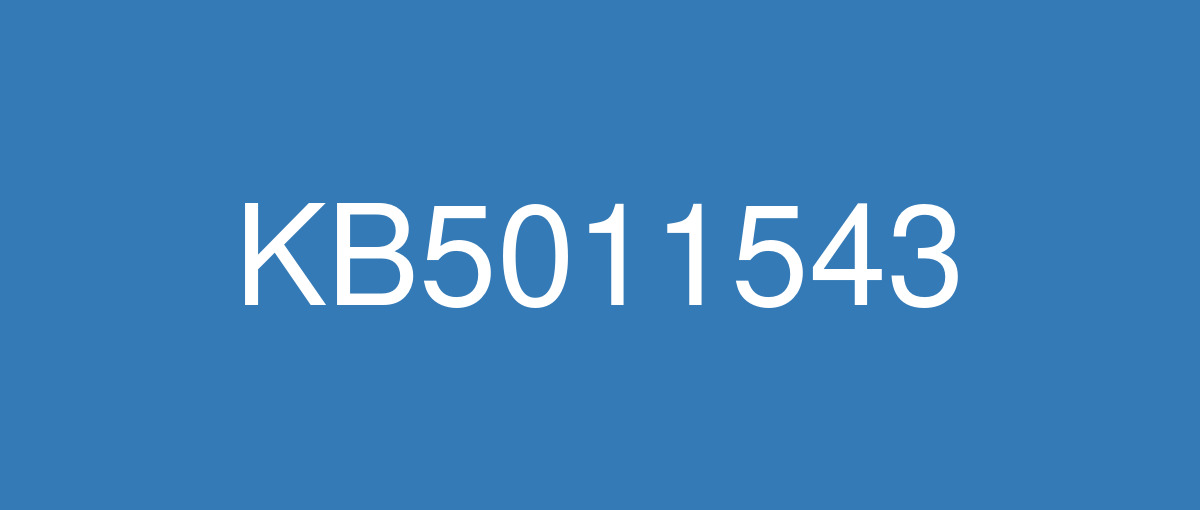
詳細情報
| KB番号 | KB5011543 Preview |
|---|---|
| リリース日 | 2022/03/22 |
| Windowsバージョン | Windows 10 21H2 / Windows 10 21H1 / Windows 10 20H2 |
| ビルド番号 | 19044.1620 / 19043.1620 / 19042.1620 |
| URL(英語) | https://support.microsoft.com/en-us/help/5011543 |
| URL(日本語) | https://support.microsoft.com/ja-jp/help/5011543 |
| ダウンロード | Microsoft Update Catalog |
ハイライト(英語)
New! Introducing search highlights
Search highlights will present notable and interesting moments of what’s special about each day—like holidays, anniversaries, and other educational moments in time both globally and in your region. To see more details at a glance, hover, click, or tap on the illustration in the search box.
For enterprise customers, search highlights will feature the latest updates from your organization and suggest people, files, and more.
Search highlights will roll out to Windows 10 customers over the next several weeks. We are taking a phased and measured approach. Broad availability will occur in the coming months. For more information, see Group configuration: search highlights in Windows.
Enterprise
Consumer
Updates an issue that prevents Android device users from signing in to some Microsoft applications, such as Microsoft Outlook or Microsoft Teams.
Updates an issue that causes the Back button of the credentials window, where you sign in, to become invisible in high contrast black mode.
改良点(英語)
New! Provides the ability to change the color of toast buttons to identify success and critical scenarios more easily for apps that send notifications using Windows notifications in the OS. This feature also makes notifications more visually compact.
New! Adds a new policy that expands an app’s top three notifications by default in the Action Center for apps that send notifications using Windows notifications in the OS. This feature displays multiple notifications that you can interact with simultaneously.
Addresses an issue that causes searchindexer.exe to stop responding during a dismount operation in the Remote Desktop setup environment.
Addresses an issue that affects searchindexer.exe and prevents Microsoft Outlook’s offline search from returning recent emails.
Addresses an issue that might deactivate Windows when you change the National Language Support (NLS) version from 6.3 to 6.2.
Addresses an issue in which modern browsers fail to correctly render HTML that is generated by gpresult/h.
Addresses an issue that causes an “Access denied” exception for a file during a PowerShell test for AppLocker.
Addresses an issue that might cause the Group Policy Service to stop processing telemetry information for Group Policy Registry Preferences.
Addresses an issue that might prevent a DNS Server query resolution policy from working as expected when you specify a fully qualified domain name (FQDN) and subnet conditions.
Addresses a heap leak in PacRequestorEnforcement that degrades the performance of a domain controller.
Addresses an issue that affects the Key Distribution Center (KDC) Proxy. The KDC Proxy cannot properly obtain Kerberos tickets for signing in to Key Trust Windows Hello for Business.
Adds support for Microsoft Account (MSA) Pass-through scenarios in Azure Active Directory (AAD) Web Account Manager (WAM).
Addresses an issue that logs Event ID 37 during certain password change scenarios, including failover cluster name object (CNO) or virtual computer object (VCO) password changes.
Addresses an issue that might unintentionally add a Trusted Platform Module (TPM) protector when you use the Silent BitLocker enablement policy.
Addresses an issue that prevents the User Account Control (UAC) dialog from correctly showing the application that is requesting elevated privileges.
Addresses an issue that causes the Move-ADObject command to fail when you move computer accounts across domains. The error message is, “Multiple values were specified for an attribute that can have only one value”.
Addresses an issue that prevents Event 4739 from displaying the new values of certain attributes after a policy change.
Addresses an issue that prevents Android device users from signing in to some Microsoft applications, such as Microsoft Outlook or Microsoft Teams. This issue occurs after rolling over token signing and decrypting certificates, resetting a user's password, or when an administrator has revoked refresh tokens.
Addresses an issue that might cause domain joining to fail in environments that use disjoint DNS hostnames.
Addresses an issue that prevents the Back button of the credentials window, where you sign in, from being visible in high contrast black mode.
Addresses an issue that prevents you from accessing Server Message Block (SMB) shares using an IP Address when SMB hardening is enabled.
Addresses an issue that occurs when the Best Practices Analyzer (BPA) values for SMB have not been updated for more recent platforms.
Addresses an issue that causes stop error 0x1E in the SMB Server (srv2.sys).
Addresses an issue that causes a mismatch between NetBIOS and DNS Active Directory domain names when you create a cluster.
Addresses an issue that causes the Network File System (NFS) redirector to stop working (error 0x50) when you convert a text file to a PDF.
Addresses a known issue that might cause some devices to receive error messages on a blue screen when those devices are paired to Bluetooth devices. This issue occurs when certain configuration service provider (CSP) policies are in place that affect the Bluetooth A2dp profile.
既知の不具合(英語)
| Symptoms | Workaround |
|---|---|
Devices with Windows installations created from custom offline media or custom ISO image might have Microsoft Edge Legacy removed by this update, but not automatically replaced by the new Microsoft Edge. This issue is only encountered when custom offline media or ISO images are created by slipstreaming this update into the image without having first installed the standalone servicing stack update (SSU) released March 29, 2021 or later. Note Devices that connect directly to Windows Update to receive updates are not affected. This includes devices using Windows Update for Business. Any device connecting to Windows Update should always receive the latest versions of the SSU and latest cumulative update (LCU) without any extra steps. | To avoid this issue, be sure to first slipstream the SSU released March 29, 2021 or later into the custom offline media or ISO image before slipstreaming the LCU. To do this with the combined SSU and LCU packages now used for Windows 10, version 20H2 and Windows 10, version 2004, you will need to extract the SSU from the combined package. Use the following steps to extract the SSU:
If you have already encountered this issue by installing the OS using affected custom media, you can mitigate it by directly installing the new Microsoft Edge. If you need to broadly deploy the new Microsoft Edge for business, see Download and deploy Microsoft Edge for business. |
After installing the June 21, 2021 (KB5003690) update, some devices cannot install new updates, such as the July 6, 2021 (KB5004945) or later updates. You will receive the error message, "PSFX_E_MATCHING_BINARY_MISSING". | For more information and a workaround, see KB5005322. |
After installing the Windows updates released January 11, 2022 or later Windows versions on an affected version of Windows, recovery discs (CD or DVD) created by using the Backup and Restore (Windows 7) app in Control Panel might be unable to start. Recovery discs that were created by using the Backup and Restore (Windows 7) app on devices which have installed Windows updates released before January 11, 2022 are not affected by this issue and should start as expected. Note No third-party backup or recovery apps are currently known to be affected by this issue | This issue is addressed in KB5014023. |
After installing this update, some apps might render content incorrectly or outside of the app's window. Affected apps are using WebView2 to render content generated locally or downloaded from the internet. | This issue is addressed using a Known Issue Rollback (KIR). Please note that it might take up to 24 hours for the KIR to propagate automatically to consumer devices and non-managed business devices. Restarting your Windows device might help the KIR to apply to your device faster. For enterprise-managed devices that have installed an affected update and encountered this issue, you can address it by installing and configuring a special Group Policy listed below. Important Verify that you are using the correct Group Policy for your version of Windows. Group Policy downloads with Group Policy name:
Important You must install and configure the Group Policies specific to your version of Windows to address this issue. To configure the special Group Policy, use the following steps:
For information on deploying and configuring these special Group Policies, see How to use Group Policy to deploy a Known Issue Rollback. |
We are receiving reports that the Snip & Sketch app might fail to capture a screenshot and might fail to open using the keyboard shortcut (Windows key+shift+S). This issue occurs after installing KB5010342 (February 8, 2022) and later updates. | This issue is addressed in KB5014666. |
Universal Windows Platform (UWP) apps might not open on devices that have undergone a Windows device reset. This includes operations that were initiated using Mobile Device Management (MDM), such as Reset this PC, Push-button reset, and Autopilot Reset. UWP apps you downloaded from the Microsoft Store are not affected. Only a limited set of apps are affected, including:
The affected apps will fail to open without error messages or other observable symptoms. They must be re-installed to restore functionality. | This issue is addressed in KB5015878 for all releases starting June 21, 2021 and later. |
ハイライト(日本語)
新機能! 検索のハイライトの概要
検索のハイライトでは、休日、記念日、その他の教育的な時間など、世界中と地域の両方で、毎日の特別な点の注目すべき興味深い瞬間が表示されます。 一目で詳細を表示するには、検索ボックスの図をポイント、クリック、またはタップします。
エンタープライズのお客様の場合、検索のハイライトには組織の最新の更新プログラムが表示され、ユーザー、ファイルなどが提案されます。
検索の強調表示は、今後数週間にわたってWindows 10顧客に展開されます。 段階的かつ測定的なアプローチを取っています。 広範な可用性は、今後数か月で発生します。 詳細については、「グループ構成: Windows での検索の強調表示」を参照してください。
Enterprise
個人のお客様
更新、Android デバイス ユーザーが Microsoft Outlook や Microsoft Teams などの一部の Microsoft アプリケーションにサインインできないという問題が発生します。
更新、サインインした資格情報ウィンドウの [戻る] ボタンがハイ コントラストの黒モードで非表示になる原因となる問題です。
改良点(日本語)
新機能! 検索のハイライトの概要
検索のハイライトでは、休日、記念日、その他の教育的な時間など、世界中と地域の両方で、毎日の特別な点の注目すべき興味深い瞬間が表示されます。 一目で詳細を表示するには、検索ボックスの図をポイント、クリック、またはタップします。
エンタープライズのお客様の場合、検索のハイライトには、組織の最新の更新プログラムも含まれており、ユーザー、ファイルなどを提案します。
検索の強調表示は、今後数週間にわたってWindows 10顧客に展開されます。 段階的かつ測定的なアプローチを取っています。 広範な可用性は、今後数か月で発生します。 詳細については、「グループ構成: Windows での検索の強調表示」を参照してください。
新機能! OS で Windows 通知を使用して通知を送信するアプリの成功と重要なシナリオをより簡単に識別するために、トースト ボタンの色を変更する機能を提供します。 この機能により、通知が視覚的にコンパクトになります。
新機能! OS の Windows 通知を使用して通知を送信するアプリのアクション センターで、既定でアプリの上位 3 つの通知を展開する新しいポリシーを追加します。 この機能では、同時に操作できる複数の通知が表示されます。
searchindexer の原因となる問題に対処します。exe を使用して、リモート デスクトップセットアップ環境でのマウント解除操作中に応答を停止します。
searchindexer に影響する問題に対処します。exe を使用すると、Microsoft Outlook のオフライン検索で最近のメールが返されなくなります。
各国語サポート (NLS) バージョンを 6.3 から 6.2 に変更すると、Windows が非アクティブになる可能性がある問題に対処します。
最新のブラウザーが gpresult/h によって生成された HTML を正しくレンダリングできない問題に対処します。
AppLocker の PowerShell テスト中にファイルの "アクセス拒否" 例外が発生する問題に対処します。
グループ ポリシー サービスがグループ ポリシーレジストリ環境設定のテレメトリ情報の処理を停止する可能性がある問題に対処します。
完全修飾ドメイン名 (FQDN) とサブネットの条件を指定すると、DNS Server クエリ解決ポリシーが期待どおりに機能しなくなる可能性がある問題に対処します。
ドメイン コントローラーのパフォーマンスを低下させる PacRequestorEnforcement のヒープ リークに対処します。
キー配布センター (KDC) プロキシに影響する問題に対処します。 KDC プロキシは、Key Trust Windows Hello for Businessにサインインするための Kerberos チケットを適切に取得できません。
Azure Active Directory (AAD) Web アカウント マネージャー (WAM) での Microsoft アカウント (MSA) パススルー シナリオのサポートを追加します。
フェールオーバー クラスター名オブジェクト (CNO) または仮想コンピューター オブジェクト (VCO) のパスワード変更など、特定のパスワード変更シナリオでイベント ID 37 を記録する問題に対処します。
Silent BitLocker 有効化ポリシーを使用するときに、信頼済みプラットフォーム モジュール (TPM) 保護機能を意図せずに追加する可能性がある問題に対処します。
管理者特権を要求しているアプリケーションがユーザー アカウント制御 (UAC) ダイアログに正しく表示されない問題に対処します。
ドメイン間でコンピューター アカウントを移動すると 、Move-ADObject コマンドが失敗する問題に対処します。 エラー メッセージは、「1 つの値しか持つことができない属性に対して複数の値が指定されました」です。
イベント 4739 がポリシー変更後に特定の属性の新しい値を表示できない問題に対処します。
Android デバイス ユーザーが Microsoft Outlook や Microsoft Teams などの一部の Microsoft アプリケーションにサインインできない問題に対処します。 この問題は、トークンの署名と証明書の暗号化解除、ユーザーのパスワードのリセット、または管理者が更新トークンを取り消した後に発生します。
不整合な DNS ホスト名を使用する環境でドメイン参加が失敗する可能性がある問題に対処します。
サインインする資格情報ウィンドウの [戻る ] ボタンがハイ コントラストの黒モードで表示されない問題に対処します。
SMB セキュリティ強化が有効になっている場合に、IP アドレスを使用してサーバー メッセージ ブロック (SMB) 共有にアクセスできない問題に対処します。
SMB のベスト プラクティス アナライザー (BPA) の値が最新のプラットフォームで更新されていない場合に発生する問題に対処します。
SMB サーバー (srv2.sys) の停止エラー 0x1Eの原因となる問題に対処します。
クラスターを作成するときに NetBIOS ドメイン名と DNS Active Directory ドメイン名が一致しない原因となる問題に対処します。
テキスト ファイルを PDF に変換するときに、ネットワーク ファイル システム (NFS) リダイレクターが動作を停止する (エラー 0x50) 問題に対処します。
一部のデバイスが Bluetooth デバイスとペアリングされている場合に、一部のデバイスでブルー スクリーンでエラー メッセージが表示される可能性がある既知の問題に対処します。 この問題は、Bluetooth A2dp プロファイルに影響を与える特定の 構成サービス プロバイダー (CSP) ポリシーが設定されている場合に発生します。
既知の不具合(日本語)
| 現象 | 回避策 |
|---|---|
カスタム オフライン メディアまたはカスタム ISO イメージから作成された Windows インストールを使用するデバイスは、この更新プログラムによって削除Microsoft Edge 従来版が、新しい Microsoft Edge に自動的に置き換えられるわけではありません。 この問題は、2021 年 3 月 29 日以降にリリースされたスタンドアロン サービス スタック更新プログラム (SSU) を最初にインストールせずに、この更新プログラムをイメージに滑り込むことによってカスタム オフライン メディアまたは ISO イメージが作成された場合にのみ発生します。 注更新プログラムを受信するためにWindows Updateに直接接続するデバイスは影響を受けられません。 これには、Windows Update for Business を使用するデバイスも含まれます。 Windows Updateに接続するすべてのデバイスは、追加の手順なしで、常に SSU と最新の累積的な更新プログラム (LCU) の最新バージョンを受け取る必要があります。 | この問題を回避するには、LCU をスリップストリームする前に、2021 年 3 月 29 日以降にリリースされた SSU をカスタム オフライン メディアまたは ISO イメージにまずスリップストリームしてください。 Windows 10, バージョン 20H2 および Windows 10, バージョン 2004 で今使用される SSU パッケージと LCU パッケージを組み合わせてこれを行うには、組み合わせたパッケージから SSU を抽出する必要があります。 次の手順で、SSU を抽出します。
影響を受けるカスタム メディアを使用して OS をインストールしてこの問題が既に発生している場合は、新しい Microsoft Edge を直接インストールすることで、この問題の発生を軽減できます。 ビジネス向けに新しい Microsoft Edge を幅広く展開するする必要がある場合には、「ビジネス向けに Microsoft Edge をダウンロードして展開する」をご覧ください。 |
2021 年 6 月 21 日 (KB5003690) 更新プログラムをインストールした後、一部のデバイスでは、2021 年 7 月 6 日 (KB5004945) 以降の更新プログラムなどの新しい更新プログラムをインストールできません。 "PSFX_E_MATCHING_BINARY_MISSING" というエラー メッセージが表示されます。 | 詳細と回避策については、KB5005322 を参照してください。 |
影響を受けるバージョンの Windows に 2022 年 1 月 11 日以降の Windows バージョンでリリースされた Windows 更新プログラムをインストールした後、コントロール パネルでバックアップと復元 (Windows 7) アプリを使用して作成された回復ディスク (CD または DVD) を起動できない場合があります。 2022 年 1 月 11 日より前にリリースされた Windows 更新プログラムをインストールしたデバイスでバックアップと復元 (Windows 7) アプリを使用して作成された回復ディスクは、この問題の影響を受けず、想定した状態で起動する必要があります。 注意現在、この問題の影響を受けることがわかっているサード パーティのバックアップ アプリまたは回復アプリはありません | この問題は KB5014023 で解決されています。 |
この更新プログラムをインストールしたら、一部のアプリでコンテンツが正しくレンダリングされなかったり、アプリのウィンドウの外側に表示されたりする場合があります。 影響を受けるアプリは、ローカルで生成されたコンテンツやインターネットからダウンロードされたコンテンツをレンダリングするために WebView2 を使用しています。 | この問題は、既知の問題のロールバック (KIR) を使用して対処されます。 KIR がコンシューマー デバイスおよび非管理対象のビジネス デバイスに自動的に適用されるには、最大で 24 時間かかる場合があります。 Windows デバイスを再起動すると、KIR がデバイスに適用される時間を短縮できる可能性があります。 影響を受ける更新プログラムをインストールし、この問題が発生したエンタープライズ管理デバイスの場合は、以下に記載の特別なグループ ポリシーをインストールして構成することで対処できます。 重要 お使いのバージョンの Windows に対して正しいグループ ポリシーを使用していることを確認します。 次のグループ ポリシー名を持つグループ ポリシーをダウンロードします。
重要 この問題に対処するには、お使いの Windows に固有のグループ ポリシーをインストールして構成する必要があります。 特別なグループ ポリシーを構成するには、次の手順に従います。
これらの特別なグループ ポリシーのデプロイと構成について詳しくは、「グループ ポリシーを使用して既知の問題のロールバックを展開する方法」を参照してください。 |
切り取り & スケッチ アプリがスクリーンショットのキャプチャに失敗し、キーボード ショートカット (Windows キー + shift + S) を使用して開けなくなる可能性があるという報告を受け取っています。 この問題は、KB5010342 (2022 年 2 月 8 日) 以降の更新プログラムをインストールした後に発生します。 | この問題は KB5014666 で扱われています。 |
ユニバーサル Windows プラットフォーム (UWP) アプリは、Windows デバイスのリセットを受けたデバイスで開かない可能性があります。 これには、モバイル デバイス管理 (MDM) を使用して開始された操作 (この PC のリセット、プッシュ ボタンリセット、Autopilot Reset など) が含まれます。 Microsoft Store からダウンロードした UWP アプリは影響を受けません。 影響を受けるアプリのセットは限られています。以下が含まれます:
影響を受けるアプリは、エエラーメッセージや他の目に見える症状がなくても開けなくなります。 機能を復元するには、再インストールする必要があります。 | この問題は、2021 年 6 月 21 日以降のすべてのリリースについて KB5015878で対処されています。 |