KB5006738
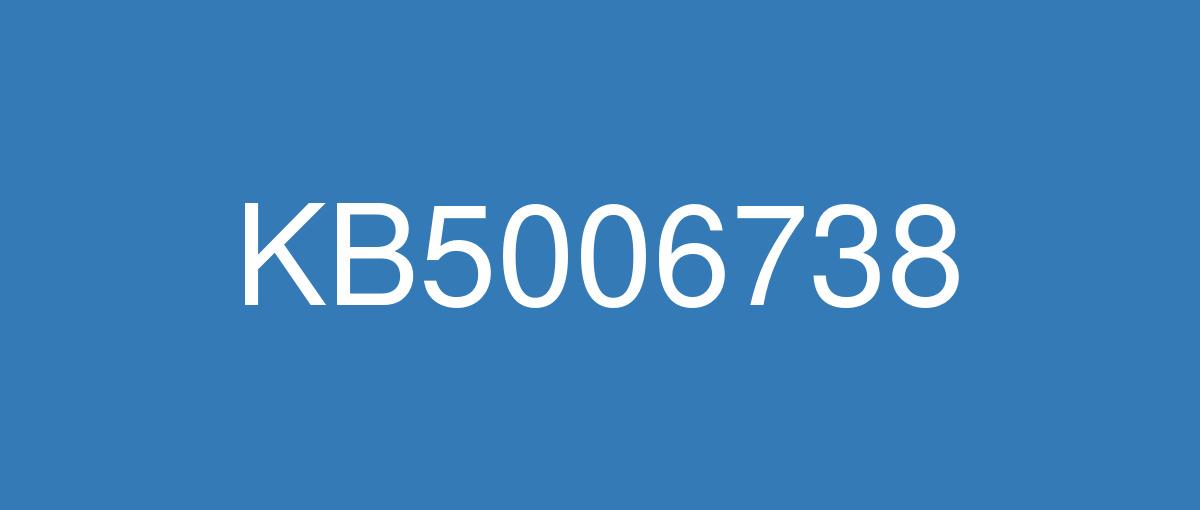
詳細情報
| KB番号 | KB5006738 Preview |
|---|---|
| リリース日 | 2021/10/26 |
| Windowsバージョン | Windows 10 21H1 / Windows 10 20H2 / Windows 10 2004 |
| ビルド番号 | 19043.1320 / 19042.1320 / 19041.1320 |
| URL(英語) | https://support.microsoft.com/en-us/help/5006738 |
| URL(日本語) | https://support.microsoft.com/ja-jp/help/5006738 |
| ダウンロード | Microsoft Update Catalog |
ハイライト(英語)
Updates an issue an issue that might prevent subtitles from displaying for certain video apps and streaming video sites.
Updates an issue that prevents Kana input mode users from inserting a question mark (?) using the Shift-0 key combination.
Updates an issue that sometimes causes your lock screen background to appear black if you have set up a slideshow of pictures as your lock screen background.
改良点(英語)
This update makes quality improvements to the servicing stack, which is the component that installs Windows updates. Servicing stack updates (SSU) ensure that you have a robust and reliable servicing stack so that your devices can receive and install Microsoft updates.
既知の不具合(英語)
| Symptoms | Workaround |
|---|---|
Devices with Windows installations created from custom offline media or custom ISO image might have Microsoft Edge Legacy removed by this update, but not automatically replaced by the new Microsoft Edge. This issue is only encountered when custom offline media or ISO images are created by slipstreaming this update into the image without having first installed the standalone servicing stack update (SSU) released March 29, 2021 or later. Note Devices that connect directly to Windows Update to receive updates are not affected. This includes devices using Windows Update for Business. Any device connecting to Windows Update should always receive the latest versions of the SSU and latest cumulative update (LCU) without any extra steps. | To avoid this issue, be sure to first slipstream the SSU released March 29, 2021 or later into the custom offline media or ISO image before slipstreaming the LCU. To do this with the combined SSU and LCU packages now used for Windows 10, version 20H2 and Windows 10, version 2004, you will need to extract the SSU from the combined package. Use the following steps to extract the SSU:
If you have already encountered this issue by installing the OS using affected custom media, you can mitigate it by directly installing the new Microsoft Edge. If you need to broadly deploy the new Microsoft Edge for business, see Download and deploy Microsoft Edge for business. |
After installing the June 21, 2021 (KB5003690) update, some devices cannot install new updates, such as the July 6, 2021 (KB5004945) or later updates. You will receive the error message, "PSFX_E_MATCHING_BINARY_MISSING". | For more information and a workaround, see KB5005322. |
After installing this update, when connecting to devices in an untrusted domain using Remote Desktop, connections might fail to authenticate when using smart card authentication. You might receive the prompt, "Your credentials did not work. The credentials that were used to connect to [device name] did not work. Please enter new credentials." and "The login attempt failed" in red. | This issue is addressed in KB5007253. |
After installing this update, Windows print clients might encounter the following errors when connecting to a remote printer shared on a Windows print server:
Note The printer connection issues described in this issue are specific to print servers and are not commonly observed in devices designed for home use. Printing environments affected by this issue are more commonly found in enterprises and organizations. | This issue is resolved in KB5007253. |
ハイライト(日本語)
特定のビデオ アプリやストリーミング ビデオ サイトで字幕が表示されない問題を更新します。
かな入力モードのユーザーが Shift-0 キーの組み合わせを使用して疑問符 (?) を挿入できる問題を更新します。
ロック画面の背景として画像のスライドショーを設定した場合に、ロック画面の背景が黒く表示される場合がある問題を更新します。
改良点(日本語)
準備済みエクスペリエンス (OOBE) 中に事前プロビジョニング ページにアクセスできる問題を修正します。 この問題は、アカウントにサインインするための資格情報ページが表示Azure Active Directory、Windows キーを 5 回押すと発生します。
ブラウザー間の特定のデータ転送を容易にする機能を追加します。
キオスク アプリケーションとして構成されている割り当て済みアクセス Microsoft Edge問題を修正します。 ユーザーがブラウザー ウィンドウを閉じるとMicrosoft Edgeキオスクの再起動が失敗することがあります。
資格情報ページでサインインするときに、App-V を使用すると黒い画面が断続的に表示される問題を修正します。
特定のビデオ アプリやストリーミング ビデオ サイトで字幕が表示されない可能性がある問題を修正します。
Windows 10 仮想プライベート ネットワーク (VPN) ユーザーが Windows Server 2019 ルーティングおよびリモート アクセス サービス (RRAS) サーバーに接続できません。
汎用ルーティング カプセル化 (GRE) VPN 帯域幅の制限を構成Software-Definedネットワーク (SDN) 仮想マシンの動作を妨げる問題を修正します。
VPN 接続がオフラインのときに VPN ユーザーが Windows Hello for Business を使用してサインインするときに発生するプライマリ更新トークン (PRT) 更新の問題に対応します。 ユーザーは、Azure Active Directory-Conditional Access でユーザー サインイン頻度 (SIF) 用に構成されたオンライン リソースに対して、予期しない 認証プロンプトを受け取Directory-Conditionalされます。
サービス更新プログラムの後Windows BitLocker 回復に入る原因となる問題を修正します。
ローカル セキュリティ機関 サブシステム サービス ( LSASS)Kerberos.dll動作を停止する原因となる可能性がある問題を修正します。 これは、LSASS が同じクライアント ユーザーに対して同時に Service for User (S4U) のユーザー間 (U2U) 要求を処理するときに発生します。
メモリ リークの原因となる可能性があるコード整合性の問題を修正します。
ランサムウェアや高度な攻撃を識別して傍受するエンドポイントの機能を強化します。
AutoPilot のプロビジョニングが失敗する原因Windows OOBE の問題を修正します。
かな入力モードのユーザーが Shift-0 キーの組み合わせを使用して疑問符 (?) を挿入できる問題を修正します。
スライドショーを設定すると、ロック画面が黒く表示される場合がある問題を修正します。
資格情報画面でのネットワーク 状態テキストLogonUI.exeのレンダリングに影響する、LogonUI.exeの信頼性の問題に取り組む。
バッファー サイズが大きい場合にサーバー メッセージ ブロック (SMB) クエリ ディレクトリ要求が失敗する問題を修正します。
各フォレストに複数のフォレスト と 複数のドメインがある場合に発生する、フォレスト ルート ドメイン内のドメイン コントローラー上のlsass.exeでのメモリ リークの問題を解決します。 このSID-Nameマップ関数は、要求がフォレスト内の別のドメインから送信され、フォレストの境界を越えたときにメモリをリークします。
サイトの障害ドメインを無視する仮想マシン (VM) 負荷分散機能に関する問題を修正します。
インターネット印刷プロトコル (IPP) を使用したプリンターの正常なインストールを妨げる可能性がある既知の問題に対応します。
ネットワーク インターフェイス コントローラー (NIC) の切断と再接続のシナリオに影響し、NIC が失敗した状態を維持する可能性がある問題に対応します。
既知の不具合(日本語)
| 現象 | 回避策 |
|---|---|
カスタム オフライン メディアWindowsカスタム ISO イメージから作成された Windows インストールがあるデバイスは、この更新 プログラムによって Microsoft Edge 従来版 が削除されている可能性がありますが、新しいデバイスに自動的に置き換えられるMicrosoft Edge。 この問題は、2021 年 3 月 29 日以降にリリースされたスタンドアロン サービス スタック更新プログラム (SSU) を最初にインストールせずに、この更新プログラムをイメージに滑り込み、カスタム オフライン メディアまたは ISO イメージが作成された場合にのみ発生します。 注更新プログラムを受信するために Windowsに直接接続するデバイスは影響を受け取る必要があります。 これには、Windows Update for Business を使用するデバイスが含まれます。 Windows Update に接続しているすべてのデバイスは、追加の手順なしで常に SSU の最新バージョンと最新の累積的な更新プログラム (LCU) を受け取る必要があります。 | この問題を回避するには、LCU をスリップストリームする前に、2021 年 3 月 29 日以降にリリースされた SSU をカスタム オフライン メディアまたは ISO イメージにまずスリップストリームしてください。 Windows 10, バージョン 20H2 および Windows 10, バージョン 2004 で今使用される SSU パッケージと LCU パッケージを組み合わせてこれを行うには、組み合わせたパッケージから SSU を抽出する必要があります。 次の手順で、SSU を抽出します。
影響を受けるカスタム メディアを使用して OS をインストールしてこの問題が既に発生している場合は、新しい Microsoft Edge を直接インストールすることで、この問題の発生を軽減できます。 ビジネス向けに新しい Microsoft Edge を幅広く展開するする必要がある場合には、「ビジネス向けに Microsoft Edge をダウンロードして展開する」をご覧ください。 |
2021 年 6 月 21 日 (KB5003690) 更新プログラムをインストールした後、一部のデバイスでは、2021 年 7 月 6 日 (KB5004945) 以降の更新プログラムなど、新しい更新プログラムをインストールできません。 エラー メッセージ "PSFX_E_MATCHING_BINARY_MISSING" が表示されます。 | 詳細と回避策については、 KB5005322 を参照してください。 |
この更新プログラムをインストールした後、リモート デスクトップを使用して信頼されていないドメイン内のデバイスに接続すると、スマート カード認証を使用するときに接続の認証に失敗する可能性があります。 「資格情報が機能しなかった。」 というメッセージが表示される場合があります。 [デバイス名] への接続に使用された資格情報が機能しません。 新しい資格情報を入力してください。"ログイン試行に失敗しました" と赤色で表示されます。 | この問題は KB5007253 で解決されています。 |
この更新プログラムをインストールした後Windows、印刷サーバー上で共有されているリモート プリンターに接続するときに、Windowsが発生する可能性があります。
注 この問題で説明されているプリンター接続の問題は、印刷サーバーに固有であり、自宅使用用に設計されたデバイスでは一般的に観察されません。 この問題の影響を受ける印刷環境は、企業や組織でよく見受け取ります。 | この問題は KB5007253 で解決されます。 |