KB5003637
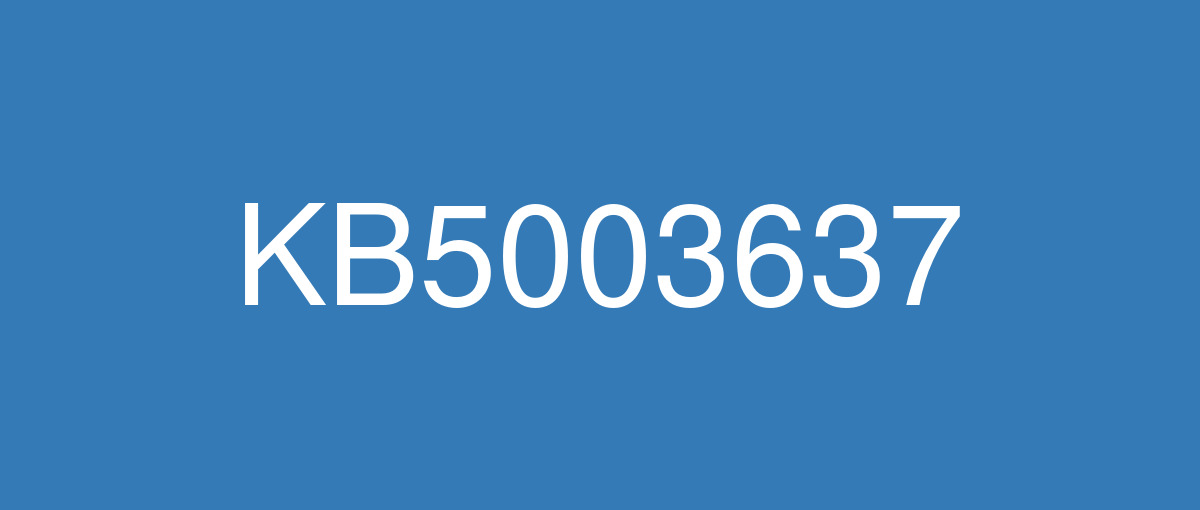
詳細情報
| KB番号 | KB5003637 |
|---|---|
| リリース日 | 2021/06/08 |
| Windowsバージョン | Windows 10 21H1 / Windows 10 20H2 / Windows 10 2004 |
| ビルド番号 | 19043.1052 / 19042.1052 / 19041.1052 |
| URL(英語) | https://support.microsoft.com/en-us/help/5003637 |
| URL(日本語) | https://support.microsoft.com/ja-jp/help/5003637 |
| ダウンロード | Microsoft Update Catalog |
ハイライト(英語)
Updates to improve security when using input devices such as a mouse, keyboard, or pen.
Updates to improve Windows OLE (compound documents) security.
Updates for verifying usernames and passwords.
Updates to improve security when Windows performs basic operations.
Updates for storing and managing files.
改良点(英語)
Security updates to the Microsoft Scripting Engine, Windows App Platform and Frameworks, Windows Input and Composition, Windows Management, Windows Cloud Infrastructure, Windows Authentication, Windows Fundamentals, Windows Virtualization, Windows Kernel, Windows HTML Platform, and Windows Storage and Filesystems.
既知の不具合(英語)
When using the Microsoft Japanese Input Method Editor (IME) to enter Kanji characters in an app that automatically allows the input of Furigana characters, you might not get the correct Furigana characters. You might need to enter the Furigana characters manually. Note The affected apps are using the ImmGetCompositionString() function. | This issue is resolved in KB5005101. |
A small subset of users have reported lower than expected performance in games after installing this update. Most users affected by this issue are running games full screen or borderless windowed modes and using two or more monitors. | This issue is resolved in KB5003690. |
After installing this update, 5.1 Dolby Digital audio may play containing a high-pitched noise or squeak in certain apps when using certain audio devices and Windows settings. Note This issue does not occur when stereo is used. | This issue is resolved in KB5003690. |
Devices with Windows installations created from custom offline media or custom ISO image might have Microsoft Edge Legacy removed by this update, but not automatically replaced by the new Microsoft Edge. This issue is only encountered when custom offline media or ISO images are created by slipstreaming this update into the image without having first installed the standalone servicing stack update (SSU) released March 29, 2021 or later. Note Devices that connect directly to Windows Update to receive updates are not affected. This includes devices using Windows Update for Business. Any device connecting to Windows Update should always receive the latest versions of the SSU and latest cumulative update (LCU) without any extra steps. | To avoid this issue, be sure to first slipstream the SSU released March 29, 2021 or later into the custom offline media or ISO image before slipstreaming the LCU. To do this with the combined SSU and LCU packages now used for Windows 10, version 20H2 and Windows 10, version 2004, you will need to extract the SSU from the combined package. Use the following steps to extract the SSU:
If you have already encountered this issue by installing the OS using affected custom media, you can mitigate it by directly installing the new Microsoft Edge. If you need to broadly deploy the new Microsoft Edge for business, see Download and deploy Microsoft Edge for business. |
After installing this or later updates, apps accessing event logs on remote devices might be unable to connect. This issue might occur if the local or remote has not yet installed updates released June 8, 2021 or later. Affected apps are using certain legacy Event Logging APIs. You might receive an error when attempting to connect, for example:
Note Event Viewer and other apps using current non-legacy APIs to access event logs should not be affected. | This is expected due to security hardening changes relating to Event Tracing for Windows (ETW) for CVE-2021-31958. This issue is resolved if the local and remote devices both have installed updates released June 8, 2021 or later. |
After installing this update or later, the news and interests button in the Windows taskbar might have blurry text on certain display configurations. | This issue is resolved in KB5003690. |
After installing this update, Internet Explorer 11 (IE11) or apps using the 64-bit version of the WebBrowser control might fail to open PDFs or may render as just a gray background using the Adobe Acrobat plug-in. Note Internet Explorer is only affected if Enable 64-bit Processes for Enhanced Protected Mode is enabled in the Advanced tab in Internet Options. | This issue is resolved in KB5004760. |
ハイライト(日本語)
更新、マウス、キーボード、ペンなどの入力デバイスを使用する場合のセキュリティを強化します。
Windows OLE (複合ドキュメント) のセキュリティを向上させるための更新。
ユーザー名およびパスワードの検証に関する更新プログラム。
Windows で基本的な操作を実行する際のセキュリティを強化するための更新プログラム。
ファイルの保存と管理に関する更新
改良点(日本語)
Microsoft スクリプト エンジン、Windows アプリ プラットフォームとフレームワーク、Windows 入力と構成、Windows 管理、Windows クラウド インフラストラクチャ、Windows 認証、Windows の基礎、Windows 仮想化、Windows カーネル、Windows HTML プラットフォーム、Windows ストレージとファイルシステムのセキュリティ更新プログラム。
既知の不具合(日本語)
Microsoft 日本語入力方式エディター (IME) を使用して、ふりがなの入力を自動的に許可するアプリに漢字を入力すると、正しいふりがなが得られない場合があります。 ふりがなを手動で入力する必要がある場合があります。 注影響を受けるアプリは、ImmGetCompositionString() 関数を使用しています。 | この問題は、 KB5005101で解決されています。 |
この更新プログラムをインストールした後、少数のユーザーがゲームで予想よりも低いパフォーマンスを報告しています。 この問題の影響を受けるほとんどのユーザーは、ゲームの全画面表示モードまたはボーダレス ウィンドウ モードを実行し、2 台以上のモニターを使用しています。 | この問題は 、KB5003690で解決されています。 |
この更新プログラムをインストールした後、5.1 ドルビー デジタル オーディオは、特定のオーディオ デバイスと Windows 設定を使用している場合、特定のアプリで高音のノイズやきしむ音を含む再生される場合があります。 注ステレオを使用する場合、この問題は発生しません。 | この問題は 、KB5003690で解決されています。 |
カスタム オフライン メディアまたはカスタム ISO イメージから作成された Windows インストールのデバイスは、この更新プログラムによって削除Microsoft Edge 従来版可能性がありますが、新しい Microsoft Edge によって自動的に置き換えられるわけではありません。 この問題は、2021 年 3 月 29 日以降にリリースされたスタンドアロン のサービス スタック更新プログラム (SSU) を最初にインストールせずに、この更新プログラムをイメージにスリップストリームすることで、カスタム オフライン メディアまたは ISO イメージが作成された場合にのみ発生します。 注Windows Update に直接接続して更新プログラムを受信できるデバイスは影響を受けません。 これには、Windows Update for Business を使用するデバイスが含まれます。 Windows Update に接続しているすべてのデバイスは、SSU と最新の累積的な更新プログラム (LCU) の最新バージョンを追加の手順なしで常に受け取るはずです。 | この問題を回避するには、LCU をスリップストリームする前に、2021 年 3 月 29 日以降にリリースされた SSU をカスタム オフライン メディアまたは ISO イメージにまずスリップストリームしてください。 Windows 10, バージョン 20H2 および Windows 10, バージョン 2004 で今使用される SSU パッケージと LCU パッケージを組み合わせてこれを行うには、組み合わせたパッケージから SSU を抽出する必要があります。 次の手順で、SSU を抽出します。
影響を受けるカスタム メディアを使用して OS をインストールしてこの問題が既に発生している場合は、新しい Microsoft Edge を直接インストールすることで、この問題の発生を軽減できます。 ビジネス向けに新しい Microsoft Edge を幅広く展開するする必要がある場合には、「ビジネス向けに Microsoft Edge をダウンロードして展開する」をご覧ください。 |
この更新プログラム、またはこれ以降の更新プログラムをインストールすると、リモート デバイス上のイベント ログにアクセスするアプリが接続できない場合があります。 この問題は、2021 年 6 月 8 日以降にリリースされた更新プログラムが、ローカルまたはリモートにまだインストールされていない場合に発生する可能性があります。 影響を受けるアプリは、特定 のレガシ イベント ログ API を使用しています。 接続を試行すると、次のようなエラーが表示される場合があります。
注 現在の非レガシ API を使用してイベント ログにアクセスするイベント ビューアーやその他のアプリは影響を受けません。 | これは、CVE-2021-31958の Windows イベント トレーシング (ETW) に関連するセキュリティ強化の変更が原因で予想されます。 この問題は、ローカルとリモート デバイスの両方に、2021 年 6 月 8 日移行にリリースされた更新プログラムをインストールすると解決されます。 |
この更新プログラムをインストールした後、Windows タスク バーの [ニュースと関心] ボタンに、特定の表示構成にぼやけたテキストが表示されることがあります。 | この問題は 、KB5003690で解決されています。 |
この更新プログラムをインストールすると、インターネット エクスプローラー 11 (IE11) または 64 ビット バージョンの WebBrowser コントロールを使用するアプリが PDF を開けなかったり、Adobe Acrobat プラグインを使用して灰色の背景としてレンダリングされたりすることがあります。 注インターネット エクスプローラーは、[インターネット オプション] の [詳細設定] タブで [拡張保護モードの 64 ビット プロセスを有効にする] が有効になっている場合にのみ影響を受けます。 | この問題は、 KB5004760で解決されています。 |