KB5000842
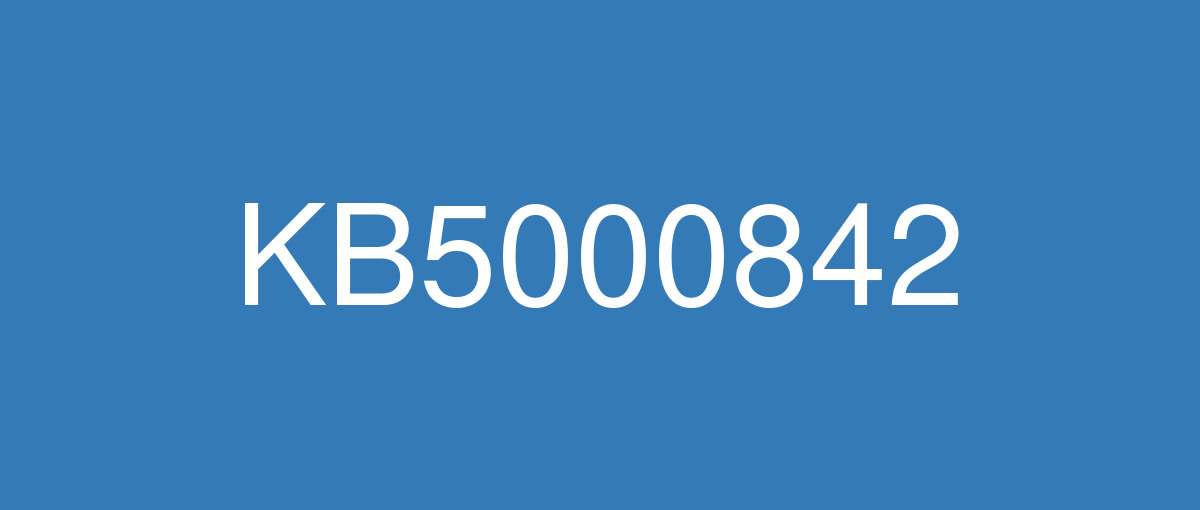
詳細情報
| KB番号 | KB5000842 Preview |
|---|---|
| リリース日 | 2021/03/29 |
| Windowsバージョン | Windows 10 20H2 / Windows 10 2004 |
| ビルド番号 | 19042.906 / 19041.906 |
| URL(英語) | https://support.microsoft.com/en-us/help/5000842 |
| URL(日本語) | https://support.microsoft.com/ja-jp/help/5000842 |
| ダウンロード | Microsoft Update Catalog |
ハイライト(英語)
Updates an issue with zoom that occurs when using Microsoft Edge IE Mode on devices that use multiple high-DPI monitors.
Updates an issue that makes high dynamic range (HDR) screens appear much darker than expected.
Updates an issue that causes video playback to be out of sync in duplicate mode when you use multiple monitors.
Updates an issue that displays nothing or shows “Computing Filters” indefinitely when you filter File Explorer search results.
Updates an issue that makes the split layout unavailable for the touch keyboard when you rotate a device to portrait mode.
Informs users when a child account in the Family Safety plan has administrative privileges.
Updates an issue that prevents you from closing Toast Notifications using the Close button on touchscreen devices.
Updates an issue with 7.1 channel audio technology.
Updates an issue that causes a device to stop working if you delete files or folders that OneDrive syncs.
改良点(英語)
Addresses an issue that might cause File Explorer and other applications to stop responding for several minutes. This issue occurs after a client reconnects to the corporate network and attempts to use mapped drives to access file shares on the corporate network.
Addresses an issue that prevents Server Message Block 1 (SMB1) clients from accessing the SMB share after restarting the LanmanServer service.
Addresses an issue that might cause the cluster network interface to stop working for a short time. As a result, the network interface controller (NIC) is marked as failed. When the network is operational again, the system might not detect that the NIC is working and the NIC remains in a failed status.
Addresses an issue with signing in to a device that is in the current domain by using the default user profile of a device that is in a different, but trusted domain. The profile service of the current domain cannot retrieve the default user profile from the trusted domain and uses the local default user profile instead.
Addresses an issue that causes a device to stop working if you delete files or folders that OneDrive syncs.
Addresses an issue that prevents Windows from activating Windows 10, version 2004 using the OA 3.0 key after installing KB4598291.
Addresses an issue with evaluating the compatibility status of the Windows ecosystem to help ensure application and device compatibility for all updates to Windows.
Removes the Microsoft Edge Legacy desktop application that is out of support. For more information, see New Microsoft Edge to replace Microsoft Edge Legacy with April’s Windows 10 Update Tuesday release.
Addresses an issue that prevents users from using the Remote Desktop Protocol (RDP) to connect to a Windows Server 2019 device that is in Desktop Experience mode.
Addresses an issue to allow our enterprise partners to work with the Microsoft Support program to create customized mitigations.
Addresses an issue that causes Remote Desktop sessions to end unexpectedly.
Addresses an issue with an HTTP Keep-Alive connection in Azure Front Door. After completing a previous request and response to keep the connection open, Azure Front Door will try to reuse the connection. After an idle timeout, a race condition might occur that closes the Transmission Control Protocol (TCP) connection. As a result, the client might fail with an invalid server response.
Addresses an issue that prevents you from specifying up to 255 columns when you use the Jet Text installable indexed sequential access method (IISAM) format .
既知の不具合(英語)
| Symptoms | Workaround |
|---|---|
When using the Microsoft Japanese Input Method Editor (IME) to enter Kanji characters in an app that automatically allows the input of Furigana characters, you might not get the correct Furigana characters. You might need to enter the Furigana characters manually. Note The affected apps are using the ImmGetCompositionString() function. | This issue is resolved in KB5005101. |
Devices with Windows installations created from custom offline media or custom ISO image might have Microsoft Edge Legacy removed by this update, but not automatically replaced by the new Microsoft Edge. This issue is only encountered when custom offline media or ISO images are created by slipstreaming this update into the image without having first installed the standalone servicing stack update (SSU) released March 29, 2021 or later. Note Devices that connect directly to Windows Update to receive updates are not affected. This includes devices using Windows Update for Business. Any device connecting to Windows Update should always receive the latest versions of the SSU and latest cumulative update (LCU) without any extra steps. | To avoid this issue, be sure to first slipstream the SSU released March 29, 2021 or later into the custom offline media or ISO image before slipstreaming the LCU. To do this with the combined SSU and LCU packages now used for Windows 10, version 20H2 and Windows 10, version 2004, you will need to extract the SSU from the combined package. Use the following steps to extract the SSU:
If you have already encountered this issue by installing the OS using affected custom media, you can mitigate it by directly installing the new Microsoft Edge. If you need to broadly deploy the new Microsoft Edge for business, see Download and deploy Microsoft Edge for business. |
A small subset of users have reported lower than expected performance in games after installing this update. Most users affected by this issue are running games full screen or borderless windowed modes and using two or more monitors. | This issue is resolved in KB5003690. |
After installing this update, 5.1 Dolby Digital audio may play containing a high-pitched noise or squeak in certain apps when using certain audio devices and Windows settings. Note This issue does not occur when stereo is used. | This issue is resolved in KB5003690. |
ハイライト(日本語)
更新、複数の高 DPI モニターを使用するデバイスで Microsoft Edge IE モードを使用するときに発生するズームに関する問題です。
更新高いダイナミック レンジ (HDR) 画面が予想よりはるかに暗く表示される問題です。
更新複数のモニターを使用すると、ビデオ再生が重複モードで同期されなくなったという問題が発生します。
更新検索結果をフィルター処理すると、何も表示されない、または "コンピューティング フィルター" が無期限に表示エクスプローラー問題が発生します。
更新デバイスを縦モードに回転すると、タッチ キーボードで分割レイアウトを使用できなくなる問題が発生します。
Family Safety プランの子アカウントに管理者権限がある場合に、ユーザーに通知します。
更新タッチスクリーン デバイスの [閉じる] ボタンを使用してトースト通知を閉じなくなる問題が発生します。
7.1 チャネルオーディオ テクノロジに関する問題を更新します。
更新 OneDrive が同期するファイルまたはフォルダーを削除すると、デバイスの動作が停止する問題が発生します。
改良点(日本語)
複数の高 DPI モニターを使用するデバイスで Microsoft Edge IE モードを使用するときに発生するズームに関する問題に対処します。
管理者は、グループ ポリシーを使用して、Microsoft Edge IE モードのユーザーに対して Ctrl + S を含む拡張キーボード ショートカットを有効にすることができます。
アイコン ファイルの URI にスペースが含まれている場合に、トースト コレクションのアイコンがアクション センターに表示されない問題に対処します。
高いダイナミック レンジ (HDR) 画面が予想よりはるかに暗く表示される問題に対処します。
複数のモニターを使用すると、ビデオ再生が重複モードで同期しなくなる問題に対処します。
互換性モードで Microsoft 日本語入力メソッド エディター (IME) を使用して日本語文字を入力するときにアプリケーションの動作が停止する可能性がある問題に対処します。
ハイブリッド シャットダウン中にデバイスの応答が停止する可能性がある問題に対処します。
管理設定が原因でユーザーがタッチパッドを調整またはオフにできない問題に対処します。
FlipEx を使用すると、ウィンドウ内のコンテンツが頻繁に点滅する原因となるウィンドウレンダリングの問題に対処します。
マルチプレーン オーバーレイ (MPO) を使用すると、ウィンドウ内のコンテンツが頻繁に点滅する原因となるウィンドウレンダリングの問題に対処します。
Microsoft Edge 従来版のボックス間でフォーカスが変更された後に発生する日本語入力に関する問題に対処します。
検索結果をフィルター処理するときに、何も表示されない、または "計算フィルター" が無期限に表示される問題エクスプローラー対処します。
デバイスを縦モードに回転すると、タッチ キーボードで分割レイアウトが使用できなくなる問題に対処します。
Family Safety プランの子アカウントに管理者権限がある場合に、ユーザーに通知します。
タッチスクリーン デバイスの [閉じる] ボタンを使用してトースト通知を閉じなくなる問題に対処します。
explorer.exeが大量のメモリを消費 する原因となる 可能性があるヒープ リークの問題に対処します。
volgograd、ロシアタイム ゾーンを UTC+4 から UTC+3 に更新します。
南スーダン共和国の新しいタイム ゾーン UTC+2:00 Juba を追加します。
Windows イベント ログ転送クライアントに関する問題に対処します。これは、秘密キーのアクセス許可をチェックせずに最初に一致する証明書を返します。 この更新プログラムを使用すると、Windows イベント ログ転送クライアントは、ネットワーク サービスに秘密キーの読み取りアクセス許可がある場合にのみ、クライアントの証明書を選択します。
システムで文字起こしを有効にすると、PowerShell ベースのモニターが動作しなくなる問題に対処します。
クラウド ソリューション プロバイダー (CSP) ライセンスを使用して Windows をアクティブ化すると、BranchCache が機能しなくなる問題に対処します。
Microsoft Intuneなどのモバイル デバイス管理 (MDM) サービスを使用して、Windows 10 Home エディションのデバイスが Windows 10 Pro Education エディションにアップグレードできない問題に対処します。
App-V アプリケーションを開くことができない問題に対処し、エラー 0xc0000225を生成します。
デバイス製造元の名前に予約文字が含まれている場合に、MDM サービスに登録されている一部のマシンの同期が失敗する問題に対処します。
構成サービス プロバイダー (CSP) ポリシーを使用して、その他のログオン/ログオフ イベントの監査のカスタム設定を構成する際の問題に対処します。 カスタム設定を有効にできません。
トラステッド プラットフォーム モジュール (TPM) がシステムに存在しない場合にシステムの動作が停止する問題に対処します。 TpmTasks.dllのエラー コードです。TrackTPMStateChanges は c00000005 です。
AppLocker が有効になっていて、システムがインターネット上にない 場合に、 appidcertstorecheck.exeの複数のインスタンスがシステムで実行される原因となる問題に対処します。
Windows Hello for Businessが有効になっているときに発生する資格情報のローミングに関する問題に対処します。
パフォーマンス監視ツールが 1 つのインスタンス カウンター オブジェクトのログデータを表示できない問題に対処します。
Chromium ベースの Microsoft Edge が機能しなくなる問題に対処します。 この問題は、Microsoft Edge が Microsoft App-V と組み合わせて使用され、フォントが仮想環境内で有効になっている場合に発生します。
コンピューターが login.microsoftonline.com に接続しようとしたときに、黒い画面が表示されたり、Hybrid Azure Active Directory に参加しているマシンへのサインインが遅れたりする問題に対処します。
システムの動作が停止し、エラー コード0xC9が生成される問題に対処します。
7.1 チャネル オーディオ テクノロジに関する問題に対処します。
RemoteApp を使用しているときに予期せず Caps ロックをオンにする問題に対処します。
MSXLM6 を使用して XSLT 変換を実行するときのメモリ使用量が高い問題に対処します。
エクスプローラーやその他のアプリケーションが数分間応答を停止する可能性がある問題に対処します。 この問題は、クライアントが企業ネットワークに再接続し、マップされたドライブを使用して企業ネットワーク上のファイル共有にアクセスしようとした後に発生します。
サーバー メッセージ ブロック 1 (SMB1) クライアントが LanmanServer サービスを再起動した後に SMB 共有にアクセスできない問題に対処します。
クラスター ネットワーク インターフェイスが短時間動作しなくなる可能性がある問題に対処します。 その結果、ネットワーク インターフェイス コントローラー (NIC) は失敗としてマークされます。 ネットワークが再び動作している場合、システムは NIC が動作していることを検出できず、NIC が失敗した状態のままになることがあります。
別の信頼されたドメインにあるデバイスの既定のユーザー プロファイルを使用して、現在のドメイン内のデバイスにサインインする際の問題に対処します。 現在のドメインのプロファイル サービスは、信頼されたドメインから既定のユーザー プロファイルを取得できず、代わりにローカルの既定のユーザー プロファイルを使用します。
OneDrive が同期するファイルまたはフォルダーを削除すると、デバイスの動作が停止する問題に対処します。
KB4598291 をインストールした後、WINDOWS が OA 3.0 キーを使用してバージョン 2004 Windows 10をアクティブ化できない問題に対処します。
Windows エコシステムの互換性状態を評価して、Windows のすべての更新プログラムに対するアプリケーションとデバイスの互換性を確保する際の問題に対処します。
サポート対象外のMicrosoft Edge 従来版デスクトップ アプリケーションを削除します。 詳細については、Microsoft Edge 従来版を 4 月の Windows 10 Update tuesday リリースに置き換える新しい Microsoft Edge に関するページを参照してください。
ユーザーがリモート デスクトップ プロトコル (RDP) を使用してデスクトップ エクスペリエンス モードの Windows Server 2019 デバイスに接続できない問題に対処します。
エンタープライズ パートナーがMicrosoft サポート プログラムと連携してカスタマイズされた軽減策を作成できるようにする問題に対処します。
リモート デスクトップ セッションが予期せず終了する原因となる問題に対処します。
Azure Front Door での HTTP Keep-Alive接続に関する問題に対処します。 前の要求と応答を完了して接続を開いたままにした後、Azure Front Door は接続の再利用を試みます。 アイドル タイムアウトの後、伝送制御プロトコル (TCP) 接続を閉じる競合状態が発生する可能性があります。 その結果、クライアントは無効なサーバー応答で失敗する可能性があります。
Jet Text のインストール可能なインデックス付きシーケンシャル アクセス方法 (IISAM) 形式を使用すると、最大 255 列を指定できない問題に対処します。
既知の不具合(日本語)
| 現象 | 回避策 |
|---|---|
Microsoft 日本語入力方式エディター (IME) を使用して、ふりがなの入力を自動的に許可するアプリに漢字を入力すると、正しいふりがなが得られない場合があります。 ふりがなを手動で入力する必要がある場合があります。 注影響を受けるアプリは、ImmGetCompositionString() 関数を使用しています。 | この問題は KB5005101 で解決されます。 |
カスタム オフライン メディアまたはカスタム ISO イメージから作成された Windows インストールを使用するデバイスは、この更新プログラムによって削除Microsoft Edge 従来版が、新しい Microsoft Edge に自動的に置き換えられるわけではありません。 この問題は、2021 年 3 月 29 日以降にリリースされたスタンドアロン サービス スタック更新プログラム (SSU) を最初にインストールせずに、この更新プログラムをイメージに滑り込むことによってカスタム オフライン メディアまたは ISO イメージが作成された場合にのみ発生します。 注更新プログラムを受信するためにWindows Updateに直接接続するデバイスは影響を受けられません。 これには、Windows Update for Business を使用するデバイスも含まれます。 Windows Updateに接続するすべてのデバイスは、追加の手順なしで、常に SSU と最新の累積的な更新プログラム (LCU) の最新バージョンを受け取る必要があります。 | この問題を回避するには、LCU をスリップストリームする前に、2021 年 3 月 29 日以降にリリースされた SSU をカスタム オフライン メディアまたは ISO イメージにまずスリップストリームしてください。 Windows 10, バージョン 20H2 および Windows 10, バージョン 2004 で今使用される SSU パッケージと LCU パッケージを組み合わせてこれを行うには、組み合わせたパッケージから SSU を抽出する必要があります。 次の手順で、SSU を抽出します。
影響を受けるカスタム メディアを使用して OS をインストールしてこの問題が既に発生している場合は、新しい Microsoft Edge を直接インストールすることで、この問題の発生を軽減できます。 ビジネス向けに新しい Microsoft Edge を幅広く展開するする必要がある場合には、「ビジネス向けに Microsoft Edge をダウンロードして展開する」をご覧ください。 |
ユーザーのごく一部では、この更新プログラムをインストールした後、ゲームの予想よりも低いパフォーマンスが報告されています。 この問題の影響を受けるほとんどのユーザーは、ゲームの全画面表示モードまたは境界線のないウィンドウモードを実行し、2 つ以上のモニターを使用しています。 | この問題は KB5003690 で解決されます。 |
この更新プログラムをインストールした後、5.1 Dolby Digital オーディオは、特定のオーディオ デバイスと Windows 設定を使用しているときに、特定のアプリで高音のノイズを含む、またはきしむ場合があります。 注ステレオが使用されている場合、この問題は発生しません。 | この問題は KB5003690 で解決されます。 |