KB4601382
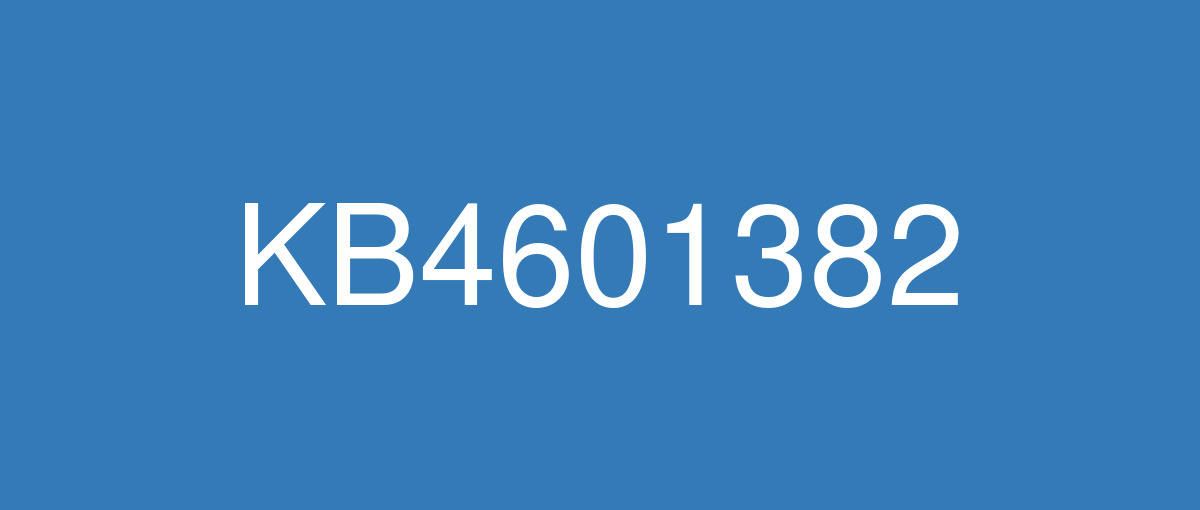
詳細情報
| KB番号 | KB4601382 Preview |
|---|---|
| リリース日 | 2021/02/24 |
| Windowsバージョン | Windows 10 20H2 / Windows 10 2004 |
| ビルド番号 | 19042.844 / 19041.844 |
| URL(英語) | https://support.microsoft.com/en-us/help/4601382 |
| URL(日本語) | https://support.microsoft.com/ja-jp/help/4601382 |
| ダウンロード | Microsoft Update Catalog |
ハイライト(英語)
Updates an issue that displays unexpected screens during the Windows Out of Box Experience (OOBE).
Updates an issue in Advanced display settings that shows the incorrect refresh rates available for high dynamic range (HDR) displays.
Updates an issue that might cause video playback to flicker when rendering on certain low-latency capable monitors.
Updates an issue that sometimes prevents the input of strings into the Input Method Editor (IME).
Updates an issue that might sometimes prevent some keyboard keys from working, such as the home, Ctrl, or left arrow keys. This issue occurs when you set the Japanese IME input mode to Kana.
Updates an issue that displays the wrong language when you sign in to a console after you change the system locale.
Updates an issue with screen rendering after opening games with certain hardware configurations.
Displays the proper Envelope media type as a selectable output paper type for Universal Print queues.
改良点(英語)
Updates the Open Mobile Alliance (OMA) Device Management (DM) sync protocol by adding a check-in reason for requests from the client to the server. The check-in reason will allow the mobile device management (MDM) service to make better decisions about sync sessions. With this change, the OMA-DM service must negotiate a protocol version of 4.0 with the Windows OMA-DM client.
Turns off token binding by default in Windows Internet (WinINet).
Addresses an issue with failover in an environment that only has IPv6 clusters. If the failover cluster has been running for more than 24 days, attempts to do a failover might not succeed or might be delayed.
Addresses an issue that might cause an application to stop working when you open the application.
Addresses an issue that results in outdated group membership listings. This issue occurs because the Group Policy service (GPSVC) makes infrequent updates to the Windows Management Instrumentation (WMI) session. As a result, this slows the propagation of changes the Active Directory (AD) administrator makes to user or group membership.
既知の不具合(英語)
| Symptoms | Workaround |
|---|---|
When using the Microsoft Japanese Input Method Editor (IME) to enter Kanji characters in an app that automatically allows the input of Furigana characters, you might not get the correct Furigana characters. You might need to enter the Furigana characters manually. Note The affected apps are using the ImmGetCompositionString() function. | This issue is resolved in KB5005101. |
When opening a document in Microsoft Word, Microsoft Excel, or any Microsoft Office applications, you might receive the error, "Microsoft Excel cannot open or save any more documents because there is not enough available memory or disk space". This issue only affects devices that have installed Microsoft Office apps from the Microsoft Store and are attempting to open a document that has triggered the use of the Protected View feature. | This issue is resolved using Known Issue Rollback (KIR). Please note that it might take up to 24 hours for the resolution to propagate automatically to non-managed devices. Restarting your device might help the resolution apply to your device faster. For enterprise-managed devices that have installed an affected update and encountered this issue, it can be resolved by installing and configuring a special Group Policy. Note Devices need to be restarted after configuring the special Group Policy. To find out more about using Group Policies, see Group Policy Overview. |
ハイライト(日本語)
[Out of Box Experience (OOBE Windows予期しない画面が表示される問題を更新します。
高ダイナミック レンジ (HDR) ディスプレイで使用できる不適切なリフレッシュ レートを表示する [詳細表示設定] の問題を更新します。
低待機時間対応の特定のモニターでレンダリングするときにビデオ再生がちらつく可能性がある問題を更新します。
入力メソッド エディター (IME) への文字列の入力を妨げる場合がある問題を更新します。
ホーム、Ctrl、左方向キーなど、一部のキーボード キーが動作しない場合がある問題を更新します。 この問題は、日本語の IME 入力モードをかなに設定すると発生します。
システムロケールを変更した後に本体にサインインすると、間違った言語が表示される問題を更新します。
特定のハードウェア構成でゲームを開いてから、画面のレンダリングに関する問題を更新します。
適切な封筒メディアの種類を、ユニバーサル 印刷キューの選択可能な出力用紙の種類として表示します。
改良点(日本語)
中国語言語パックを使用するときに発生する Internet Explorer 11 でのメモリ リークの問題に対応します。
特定のアプリケーションでデッドロックを引き起こす特定の COM+ コールアウト ポリシーに関する問題を修正します。
runas コマンドを使用するときに、特定の Win32 アプリが別のユーザーとして開かされるのを妨げる 問題を修正 します。
[Out of Box Experience (OOBE Windowsに予期しない画面が表示される問題を修正します。
COM サーバーが複数のサブスクライバーに並列でイベントを配信するときにデッドロックを引き起こす可能性がある問題を修正します。
高ダイナミック レンジ (HDR) ディスプレイで使用できる不適切なリフレッシュ レートを表示する [詳細表示設定] の問題を修正します。
これらのアプリケーションが OpenGL に依存している場合に、特定の CAD アプリケーションが開かない可能性がある問題を解決します。
低待機時間対応の特定のモニターでレンダリングすると、ビデオの再生がちらつく可能性がある問題を修正します。
入力メソッド エディター (IME) への文字列の入力を妨げる場合がある問題を修正します。
デスクトップ マネージャー (DWM) がリモート デスクトップ セッションでハンドルと仮想メモリをリークWindowsリソースが使い果たされる問題を解決します。
起動時に発生する停止エラーの問題を修正します。
設定-> Accounts-> Sign-in Options ページを開いた場合に、Windows Hello for Business (WHfB) Certificate Trust の展開が遅れる可能性がある問題を修正します。
ホーム、Ctrl、左方向キーなど、一部のキーボード キーが動作しない場合がある問題を修正します。 この問題は、日本語の IME 入力モードをかなに設定すると発生します。
以前に使用した画像の履歴をユーザー アカウント プロファイルから削除します。
システムのロケールを変更した後に本体にサインインすると、間違った言語が表示される問題を修正します。
PowerShell プラグインからのメッセージを書式設定するときに、Windows リモート管理 (WinRM) のホスト プロセスが動作しなくる問題を修正します。
WINDOWS Management Instrumentation (WMI) サービスで、WMI 名前空間のアクセス許可にセキュリティ設定が適用されるたびヒープ リークが発生する問題を修正します。
特定のハードウェア構成でゲームを開いてから画面のレンダリングに関する問題を修正します。
User Experience Virtualization (UE-V) が有効になっているとき、ローミング設定を持つアプリケーションの起動時間が短縮されます。
信頼された MIT 領域内のプリンシパルが、Active Directory ドメイン コントローラー (DC) から Kerberos サービス チケットを取得できない問題を修正します。 これは、CVE-2020-17049 保護を含み、PerfromTicketSignature を 1 以上に構成した Windows 更新プログラムをインストールしたデバイスで発生します。 これらの更新プログラムは、2020 年 11 月 10 日から 2020 年 12 月 8 日の間にリリースされました。 呼び出し元が USER_NO_AUTH_DATA_REQUIRED フラグを指定せずに証拠チケットとして PAC なしのチケット付与チケット (TGT) を送信した場合、チケットの取得もエラー "KRB_GENERIC_ERROR" で失敗します。
Microsoft Defender for Endpoint でのメモリ使用率と CPU 使用率の高い処理に使用されます。
データ損失防止と Insider リスク管理ソリューションの機能を、Microsoft 365します。
信頼されていない Web ページを使用して開こうとするとエラーが表示される問題を修正し、Microsoft Edge 従来版信頼されていない Web ページを開Microsoft Officeします。 エラーは、"WDAG レポート - コンテナー: エラー: 0x80070003、Ext エラー: 0x00000001" です。 この問題は、.NET 更新プログラム KB4565627 をインストールした後に発生します。
wevtutil による XML ファイルの解析を妨げる問題を修正します。
楕円曲線デジタル署名アルゴリズム (ECDSA) が 165 バイトではなく 163 バイトの無効なキーを生成するときにエラーを報告できない問題を修正します。
割り当てられたアクセス シングル キオスク アプリChromiumベースのMicrosoft Edgeを使用するサポートを追加します。 これで、シングル アプリ キオスクのブレークアウト キー シーケンスをカスタマイズすることもできます。 詳細については、「キオスク モードの構成」Microsoft Edge参照してください。
最大送信単位 (MTU) を超えるユーザー データグラム プロトコル (UDP) ブロードキャスト パケットに関する問題を修正します。 これらのパケットを受信するデバイスは、チェックサムが無効なので破棄します。
WinHTTP AutoProxy サービスがプロキシ自動構成 (PAC) ファイルの最大 Time To Live (TTL) に設定された値に準拠しない問題を修正します。 これにより、キャッシュされたファイルが動的に更新されません。
適切な封筒メディアの種類を、ユニバーサル 印刷キューの選択可能な出力用紙の種類として表示します。
Microsoft Internet Printing Protocol (IPP) クラス ドライバーを使用する場合、プリンターのランダムな用紙サイズの表示を終了します。
IKEEXT サービスが断続的に動作を停止する原因となる可能性がある問題を修正します。
不揮発性メモリ Express (NVMe) デバイスが適切な電源状態に入るのを妨げる可能性がある問題を修正します。
ネットワーク ファイル システム (NFS) サービスを実行しているサーバー上のnfssvr.sysエラー 7E の原因となる可能性がある問題を修正します。
ユーザー プロファイル サービスで低速または高速リンクが確実に検出されない問題を修正します。
作業フォルダーを使用するときにメタデータ ロックの問題が発生する問題を修正します。
次の説明に従って、新しい dfslogkey を追加します。
キーパス: HKEY_LOCAL_MACHINE/SOFTWARE/MICROSOFT/dfslog。
RootShareAcquireSuccessEvent フィールドには、次の値があります。
既定値 = 1;ログを有効にできます。
1 以外の値。ログを無効にします。
クライアントからサーバーへの要求のチェックイン理由を追加して、Open Mobile Alliance (OMA) Device Management (DM) 同期プロトコルを更新します。 チェックインの理由により、モバイル デバイス管理 (MDM) サービスが同期セッションに関するより良い決定を下す可能性があります。 この変更により、OMA-DM サービスは、OMA-DM クライアントのプロトコル バージョン 4.0 Windowsネゴシエートする必要があります。
既定では、Windows Internet (WinINet) でトークン のバインドをオフにします。
IPv6 クラスターのみを含む環境でのフェールオーバーに関する問題に対応します。 フェールオーバー クラスターが 24 日以上実行されている場合、フェールオーバーの試行が成功しないか、遅延する可能性があります。
アプリケーションを開いた際にアプリケーションの動作が停止する可能性がある問題を修正します。
グループ メンバーシップの一覧が古いという問題を修正します。 この問題は、グループ ポリシー サービス (GPSVC) が Windows Management Instrumentation (WMI) セッションを更新しないので発生します。 その結果、Active Directory (AD) 管理者がユーザーまたはグループのメンバーシップに対して行った変更の反映が遅くなります。
既知の不具合(日本語)
| 現象 | 回避策 |
|---|---|
Microsoft 日本語入力方式エディター (IME) を使用して、ふりがなの入力を自動的に許可するアプリに漢字を入力すると、正しいふりがなが得られない場合があります。 ふりがなを手動で入力する必要がある場合があります。 注影響を受けるアプリは、ImmGetCompositionString() 関数を使用しています。 | この問題は KB5005101 で解決されます。 |
Microsoft Word、Microsoft Excel など、任意の Microsoft Office アプリケーションで文書を開こうとすると、"使用可能なメモリまたはディスク領域が十分でないため、Microsoft Excel で文書をこれ以上開く、または保存することはできません" というエラーが表示される場合があります。 この問題の影響を受けるのは、Microsoft Store から Microsoft Office アプリをインストールし、保護ビュー機能の使用を開始した文書を開こうとしているデバイスのみです。 | この問題は、既知の問題のロールバック (KIR) を使用して解決されています。 管理されていないデバイスに問題の解決が自動的に反映されるまでに、最大 24 時間かかる場合があることに注意してください。 デバイスを再起動することで、問題の解決をデバイスにより早く適用できることがあります。 影響を受ける更新プログラムをインストールして、この問題が発生したエンタープライズ管理デバイスの場合は、特別なグループ ポリシーをインストールして構成することで解決できます。 注特別なグループ ポリシーを構成した後、デバイスを再起動する必要があります。 グループ ポリシーの使用の詳細については、「グループ ポリシーの概要」を参照してください。 |