KB4565503
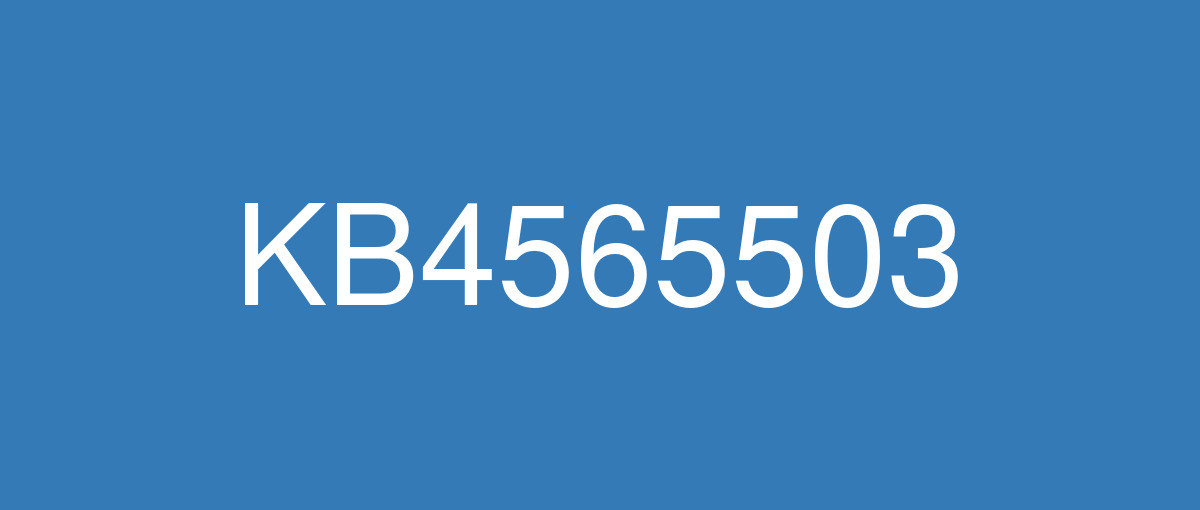
詳細情報
| KB番号 | KB4565503 |
|---|---|
| リリース日 | 2020/07/14 |
| Windowsバージョン | Windows 10 2004 |
| ビルド番号 | 19041.388 |
| URL(英語) | https://support.microsoft.com/en-us/help/4565503 |
| URL(日本語) | https://support.microsoft.com/ja-jp/help/4565503 |
| ダウンロード | Microsoft Update Catalog |
ハイライト(英語)
Improves security in the Microsoft Store.
Updates to improve security when using input devices (such as a mouse, keyboard, or stylus).
Updates to improve security when Windows performs basic operations.
Updates for storing and managing files.
Updates an issue that might cause certain games and applications to have visual distortion when resizing in windowed mode or switching from full screen to window mode.
Updates to improve security when using Internet Explorer and Microsoft Edge Legacy.
Updates an issue that might prevent some applications from printing documents that contain graphics or large files.
Updates an issue that might prevent you from connecting to OneDrive using the OneDrive app.
改良点(英語)
Addresses an issue in certain apps that use the ImeMode property to control Input Method Editor (IME) mode in Windows 10, version 2004 (the May 2020 Update). For example, this issue prevents input mode from automatically switching to Full-width Katakana mode, Full-width Alphanumeric mode, or Full-width Hiragana mode. For more information, see KB4564002 and the blog post, Getting the May 2020 Update Ready for Release - UPDATED.
Addresses an issue that might prevent you from using PowerShell to change the system locale on Server Core platforms.
Addresses an issue that might cause certain games and applications to have visual distortion when resizing in windowed mode or switching from full screen to window mode.
Addresses an issue that might cause lsass.exe to fail with the error message, “A critical system process, C:\WINDOWS\system32\lsass.exe, failed with status code c0000008. The machine must now be restarted."
Addresses an issue that might prevent some applications from printing documents that contain graphics or large files after installing Windows Updates released June 9, 2020.
Addresses an issue that might prevent you from connecting to OneDrive using the OneDrive app. This issue occurs on some older devices or on devices that have older apps, which use legacy file system filter drivers. As a result, this might prevent these devices from downloading new files or opening previously synced or downloaded files.
Security updates to the Microsoft Scripting Engine, Windows App Platform and Frameworks, the Microsoft Store, Windows Graphics, Windows Input and Composition, Windows Media, Windows Shell, Windows Fundamentals, Windows Management, Windows Kernel, Windows Hybrid Cloud Networking, Windows Storage and Filesystems, Windows Update Stack, Windows MSXML, Windows File Server and Clustering, Windows Remote Desktop, Internet Explorer, Microsoft Edge Legacy, and the Microsoft JET Database Engine.
既知の不具合(英語)
When using some apps, such as Microsoft Excel, users of the Microsoft Input Method Editor (IME) for Chinese and Japanese might receive an error, or the app might stop responding or close when attempting to drag using the mouse. | This issue is resolved in KB4571744. |
Users of the Microsoft Input Method Editor (IME) for Japanese or Chinese languages might experience issues when attempting various tasks. You might have issues with input, receive unexpected results, or might not be able to enter text. | All IME issues listed in KB4564002 were resolved in KB4586853. |
ハイライト(日本語)
Microsoft Store のセキュリティを高めます。
入力デバイス (マウス、キーボード、スタイラスなど) を使用する際のセキュリティを強化するための更新プログラム。
Windows で基本的な操作を実行する際のセキュリティを強化するための更新プログラム。
ファイルの保存と管理に関する更新
ウィンドウ モードでサイズを変更したり、全画面モードからウィンドウ モードに切り替えたりすると、特定のゲームやアプリケーションに視覚的な歪みが生じる可能性がある問題を更新します。
Internet Explorer および Microsoft Edge 従来版を使用する際のセキュリティを改善する更新プログラム。
一部のアプリケーションで、グラフィックや大きいファイルが含まれるドキュメントを印刷できない可能性があるという問題を更新します。
OneDrive アプリを使用して OneDrive に接続できない場合がある問題を更新します。
改良点(日本語)
Windows 10 バージョン 2004 (2020 年 5 月の更新) で ImeMode プロパティを使用して入力方式エディター (IME) モードを制御する特定のアプリの問題に対処します。たとえば、入力モードが、全角カタカナ モード、全角英数字モード、または全角ひらがなモードに自動的に切り替わる問題を回避します。 詳細については、KB4564002 およびブログ投稿の「2020 年 5 月の更新プログラムのリリース準備完了」を参照してください。
PowerShell を使用して Server Core プラットフォームのシステム ロケールを変更できない場合がある問題に対処します。
ウィンドウ モードでサイズを変更したり、全画面モードからウィンドウ モードに切り替えたりすると、特定のゲームやアプリケーションに視覚的な歪みが生じる可能性がある問題を対処します。
lsass.exe がエラー メッセージ「重要なシステム プロセス C:\WINDOWS\system32\lsass.exe が状況コード c0000008 で失敗しました。コンピューターを再起動する必要があります。」
2020 年 6 月 9 日にリリースされた Windows Update のインストール後に、一部のアプリケーションでグラフィックや大きいファイルが含まれるドキュメントを印刷できない可能性があるという問題を解決します。
OneDrive アプリを使用して OneDrive に接続できない場合がある問題を対処します。この問題は、一部の古いデバイス、または従来のファイル システム フィルター ドライバーを使用する古いアプリを備えたデバイスで発生します。その結果、これらのデバイスが新しいファイルをダウンロードしたり、以前に同期またはダウンロードしたファイルを開いたりすることができなくなる可能性があります。
Microsoft Scripting Engine、Windows アプリ プラットフォームおよびフレームワーク、Microsoft Store、Windows Graphics、Windows Input および Composition、Windows Media、Windows Shell、Windows Fundamentals、Windows Management、Windows カーネル、Windows Hybrid Cloud Networking、Windows Storage および Filesystems、Windows Update Stack、Windows MSXML、Windows ファイル サーバーおよびクラスタリング、Windows リモート デスクトップ、Internet Explorer、Microsoft Edge 従来版、および Microsoft JETデータベース エンジンのセキュリティ更新プログラム。
既知の不具合(日本語)
Microsoft Excel などの一部のアプリを使用している場合、中国語と日本語の Microsoft 入力方式エディター (IME) のユーザーにエラーが表示されるか、マウスを使用してドラッグすると、エラーが表示されたり、アプリが応答しなくなったりすることがあります。 | この問題は KB4571744 で解決されています。 |
日本語や中国語の Microsoft Input Method Editor (IME) を使用している場合、さまざまなタスクを実行するときに問題が発生することがあります。入力に問題があったり、予期しない結果が出たり、またはテキストを入力できない可能性があります。 |