KB4557957
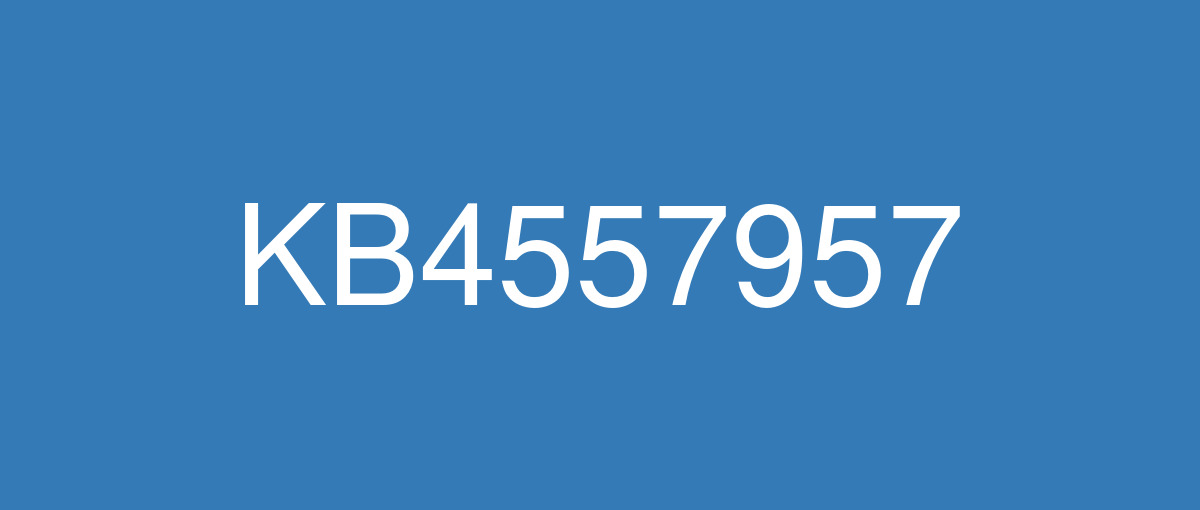
詳細情報
| KB番号 | KB4557957 |
|---|---|
| リリース日 | 2020/06/09 |
| Windowsバージョン | Windows 10 2004 |
| ビルド番号 | 19041.329 |
| URL(英語) | https://support.microsoft.com/en-us/help/4557957 |
| URL(日本語) | https://support.microsoft.com/ja-jp/help/4557957 |
| ダウンロード | Microsoft Update Catalog |
ハイライト(英語)
Updates an issue that prevents you from using some voice commands in Windows Mixed Reality when the default Windows language is Canadian or Australian English.
Improves the reliability of the keywords used for voice assistants, including Cortana.
Updates to improve security when using Internet Explorer and Microsoft Edge.
Updates to improve security when Windows performs basic operations.
Updates to improve security when using Microsoft Office products.
Updates to improve security when using external devices (such as game controllers, printers, and web cameras) and input devices (such as a mouse, keyboard, or stylus).
Improves security in Microsoft Xbox and the Microsoft Store.
Updates for verifying usernames and passwords.
Updates for storing and managing files.
Optimizes the touch experience when you detach the keyboard.
改良点(英語)
Addresses an issue that prevents users from updating .msi files from a network folder.
Addresses an issue that prevents you from using some voice commands in Windows Mixed Reality when the preferred Windows display language is English (Canada) or English (Australia).
Improves the reliability of voice assistants that use Windows voice activation (Settings > Privacy > Voice Activation) for keywords.
Improves the reliability of Cortana's voice activation when using the “Cortana” keyword on devices that support low-power keywords.
Optimizes the touch experience and keeps the familiar desktop experience when you detach the keyboard.
Addresses an issue in which the Deployment Image Servicing and Management (DISM.exe) tool might incorrectly report that damage is still present after using the command /restorehealth. This can occur even when the damage has been repaired.
Addresses a security issue described in CVE-2018-0886 by adding support for the “Encryption Oracle Remediation” policy setting and changing the default value from Vulnerable to Mitigated. For more information about how this might affect your environment if you are using Remote Desktop, see KB4093492.
Security updates to the Microsoft Scripting Engine, Microsoft Edge, Internet Explorer, Windows App Platform and Frameworks, Windows Media, Windows Kernel, Microsoft Graphics Component, Windows Input and Composition, Windows Shell, Windows Silicon Platform, Microsoft Xbox, the Microsoft Store, Windows Cloud Infrastructure, Windows Fundamentals, Windows Management, Windows Authentication, Windows Cryptography, Microsoft HoloLens, Windows Virtualization, Windows Peripherals, Windows Storage and Filesystems, Windows File Server and Clustering, Windows Hybrid Storage Services, the Microsoft JET Database Engine, and the Windows Update Stack.
既知の不具合(英語)
Some apps utilize the ImeMode property to control the Input Method Editor (IME) mode for individual text entry fields to increase typing efficiency. Some IMEs in Windows 10, version 2004 (the May 2020 Update) might have issues using the ImeMode property with certain apps. For example, the input mode will not switch automatically to Kanji or Hiragana. | This issue is resolved in KB4565503. |
After installing this update, certain printers might fail to print. The print spooler might throw an error or close unexpectedly when attempting to print, and no output will come from the affected printer. You might also encounter issues with the apps you are attempting to print from. You might receive an error from the app or the app might close unexpectedly. Note This issue might also affect software-based printers, for example printing to PDF. | This issue is resolved in KB4567523. |
The Local Security Authority Subsystem Service (LSASS) file (lsass.exe) might fail on some devices with the error message, “A critical system process, C:\WINDOWS\system32\lsass.exe, failed with status code c0000008. The machine must now be restarted." | This issue is resolved in KB4565503. |
When using some apps, such as Microsoft Excel, users of the Microsoft Input Method Editor (IME) for Chinese and Japanese might receive an error, or the app might stop responding or close when attempting to drag using the mouse. | This issue is resolved in KB4571744. |
Users of the Microsoft Input Method Editor (IME) for Japanese or Chinese languages might experience issues when attempting various tasks. You might have issues with input, receive unexpected results, or might not be able to enter text. | All IME issues listed in KB4564002 were resolved in KB4586853. |
ハイライト(日本語)
既定の Windows 言語がカナダ英語またはオーストラリア英語である場合に、Windows Mixed Reality で一部の音声コマンドを使用できない問題を更新します。
Cortana などの音声アシスタントに使用されるキーワードの信頼性を向上させます。
Internet Explorer と Microsoft Edge を使用する際のセキュリティを改善する更新プログラム。
Windows で基本的な操作を実行する際のセキュリティを強化するための更新プログラム。
Microsoft Office 製品を使用する際のセキュリティを改善する更新プログラム。
外部デバイス (ゲーム コントローラー、プリンター、Web カメラなど) および入力デバイス (マウス、キーボード、スタイラスなど) を使用する場合のセキュリティを改善する更新プログラム。
Microsoft Xbox および Microsoft Store のセキュリティを向上させます。
ユーザー名およびパスワードの検証に関する更新プログラム。
ファイルの保存と管理に関する更新。
キーボードを取り外したときのタッチ エクスペリエンスを最適化します。
改良点(日本語)
ユーザーがネットワーク フォルダーから .msi ファイルを更新できない問題を修正します。
優先される Windows 表示言語が英語 (カナダ) または英語 (オーストラリア) である場合に、Windows Mixed Reality で一部の音声コマンドを使用できない問題を修正します。
キーワードに Windows 音声アクティベーション ([設定] > [プライバシー] > [音声によるアクティブ化]) を使用する音声アシスタントの信頼性を向上させます。
低電力キーワードをサポートするデバイスで「Cortana」キーワードを使用するときの Cortana の音声アクティベーションの信頼性を向上させます。
タッチ エクスペリエンスを最適化し、キーボードを取り外しても使い慣れたデスクトップ エクスペリエンスを維持します。
展開イメージのサービスと管理 (DISM.exe) ツールで、コマンド /restorehealthを使用した後も、破損が存在すると誤って報告されることがあるという問題を修正します。この問題は、破損が修復された場合でも発生することがあります。
「暗号化 Oracle 修復」 ポリシー設定のサポートを追加し、既定値を [脆弱] から [緩和] に変更することにより、CVE-2018-0886 で説明されているセキュリティの問題を修正します。リモート デスクトップを使用している場合に、これが作業環境に与える影響の詳細については、KB4093492 を参照してください。
Microsoft Scripting Engine、Microsoft Edge、Internet Explorer、Windows アプリ プラットフォームおよび Frameworks、Windows Media、Windows カーネル、Microsoft Graphics コンポーネント、Windows Input および Composition、Windows Shell、Windows シリコン プラットフォーム、Microsoft Xbox、Microsoft Store、Windows Cloud Infrastructure、Windows Fundamentals、Windows Management、Windows Authentication、Windows 暗号化、Microsoft HoloLens、Windows Virtualization、Windows 周辺機器、Windows ストレージおよびファイル システム、Windows ファイル サーバーおよびクラスタリング、Windows ハイブリッド ストレージ サービス、Microsoft JET データベース エンジン、Windows Update Stack のセキュリティ更新プログラム。
既知の不具合(日本語)
一部のアプリでは、ImeMode プロパティを使用して個々のテキスト入力フィールドの入力方式エディター (IME) モードを制御し、入力効率を向上させます。Windows 10 Version 2004 (2020 年 5 月の更新) の一部の IME では、特定のアプリで ImeMode プロパティを使用すると問題が発生する可能性があります。たとえば、入力モードは自動的に漢字またはひらがなに切り替わりません。 | この問題は KB4565503 で解決されています。 |
この更新プログラムをインストールした後、特定のプリンターが印刷に失敗する可能性があります。印刷しようとすると、印刷スプーラーがエラーをスローするか、予期せず終了することがあり、影響を受けるプリンターからの出力はありません。 印刷しようとしているアプリで問題が発生する可能性もあります。アプリからエラーが表示されたり、アプリが予期せず終了したりする可能性があります。 注: この問題は、PDF への印刷など、ソフトウェアベースのプリンターにも影響を与える可能性があります。 | この問題は KB4567523 で解決されています。 |
一部のデバイスでは、ローカル セキュリティ機関サブシステム サービス (LSASS) ファイル (lsass.exe) が次のエラー メッセージで失敗する場合があります。「重要なシステム プロセス C:\WINDOWS\system32\lsass.exe に失敗しました (状態コード: c0000008)。コンピューターを再起動する必要があります。」 | この問題は KB4565503 で解決されています。 |
Microsoft Excel などの一部のアプリで、中国語および日本語用の Microsoft 入力方式エディター (IME) を使用している場合、マウスを使用してドラッグすると、エラーが表示されたり、アプリが応答しなくなったりすることがあります。 | この問題は KB4571744 で解決されています。 |
日本語や中国語の Microsoft Input Method Editor (IME) を使用している場合、さまざまなタスクを実行するときに問題が発生することがあります。入力に問題があったり、予期しない結果が出たり、またはテキストを入力できない可能性があります。 |