KB5003212
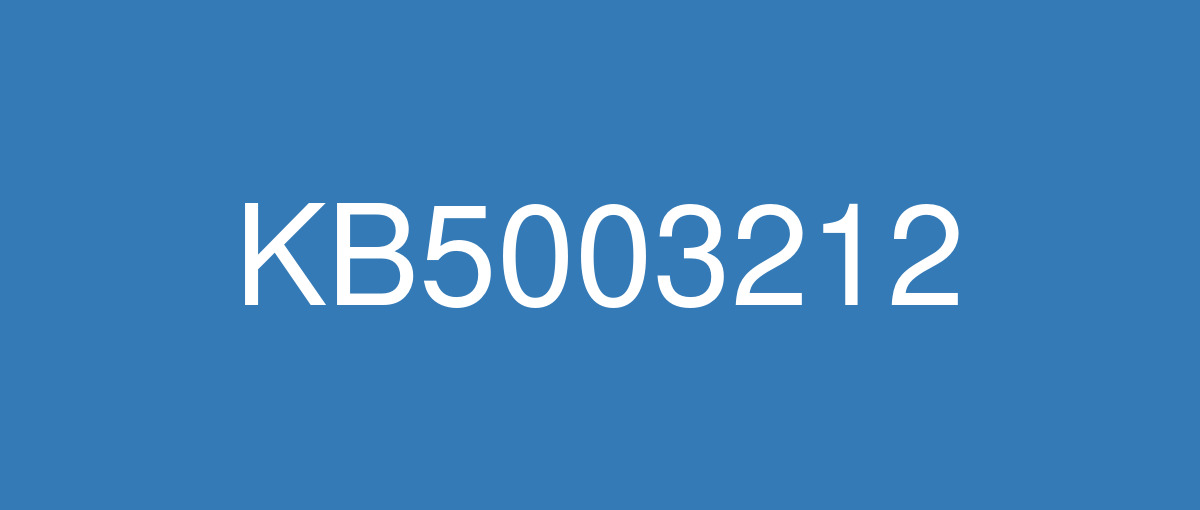
詳細情報
| KB番号 | KB5003212 Preview |
|---|---|
| リリース日 | 2021/05/20 |
| Windowsバージョン | Windows 10 1909 |
| ビルド番号 | 18363.1593 |
| URL(英語) | https://support.microsoft.com/en-us/help/5003212 |
| URL(日本語) | https://support.microsoft.com/ja-jp/help/5003212 |
| ダウンロード | Microsoft Update Catalog |
ハイライト(英語)
News and interests on the taskbar is now available to anyone who installs this update!
Improves the news and interests hover experience to prevent accidental openings.
Adds the Open on hover option (checked by default) to the News and interests menu. To access it, right-click a blank space on the Windows taskbar and open the News and interests menu.
Updates an issue that prevents users from receiving geographic location information.
Updates an issue with muting a phone call when you transfer the call.
Updates an issue that prevents a touch device from working as a serial mouse in multiple monitor situations.
改良点(英語)
Addresses an issue with the just-in-time (JIT) behavior of jscript9.dll.
Addresses an issue that might cause a device to stop responding during hybrid shutdown.
Addresses an issue that prevents a touch device from working as a serial mouse in multiple monitor situations.
Addresses an issue in Safe Mode that prevents users from signing in if Web Sign-in is enabled.
Addresses an issue in Active Directory (AD) Admin Center that displays an error when it lists many organizational units (OU) or container objects and PowerShell Transcription is enabled. The error message is, "Collection was modified after the enumerator was instantiated".
Addresses an issue with devices that were configured using mobile device management (MDM) RestrictedGroups, LocalUsersAndGroups, or UserRights policies. These devices incorrectly continue to receive the policy after you use MDM to remove the configuration profile that has the policy. As a result, users of the affected devices might have incorrect group memberships and UserRights assignments or other symptoms. This issue occurs after installing Windows updates from October 20, 2020 and later.
Addresses an issue with the Autopilot Reset command taking too long to process after it has been sent.
Addresses an issue that might cause application installers to fail. This issue occurs when you enable Address Space Layout Randomization (ASLR) using the PowerShell command “set-processmitigation -system -enable forcerelocateimages”.
Addresses an issue that fails to apply BitLocker encryption. This issue occurs on removable drives that have a master boot record (MBR) active boot partition.
Addresses a memory leak issue in PKU2U that causes cluster nodes to run out of memory.
Addresses an issue that fails to register a DNS update to an A record and a PTR when Azure virtual machines update against corporate DNS zones.
Addresses an issue that prevents users from receiving geographic location information even when all the geolocation UI settings are enabled correctly, and the device contains a location sensor.
Addresses an issue with muting a phone call when you transfer the call.
Addresses an issue with per-user profiles that occurs after you set the Group Policy Object “Allow everyone to create all user profiles” to “Disabled”. After restarting the device, Wi-Fi doesn’t automatically reconnect when using per-user profiles.
Addresses an issue that prevents a task from working correctly when you set the condition “Start only if the following network connection is available” for the task.
Addresses a memory leak that might occur in some Remote Desktop screen sharing scenarios.
Addresses an issue with the PerfMon API that might cause handle leaks, which slow performance.
Updates Delivery Optimization to accept a custom port in the DOCacheHost configuration.
Addresses an issue that might cause endless replication when you promote a new domain controller and the Active Directory Recycle Bin feature is enabled.
Addresses an issue that sporadically prevents the Resource Host Subsystem (RHS) from registering network name resources in the Domain Name System (DNS). As a result, Event ID 1196 appears.
Addresses a timing issue that might cause a RemoteApp to intermittently duplicate characters that were entered on the local keyboard or pasted from the Windows clipboard.
既知の不具合(英語)
After installing this update and restarting your device, you might be unable to sign into some Microsoft 365 desktop client apps such as Microsoft Teams, OneDrive for Business and Microsoft Outlook. You might also receive an 80080300 error or "We ran into a problem. Reconnecting…" when attempting to authenticate or sign into Teams. Note Mobile, web and non-Windows versions are not impacted. | This issue is resolved in KB5003635. |
After installing this update or later, the news and interests button in the Windows taskbar might have blurry text on certain display configurations. | This issue is resolved in KB5003698. |
ハイライト(日本語)
タスク バーのニュースと関心は 、この更新プログラムをインストールするユーザーが利用できます。
ニュースと関心のホバー エクスペリエンスを改善し、誤って開くのを防ぐ。
[ニュースと 関心] メニューに [ホバー時に開く] オプション (既定でオン) を追加 します。 アクセスするには、タスク バーの空白スペースを右クリックWindows、[ニュースと関心] メニューを開きます。
ユーザーが地理的な場所の情報を受け取るのを妨げる問題を更新します。
通話を転送するときに通話をミュートする際の問題を更新します。
タッチ デバイスが複数のモニターの状況でシリアル マウスとして動作しない問題を更新します。
改良点(日本語)
の Just-In-Time (JIT) 動作に関する問題にjscript9.dll。
ハイブリッド シャットダウン中にデバイスが応答を停止する原因となる可能性がある問題に対応します。
複数のモニター状況でタッチ デバイスがシリアル マウスとして動作しない問題に対応します。
Web サインインが有効セーフユーザーがサインインを妨げる、サインイン モードの問題に対応します。
Active Directory (AD) 管理センターで、多数の組織単位 (OU) またはコンテナー オブジェクトが一覧表示され、PowerShell 文字起こしが有効になっている場合にエラーが表示される問題を修正します。 "列挙子がインスタンス化された後にコレクションが変更されました" というエラー メッセージが表示されます。
モバイル デバイス管理 (MDM) RestrictedGroups、LocalUsersAndGroups、または UserRightsポリシーを使用して構成されたデバイスに関する問題を修正します。 これらのデバイスは、MDM を使用してポリシーを持つ構成プロファイルを削除した後も、ポリシーを正しく受信しません。 その結果、影響を受けるデバイスのユーザーは、グループ メンバーシップや UserRights の割り当て、その他の症状が正しくない可能性があります。 この問題は、2020 Windows 2020 年 10 月 20日以降の更新プログラムをインストールした後に発生します。
Autopilot Reset コマンドの送信後の処理に時間が長すぎる問題を修正します。
アプリケーション インストーラーが失敗する原因となる可能性がある問題を修正します。 この問題は、PowerShell コマンド "set-processmitigation -system -enable forcerelocateimages" を使用してアドレス空間レイアウトのランダム化 (ASLR) を有効にした場合に発生します。
BitLocker 暗号化の適用に失敗する問題を修正します。 この問題は、マスター ブート レコード (MBR) のアクティブブート パーティションを持つリムーバブル ドライブで発生します。
クラスター ノードのメモリが使い切れる PKU2U のメモリ リークの問題を修正します。
Azure 仮想マシンが企業の DNS ゾーンに対して更新された場合に、A レコードと PTR への DNS 更新の登録に失敗する問題を修正します。
すべての位置情報 UI 設定が正しく有効で、デバイスに位置情報センサーが含まれている場合でも、ユーザーが地理的な位置情報を受信できない問題に対応します。
通話を転送するときに通話をミュートする際の問題を解決します。
グループ ポリシー オブジェクト "すべてのユーザー プロファイルの作成を許可する" を "無効" に設定した後に発生するユーザーごとのプロファイルに関する問題に対応します。 デバイスを再起動した後Wi-Fiユーザーごとのプロファイルを使用しても、自動的に再接続されません。
タスクの "次のネットワーク接続が使用可能な場合にのみ開始する" 条件を設定すると、タスクが正常に動作しない問題を修正します。
一部のリモート デスクトップ画面共有シナリオで発生する可能性があるメモリ リークに対応します。
パフォーマンスが低下するハンドル リークの原因となる可能性がある PerfMon API の問題に対処します。
配信の最適化を更新して、DOCacheHost 構成でカスタム ポートを受け入れる。
新しいドメイン コントローラーを昇格し、Active Directory のごみ箱機能を有効にすると、無限のレプリケーションが発生する可能性がある問題に対応します。
リソース ホスト サブシステム (RHS) がドメイン ネーム システム (DNS) にネットワーク名リソースを登録するのを散発的に妨げる問題を修正します。 その結果、イベント ID 1196 が表示されます。
RemoteApp がローカル キーボードに入力された文字またはクリップボードから貼り付けされた文字が断続的に重複する可能性があるタイミングWindowsします。
既知の不具合(日本語)
この更新プログラムをインストールしてデバイスを再起動した後、Microsoft Teams、OneDrive for Business、Microsoft Outlook などの一部の Microsoft 365 デスクトップ クライアント アプリにサインインできない可能性があります。 また、80080300 エラーまたは "問題が発生しました。 再接続中....認証またはサインインを試行Teams。 注モバイル、Web、および非Windowsのバージョンには影響はありません。 | この問題は KB5003635 で解決されます。 |
この更新プログラムをインストールした後、Windows タスク バーのニュースと関心のボタンには、特定の表示構成でテキストがぼやけている可能性があります。 | この問題は KB5003698 で解決されています。 |