KB5000850
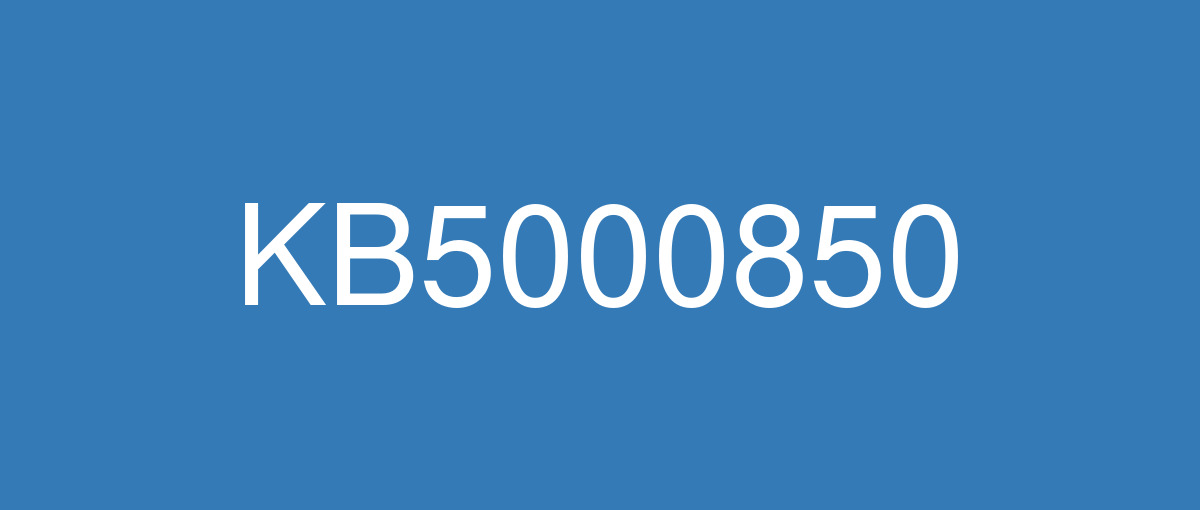
詳細情報
| KB番号 | KB5000850 Preview |
|---|---|
| リリース日 | 2021/03/25 |
| Windowsバージョン | Windows 10 1909 |
| ビルド番号 | 18363.1474 |
| URL(英語) | https://support.microsoft.com/en-us/help/5000850 |
| URL(日本語) | https://support.microsoft.com/ja-jp/help/5000850 |
| ダウンロード | Microsoft Update Catalog |
ハイライト(英語)
Updates an issue with zoom that occurs when using Microsoft Edge IE Mode on devices that use multiple high-DPI monitors.
Updates an issue with Japanese input that occurs after focus changes between boxes in Microsoft Edge Legacy.
Updates an issue that displays nothing or shows “Computing Filters” indefinitely when you filter File Explorer search results.
改良点(英語)
Removes the Microsoft Edge Legacy desktop application that is out of support. For more information, see New Microsoft Edge to replace Microsoft Edge Legacy with April’s Windows 10 Update Tuesday release
Addresses an issue with zoom that occurs when using Microsoft Edge IE Mode on devices that use multiple high-DPI monitors.
Allows administrators to use a Group Policy to enable extended keyboard shortcuts, including Ctrl+S, for users in Microsoft Edge IE Mode.
Addresses an issue that might cause a deadlock when a COM server delivers an event to multiple subscribers in parallel.
Addresses an issue with Japanese input that occurs after focus changes between boxes in Microsoft Edge Legacy.
Addresses issue that causes 16-bit apps that run on NT Virtual DOS Machine (NTVDM) to stop working when you open them.
Addresses an issue with USB 3.0 hubs. A device connected to the hub might stop working when you set the device to hibernate or restart the device.
Addresses an issue that prevents users from adjusting or turning off the touchpad because of administrative settings.
Addresses an issue that displays nothing or shows “Computing Filters” indefinitely when you filter File Explorer search results.
Updates the Volgograd, Russia time zone from UTC+4 to UTC+3.
Adds a new time zone, UTC+2:00 Juba, for the Republic of South Sudan.
Addresses an issue with the Windows Event Log Forwarding client, which returns the first matching certificate without checking private key permissions. With this update, the Windows Event Log Forwarding client selects the client’s certificate only if the Network Service has read permissions for the private key.
Addresses an issue that causes PowerShell-based monitors to stop working when you enable transcription on the systems.
Addresses an issue that stops BranchCache from working if you activate Windows using Cloud Solution Provider (CSP) license.
Addresses an issue that prevents App-V applications from opening and generates error 0xc0000225.
Addresses an issue in which some machines enrolled with a mobile device management (MDM) service fail to sync if the device manufacturer's name contains a reserved character.
Addresses an issue with using a configuration service provider (CSP) policy to configure a custom setting for Audit Other Logon/Logoff events. The custom setting fails to take effect.
Updates the Open Mobile Alliance (OMA) Device Management (DM) sync protocol by adding a check-in reason for requests from the client to the server. The check-in reason will allow the MDM service to make better decisions about sync sessions. With this change, the OMA-DM service must negotiate a protocol version of 4.0 with the Windows OMA-DM client.
Addresses an issue with credential roaming that occurs when Windows Hello for Business is enabled.
Addresses an issue that prevents users from using the Remote Desktop Protocol (RDP) to connect to a Windows Server 2019 device that is in Desktop Experience mode.
Addresses an issue that might prevent Hypervisor-Protected Code Integrity (HVCI) from being enabled when you configure it using a Group Policy.
Addresses an issue that causes multiple instances of appidcertstorecheck.exe to run on a system when AppLocker is enabled and the system is not on the internet.
Addresses an issue that causes a black screen or delays signing in to a Hybrid Azure Active Directory joined machine while the machine attempts to connect to login.microsoftonline.com.
Addresses an issue that prevents the Chromium-based Microsoft Edge from working. This issue occurs when Microsoft Edge is used in combination with Microsoft App-V and fonts are enabled inside the virtual environment.
Addresses possible race conditions that occur when the system calls NtOpenKeyEx(),which results in a stop error.
Addresses an issue with high memory usage when performing XSLT transforms using MSXLM6.
Addresses an issue that prevents Server Message Block 1 (SMB1) clients from accessing the SMB share after restarting the LanmanServer service.
Addresses an issue that might cause the cluster network interface to stop working for a short time. As a result, the network interface controller (NIC) is marked as failed. When the network is operational again, the system might not detect that the NIC is working and the NIC remains in a failed status.
Addresses an issue with signing in to a device that is in the current domain by using the default user profile of a device that is in a different, but trusted domain. The profile service of the current domain cannot retrieve the default user profile from the trusted domain and uses the local default user profile instead.
Addresses an issue with evaluating the compatibility status of the Windows ecosystem to help ensure application and device compatibility for all updates to Windows.
Addresses an issue that turns on Caps lock unexpectedly when using RemoteApp.
Addresses an issue with the svhost process that hosts the Microsoft-Windows-TerminalServices-LocalSessionManager. The svhost process consumes increasingly large amounts of memory because of a leak in COMMAND_ENTRY objects. Memory leaks might cause issues when signing in to an application or to the Remote Desktop. In extreme cases, the server might stop responding.
Addresses an issue that prevents you from specifying up to 255 columns when you use the Jet Text installable indexed sequential access method (IISAM) format.
既知の不具合(英語)
Scroll bar controls might appear blank on the screen and not function after installing this update. This issue affects 32-bit applications running on 64-bit Windows 10 (WOW64) that create scroll bars using a superclass of the USER32.DLL SCROLLBAR window class. This issue also affects HScrollBar and VScrollBar controls that are used in Visual Basic 6 applications and the classes derived from System.Windows.Forms.ScrollBar that are used in .NET Windows Forms applications. A memory usage increase of up to 4 GB might occur in 64-bit applications when you create a scroll bar control. Scroll bars you create using the SCROLLBAR window class or using the WS_HSCROLL and WS_VSCROLL window styles function normally. Applications that use the scroll bar control that is implemented in COMCTL32.DLL version 6 are not affected. This includes .NET Windows Forms applications that call Application.EnableVisualStyles(). | This issue is resolved in KB5003169. |
ハイライト(日本語)
複数の高 DPI モニターを使用するデバイスMicrosoft Edge IE モードを使用するときに発生するズームに関する問題を更新します。
フィールド内のボックス間でフォーカスが変更された後に発生する日本語入力に関する問題をMicrosoft Edge 従来版。
エクスプローラーの検索結果をフィルター処理するときに、何も表示しない、または "コンピューティング フィルター" が無期限に表示される問題を更新します。
改良点(日本語)
サポートMicrosoft Edge 従来版デスクトップ アプリケーションを削除します。 詳細については、4 月の更新プログラム火曜日Microsoft Edge更新プログラムMicrosoft Edge 従来版置き換える新しいWindows 10」を参照してください。
複数の高 DPI モニターを使用するデバイスMicrosoft Edge IE モードを使用するときに発生するズームの問題を修正します。
管理者は、グループ ポリシーを使用して、Ctrl + S キーを含む拡張キーボード ショートカットを IE モードのユーザー Microsoft Edgeできます。
COM サーバーが複数のサブスクライバーに並列でイベントを配信するときにデッドロックを引き起こす可能性がある問題を修正します。
フィールド内のボックス間でフォーカスが変更された後に発生する日本語入力に関するMicrosoft Edge 従来版。
NT Virtual DOS Machine (NTVDM) で実行される 16 ビット アプリを開いた場合に動作が停止する問題を修正します。
USB 3.0 ハブに関する問題を解決します。 デバイスを休止状態に設定するか、デバイスを再起動すると、ハブに接続されているデバイスが動作しない場合があります。
管理設定が理由でユーザーがタッチパッドを調整またはオフにできる問題に対応します。
エクスプローラーの検索結果をフィルター処理するときに、何も表示しない、または "コンピューティング フィルター" が無期限に表示される問題を修正します。
ロシアの Volgograd タイム ゾーンを UTC+4 から UTC+3 に更新します。
南スーダン共和国の新しいタイム ゾーン (UTC+2:00 Juba) を追加します。
イベント ログ転送クライアントWindowsに関する問題を修正します。このクライアントは、最初に一致する証明書を返します。このクライアントは、プライベート キーのアクセス許可を確認しません。 この更新プログラムでは、Windows ログ転送クライアントは、ネットワーク サービスにプライベート キーの読み取りアクセス許可がある場合にのみ、クライアントの証明書を選択します。
システムで文字起こしを有効にするときに PowerShell ベースのモニターが動作しなくする問題を修正します。
ライセンス認証 (CSP) ライセンスを使用してアクティブ化すると、BranchCache Windows動作クラウド ソリューション プロバイダー問題を修正します。
App-V アプリケーションを開け、エラー メッセージを生成する問題0xc0000225。
デバイスの製造元の名前に予約文字が含まれている場合に、モバイル デバイス管理 (MDM) サービスに登録されている一部のマシンが同期に失敗する問題を修正します。
構成サービス プロバイダー (CSP) ポリシーを使用して、その他のログオン/ログオフ イベントの監査のカスタム設定を構成する場合の問題を修正します。 カスタム設定は有効に失敗します。
クライアントからサーバーへの要求のチェックイン理由を追加して、Open Mobile Alliance (OMA) Device Management (DM) 同期プロトコルを更新します。 チェックインの理由により、MDM サービスは同期セッションについてより良い判断を下す可能性があります。 この変更により、OMA-DM サービスは、OMA-DM クライアントのプロトコル バージョン 4.0 Windowsネゴシエートする必要があります。
Windows Hello for Business が有効になっているときに発生する資格情報ローミングに関する問題に対応します。
ユーザーがリモート デスクトップ プロトコル (RDP) を使用して、デスクトップ エクスペリエンス モードの Windows Server 2019 デバイスに接続できない問題を修正します。
グループ ポリシーを使用して構成Hypervisor-Protectedコード整合性 (HVCI) が有効になるのを妨げる可能性がある問題に対応します。
AppLocker が有効で、システムがインターネットに接続されていない場合 に 、appidcertstorecheck.exeの複数のインスタンスがシステムで実行される問題を修正します。
コンピューターが接続を試行している間に、黒い画面が発生したり、ハイブリッド Azure Active Directory 参加しているマシンへのサインインが遅 login.microsoftonline.com。
アプリケーション ベースのアプリケーションがChromium動作Microsoft Edge問題に取り組む。 この問題は、Microsoft Edge Microsoft App-V と組み合わせて使用され、仮想環境内でフォントが有効になっている場合に発生します。
システムが NtOpenKeyEx()を呼び出した場合に発生する可能性がある競争状態を修正します。この場合 、停止エラーが発生します。
MSXLM6 を使用して XSLT 変換を実行する際のメモリ使用量が多い問題を修正します。
LanmanServer サービスを再起動した後、サーバー メッセージ ブロック 1 (SMB1) クライアントが SMB 共有にアクセスできません。
クラスター ネットワーク インターフェイスが短時間動作を停止する原因となる可能性がある問題を修正します。 その結果、ネットワーク インターフェイス コントローラー (NIC) は失敗としてマークされます。 ネットワークが再び動作すると、NIC が動作し、NIC が失敗した状態のままである可能性があります。
別の信頼されたドメインにあるデバイスの既定のユーザー プロファイルを使用して、現在のドメインにあるデバイスへのサインインに関する問題を解決します。 現在のドメインのプロファイル サービスは、信頼されたドメインから既定のユーザー プロファイルを取得することはできません。代わりに、ローカルの既定のユーザー プロファイルを使用します。
Windows エコシステムの互換性の状態の評価に関する問題に対応し、アプリケーションとデバイスの互換性をWindows。
RemoteApp を使用するときに Caps Lock が予期せず有効になる問題を修正します。
Microsoft-Windows-TerminalServices-LocalSessionManagerをホストする svhost プロセスに関する問題を修正します。 svhost プロセスは、一部のオブジェクトにリークが発生し、メモリCOMMAND_ENTRYします。 メモリ リークは、アプリケーションまたはリモート デスクトップにサインインするときに問題を引き起こす可能性があります。 極端なケースでは、サーバーが応答を停止する可能性があります。
Jet Text のインストール可能なインデックス付きシーケンシャル アクセス方法 (IISAM) 形式を使用する場合に、最大 255 列を指定できない問題を修正します。
既知の不具合(日本語)
スクロール バー コントロールは画面に空白で表示され、この更新プログラムをインストールした後は機能しない場合があります。 この問題は、64 ビット Windows 10 (WOW64) で実行されている 32 ビット アプリケーションに影響 します。このアプリケーションは、USER32.DLL SCROLLBARウィンドウ クラスのスーパークラスを使用してスクロール バーを作成します。 この問題は、Visual Basic 6 アプリケーションと System.Windows から派生したクラスで使用されるHScrollBarおよびVScrollBarコントロールにも影響します。.NET および Formsアプリケーションで使用Windows Forms.ScrollBar。 スクロール バー コントロールを作成すると、64 ビット アプリケーションで最大 4 GB のメモリ使用量が増加する可能性があります。 SCROLLBAR ウィンドウ クラスを使用して作成 したスクロール バー、またはウィンドウ スタイルのWS_HSCROLLおよびWS_VSCROLL関数を使用します。 バージョン 6 で実装されているスクロール バー コントロールを使用COMCTL32.DLL は影響を受け取る必要があります。 これには、Application.EnableVisualStyles()を呼び出す .NET Windows Forms アプリケーションが含まれます。 | この問題は KB5003169 で解決されています。 |