KB4601315
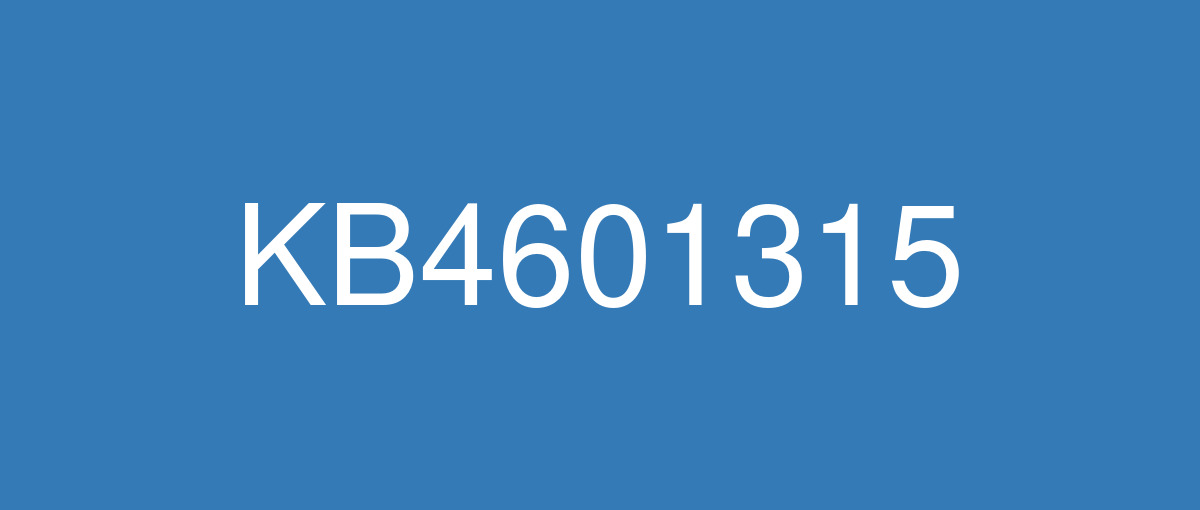
詳細情報
| KB番号 | KB4601315 |
|---|---|
| リリース日 | 2021/02/09 |
| Windowsバージョン | Windows 10 1909 |
| ビルド番号 | 18363.1377 |
| URL(英語) | https://support.microsoft.com/en-us/help/4601315 |
| URL(日本語) | https://support.microsoft.com/ja-jp/help/4601315 |
| ダウンロード | Microsoft Update Catalog |
ハイライト(英語)
Updates to improve security when using input devices such as a mouse, keyboard, or pen.
Updates for verifying usernames and passwords.
改良点(英語)
Addresses a possible elevation of privilege vulnerability in the win32k component.
Updates the Netlogon Elevation of Privilege Vulnerability (CVE-2020-1472) to enable Enforcement mode. For more details, see CVE-2020-1472 and How to manage the changes in Netlogon secure channel connections associated with CVE-2020-1472.
Security updates to Windows App Platform and Frameworks, Windows Apps, Windows Input and Composition, Windows Cloud Infrastructure, Windows Management, Windows Authentication, Windows Fundamentals, Windows Cryptography, Windows Virtualization, Windows Core Networking, and Windows Hybrid Cloud Networking.
既知の不具合(英語)
Microsoft and Discord have found incompatibility issues with some games using Direct3D 12 when the in-game overlay feature of Discord is enabled. When attempting to open affected games you might receive an error, or the game might close silently. | To mitigate this issue, you can turn off the in-game overlay in settings within the Discord app. This issue is now resolved in an update to the Discord app. To verify you're on the latest version, right click on the Discord icon in the notification area and select "Check for updates...". If there are updates to install, it should install automatically but you might need to select the arrow icon in the upper right corner of the app to install the updated version. There is no update for Windows needed to resolve this issue. |
You might receive stop error 0x7E in nwifi.sys with a blue screen when you attempt to use a Wi-Fi Protected Access 3 (WPA3) connection. You are more likely to encounter this issue when reconnecting to a Wi-Fi network after disconnecting or when waking from sleep or hibernation. Note Most Wi-Fi networks are currently using WPA2 and are not affected. | To mitigate this issue, you can do one of the following:
This issue is resolved in KB5001028. |
ハイライト(日本語)
マウス、キーボード、ペンなどの入力デバイスを使用する場合のセキュリティを向上させる更新プログラム。
ユーザー名とパスワードを確認する更新プログラム。
改良点(日本語)
win32k コンポーネントの特権の昇格の可能性に関する問題を解決します。
Netlogon の特権の昇格の脆弱性(CVE-2020-1472)を更新して、強制モードを有効にします。 詳細については、「CVE-2020-1472」および「CVE-2020-1472に関連付けられているNetlogonセキュリティで保護されたチャネル接続の変更を管理する方法」を参照してください。
Windows App Platform and Framework、Windows Apps、Windows Input and Composition、Windows Cloud Infrastructure、Windows Management、Windows Authentication、Windows Fundamentals、Windows Cryptography、Windows Virtualization、Windows Core Networking、Windows Hybrid Cloud Networking のセキュリティ更新プログラム。
既知の不具合(日本語)
Microsoft と Discord では、Discordのゲーム内オーバーレイ機能が有効になっていると、Direct3D 12 を使用する一部のゲームで互換性の問題が見つかりました。 影響を受けるゲームを開こうとすると、エラーが発生するか、ゲームが黙って閉じる可能性があります。 | この問題を軽減するために、Discord アプリ内の設定でゲーム内オーバーレイをオフにできます。 この問題は、Discord アプリの更新プログラムで解決されました。 最新バージョンを確認するには、通知領域の [Discord] アイコンを右クリックし、[更新プログラムの確認...] を選択します。 インストールする更新プログラムがある場合は自動的にインストールされますが、更新されたバージョンをインストールするには、アプリの右上隅にある矢印アイコンを選択する必要がある場合があります。 この問題を解決するためにWindows更新プログラムはありません。 |
0x7E Wi-Fi Protected Access 3 (WPA3) 接続を使用しようとすると、nwifi.sys画面が青い画面で停止エラーが発生する可能性があります。 切断後に Wi-Fi ネットワークに再接続する場合、またはスリープ状態または休止状態からスリープ状態を解除するときに、この問題が発生する可能性が高い。 注ほとんどのWi-Fiは現在 WPA2 を使用しています。影響を受け取る必要があります。 | この問題を軽減するには、次のいずれかの操作を行います。
この問題は KB5001028 で解決されています。 |