KB4598298
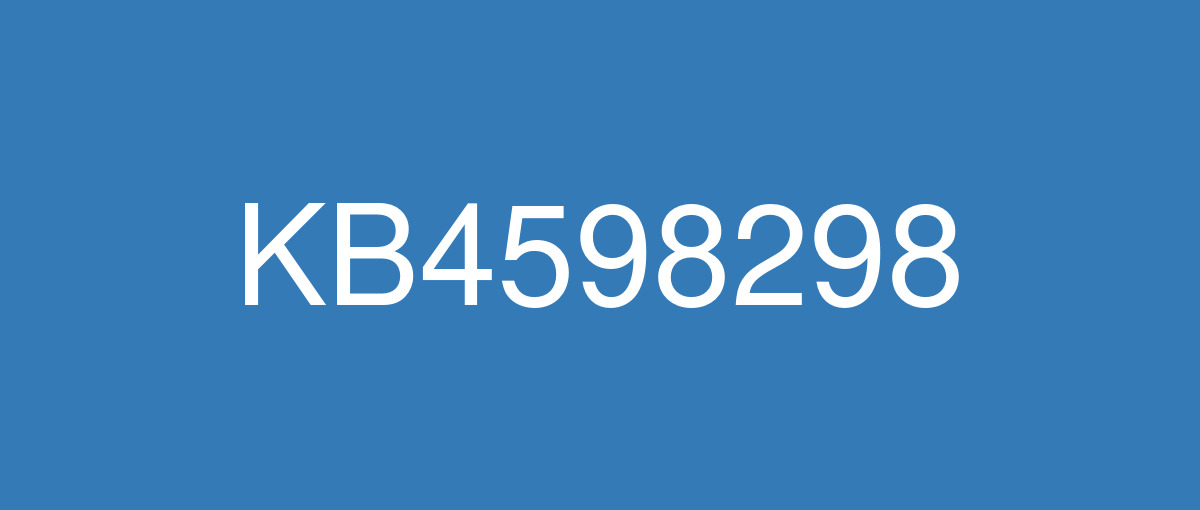
詳細情報
| KB番号 | KB4598298 Preview |
|---|---|
| リリース日 | 2021/01/21 |
| Windowsバージョン | Windows 10 1909 |
| ビルド番号 | 18363.1350 |
| URL(英語) | https://support.microsoft.com/en-us/help/4598298 |
| URL(日本語) | https://support.microsoft.com/ja-jp/help/4598298 |
| ダウンロード | Microsoft Update Catalog |
ハイライト(英語)
Updates an issue with some special key combinations used in DaYi, Yi, and Array IMEs that might cause an application to stop working.
Updates an issue that prevents you from opening a document that is on the Windows desktop and generates the error, “The directory name is invalid.”
Updates an issue that displays a blank lock screen after a device wakes up from Hibernate.
Corrects historical daylight savings time (DST) information for the Palestinian Authority.
Adds a notification that tells you when your device is close to end of service (EOS). At EOS, your device will stop receiving important quality and security updates.
Updates an issue that fails to show Extract all on the shortcut menu when you right-click an online-only ZIP file.
改良点(英語)
Enables administrators to disable standalone Internet Explorer using a Group Policy while continuing to use Microsoft Edge's IE Mode.
Enables you to configure certain policies that support Microsoft Edge IE Mode using mobile device management (MDM).
Addresses an issue that displays a User Account Control (UAC) dialog box unexpectedly when you turn on speech recognition.
Addresses an issue that fails to notify the target application when you select the Copy link command on the Share menu.
Changes the way DirectX 12 runtime components load by splitting the d3d12.dll binary into two pieces: d3d12.dll and d3d12core.dll. This change improves versioning and updating for these components.
Addresses an issue that prevents JumpList items from functioning. This occurs when you create them using the Windows Runtime (WinRT) Windows.UI.StartScreen API for desktop applications that are packaged in the MSIX format.
Addresses an issue that occurs when the Mandatory Profile check box is selected when you copy a user profile.
Addresses an issue with some special key combinations used in DaYi, Yi, and Array IMEs that might cause an application to stop working.
Addresses an issue that prevents you from opening a document that is on the Windows desktop and generates the error, “The directory name is invalid.” This issue occurs after changing the desktop location in the Location tab of the Desktop Properties dialog box (File Explorer > This PC > Desktop).
Addresses an issue that displays a blank lock screen after a device wakes up from Hibernate.
Corrects historical daylight savings time (DST) information for the Palestinian Authority.
Addresses an issue with German translations of Central European Time.
Adds support for serial number control using the registry.
Addresses an issue that causes the upload of diagnostic logs to a management service, such as Microsoft Intune, to fail. The failure occurs because of a network time-out on a slow network.
Displays a notification to a user when an administrator signs in to an MDM service, such as Microsoft Intune, to find the location of a managed device.
Addresses an issue that causes the silent mode deployment of BitLocker to fail with the error 0x80310001. This issue occurs when deploying BitLocker encryption to Hybrid Azure Active Directory (Azure AD) joined devices.
Addresses an issue that causes an unexpected system restart because of exception code 0xc0000005 (Access Violation) in LSASS.exe; the faulting module is webio.dll.
Addresses an issue that might cause systems that use BitLocker to stop working with the error 0x120 (BITLOCKER_FATAL_ERROR).
Addresses an issue that causes a device to stop working when deploying Microsoft Endpoint Configuration Manager if AppLocker is enabled on the device.
Addresses an issue that might cause a black screen to appear or delay signing in to Hybrid Azure Active Directory joined machines. Additionally, there is no access to login.microsoftonline.com.
Addresses an issue that cause the LSASS.exe process to leak memory on a server that is under a heavy authentication load when Kerberos Armoring (Flexible Authentication Secure Tunneling (FAST)) is enabled.
Addresses a memory leak on Windows servers that are configured as Active Directory domain controllers. This issue occurs when the Key Distribution Center (KDC) attempts to fetch the Service for User (S4U) client name during certificate authentication.
Addresses an issue that causes LSASS.exe to stop working because of a race condition that results in a double free error in Schannel. The exception code is c0000374, and the Event Log displays Schannel event 36888, fatal error code 20, and error state 960. This issue occurs after installing Windows updates from September 2020 and later.
Addresses an issue in which a principal in a trusted MIT realm fails to obtain a Kerberos service ticket from Active Directory domain controllers (DC). This occurs on devices that installed Windows Updates that contain CVE-2020-17049 protections and configured PerfromTicketSignature to 1 or higher. These updates were released between November 10, 2020 and December 8, 2020. Ticket acquisition also fails with the error, “KRB_GENERIC_ERROR”, if callers submit a PAC-less Ticket Granting Ticket (TGT) as an evidence ticket without providing the USER_NO_AUTH_DATA_REQUIRED flag.
Addresses an issue with HTTP caching that interferes with kiosk mode that targets Azure AD groups.
Addresses an issue with using Windows Defender Application Control (WDAC) and running a file while Managed Installer (MI) or Intelligent Security Graph (ISG) is enabled. You can now use fsutil to look for the $KERNEL.SMARTLOCKER.ORIGINCLAIM extended-attribute (EA) on a file. If this EA is present, then MI or ISG can run the file. You can use fsutil in conjunction with Enabling ISG and MI diagnostic events.
Addresses an issue that allows an app that has been blocked from hydrating files to continue hydrating files in some cases.
Addresses an issue that prevents access to a Volume Shadow Copy Service (VSS) snapshot of Resilient File System (ReFS) volumes for 30 minutes. This occurs when the ReFS volumes contain 100,000 or more concurrently open files. As a result, a time-out occurs, which causes backups of the first and third applications to fail.
Adds a notification that tells you when your device is close to end of service (EOS). At EOS, your device will stop receiving important quality and security updates.
Addresses an issue with Administrative Template settings you configure using a Group Policy Object (GPO). When you change the value of the policy settings to NOT CONFIGURED, the system continues to apply the previous settings instead of removing them. This issue occurs after installing the June 2020 or later updates and is most noticeable with roaming user profiles.
Addresses an issue that fails to show Extract all on the shortcut menu when you right-click an online-only ZIP file.
Updates the process for enrolling in online speech recognition. If you are already enrolled, you will see a message that asks you to review the new settings. If you choose not to contribute your speech data for human review, you can still use online speech recognition. The new settings contain one button to turn on online speech recognition and another button that turns on the collection of your voice clips. If you turn on the collection of your voice clips, you can turn it off at any time using the same button in the new settings page.
既知の不具合(英語)
| Symptom | Workaround |
|---|---|
Microsoft and Discord have found incompatibility issues with some games using Direct3D 12 when the in-game overlay feature of Discord is enabled. When attempting to open affected games you might receive an error, or the game might close silently. | To mitigate this issue, you can turn off the in-game overlay in settings within the Discord app. This issue is now resolved in an update to the Discord app. To verify you're on the latest version, right click on the Discord icon in the notification area and select "Check for updates...". If there are updates to install, it should install automatically but you might need to select the arrow icon in the upper right corner of the app to install the updated version. There is no update for Windows needed to resolve this issue. |
You might receive stop error 0x7E in nwifi.sys with a blue screen when you attempt to use a Wi-Fi Protected Access 3 (WPA3) connection. You are more likely to encounter this issue when reconnecting to a Wi-Fi network after disconnecting or when waking from sleep or hibernation. Note Most Wi-Fi networks are currently using WPA2 and are not affected. | To mitigate this issue, you can do one of the following:
This issue is resolved in KB5001028. |
ハイライト(日本語)
DaYi、Yi、Array IMEs で使用される特殊なキーの組み合わせで、アプリケーションの動作が停止する可能性がある問題を更新します。
Windows デスクトップ上のドキュメントを開け、"ディレクトリ名が無効です" というエラーが生成される問題を更新します。
デバイスが Hibernate からウェイク アップした後に空のロック画面が表示される問題を更新します。
パレスチナ機関の夏時間 (DST) の履歴情報を修正します。
デバイスがサービス終了 (EOS) に近いときに通知を追加します。 EOS では、デバイスは重要な品質とセキュリティ更新プログラムの受信を停止します。
オンライン専用の ZIP ファイルを右クリックすると、ショートカット メニューに [すべて展開] と表示できない問題を更新します。
改良点(日本語)
管理者がグループ ポリシーを使用してInternet Explorerの IE モードを引き続き使用Microsoft Edgeを無効にできます。
モバイル デバイス管理 (MDM) を使用して、MICROSOFT EDGE IE モードをサポートする特定のポリシーを構成できます。
音声認識を有効にすると、ユーザー アカウント制御 (UAC) ダイアログ ボックスが予期せず表示される問題を修正します。
[共有] メニューの [リンクのコピー] コマンドを選択すると、ターゲット アプリケーションへの通知に失敗する問題を修正します。
DirectX 12 ランタイム コンポーネントの読み込み方法を変更するには、d3d12.dll バイナリを 2 つの部分 (d3d12.dllとd3d12core.dll) に分割します 。 この変更により、これらのコンポーネントのバージョン管理と更新が改善されます。
JumpList 項目の機能を妨げる問題を修正します。 これは、ランタイム (WinRT) アプリケーションを使用Windows作成するときに発生Windows。UI。MSIX形式でパッケージ化されたデスクトップ アプリケーション用の StartScreen API。
ユーザー プロファイルをコピーするときに [必須プロファイル] チェック ボックスがオンの場合に発生する問題を修正します。
DaYi、Yi、および Array IM で使用される特殊なキーの組み合わせで、アプリケーションの動作が停止する可能性がある問題を修正します。
Windows デスクトップ上のドキュメントを開け、"ディレクトリ名が無効です" というエラーが生成される問題を修正します。 この問題は、[デスクトップのプロパティ] ダイアログ ボックスの [場所] タブでデスクトップの場所を変更した後に発生します ([エクスプローラー] > この PC >デスクトップ)。
デバイスが Hibernate からウェイク アップした後に空白のロック画面が表示される問題を修正します。
パレスチナ機関の夏時間 (DST) の履歴情報を修正します。
ドイツ語の中央ヨーロッパ時間の翻訳に関する問題に対応します。
レジストリを使用したシリアル番号制御のサポートを追加しました。
管理サービスへの診断ログのアップロードが失敗する問題にMicrosoft Intuneします。 このエラーは、低速なネットワーク上のネットワークのタイム アウトが原因で発生します。
管理者が MDM サービス (Microsoft Intune など) にサインインしてマネージド デバイスの場所を検索すると、ユーザーに通知が表示されます。
BitLocker のサイレント モードのデプロイが失敗し、エラーが発生する問題を0x80310001。 この問題は、Hybrid Azure Active Directory (Azure AD) 参加デバイスに BitLocker 暗号化をデプロイするときに発生します。
アプリケーションで例外コードが発生した (アクセス違反) が原因でシステムが予期0xc0000005が発生する問題をLSASS.exe。 障害が発生しているモジュール が webio.dll。
BitLocker を使用するシステムがエラー メッセージの処理を停止する原因となる可能性がある問題を0x120 (BITLOCKER_FATAL_ERROR)。
AppLocker がデバイスで有効になっている場合に、アプリをデプロイするときにデバイスMicrosoft Endpoint Configuration Manager動作を停止する問題を修正します。
黒い画面が表示される、またはハイブリッド コンピューターに参加しているマシンへのサインインが遅れるAzure Active Directoryを修正します。 さらに、アプリケーションへのアクセス login.microsoftonline.com。
Kerberos Armoring (Flexible Authentication Secure Tunneling (FAST) が有効になっていると、認証負荷が高いサーバー上のメモリがLSASS.exeプロセスによってリークされる問題を修正します。
Active Directory ドメイン コントローラーとしてWindowsサーバー上のメモリ リークをアドレス指定します。 この問題は、キー配布センター (KDC) が証明書認証中にサービス for User (S4U) クライアント名をフェッチしようとするときに発生します。
Schannel で二重 フリー エラーLSASS.exeが発生する、競争状態が原因でエラーが発生し、動作が停止する問題に対応します。 例外コードは c0000374 で、イベント ログには Schannel イベント 36888、致命的なエラー コード 20、エラー状態 960 が表示されます。 この問題は、2020 年 9 月以降Windows更新プログラムをインストールした後に発生します。
信頼された MIT 領域内のプリンシパルが、Active Directory ドメイン コントローラー (DC) から Kerberos サービス チケットを取得できない問題を修正します。 これは、CVE-2020-17049 保護を含み、PerfromTicketSignature を 1 以上に構成した Windows 更新プログラムをインストールしたデバイスで発生します。 これらの更新プログラムは、2020 年 11 月 10 日から 2020 年 12 月 8 日の間にリリースされました。 呼び出し元が USER_NO_AUTH_DATA_REQUIRED フラグを指定せずに証拠チケットとして PAC なしのチケット付与チケット (TGT) を送信した場合、チケットの取得はエラー "KRB_GENERIC_ERROR" で失敗します。
Azure グループをターゲットとするキオスク モードを妨げる HTTP キャッシュのADします。
Windows Defender Application Control (WDAC) を使用し、マネージドインストーラー (MI) またはインテリジェント セキュリティ Graph (ISG) が有効になっている間にファイルを実行する場合の問題を修正します。 fsutil を使用して、アプリケーションを$KERNEL。SMARTLOCKER。ファイルの ORIGINCLAIM extended-attribute (EA)。 この EA が存在する場合は、MI または ISG でファイルを実行できます。 fsutil は、ISG 診断イベントとMI 診断イベントの有効化と組み合わせて使用できます。
ファイルのハイドレートがブロックされているアプリが、場合によってはファイルのハイドレートを続行できる問題を修正します。
Resilient File System (ReFS) ボリュームのボリューム シャドウ コピー サービス (VSS) スナップショットへのアクセスを 30 分間妨げる問題を修正します。 これは、ReFS ボリュームに 100,000 以上の同時に開いているファイルが含まれている場合に発生します。 その結果、1 番目と 3 番目のアプリケーションのバックアップが失敗する、タイムアウトが発生します。
デバイスがサービス終了 (EOS) に近いときに通知を追加します。 EOS では、デバイスは重要な品質とセキュリティ更新プログラムの受信を停止します。
グループ ポリシー オブジェクト (GPO) を使用して構成する管理用テンプレートの設定に関する問題を修正します。 ポリシー設定の値を [構成されていません] に変更すると、システムは以前の設定を削除する代わりに引き続き適用されます。 この問題は、June 2020 以降の更新プログラムをインストールした後に発生し、ローミング ユーザー プロファイルで最も顕著です。
オンライン専用の ZIP ファイルを右クリックすると、ショートカット メニューに [すべて展開] と表示できない問題を修正します。
オンライン音声認識に登録するプロセスを更新します。 既に登録されている場合は、新しい設定を確認するメッセージが表示されます。 人によるレビューのために音声データを投稿しない場合でも、オンライン音声認識を使用できます。 新しい設定には、オンライン音声認識を有効にする 1 つのボタンと、音声クリップのコレクションをオンにする別のボタンが含まれている。 音声クリップのコレクションを有効にした場合は、新しい設定ページの同じボタンを使用して、いつでもオフにできます。
既知の不具合(日本語)
| 現象 | 回避策 |
|---|---|
Microsoft と Discord では、Discordのゲーム内オーバーレイ機能が有効になっていると、Direct3D 12 を使用する一部のゲームで互換性の問題が見つかりました。 影響を受けるゲームを開こうとすると、エラーが発生するか、ゲームが黙って閉じる可能性があります。 | この問題を軽減するために、Discord アプリ内の設定でゲーム内オーバーレイをオフにできます。 この問題は、Discord アプリの更新プログラムで解決されました。 最新バージョンを確認するには、通知領域の [Discord] アイコンを右クリックし、[更新プログラムの確認...] を選択します。 インストールする更新プログラムがある場合は自動的にインストールされますが、更新されたバージョンをインストールするには、アプリの右上隅にある矢印アイコンを選択する必要がある場合があります。 この問題を解決するためにWindows更新プログラムはありません。 |
0x7E Wi-Fi Protected Access 3 (WPA3) 接続を使用しようとすると、nwifi.sys画面が青い画面で停止エラーが発生する可能性があります。 切断後に Wi-Fi ネットワークに再接続する場合、またはスリープ状態または休止状態からスリープ状態を解除するときに、この問題が発生する可能性が高い。 注ほとんどのWi-Fiは現在 WPA2 を使用しています。影響を受け取る必要があります。 | この問題を軽減するには、次のいずれかの操作を行います。
この問題は KB5001028 で解決されています。 |