KB4515384
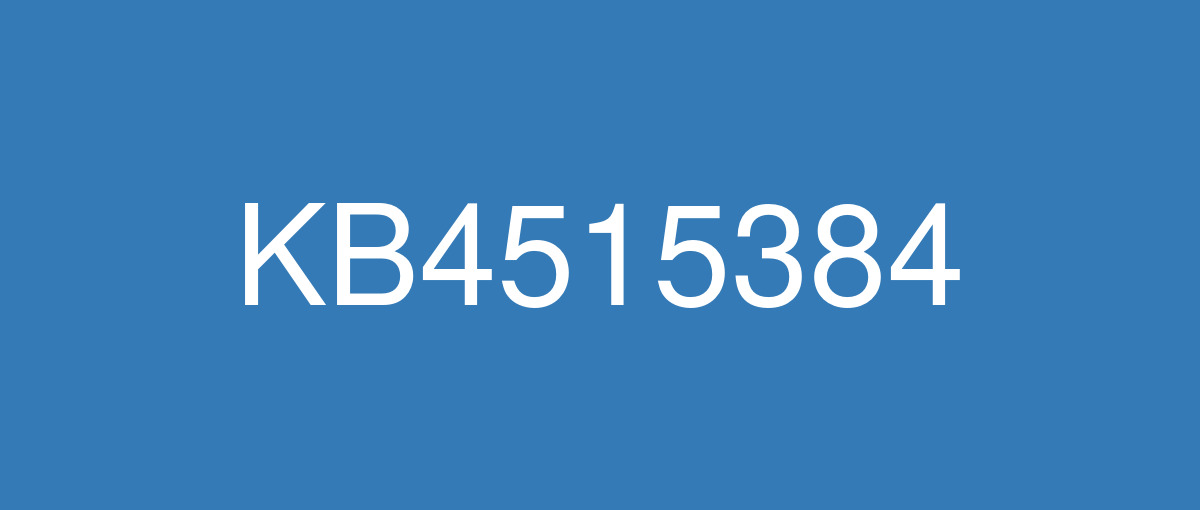
詳細情報
| KB番号 | KB4515384 |
|---|---|
| リリース日 | 2019/09/10 |
| Windowsバージョン | Windows 10 1903 |
| ビルド番号 | 18362.356 |
| URL(英語) | https://support.microsoft.com/en-us/help/4515384 |
| URL(日本語) | https://support.microsoft.com/ja-jp/help/4515384 |
| ダウンロード | Microsoft Update Catalog |
ハイライト(英語)
Updates to improve security when using Internet Explorer, Microsoft Edge, networking technologies, and input devices such as a mouse, keyboard, or stylus.
Updates for verifying user names and passwords.
Updates for storing and managing files.
Updates an issue that causes a code 52 error (an exclamation mark inside a yellow triangle) when connecting a Bluetooth audio device.
改良点(英語)
Provides protections against a new subclass of speculative execution side-channel vulnerabilities, known as Microarchitectural Data Sampling, for 32-Bit (x86) versions of Windows.
For more information, see Security Advisory 190013. This advisory includes CVE-2019-11091,CVE-2018-12126, CVE-2018-12127, and CVE-2018-12130. Use the registry settings as described in the Windows Client and Windows Server articles. (These registry settings are enabled by default for Windows Client OS editions and Windows Server OS editions.)Addresses an issue that causes high CPU usage from SearchUI.exe for a small number of users. This issue only occurs on devices that have disabled searching the web using Windows Desktop Search.
Addresses an issue that causes a code 52 error (an exclamation mark inside a yellow triangle) when connecting a Bluetooth audio device.
Security updates to Microsoft Edge, Internet Explorer, Microsoft Scripting Engine, Windows App Platform and Frameworks, Windows Input and Composition, Windows Media, Windows Fundamentals, Windows Authentication, Windows Cryptography, Windows Datacenter Networking, Windows Storage and Filesystems, Windows Wireless Networking, the Microsoft JET Database Engine, Windows Kernel, Windows Virtualization, and Windows Server.
既知の不具合(英語)
Microsoft has received reports that audio in certain games is quieter or different than expected after installing this update. At the request of some of our audio partners, we implemented a compatibility change that enabled certain games to query support and render multi-channel audio. Due to customer feedback, we are reverting this change as some games and some devices are not rendering multi-channel audio as expected. This may result in games sounding different than customers are used to and may have missing channels. | This issue is resolved in KB4517211. |
Some Input Method Editor (IME) may become unresponsive or may have high CPU usage. Affected IMEs include Chinese Simplified (ChsIME.EXE) and Chinese Traditional (ChtIME.EXE) with Changjie/Quick keyboard. | Due to security related changes in this update, this issue may occur when the Touch Keyboard and Handwriting Panel Service is not configured to its default startup type of Manual. To resolve the issue, perform the following steps:
The TabletInputService service is now in the default configuration and IME should work as expected. |
When setting up a new Windows device during the Out of Box Experience (OOBE), you might be unable to create a local user when using Input Method Editor (IME). This issue might affect you if you are using the IME for Chinese, Japanese, or Korean languages. Note This issue does not affect using a Microsoft Account during OOBE. | This issue is resolved in KB4530684. |
ハイライト(日本語)
Internet Explorer、Microsoft Edge、ネットワーク テクノロジ、および入力デバイス (マウス、キーボード、スタイラスなど) を使用する場合のセキュリティを改善する更新プログラム。
ユーザー名およびパスワードの検証に関する更新
ファイルの保存と管理に関する更新
Bluetooth オーディオ デバイスを接続中にコード 52 エラー (黄色の三角の中に感嘆符が表示されます) が発生する問題を修正します。
改良点(日本語)
32 ビット (x86) バージョンの Windows に対して、Microarchitectural Data Sampling と呼ばれる投機的実行サイド チャネルの脆弱性の新しいサブクラスに対する保護を提供します。
詳細については、セキュリティ アドバイザリ 190013 を参照してください。 このアドバイザリには、CVE-2019-11091、 CVE-2018-12126、CVE-2018-12127、および CVE-2018-12130 が含まれています。 Windows クライアントおよび Windows Server 向け資料に記載されているレジストリ設定を使用してください。 (Windows クライアント OS エディションと Windows Server OS エディションでは、これらのレジストリ設定が既定で有効になっています)。少数のお客様で発生している SearchUI.exe の CPU 使用率が高くなる問題を修正します。 この問題は、Windows デスクトップ検索を使用した Web の検索を無効にしているデバイスでのみ発生します。
Bluetooth オーディオ デバイスを接続中にコード 52 エラー (黄色の三角の中に感嘆符が表示されます) が発生する問題を修正します。
Microsoft Edge、Internet Explorer、Microsoft Scripting Engine、Windows アプリ プラットフォームおよびフレームワーク、Windows Input および Composition、Windows Media、Windows Fundamentals、Windows Authentication、Windows 暗号化、Windows Datacenter Networking、Windows ストレージおよびファイルシステム、Windows ワイヤレス ネットワーク、Microsoft JET データベース エンジン、Windows カーネル、Windows Virtualization、Windows Server のセキュリティ更新プログラム。
既知の不具合(日本語)
ありません