KB4505903
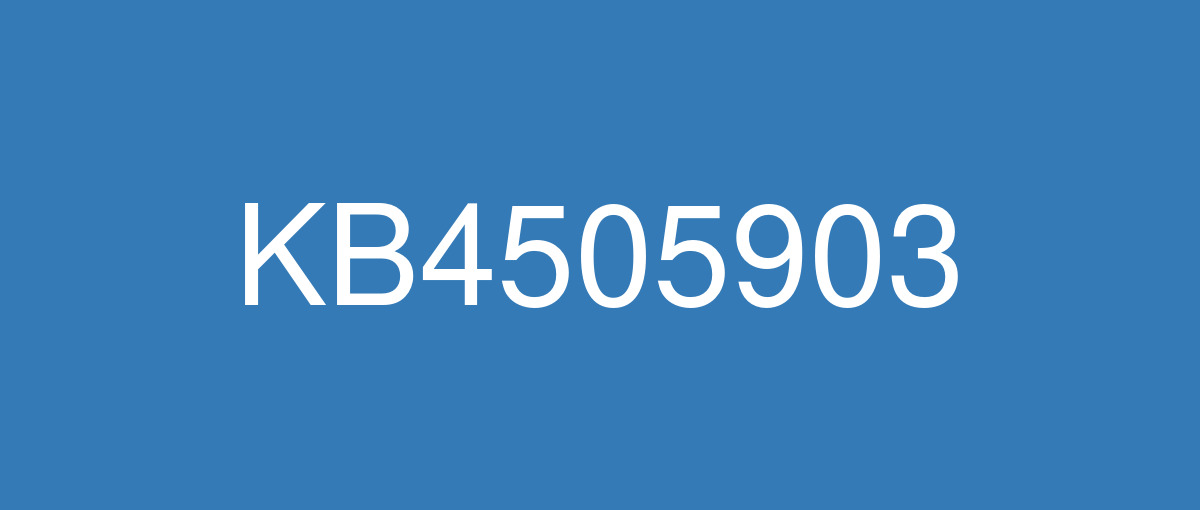
詳細情報
| KB番号 | KB4505903 |
|---|---|
| リリース日 | 2019/07/26 |
| Windowsバージョン | Windows 10 1903 |
| ビルド番号 | 18362.267 |
| URL(英語) | https://support.microsoft.com/en-us/help/4505903 |
| URL(日本語) | https://support.microsoft.com/ja-jp/help/4505903 |
| ダウンロード | Microsoft Update Catalog |
ハイライト(英語)
Updates an issue that prevents Windows Hello face recognition from working after you restart a device.
Allows Microsoft Edge to print PDF documents that contain landscape and portrait-oriented pages correctly.
Allows Microsoft Edge to open PDFs that are configured to be opened only once correctly.
Updates an issue that may display colors incorrectly when viewing an image on 10-bit display panels.
Updates an issue that may prevent you from changing the display brightness after your device resumes from Sleep or Hibernation.
Updates an issue that may prevent a device from going to Sleep mode when some applications that rely on Bluetooth are open.
Improves Bluetooth audio quality when using certain audio profiles for extended periods.
Improves compatibility with the Window-Eyes screen reader application.
Ensures that the Start menu works as expected when new users sign in to Windows.
Updates the Windows Ink Workspace by simplifying the menu and adding direct integration with the Microsoft Whiteboard app for a richer collaboration experience.
改良点(英語)
Addresses an issue that fails to record a local user’s last sign in time even when the user has accessed the server’s network share.
Addresses an issue that may sever the domain trust relationship when you enable Recycle Bin in the domain that established the trust relationship.
Addresses an issue that prevents Windows Hello face authentication from working after a restart.
Updates time zone information for Brazil.
Addresses an issue to enable Microsoft Edge to print PDF documents that contain landscape and portrait-oriented pages correctly.
Addresses an issue with PDFs that are configured to be opened only once in Microsoft Edge.
Addresses an issue that may display colors incorrectly when viewing an image on 10-bit display panels.
Addresses an issue that may prevent you from changing the display brightness when using certain graphics drivers after resuming from Sleep or Hibernation.
Addresses an issue in which Windows Graphics Device Interface (GDI+) returns an empty font family name for Bahnschrift.ttf.
Addresses an issue that may cause a mouse press and release event to sometimes produce an extra mouse move event.
Addresses an issue that may cause the UI to stop responding for several seconds when scrolling in windows that have many child windows.
Addresses an issue that fails to bypass automatic sign in (Autologon) when you press and hold the Shift key during startup.
Addresses an issue that may prevent a device from going to Sleep mode when certain applications that rely on Bluetooth are open.
Addresses an issue that may reduce Bluetooth audio quality when using certain audio profiles for extended periods.
Addresses an issue that prevents Microsoft Application Virtualization (App-V) scripting from working if you run it when you’re not connected to a domain controller (DC). App-V scripting also fails when you run it in an environment that only contains Microsoft Azure Active Directory.
Addresses an issue that causes an error if you open Microsoft OneDrive files on demand when User Experience Virtualization (UE-V) is enabled. To apply this solution, set the following DWORD to 1: HKEY_LOCAL_MACHINE\SOFTWARE\Microsoft\UEV\Agent\Configuration\ApplyExplorerCompatFix
Addresses an issue with UE-V that may sometimes prevent exclusion paths from working.
Addresses an issue that may cause a system that has a Trusted Platform Module (TPM) to stop working.
Addresses an issue that prevents a system from recognizing a Microsoft account or Azure Active Directory account until the user signs out and signs in again.
Addresses an issue that may prevent the Netlogon service from establishing a secure channel and reports the error, “0xC000007A – ERROR_PROC_NOT_FOUND.”
Addresses an issue that fails to update the personal identification number (PIN) policy (minimum length, required digits and special characters, etc.) for Windows Hello for Business when a PIN already exists on the machine.
Addresses an issue that causes failures to create a recovery drive (USB key) with the error, ”0x80042405[gle=0x00000715].”
Addresses an issue that prevents an Android emulator based on the virtual machine platform from starting on some systems.
Addresses an issue that uses a temporary profile to sign in a local user account when the account is configured with a mandatory roaming user profile. The error, “We can’t sign in to your account” appears. The Application event log contains Event 1521, and the event’s source is listed as the Microsoft-Windows-User Profiles Service.
Addresses an issue that changes the status for Work Folders in File Explorer to 0x80C802A0 (ECS_E_SYNC_UPLOAD_PLACEHOLDER_FAILURE) after selecting Free up space.
Addresses an issue that may cause a Remote Desktop Server to stop responding when someone who is using drive redirection disconnects.
Addresses an issue that may cause the Remote Access Connection Manager (RASMAN) service to stop working. You may receive the error “0xc0000005” on devices that have the diagnostic data level manually configured to the non-default setting of 0. You may also receive an error in the Application section of Windows Logsin Event Viewer with Event ID 1000 referencing “svchost.exe_RasMan” and “rasman.dll”. This issue only occurs when a virtual private network (VPN) profile is configured as an Always On VPN (AOVPN) connection with or without a device tunnel.
Addresses an issue that causes applications on a container host to intermittently lose connectivity because of a port conflict with applications running on a container.
Addresses an issue that intermittently prevents connections to a corporate network when using Always On VPN with the IKEv2 protocol. Connections are not always automatically established, and manual connections sometimes fail. In this scenario, when you call the RasDial function from the command line for the target VPN connection, you receive the error, “ERROR_PORT_NOT_AVAILABLE(633)”.
Adds support for Windows voice dictation for Chinese Simplified, English (Australia, Canada, India, United Kingdom), French (France, Canada), German (Germany), Italian (Italy), Portuguese (Brazil), and Spanish (Mexico, Spain).
Addresses an issue with opening or using the Window-Eyes screen reader application that may result in an error and prevent some features from functioning as expected.
Addresses an issue that prevents an App-V application from opening and displays a network failure error. This issue occurs under certain circumstances, such as when a system's battery is low or there is an unexpected power failure.
Addresses an issue that prevents an App-V application from opening if the client is offline and a startup script is defined for the App-V application.
Addresses a rare issue that causes Windows Defender Advanced Threat Protection (ATP) to temporarily prevent other processes from accessing files.
Addresses an issue that causes the Start menu to stop responding when new users sign in to Windows 10, version 1903.
Updates the Windows Ink Workspace by simplifying the menu and adding direct integration with the Microsoft Whiteboard app for a richer collaboration experience.
Addresses an issue that causes a Windows device to incorrectly register host A records for two network interface controllers (NIC) after establishing a virtual private network (VPN) connection to the corporate domain. This occurs when the device is configured with two NICs and one of them is a VPN. To implement this solution, make the following registry changes and then restart your device:
Setting: DisableNRPTForAdapterRegistration
Path: HKLM\System\CurrentControlSet\Services\Dnscache\Parameters
Type: DWORD
Value: A value of 1 means that only the host A records for the VPN interface will register on an active VPN connection. A value of 0 (default) means host A records will also be registered for other local interfaces.
Addresses a slow performance issue that occurs when some user applications call the NtQuerySystemInformation API very frequently on Windows 32-bit on Windows 64-bit (WOW64).
Addresses an issue with a race condition between the volume mount process (within fileinfo.sys) and the deregistration of filter notifications that causes the operating system to stop working on certain virtual machines. The error code is “0x7E.”
既知の不具合(英語)
Windows Sandbox may fail to start with "ERROR_FILE_NOT_FOUND (0x80070002)" on devices in which the operating system language is changed during the update process when installing Windows 10, version 1903. | This issue is resolved in KB4512941. |
Devices that start up using Preboot Execution Environment (PXE) images from Windows Deployment Services (WDS) or System Center Configuration Manager (SCCM) may fail to start with the error "Status: 0xc0000001, Info: A required device isn't connected or can't be accessed" after installing this update on a WDS server. | This issue is resolved in KB4512941. |
Devices connected to a domain that is configured to use MIT Kerberos realms may not start up or may continue to restart after installation of this update. Devices that are domain controllers or domain members are both affected. If you are not sure if your device is affected, contact your administrator. Advanced users can check if this registry key exists HKLM\Software\Microsoft\Windows\CurrentVersion\Policies\System\Kerberos\MitRealms or for “Define interoperable Kerberos v5 realm settings” policy under Computer Configuration -> Policies -> Administrative Templates > System -> Kerberos. | This issue is resolved in KB4512941. |
ハイライト(日本語)
デバイスの再起動後に Windows Hello の顔認識が動作しなくなる問題を修正します。
Microsoft Edge で、横向きのページと縦向きのページを含む PDF ドキュメントを適切に印刷できるようにします。
Microsoft Edge で、1 回のみ開くように構成されている PDF を適切に開けるようにします。
10 ビット ディスプレイ パネルで画像を表示するときに色が適切に表示されないことがある問題を修正します。
デバイスがスリープまたは休止状態から再開した後に、ディスプレイの明るさを変更できないことがある問題を修正します。
Bluetooth に依存する一部のアプリケーションが開いているときに、デバイスがスリープ モードに移行できないことがある問題を修正します。
特定の音声プロファイルを長期間使用しているときの Bluetooth の音声品質を向上させます。
Window-Eyes スクリーン リーダー アプリケーションとの互換性を改善します。
新しいユーザーが Windows にサインインしたときに [スタート] メニューが適切に動作するするようにします。
コラボレーション エクスペリエンスを改善するために、メニューを簡素化し、Microsoft Whiteboard アプリとの直接の統合を追加することで Windows Ink Workspace を更新します。
改良点(日本語)
ユーザーがサーバーのネットワーク共有にアクセスした場合でも、ローカル ユーザーの前回のサインイン時間が記録されない問題を修正します。
信頼関係を確立したドメインでごみ箱を有効にすると、ドメインの信頼関係が断たれることがある問題を修正します。
再起動後に Windows Hello の顔認証が動作しなくなる問題を修正します。
ブラジルのタイム ゾーン情報を更新します。
Microsoft Edge で、横向きのページと縦向きのページを含む PDF ドキュメントを適切に印刷できるように問題を修正します。
Microsoft Edge で、1 回のみ開くように構成されている PDF に関する問題を修正します。
10 ビット ディスプレイ パネルで画像を表示するときに色が適切に表示されないことがある問題を修正します。
スリープまたは休止状態から再開した後、特定のグラフィック ドライバーの使用時にディスプレイの明るさを変更できないことがある問題を修正します。
Windows Graphics Device Interface (GDI+) から Bahnschrift.ttf に対して空のフォント ファミリ名が返される問題を修正します。
マウスを押すイベントと放すイベントで余分なマウス移動イベントが発生することがある問題に対処しました。
多くの子ウィンドウを持つウィンドウをスクロール中に、UI が数秒間応答しなくなることがある問題を修正します。
起動時に Shift キーを押したままにしたときに自動サインイン (自動ログオン) をバイパスできない問題を修正します。
Bluetooth に依存する特定のアプリケーションが開いているときに、デバイスがスリープ モードに移行できないことがある問題を修正します。
特定の音声プロファイルを長期間使用しているときに Bluetooth の音声品質が低下することがある問題を修正します。
ドメイン コントローラー (DC) に接続していないときに Microsoft Application Virtualization (App-V) スクリプトを実行すると、スクリプトが動作しない問題を修正します。 Microsoft Azure Active Directory のみを含む環境で App-V スクリプトを実行した場合も失敗します。
User Experience Virtualization (UE-V) が有効なときに Microsoft OneDrive ファイルをオンデマンドで開くとエラーが発生する問題を修正します。 この解決策を適用するには、次の DWORD を 1 に設定します。 HKEY_LOCAL_MACHINE\SOFTWARE\Microsoft\UEV\Agent\Configuration\ApplyExplorerCompatFix
除外パスが動作しなくなることがある UE-V の問題を修正します。
トラステッド プラットフォーム モジュール (TPM) が搭載されたシステムが動作しなくなることがある問題を修正します。
ユーザーがサインアウトしてから再度サインインするまで、システムが Microsoft アカウントまたは Azure Active Directory アカウントを認識できない問題を修正します。
Netlogon サービスによるセキュリティで保護されたチャネルの確立に失敗し、エラー “0xC000007A – ERROR_PROC_NOT_FOUND.” が報告されることがある問題を修正します。
PIN が既にコンピューターに存在する場合に、Windows Hello for Business の暗証番号 (PIN) ポリシー (最小文字数、必要な数字、特殊文字など) を更新できない問題を修正します。
エラー ”0x80042405[gle=0x00000715]” で回復ドライブ (USB キー) の作成に失敗する問題を修正します。
仮想マシンのプラットフォームに基づく Android エミュレーターが一部のシステムで起動しない問題を修正します。
アカウントが必須のローミング ユーザー プロファイルを使用して構成されている場合に、一時的なプロファイルを使用してローカル ユーザー アカウントにサインインする問題を修正します。 “アカウントにサインインできません” というエラーが表示されます。 アプリケーション イベント ログにはイベント 1521 が含まれています。イベントのソースは Microsoft-Windows-User Profiles Service と表示されます。
[空き領域を増やす] を選択すると、エクスプローラーの作業フォルダーのステータスが 0x80C802A0 (ECS_E_SYNC_UPLOAD_PLACEHOLDER_FAILURE) に変更される問題を修正します。
ドライブのリダイレクトを使用しているユーザーが切断したときに、リモート デスクトップ サーバーが応答しなくなることがある問題を修正します。
リモート アクセス接続マネージャー (RASMAN) サービスが動作しなくなることがある問題を修正します。 診断データ レベルが既定の 0 以外の設定に手動で構成されているデバイスで、エラー “0xc0000005” を受け取ることがあります。 また、イベント ビューアーで、Windows ログのアプリケーション セクションに “svchost.exe_RasMan” と “rasman.dll” に関するイベント ID 1000 のエラーが表示されることもあります。 この問題は、デバイス トンネルの有無にかかわらず、仮想プライベート ネットワーク (VPN) プロファイルが Always On VPN (AOVPN) 接続として構成されている場合にのみ発生します。
コンテナー ホスト上のアプリケーションが、コンテナー上で実行されているアプリケーションとポートが競合するために、接続が断続的に切断される問題を修正します。
IKEv2 プロトコルを用いて Always On VPN を使用すると、企業ネットワークへの接続を断続的に妨げる問題を修正します。 接続が常に自動的に確立されず、手動接続が時々失敗します。 このシナリオでは、対象の VPN 接続のコマンド ラインから RasDial 関数を呼び出すと、“ERROR_PORT_NOT_AVAILABLE(633)” というエラーが発生します。
簡体中国語、英語 (オーストラリア、カナダ、インド、英国)、フランス語 (フランス、カナダ)、ドイツ語 (ドイツ)、イタリア語 (イタリア)、ポルトガル語 (ブラジル)、スペイン語 (メキシコ、スペイン) の Windows 音声ディクテーションのサポートを追加します。
Window-Eyes スクリーン リーダー アプリケーションを開いたり使用したりすると、エラーが発生し、一部の機能が正常に動作しなくなることがある問題を修正します。
App-V アプリケーションが開かなくなり、ネットワーク障害エラーが表示される問題を修正します。 この問題は、システムのバッテリー残量が少ない場合や予期しない停電が発生した場合など、特定の状況で発生します。
クライアントがオフラインで、App-V アプリケーション用にスタートアップ スクリプトが定義されている場合に、App-V アプリケーションが開かない問題を修正します。
Windows Defender Advanced Threat Protection (ATP) によって他のプロセスが一時的にファイルにアクセスできなくなるという、まれに発生する問題を修正します。
新しいユーザーが Windows 10 Version 1903 にサインインすると、スタート メニューが応答しなくなる問題を修正します。
コラボレーション エクスペリエンスを改善するために、メニューを簡素化し、Microsoft Whiteboard アプリとの直接の統合を追加することで Windows Ink Workspace を更新します。
企業ドメインへの仮想プライベート ネットワーク (VPN) 接続を確立した後に、Windows デバイスで 2 つのネットワーク インターフェイス コントローラー (NIC) のホスト A レコードが誤って登録される問題を修正します。 この問題は、デバイスに 2 つの NIC が構成され、その一方が VPN である場合に発生します。 この解決策を実装するには、次のレジストリを変更してからデバイスを再起動します。
設定: DisableNRPTForAdapterRegistration
パス: HKLM\System\CurrentControlSet\Services\Dnscache\Parameters
種類: DWORD
値: 値 1 は、VPN インターフェイスのホスト A レコードのみがアクティブな VPN 接続に登録されることを意味します。 値 0 (既定値) は、ホスト A レコードが他のローカル インターフェイスにも登録されることを意味します。
Windows 64 ビット (WOW64) 上の一部のWindows 32 ビットユーザー アプリケーションで NtQuerySystemInformation API が頻繁に呼び出される場合に発生するパフォーマンス低下の問題を修正します。
ボリューム マウント プロセス (fileinfo.sys) とフィルター通知の登録解除の間に競合条件が発生し、オペレーティング システムが特定の仮想マシン上で動作しなくなる問題を修正します。 エラー コードは “0x7E.” です。
既知の不具合(日本語)
ありません