KB4507453
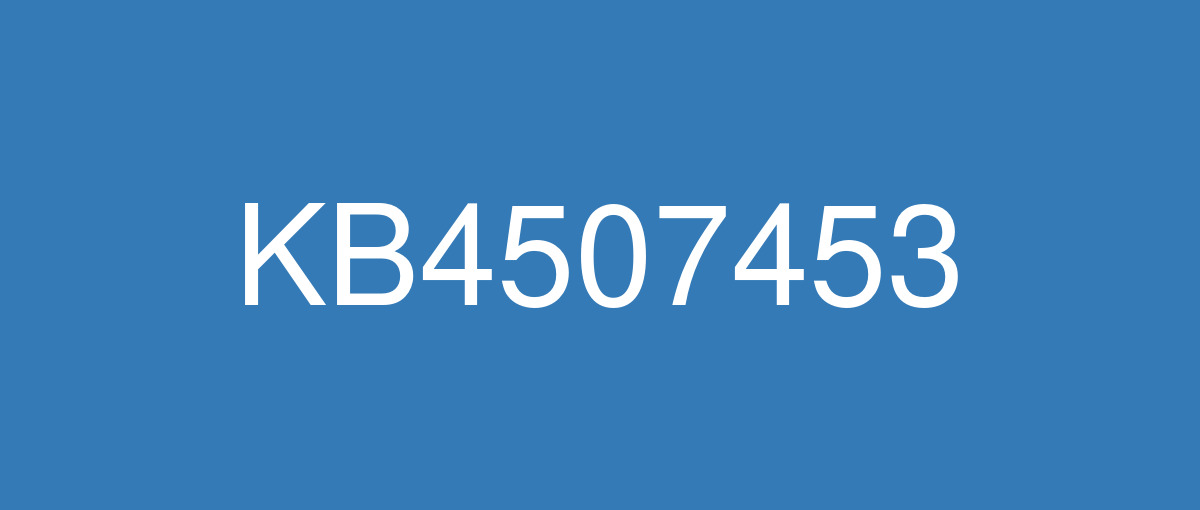
詳細情報
| KB番号 | KB4507453 |
|---|---|
| リリース日 | 2019/07/09 |
| Windowsバージョン | Windows 10 1903 |
| ビルド番号 | 18362.239 |
| URL(英語) | https://support.microsoft.com/en-us/help/4507453 |
| URL(日本語) | https://support.microsoft.com/ja-jp/help/4507453 |
| ダウンロード | Microsoft Update Catalog |
ハイライト(英語)
Updates an issue with a tilted world some Mixed Reality users may see after connecting their headsets.
Updates the visual quality issues some users may have when using Windows Mixed Reality (WMR) headsets with Steam®VR content.
Updates an issue with BitLocker encryption recovery mode.
Updates to improve security when using Internet Explorer, Microsoft Edge, wireless technologies, and Microsoft Office products.
改良点(英語)
Provides protections against a variant (CVE-2019-1125) of the Spectre Variant 1 speculative execution side channel vulnerability.
Addresses an issue that may cause BitLocker to go into recovery mode if BitLocker is being provisioned at the same time as updates are being installed.
Addresses an issue that may cause Mixed Reality users to see a tilted world after connecting their headsets.
Addresses visual quality issues some users may have seen with Windows Mixed Reality (WMR) headsets and Steam®VR content.
Security updates to Windows Wireless Networking, Microsoft Scripting Engine, Windows Server, Windows Storage and Filesystems, Windows Kernel, Microsoft HoloLens, Internet Explorer, Windows Input and Composition, Windows Virtualization, Windows App Platform and Frameworks, Microsoft Graphics Component, Microsoft Edge, and Windows Cryptography.
既知の不具合(英語)
Windows Sandbox may fail to start with "ERROR_FILE_NOT_FOUND (0x80070002)" on devices in which the operating system language is changed during the update process when installing Windows 10, version 1903. | This issue is resolved in KB4512941. |
The Remote Access Connection Manager (RASMAN) service may stop working and you may receive the error “0xc0000005” on devices where the diagnostic data level is manually configured to the non-default setting of 0. You may also receive an error in the Application section of Windows Logs in Event Viewer with Event ID 1000 referencing “svchost.exe_RasMan” and “rasman.dll”. This issue only occurs when a VPN profile is configured as an Always On VPN (AOVPN) connection with or without device tunnel. This does not affect manual only VPN profiles or connections. | This issue is resolved in KB4505903. |
After installing this update, opening or using the Window-Eyes screen reader app may result in an error and some features may not function as expected. Note Users who have already migrated from Window-Eyes to Freedom Scientific's other screen reader, JAWS, should not be affected by this issue. | This issue is resolved in KB4505903. |
Devices that start up using Preboot Execution Environment (PXE) images from Windows Deployment Services (WDS) or System Center Configuration Manager (SCCM) may fail to start with the error "Status: 0xc0000001, Info: A required device isn't connected or can't be accessed" after installing this update on a WDS server. | This issue is resolved in KB4512941. |
Devices connected to a domain that is configured to use MIT Kerberos realms may not start up or may continue to restart after installation of this update. Devices that are domain controllers or domain members are both affected. If you are not sure if your device is affected, contact your administrator. Advanced users can check if this registry key exists HKLM\Software\Microsoft\Windows\CurrentVersion\Policies\System\Kerberos\MitRealms or for “Define interoperable Kerberos v5 realm settings” policy under Computer Configuration -> Policies -> Administrative Templates > System -> Kerberos. | This issue is resolved in KB4512941. |
ハイライト(日本語)
一部の Mixed Reality ユーザーがヘッドセットを接続した後に、映像が傾いて表示されることがある問題を修正します。
一部のユーザーが Steam® VR コンテンツで Windows Mixed Reality (WMR) ヘッドセットを使用するときに発生することがある視覚的な品質の問題を修正します。
BitLocker 暗号化回復モードの問題を修正します。
Internet Explorer、Microsoft Edge、ワイヤレス テクノロジ、および Microsoft Office 製品を使用する際のセキュリティを向上するように更新します。
改良点(日本語)
スペクター バリアント 1 投機的実行サイド チャネルの脆弱性のバリアント (亜種) (CVE-2019-1125) に対する保護を提供します。
更新プログラムのインストールと同時に BitLocker がプロビジョニングされている場合に、BitLocker が回復モードになることがある問題を修正します。
Mixed Reality ユーザーがヘッドセットを接続した後に、映像が傾いて表示されることがある問題を修正します。
一部のユーザーが Windows Mixed Reality (WMR) ヘッドセットと Steam® VR コンテンツを使用するときに発生することがある視覚的な品質の問題を修正します。
Windows ワイヤレス ネットワーク、Microsoft Scripting Engine、Windows Server、Windows ストレージおよびファイルシステム、Windows カーネル、Microsoft HoloLens、Internet Explorer、Windows Input および Composition、Windows Virtualization、Windows アプリ プラットフォームおよびフレームワーク、Microsoft Graphics コンポーネント、Microsoft Edge、Windows 暗号化のセキュリティ更新プログラム。
既知の不具合(日本語)
ありません