KB4503293
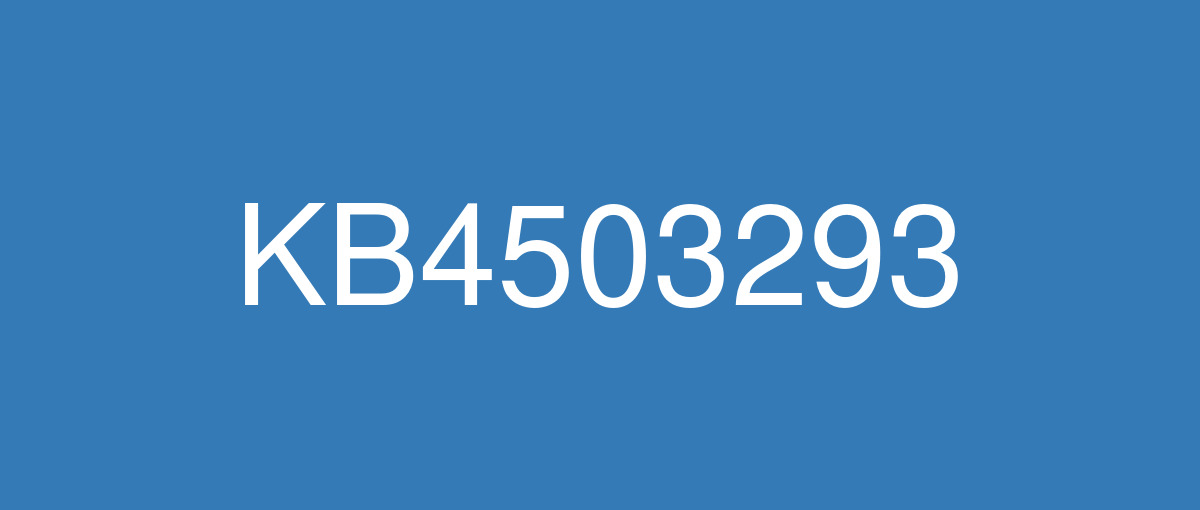
詳細情報
| KB番号 | KB4503293 |
|---|---|
| リリース日 | 2019/06/11 |
| Windowsバージョン | Windows 10 1903 |
| ビルド番号 | 18362.175 |
| URL(英語) | https://support.microsoft.com/en-us/help/4503293 |
| URL(日本語) | https://support.microsoft.com/ja-jp/help/4503293 |
| ダウンロード | Microsoft Update Catalog |
ハイライト(英語)
改良点(英語)
Addresses a security vulnerability by intentionally preventing connections between Windows and Bluetooth devices that are not secure and use well-known keys to encrypt connections, including security fobs. If BTHUSB Event 22 in the Event Viewer states, “Your Bluetooth device attempted to establish a debug connection….”, then your system is affected. Contact your Bluetooth device manufacturer to determine if a device update exists. For more information, see CVE-2019-2102 and KB4507623.
Security updates to Windows Virtualization, Microsoft Scripting Engine, Internet Explorer, Windows App Platform and Frameworks, Windows Input and Composition, Windows Media, Windows Shell, Windows Server, Windows Authentication, Windows Cryptography, Windows Storage and Filesystems, Windows SQL Components, the Microsoft JET Database Engine, and Internet Information Services.
既知の不具合(英語)
Windows Sandbox may fail to start with "ERROR_FILE_NOT_FOUND (0x80070002)" on devices in which the operating system language is changed during the update process when installing Windows 10, version 1903. | This issue is resolved in KB4512941. |
When trying to expand, view, or create Custom Views in Event Viewer, you may receive the error, "MMC has detected an error in a snap-in and will unload it." and the app may stop responding or close. You may also receive the same error when using Filter Current Log in the Action menu with built-in views or logs. Built-in views and other features of Event Viewer should work as expected. | This issue is resolved in KB4501375. |
The Remote Access Connection Manager (RASMAN) service may stop working and you may receive the error “0xc0000005” on devices where the diagnostic data level is manually configured to the non-default setting of 0. You may also receive an error in the Application section of Windows Logs in Event Viewer with Event ID 1000 referencing “svchost.exe_RasMan” and “rasman.dll”. This issue only occurs when a VPN profile is configured as an Always On VPN (AOVPN) connection with or without device tunnel. This does not affect manual only VPN profiles or connections. | This issue is resolved in KB4505903. |
Devices that start up using Preboot Execution Environment (PXE) images from Windows Deployment Services (WDS) or System Center Configuration Manager (SCCM) may fail to start with the error "Status: 0xc0000001, Info: A required device isn't connected or can't be accessed" after installing this update on a WDS server. | This issue is resolved in KB4512941. |
Devices connected to a domain that is configured to use MIT Kerberos realms may not start up or may continue to restart after installation of this update. Devices that are domain controllers or domain members are both affected. If you are not sure if your device is affected, contact your administrator. Advanced users can check if this registry key exists HKLM\Software\Microsoft\Windows\CurrentVersion\Policies\System\Kerberos\MitRealms or for “Define interoperable Kerberos v5 realm settings” policy under Computer Configuration -> Policies -> Administrative Templates > System -> Kerberos. | This issue is resolved in KB4512941. |
ハイライト(日本語)
ありません
改良点(日本語)
セキュリティで保護されておらず、セキュリティ フォブなどの接続の暗号化に既知のキーを使用する Windows と Bluetooth デバイス間の接続を意図的に防止することで、セキュリティの脆弱性を解決します。 イベント ビューアーの BTHUSB イベント 22 に “Bluetooth デバイスがデバッグ接続の確立を試行しました…” と表示される場合、お使いのシステムは影響を受けています。 デバイスの更新プログラムが存在するかどうかを確認するには、Bluetooth デバイスの製造元にお問い合わせください。 詳細については、CVE-2019-2102 と KB4507623 を参照してください。
Windows Virtualization、Microsoft Scripting Engine、Internet Explorer、Windows アプリ プラットフォームおよびフレームワーク、Windows Input および Composition、Windows Media、Windows シェル、Windows Server、Windows Authentication、Windows 暗号化、Windows ストレージおよびファイルシステム、Windows SQL Components、Microsoft JET データベース エンジン、Internet Information Services のセキュリティ更新プログラム。
既知の不具合(日本語)
ありません