KB5026362
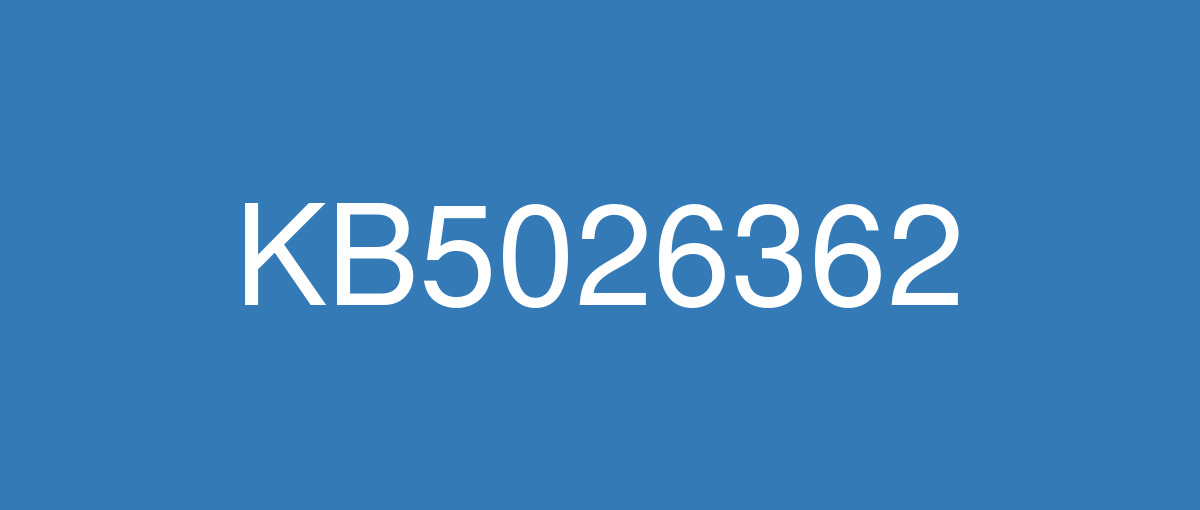
詳細情報
| KB番号 | KB5026362 |
|---|---|
| リリース日 | 2023/05/09 |
| Windowsバージョン | Windows 10 1809 |
| ビルド番号 | 17763.4377 |
| URL(英語) | https://support.microsoft.com/en-us/help/5026362 |
| URL(日本語) | https://support.microsoft.com/ja-jp/help/5026362 |
| ダウンロード | Microsoft Update Catalog |
ハイライト(英語)
This update addresses issues that affect the 32-bit version of Windows Calculator.
This update addresses an issue that affects Microsoft Edge IE mode. The issue stops you from configuring add-ons.
This update addresses security issues for your Windows operating system.
改良点(英語)
This update addresses an issue that affects conhost.exe. It stops responding.
This update affects the Islamic Republic of Iran. The update supports the government’s daylight saving time change order from 2022.
The update addresses an issue that affects the Remote Procedure Call Service (RPCSS). A lock order inversion causes a deadlock in it.
This update addresses an issue that affects the Key Distribution Center (KDC) service. When the service stops on a local machine, signing in to all local Kerberos fails. The error is STATUS_NETLOGON_NOT_STARTED.
This update addresses an issue that affects accounts that run the Set-AdfsCertificate command. The command fails. This occurs when an account does not have read permissions for the related Distributed Key Manager (DKM) container.
This update addresses an Active Directory Federation Services (AD FS). You might need to retry authentication multiple times to sign in successfully.
This update addresses an issue that affects SMB Direct. Endpoints might not be available on systems that use multi-byte character sets.
This update addresses an issue that might affect the Windows Local Administrator Password Solution (LAPS). It might fail. This occurs on versions of Windows Server 2019 that run Server Core. The error is 0x8007007f.
This update addresses an issue that affects apps that use DirectX on older Intel graphics drivers. You might receive an error from apphelp.dll.
This update addresses a race condition in Windows LAPS. The Local Security Authority Subsystem Service (LSASS) might stop responding. This occurs when the system processes multiple local account operations at the same time. The access violation error code is 0xc0000005.
This update addresses an issue that affects the legacy Local Administrator Password Solution (LAPS) and the new Windows LAPS feature. They fail to manage the configured local account password. This occurs when you install the legacy LAPS .msi file after you have installed the April 11, 2023, Windows update on machines that have a legacy LAPS policy.
既知の不具合(英語)
After installing KB5001342 or later, the Cluster Service might fail to start because a Cluster Network Driver is not found. | This issue occurs because of an update to the PnP class drivers used by this service. After about 20 minutes, you should be able to restart your device and not encounter this issue. |
After installing updates released January 10, 2023, and later, kiosk device profiles that have auto log on enabled might not sign in automatically. After Autopilot completes provisioning, affected devices will stay on the sign-in screen prompting for credentials. | This issue is addressed in KB5028168. |
ハイライト(日本語)
この更新プログラムは、Windows 電卓の 32 ビット バージョンに影響する問題に対処します。
この更新プログラムは、Microsoft Edge IE モードに影響する問題に対処します。 この問題により、アドオンの構成が停止します。
この更新プログラムは、Windows オペレーティング システムのセキュリティの問題に対処します。
改良点(日本語)
この更新プログラムは、conhost.exeに影響する問題 に 対処します。 応答を停止します。
この更新プログラムは、イランのイスラム共和国に影響します。 この更新プログラムは、2022 年からの政府の夏時間変更命令をサポートしています。
この更新プログラムは、リモート プロシージャ コール サービス (RPCSS) に影響する問題を解決します。 ロック順序の反転によってデッドロックが発生します。
この更新プログラムは、キー配布センター (KDC) サービスに影響する問題を解決します。 ローカル コンピューターでサービスが停止すると、すべてのローカル Kerberos へのサインインが失敗します。 エラーはSTATUS_NETLOGON_NOT_STARTED。
この更新プログラムは、 Set-AdfsCertificate コマンドを実行するアカウントに影響する問題に対処します。 コマンドは失敗します。 これは、アカウントに関連する分散キー マネージャー (DKM) コンテナーの読み取りアクセス許可がない場合に発生します。
この更新プログラムは、Active Directory フェデレーション サービス (AD FS) (AD FS) に対処します。 正常にサインインするには、認証を複数回再試行する必要がある場合があります。
この更新プログラムは、SMB Direct に影響する問題に対処します。 エンドポイントは、マルチバイト文字セットを使用するシステムでは使用できない場合があります。
この更新プログラムは、Windows ローカル管理者パスワード ソリューション (LAPS) に影響する可能性がある問題に対処します。 失敗する可能性があります。 これは、Server Core を実行する Windows Server 2019 のバージョンで発生します。 エラーは0x8007007f。
この更新プログラムは、以前の Intel グラフィックス ドライバーで DirectX を使用するアプリに影響する問題に対処します。 からエラーapphelp.dll受け取る場合があります。
この更新プログラムは、Windows LAPS の競合状態に対処します。 ローカル セキュリティ機関サブシステム サービス (LSASS) が応答を停止する可能性があります。 これは、システムが複数のローカル アカウント操作を同時に処理するときに発生します。 アクセス違反のエラー コードが0xc0000005。
この更新プログラムは、従来のローカル管理者パスワード ソリューション (LAPS) と新しい Windows LAPS 機能に影響する問題に対処します。 構成されたローカル アカウント パスワードの管理に失敗します。 これは、2023 年 4 月 11 日の Windows 更新プログラムを従来の LAPS ポリシーを持つマシンにインストールした後に、レガシ LAPS .msi ファイルをインストールするときに発生します。
既知の不具合(日本語)
KB5001342以降をインストールした後、クラスター ネットワーク ドライバーが見つからないため、クラスター サービスの起動に失敗する可能性があります。 | この問題は、このサービスで使用される PnP クラス ドライバーの更新が原因で発生します。 約 20 分後に、デバイスを再起動でき、この問題は発生しません。 |
2023 年 1 月 10 日以降にリリースされた更新プログラムをインストールした後、自動ログオンが有効になっているキオスク デバイス プロファイルが自動的にサインインしない可能性があります。 Autopilot がプロビジョニングを完了すると、影響を受けるデバイスはサインイン画面に留まり、資格情報の入力を求められます。 | この問題は KB5028168 で解決されています。 |