KB5018496
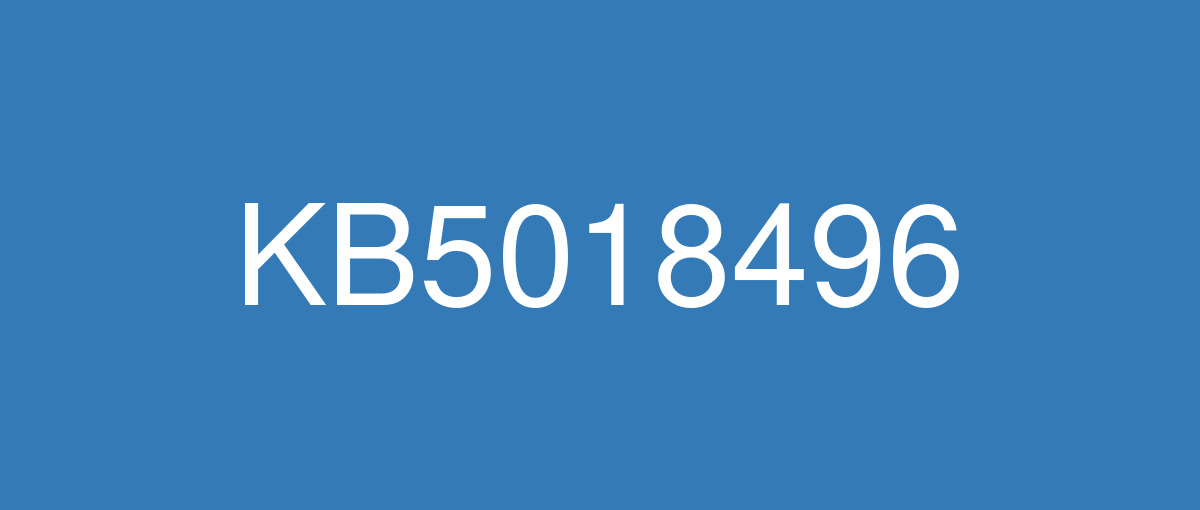
詳細情報
| KB番号 | KB5018496 Preview |
|---|---|
| リリース日 | 2022/10/25 |
| Windowsバージョン | Windows 11 22H2 |
| ビルド番号 | 22621.755 |
| URL(英語) | https://support.microsoft.com/en-us/help/5018496 |
| URL(日本語) | https://support.microsoft.com/ja-jp/help/5018496 |
| ダウンロード | Microsoft Update Catalog |
ハイライト(英語)
New! It enhances search visual treatments on the taskbar to improve discoverability. This is available to a small audience initially and deploys more broadly in the months that follow. Some devices might notice different visual treatments as we gather feedback. To learn more about why you might be seeing these changes, see Search for anything, anywhere.
New! It enhances the backup experience when using your Microsoft Account (MSA). Some devices might notice visual treatments for this enhancement. This is available to a small audience initially and deploys more broadly in the months that follow.
New! It adds improvements to the Microsoft Account experience in Settings. For instance, you can manage your Microsoft OneDrive subscription and related storage alerts.
New! It adds Task Manager to the context menu when you right-click the taskbar. This feature rolls out in the coming weeks.
It addresses an issue that affects Microsoft Edge when it is in IE Mode. The titles of pop-up windows and tabs are wrong.
It addresses an issue that might cause vertical and horizontal line artifacts to appear on the screen.
It addresses an issue in that stops the credential UI from displaying in IE mode when you use Microsoft Edge.
It addresses an issue that might fail to sync the audio when you record game play using the Xbox Game Bar.
It addresses an issue that affects File Explorer. It is less dependable when you browse for Microsoft OneDrive folders.
It addresses an issue that affects the Start menu. It stops working when you use keyboard commands to move pinned items to a folder at the end of a list.
It stops the start of daylight saving time in Jordan at the end of October 2022. The Jordan time zone will permanently shift to the UTC + 3 time zone.
改良点(英語)
New! It adds improvements to the Microsoft Account experience in Settings. For instance, you can manage your Microsoft OneDrive subscription and related storage alerts.
New! It enhances search visual treatments on the taskbar to improve discoverability. This is available to a small audience initially and deploys more broadly in the months that follow. Some devices might notice different visual treatments as we gather feedback. To learn more about why you might be seeing these changes, see Search for anything, anywhere.
New! It enhances the backup experience when using your Microsoft Account (MSA). Some devices might notice visual treatments for this enhancement. This is available to a small audience initially and deploys more broadly in the months that follow.
New! It adds Task Manager to the context menu when you right-click the taskbar. This feature rolls out in the coming weeks.
It enables the ms-appinstaller Uniform Resource Identifier (URI) to work for the DesktopAppInstaller.
It stops the start of daylight saving time in Jordan at the end of October 2022. The Jordan time zone will permanently shift to the UTC + 3 time zone.
It addresses an issue that affects Distributed Component Object Model (DCOM) authentication hardening. It automatically raises the authentication level for all non-anonymous activation requests from DCOM clients to RPC_C_AUTHN_LEVEL_PKT_INTEGRITY. This occurs if the authentication level is below Packet Integrity.
It addresses an issue that affects the Windows Search service. Indexing progress is slow when you use the service.
It addresses an issue that affects cached credentials for security keys and Fast Identity Online 2.0 (FIDO2) authentications. On hybrid domain-joined devices, the system removes these cached credentials.
It addresses an issue that might affect some types of Secure Sockets Layer (SSL) and Transport Layer Security (TLS) connections. These connections might have handshake failures. For developers, the affected connections are likely to send multiple frames followed by a partial frame with a size of less than 5 bytes within a single input buffer. If the connection fails, your app will receive the error, “SEC_E_ILLEGAL_MESSAGE”.
It addresses an issue that affects the Microsoft Azure Active Directory (AAD) Application Proxy connector. It cannot retrieve a Kerberos ticket on behalf of the user. The error message is, “The handle specified is invalid (0x80090301).”
It addresses an issue that affects certificate mapping. When it fails, lsass.exe might stop working in schannel.dll.
It addresses an issue that affects Microsoft Edge when it is in IE Mode. The titles of pop-up windows and tabs are wrong.
It addresses an issue that affects Microsoft Edge IE mode. It stops you from opening webpages. This occurs when you enable Windows Defender Application Guard (WDAG) and you do not configure Network Isolation policies.
It addresses an issue that affects title bars when you use third-party tools to customize them. The title bars did not render. This update ensures that title bars render; however, we cannot guarantee all text customizations will work as before.
It addresses an issue that might cause vertical and horizontal line artifacts to appear on the screen.
It addresses an issue that affects input method editors (IME) from Microsoft and third parties. They stop working when you close the IME window. This occurs if the IME uses Windows Text Services Framework (TSF) 1.0.
It addresses an issue that might fail to sync the audio when you record game play using the Xbox Game Bar.
It updates the Windows kernel vulnerable driver blocklist that is in the DriverSiPolicy.p7b file. This update also ensures that the blocklist is the same across Windows 10 and Windows 11. For more information, see KB5020779.
It extends original equipment manufacturer (OEM) control of Hypervisor-protected Code Integrity (HVCI) enforcement for targeted hardware configurations.
It addresses an issue that affects File Explorer. It is less dependable when you browse for Microsoft OneDrive folders.
It addresses an issue that affects the button style BS_PUSHLIKE. Buttons that have this style are difficult to identify against a dark background.
It addresses an issue in that stops the credential UI from displaying in IE mode when you use Microsoft Edge.
It addresses an issue that affects Server Manager. It might reset the wrong disk when several disks have the same UniqueId. For more information, see KB5018898.
It addresses an issue that affects the CopyFile function. It returns ERROR_INVALID_HANDLE instead of ERROR_FILE_NOT_FOUND when it is called with an invalid source file.
It addresses an issue that affects the Start menu. It stops working when you use keyboard commands to move pinned items to a folder at the end of a list.
既知の不具合(英語)
| Applies to | Symptom | Workaround |
|---|---|---|
IT admins | Using provisioning packages on Windows 11, version 22H2 (also called Windows 11 2022 Update) might not work as expected. Windows might only be partially configured, and the Out Of Box Experience might not finish or might restart unexpectedly. Provisioning packages are .PPKG files which are used to help configure new devices for use on business or school networks. Provisioning packages which are applied during initial setup are most likely to be impacted by this issue. For more information on provisioning packages, please see Provisioning packages for Windows. Note Provisioning Windows devices using Windows Autopilot is not affected by this issue. Windows devices used by consumers in their home or small offices are not likely to be affected by this issue. | This issue is addressed in KB5020044. |
IT admins | Copying large multiple gigabyte (GB) files might take longer than expected to finish on Windows 11, version 22H2. You are more likely to experience this issue copying files to Windows 11, version 22H2 from a network share via Server Message Block (SMB) but local file copy might also be affected.Windows devices used by consumers in their home or small offices are not likely to be affected by this issue. | This issue is addressed in KB5022913. |
IT admins | After you install this or later updates, you might be unable to reconnect to Direct Access after temporarily losing network connectivity or transitioning between Wi-Fi networks or access points. Note This issue should not affect other remote access solutions such as VPN (sometimes called Remote Access Server or RAS) and Always On VPN (AOVPN). Windows devices used at home by consumers or devices in organizations which are not using Direct Access to remotely access the organization's network resources are not affected. | This issue is addressed in updates released December 13, 2022 (KB5021255) and later. We recommend you install the latest security update for your device. It contains important improvements and issue resolutions, including this one. If you install an update released December 13, 2022 (KB5021255) or later, you do not need to use a Known Issue Rollback (KIR) or a special Group Policy to address this issue. If you are using an update released before December 13, 2022, and have this issue, you can address it by installing and configuring the special Group Policy listed below.The special Group Policy can be found in Computer Configuration -> Administrative Templates -> <Group Policy name listed below>. For information on deploying and configuring these special Group Policy, please see How to use Group Policy to deploy a Known Issue Rollback. Group Policy downloads with Group Policy name:
Important You must install and configure the Group Policy for your version of Windows to resolve this issue. |
All users | Certain applications might stop responding when you use keyboard shortcuts to turn on, turn off, or change the input mode of the Input Method Editor (IME). Examples of actions that might cause this issue:
This issue is observed for applications that load certain components of the Text Services Framework (TSF). Applications that don't load these components should not experience this issue. | This issue is addressed in KB5020044. |
IT admins | You might have intermittent issues saving, copying, or attaching files using 32-bit apps, which are large address aware and using the CopyFile API. Windows devices are more likely to be affected by this issue when using some commercial or enterprise security software that uses extended file attributes. Microsoft Office apps, such as Microsoft Word or Microsoft Excel are only affected when using 32-bit versions and you might receive the error, "Document not saved." This issue is unlikely to be experienced by consumers using Windows devices in their home or on non-managed commercial devices. Apps are not affected by this issue if they are 64-bit or 32-bit and NOT large address aware. | This issue is addressed in KB5027231. |
ハイライト(日本語)
新機能! タスク バーの検索ビジュアル処理を強化して、検出可能性を向上させます。 これは、最初は少数の対象ユーザーが利用でき、その後の数か月でより広範にデプロイされます。 一部のデバイスでは、フィードバックを収集すると、さまざまな視覚的な処理に気付く場合があります。 これらの変更が表示される理由の詳細については、「 任意の場所を検索する」を参照してください。
新機能! これは、Microsoft アカウント (MSA) を使用するときのバックアップ エクスペリエンスを強化します。 一部のデバイスでは、この拡張機能の視覚的な処理に気付く場合があります。 これは、最初は少数の対象ユーザーが利用でき、その後の数か月でより広範にデプロイされます。
新機能! [設定] の Microsoft アカウント エクスペリエンスが向上します。 たとえば、Microsoft OneDrive サブスクリプションと関連するストレージ アラートを管理できます。
新機能! タスク バーを右クリックすると、コンテキスト メニューにタスク マネージャーが追加されます。 この機能は、今後数週間でロールアウトされます。
IE モードの場合に Microsoft Edge に影響する問題に対処します。 ポップアップ ウィンドウとタブのタイトルが間違っています。
垂直線と水平線のアーティファクトが画面に表示される可能性がある問題に対処します。
Microsoft Edge を使用すると、資格情報 UI が IE モードで表示されなくなるという問題に対処します。
Xbox Game Bar を使用してゲーム プレイを記録するときにオーディオの同期に失敗する可能性がある問題に対処します。
これは、エクスプローラーに影響する問題に対処します。 Microsoft OneDrive フォルダーを参照する場合は、信頼性が低くなります。
[スタート] メニューに影響する問題に対処します。 キーボード コマンドを使用してピン留めされた項目をリストの末尾にあるフォルダーに移動すると、動作が停止します。
これは、2022年10月末にヨルダンの夏時間の開始を停止します。 ヨルダンのタイム ゾーンは、UTC + 3 タイム ゾーンに完全にシフトします。
改良点(日本語)
新機能! [設定] の Microsoft アカウント エクスペリエンスが向上します。 たとえば、Microsoft OneDrive サブスクリプションと関連するストレージ アラートを管理できます。
新機能! タスク バーの検索ビジュアル処理を強化して、検出可能性を向上させます。 これは、最初は少数の対象ユーザーが利用でき、その後の数か月でより広範にデプロイされます。 一部のデバイスでは、フィードバックを収集すると、さまざまな視覚的な処理に気付く場合があります。 これらの変更が表示される理由の詳細については、「 任意の場所を検索する」を参照してください。
新機能! これは、Microsoft アカウント (MSA) を使用するときのバックアップ エクスペリエンスを強化します。 一部のデバイスでは、この拡張機能の視覚的な処理に気付く場合があります。 これは、最初は少数の対象ユーザーが利用でき、その後の数か月でより広範にデプロイされます。
新機能! タスク バーを右クリックすると、コンテキスト メニューにタスク マネージャーが追加されます。 この機能は、今後数週間でロールアウトされます。
これにより、ms-appinstaller Uniform Resource Identifier (URI) が DesktopAppInstaller で機能します。
これは、2022年10月末にヨルダンの夏時間の開始を停止します。 ヨルダンのタイム ゾーンは、UTC + 3 タイム ゾーンに完全にシフトします。
分散コンポーネント オブジェクト モデル (DCOM) 認証の強化に影響する問題に対処します。 DCOM クライアントからRPC_C_AUTHN_LEVEL_PKT_INTEGRITYへの匿名以外のすべてのアクティブ化要求の認証レベルが自動的に上がります。 これは、認証レベルがパケット整合性を下回る場合に発生します。
Windows Search Serviceに影響する問題に対処します。 サービスを使用すると、インデックス作成の進行状況が遅くなります。
これは、セキュリティ キーと Fast Identity Online 2.0 (FIDO2) 認証のキャッシュされた資格情報に影響する問題に対処します。 ハイブリッド ドメインに参加しているデバイスでは、システムはキャッシュされた資格情報を削除します。
これは、一部の種類の Secure Sockets Layer (SSL) 接続とトランスポート層セキュリティ (TLS) 接続に影響する可能性がある問題に対処します。 これらの接続では、ハンドシェイクエラーが発生する可能性があります。 開発者の場合、影響を受ける接続は、複数のフレームを送信し、その後に 1 つの入力バッファー内のサイズが 5 バイト未満の部分フレームを送信する可能性があります。 接続に失敗すると、アプリに "SEC_E_ILLEGAL_MESSAGE" というエラーが表示されます。
Microsoft Azure Active Directory (AAD) アプリケーション プロキシ コネクタに影響する問題に対処します。 ユーザーの代わりに Kerberos チケットを取得することはできません。 エラー メッセージは、"指定されたハンドルが無効です (0x80090301)。" です。
証明書マッピングに影響する問題に対処します。 失敗すると、 lsass.exe が schannel.dllで動作を停止する可能性があります。
IE モードの場合に Microsoft Edge に影響する問題に対処します。 ポップアップ ウィンドウとタブのタイトルが間違っています。
Microsoft Edge IE モードに影響する問題に対処します。 Web ページを開かなくなります。 これは、Windows Defender Application Guard (WDAG) を有効にし、ネットワーク分離ポリシーを構成しない場合に発生します。
サード パーティ製ツールを使用してカスタマイズするときにタイトル バーに影響する問題に対処します。 タイトル バーがレンダリングされませんでした。 この更新により、タイトル バーが確実にレンダリングされます。ただし、すべてのテキストカスタマイズが以前と同様に機能することを保証することはできません。
垂直線と水平線のアーティファクトが画面に表示される可能性がある問題に対処します。
Microsoft およびサード パーティからの入力メソッド エディター (IME) に影響する問題に対処します。 IME ウィンドウを閉じると、動作が停止します。 これは、IME が Windows Text Services Framework (TSF) 1.0 を使用している場合に発生します。
Xbox Game Bar を使用してゲーム プレイを記録するときにオーディオの同期に失敗する可能性がある問題に対処します。
DriverSiPolicy.p7b ファイル内にある Windows カーネルの脆弱なドライバー ブロックリストが更新されます。 また、この更新プログラムにより、ブロックリストがWindows 10とWindows 11で同じになります。 詳細については、「 KB5020779」を参照してください。
これにより、対象となるハードウェア構成に対するハイパーバイザーで保護されたコード整合性 (HVCI) 適用の OEM (OEM) 制御が拡張されます。
これは、エクスプローラーに影響する問題に対処します。 Microsoft OneDrive フォルダーを参照する場合は、信頼性が低くなります。
ボタン スタイルのBS_PUSHLIKEに影響する問題に対処します。 このスタイルを持つボタンは、暗い背景に対して識別するのが困難です。
Microsoft Edge を使用すると、資格情報 UI が IE モードで表示されなくなるという問題に対処します。
これは、サーバー マネージャーに影響する問題に対処します。 複数のディスクが同じ UniqueId を持っている場合、間違ったディスクがリセットされる可能性があります。 詳細については、「 KB5018898」を参照してください。
CopyFile 関数に影響する問題に対処します。 無効なソース ファイルで呼び出されると、ERROR_FILE_NOT_FOUNDではなくERROR_INVALID_HANDLEが返されます。
[スタート] メニューに影響する問題に対処します。 キーボード コマンドを使用してピン留めされた項目をリストの末尾にあるフォルダーに移動すると、動作が停止します。
既知の不具合(日本語)
| 適用対象 | 現象 | 回避策 |
|---|---|---|
IT 管理者 | Windows 11 でプロビジョニング パッケージを使用すると、バージョン 22H2 (Windows 11 2022 Update とも呼ばれます) が期待どおりに機能しない可能性があります。 Windows は部分的にしか構成されていない可能性があり、 Out Of Box Experience が完了しないか、予期せず再起動する可能性があります。 プロビジョニング パッケージは .PPKG ファイルで、ビジネス ネットワークまたは学校ネットワークで使用する新しいデバイスの構成に役立ちます。 初期セットアップ 中に適用されるプロビジョニング パッケージは、この問題の影響を受ける可能性が最も高くなります。 プロビジョニング パッケージの詳細については、「Windows 用パッケージのプロビジョニング」を参照してください。 メモWindows Autopilotを使用した Windows デバイスのプロビジョニングは、この問題の影響を受けません。 自宅や小規模オフィスで消費者が使用する Windows デバイスは、この問題の影響を受ける可能性は高くはありません。 | この問題は KB5020044 で解決されています。 |
IT 管理者 | Windows 11、バージョン 22H2 では、サイズの大きな複数ギガバイト (GB) ファイルのコピーが完了するまでに予想以上に時間がかかる場合があります。 この問題は、サーバー メッセージ ブロック (SMB) を介してネットワーク共有から Windows 11、バージョン 22H2 にファイルをコピーする場合に発生する可能性が高くなりますが、ローカル ファイルのコピーも影響を受ける可能性があります。自宅や小規模のオフィスでコンシューマーが使用する Windows デバイスは、この問題の影響を受ける可能性は高くはありません。 | この問題は KB5022913 で解決されています。 |
IT 管理者 | この更新プログラムまたはそれ以降の更新プログラムをインストールした後、ネットワーク接続が一時的に失われたり、Wi-Fi ネットワークまたはアクセス ポイント間で移行したりした後、Direct Access に再接続できなくなる場合があります。 メモ この問題は、VPN (リモート アクセス サーバーまたは RAS とも呼ばれる) や Always On VPN (AOVPN) などの他のリモート アクセス ソリューションには影響しません。 コンシューマーが自宅で使用する Windows デバイスや、組織のネットワーク リソースにリモート アクセスするために Direct Access を使用していない組織内のデバイスは影響を受けません。 | この問題は、2022 年 12 月 13 日 (KB5021255) 以降にリリースされた更新プログラムで解決されます。 デバイスの最新のセキュリティ更新プログラムをインストールすることをお勧めします。 これには、この機能を含む重要な機能強化と問題解決が含まれています。 2022 年 12 月 13 日 (KB5021255) 以降にリリースされた更新プログラムをインストールする場合、この問題に対処するために既知のイシュー ロールバック (KIR) または特別なグループ ポリシーを使用する必要はありません。 2022 年 12 月 13 日より前にリリースされた更新プログラムを使用していて、この問題が発生している場合は、次に示す特別なグループ ポリシーをインストールして構成することで対処できます。特別なグループ ポリシーは、[コンピューターの構成] -> [管理用テンプレート] -> [下に一覧表示されているグループ ポリシー名] で確認できます。 これらの特別なグループ ポリシーのデプロイと構成の詳細については、「グループ ポリシーを使用して既知の問題ロールバックを展開する方法」を参照してください。 次のグループ ポリシー名を持つグループ ポリシーをダウンロードします。
重要 この問題を解決するには、ご使用の Windows のバージョンのグループ ポリシーをインストールおよび構成する必要があります。 |
すべてのユーザー | キーボード ショートカットを使用して入力メソッド エディター (IME) の入力モードをオン、オフ、または変更すると、一部のアプリケーションが応答を停止することがあります。 この問題を引き起こす可能性のあるアクションの例:
この問題は、Text Services Framework (TSF) の特定のコンポーネントを読み込むアプリケーションで発生します。 これらのコンポーネントを読み込まないアプリケーションでは、この問題は発生しません。 | この問題は KB5020044 で解決されています。 |
IT 管理者 | 大きなアドレスに対応し、CopyFile API を使用する 32 ビット アプリを使用してファイルを保存、コピー、または添付すると、断続的な問題が発生する可能性があります。 拡張ファイル属性を使用する一部の商用またはエンタープライズ セキュリティ ソフトウェアを使用する場合、Windows デバイスはこの問題の影響を受ける可能性が高くなります。 Microsoft Word や Microsoft Excel などの Microsoft Office アプリは、32 ビット バージョンを使用している場合にのみ影響を受け、"ドキュメントが保存されていません" というエラーが表示される場合があります。 この問題は、自宅や非管理の商用デバイスで Windows デバイスを使用しているコンシューマーが経験する可能性は低いです。 アプリが 64 ビットまたは 32 ビットであり、大きなアドレスに対応していない場合、この問題の影響を受けません。 | この問題は KB5027231 で解決されています。 |