KB5019509
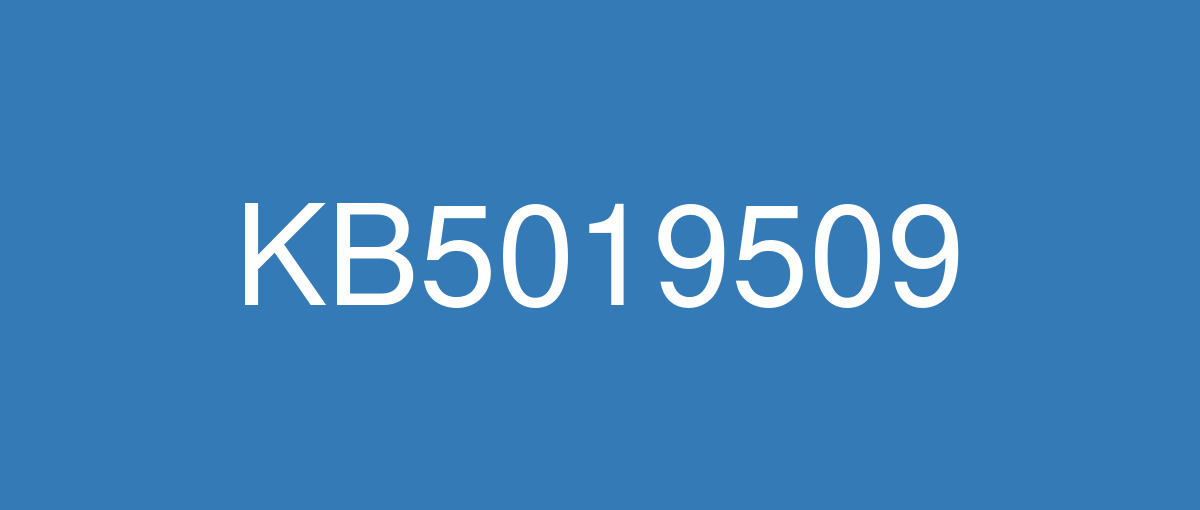
詳細情報
| KB番号 | KB5019509 Out-of-band |
|---|---|
| リリース日 | 2022/10/18 |
| Windowsバージョン | Windows 11 22H2 |
| ビルド番号 | 22621.675 |
| URL(英語) | https://support.microsoft.com/en-us/help/5019509 |
| URL(日本語) | https://support.microsoft.com/ja-jp/help/5019509 |
| ダウンロード | Microsoft Update Catalog |
ハイライト(英語)
New! It enhances File Explorer. It now includes tabs to help you organize your File Explorer sessions like you do in Microsoft Edge. On the new File Explorer homepage, you can pin important files for quick and easy access. Using the power of Microsoft OneDrive, you can view your colleagues’ actions on your shared files. We also provide personalized suggestions based on your Microsoft 365 account.
New! It adds a feature called Suggested Actions for items that you copy. This is available for customers in the United States, Canada, and Mexico. For example, when you copy phone numbers or future dates, we provide suggestions, such as make a call with Teams or Skype or add an event in the Calendar app.
New! It adds a taskbar overflow menu. The taskbar will offer an entry point to a menu that shows you all your overflowed apps in one space.
改良点(英語)
New! It enhances File Explorer. It now includes tabs to help you organize your File Explorer sessions like you do in Microsoft Edge. On the new File Explorer homepage, you can pin important files for quick and easy access. Using the power of Microsoft OneDrive, you can view your colleagues’ actions on your shared files. We also provide personalized suggestions based on your Microsoft 365 account.
New! It adds a feature called Suggested Actions for items that you copy. This is available for customers in the United States, Canada, and Mexico. For example, when you copy phone numbers or future dates, we provide suggestions, such as make a call with Teams or Skype or add an event in the Calendar app.
New! It adds a taskbar overflow menu. The taskbar will offer an entry point to a menu that shows you all your overflowed apps in one space.
New! You can now discover and share to more devices, including desktops, using nearby sharing.
New! Now, you can uninstall, repair, and modify all apps from Windows Settings instead of Control Panel.
New! It improves the performance of federated authentication.
既知の不具合(英語)
| Applies to | Symptom | Workaround |
|---|---|---|
IT admins | After you install this or later updates, you might be unable to reconnect to Direct Access after temporarily losing network connectivity or transitioning between Wi-Fi networks or access points. Note This issue should not affect other remote access solutions such as VPN (sometimes called Remote Access Server or RAS) and Always On VPN (AOVPN). Windows devices used at home by consumers or devices in organizations which are not using Direct Access to remotely access the organization's network resources are not affected. | This issue is addressed in updates released December 13, 2022 (KB5021255) and later. We recommend you install the latest security update for your device. It contains important improvements and issue resolutions, including this one. If you install an update released December 13, 2022 (KB5021255) or later, you do not need to use a Known Issue Rollback (KIR) or a special Group Policy to address this issue. If you are using an update released before December 13, 2022, and have this issue, you can address it by installing and configuring the special Group Policy listed below.The special Group Policy can be found in Computer Configuration -> Administrative Templates -> <Group Policy name listed below>. For information on deploying and configuring these special Group Policy, please see How to use Group Policy to deploy a Known Issue Rollback. Group Policy downloads with Group Policy name:
Important You must install and configure the Group Policy for your version of Windows to resolve this issue. |
All users | Certain applications might stop responding when you use keyboard shortcuts to turn on, turn off, or change the input mode of the Input Method Editor (IME). Examples of actions that might cause this issue:
This issue is observed for applications that load certain components of the Text Services Framework (TSF). Applications that don't load these components should not experience this issue. | This issue is addressed in KB5020044. |
IT admins | After installing this update, some types of SSL (Secure Sockets Layer) and TLS (Transport Layer Security) connections might have handshake failures. Note for developers The affected connections are likely to be sending multiple frames within a single input buffer, specifically one or more complete records with a partial record that is less than 5 bytes all sent in a single buffer. When this issue is encountered, your app will receive SEC_E_ILLEGAL_MESSAGE when the connection fails. | This issue is addressed in KB5018496. We recommend you install the latest security update for your device. Note KB5018496 will not install automatically. To apply this update, you can check for updates and select the optional preview to download and install. |
ハイライト(日本語)
新機能! これは、エクスプローラーを強化します。 Microsoft Edge で行うのと同じように、エクスプローラー セッションを整理するのに役立つタブが含まれるようになりました。 新しいエクスプローラーホームページでは、重要なファイルをピン留めして、すばやく簡単にアクセスできます。 OneDrive Microsoft機能を使用して、共有ファイルに対する同僚のアクションを表示できます。 また、Microsoft 365 アカウントに基づいて、パーソナライズされた提案も提供します。
新機能! コピーするアイテムの [推奨アクション] という機能が追加されます。 これは、米国、カナダ、メキシコのお客様が利用できます。 たとえば、電話番号や将来の日付をコピーすると、Teams や Skype で通話を行ったり、予定表アプリにイベントを追加したりするなどの提案が提供されます。
新機能! タスク バーのオーバーフロー メニューが追加されます。 タスク バーには、オーバーフローしたすべてのアプリを 1 つのスペースに表示するエントリ ポイントがメニューに表示されます。
改良点(日本語)
新機能! これは、エクスプローラーを強化します。 Microsoft Edge で行うのと同じように、エクスプローラー セッションを整理するのに役立つタブが含まれるようになりました。 新しいエクスプローラーホームページでは、重要なファイルをピン留めして、すばやく簡単にアクセスできます。 OneDrive Microsoft機能を使用して、共有ファイルに対する同僚のアクションを表示できます。 また、Microsoft 365 アカウントに基づいて、パーソナライズされた提案も提供します。
新機能! コピーするアイテムの [推奨アクション] という機能が追加されます。 これは、米国、カナダ、メキシコのお客様が利用できます。 たとえば、電話番号や将来の日付をコピーすると、Teams や Skype で通話を行ったり、予定表アプリにイベントを追加したりするなどの提案が提供されます。
新機能! タスク バーのオーバーフロー メニューが追加されます。 タスク バーには、オーバーフローしたすべてのアプリを 1 つのスペースに表示するエントリ ポイントがメニューに表示されます。
新機能! 近くの共有を使用して、デスクトップなど、より多くのデバイスを検出して共有できるようになりました。
新機能! これで、コントロール パネルではなく、Windows 設定からすべてのアプリをアンインストール、修復、変更できるようになりました。
新機能! フェデレーション認証のパフォーマンスが向上します。
既知の不具合(日本語)
| 適用対象 | 現象 | 回避策 |
|---|---|---|
IT 管理者 | この更新プログラムまたはそれ以降の更新プログラムをインストールした後、ネットワーク接続が一時的に失われたり、Wi-Fi ネットワークまたはアクセス ポイント間で移行したりした後、Direct Access に再接続できなくなる場合があります。 メモ この問題は、VPN (リモート アクセス サーバーまたは RAS とも呼ばれる) や Always On VPN (AOVPN) などの他のリモート アクセス ソリューションには影響しません。 コンシューマーが自宅で使用する Windows デバイスや、組織のネットワーク リソースにリモート アクセスするために Direct Access を使用していない組織内のデバイスは影響を受けません。 | この問題は、2022 年 12 月 13 日 (KB5021255) 以降にリリースされた更新プログラムで解決されます。 デバイスの最新のセキュリティ更新プログラムをインストールすることをお勧めします。 これには、この機能を含む重要な機能強化と問題解決が含まれています。 2022 年 12 月 13 日 (KB5021255) 以降にリリースされた更新プログラムをインストールする場合、この問題に対処するために既知のイシュー ロールバック (KIR) または特別なグループ ポリシーを使用する必要はありません。 2022 年 12 月 13 日より前にリリースされた更新プログラムを使用していて、この問題が発生している場合は、次に示す特別なグループ ポリシーをインストールして構成することで対処できます。特別なグループ ポリシーは、[コンピューターの構成] -> [管理用テンプレート] -> [下に一覧表示されているグループ ポリシー名] で確認できます。 これらの特別なグループ ポリシーのデプロイと構成の詳細については、「グループ ポリシーを使用して既知の問題ロールバックを展開する方法」を参照してください。 次のグループ ポリシー名を持つグループ ポリシーをダウンロードします。
重要 この問題を解決するには、ご使用の Windows のバージョンのグループ ポリシーをインストールおよび構成する必要があります。 |
すべてのユーザー | キーボード ショートカットを使用して入力メソッド エディター (IME) の入力モードをオン、オフ、または変更すると、一部のアプリケーションが応答を停止することがあります。 この問題を引き起こす可能性のあるアクションの例:
この問題は、Text Services Framework (TSF) の特定のコンポーネントを読み込むアプリケーションで発生します。 これらのコンポーネントを読み込まないアプリケーションでは、この問題は発生しません。 | この問題は KB5020044 で解決されています。 |
IT 管理者 | この更新プログラムをインストールすると、一部の種類の SSL (Secure Sockets Layer) 接続と TLS (トランスポート層セキュリティ) 接続でハンドシェイクエラーが発生する可能性があります。 開発者向けのメモ 影響を受ける接続は、1 つの入力バッファー内で複数のフレームを送信する可能性があります。具体的には、1 つのバッファーで送信される 5 バイト未満の部分的なレコードを含む 1 つ以上の完全なレコードです。 この問題が発生すると、接続が失敗したときにアプリはSEC_E_ILLEGAL_MESSAGEを受け取ります。 | この問題は KB5018496 で解決されています。 デバイスの最新のセキュリティ更新プログラムをインストールすることをお勧めします。 注 KB5018496 は自動的にはインストールされません。 この更新プログラムを適用するには、 更新プログラムを確認 し、ダウンロードしてインストールするオプションのプレビューを選択します。 |