KB4586793
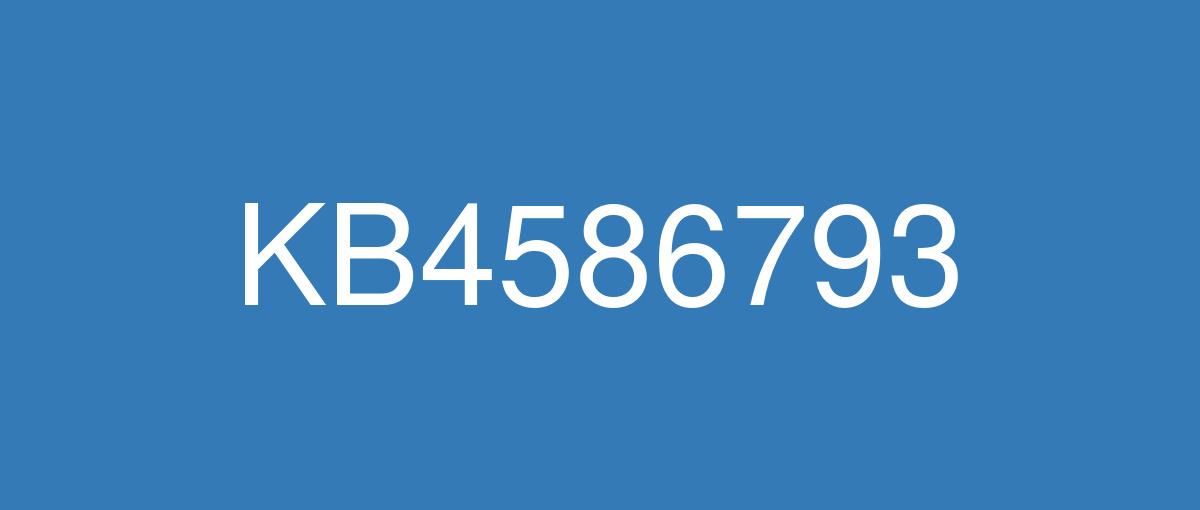
詳細情報
| KB番号 | KB4586793 |
|---|---|
| リリース日 | 2020/11/10 |
| Windowsバージョン | Windows 10 1809 |
| ビルド番号 | 17763.1577 |
| URL(英語) | https://support.microsoft.com/en-us/help/4586793 |
| URL(日本語) | https://support.microsoft.com/ja-jp/help/4586793 |
| ダウンロード | Microsoft Update Catalog |
ハイライト(英語)
Updates to improve security when using Microsoft Office products.
Updates to improve security when using input devices such as a mouse, keyboard, or pen.
Updates to improve security when Windows performs basic operations.
Updates the 2020 DST start date for the Fiji Islands to December 20, 2020.
改良点(英語)
Updates the 2020 DST start date for the Fiji Islands to December 20, 2020.
Addresses a security vulnerability by preventing applications that run as a SYSTEM account from printing to local ports that point to a file. Failing print jobs log error 50, “The request is not supported.” in event ID 372 in the PrintService\Admin event log. To address this issue in the future, make sure your applications or services run as a specific user or service account.
Security updates to the Microsoft Scripting Engine, Microsoft Graphics Component, Windows Input and Composition, the Windows Wallet Service, Windows Fundamentals, and the Windows Kernel.
既知の不具合(英語)
After installing KB4493509, devices with some Asian language packs installed may receive the error, "0x800f0982 - PSFX_E_MATCHING_COMPONENT_NOT_FOUND." |
Note If reinstalling the language pack does not mitigate the issue, reset your PC as follows:
Microsoft is working on a resolution and will provide an update in an upcoming release. |
After installing this update on domain controllers (DCs) and read-only domain controllers (RODCs) in your environment, you might encounter Kerberos authentication and ticket renewal issues. This is caused by an issue in how CVE-2020-17049 was addressed in these updates. For specific symptoms and behaviors related to this issue, please see the Windows release health page. Note This issue only affects Windows Servers, Windows 10 devices and applications in enterprise environments. | This issue is resolved in KB4594442. |
ハイライト(日本語)
Microsoft Office 製品を使用する際のセキュリティを改善する更新プログラム。
マウス、キーボード、ペンなどの入力デバイスを使用する場合のセキュリティを向上させる更新プログラム。
Windows で基本的な操作を実行する際のセキュリティを強化するための更新プログラム。
2020 年 12 月 20 日に、この島の 2020 DST 開始日を更新します。
改良点(日本語)
2020 年 12 月 20 日に、この島の 2020 DST 開始日を更新します。
SYSTEM アカウントとして実行されるアプリケーションがファイルを指すローカル ポートに印刷されるのを防ぐことで、セキュリティの脆弱性に対応します。 失敗した印刷ジョブログ エラー 50"要求はサポートされていません"。 PrintService\Admin イベント ログのイベント ID 372 に含まれます。 今後この問題に対処するには、アプリケーションまたはサービスが特定のユーザーまたはサービス アカウントとして実行されている必要があります。
Microsoft スクリプト エンジン、Microsoft グラフィックス コンポーネント、Windows Input and Composition、Windows Wallet Service、Windows Fundamentals、および Windows Kernel のセキュリティ更新プログラム。
既知の不具合(日本語)
KB4493509をインストールした後、一部のアジア言語パックがインストールされているデバイスでは、"0x800f0982 - PSFX_E_MATCHING_COMPONENT_NOT_FOUND" というエラーが表示される場合があります。 |
注意 言語パックを再インストールしても問題が軽減されない場合は、次のように PC をリセットします。
Microsoft は解決に取り組み、今後のリリースで更新プログラムを提供する予定です。 |
環境内のドメイン コントローラー (NIC) と読み取り専用ドメイン コントローラー (RODC) にこの更新プログラムをインストールした後、Kerberos 認証とチケット更新の問題が発生する可能性があります。 これは、これらの更新プログラムでCVE-2020-17049がどのように対処されたかの問題が原因で発生します。 この問題に関連する具体的な症状と動作については、リリースの正常性に関するページWindows参照してください。 注この問題は、エンタープライズ環境Windowsサーバー、Windows 10、アプリケーションにのみ影響します。 | この問題は KB4594442 で解決されています。 |