KB4532691
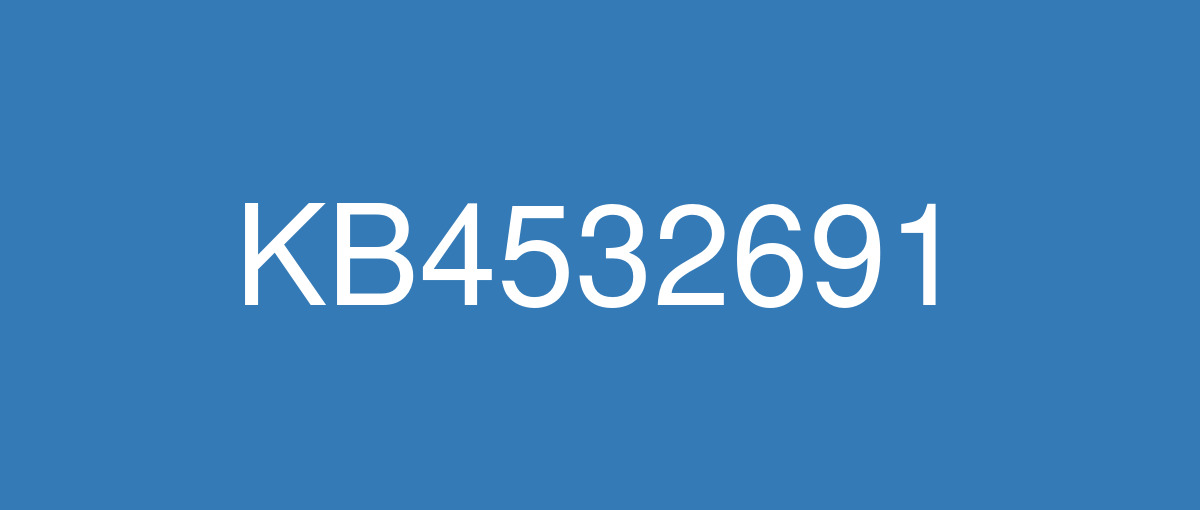
詳細情報
| KB番号 | KB4532691 |
|---|---|
| リリース日 | 2020/02/11 |
| Windowsバージョン | Windows 10 1809 |
| ビルド番号 | 17763.1039 |
| URL(英語) | https://support.microsoft.com/en-us/help/4532691 |
| URL(日本語) | https://support.microsoft.com/ja-jp/help/4532691 |
| ダウンロード | Microsoft Update Catalog |
ハイライト(英語)
Updates to improve security when using Internet Explorer and Microsoft Edge.
Updates for storing and managing files.
Updates to improve security when using external devices (such as game controllers, printers, and web cameras) and input devices such as a mouse, keyboard, or stylus.
Updates to improve security when using Microsoft Office products.
改良点(英語)
Security updates to Microsoft Edge, Internet Explorer, Microsoft Graphics Component, Windows Input and Composition, Windows Media, Windows Shell, the Microsoft Scripting Engine, Windows Fundamentals, Windows Management, Windows Cryptography, Windows Virtualization, Windows Hyper-V, Windows Core Networking, Windows Peripherals, Windows Network Security and Containers, Windows Storage and Filesystems, and Windows Server.
既知の不具合(英語)
Certain operations, such as rename, that you perform on files or folders that are on a Cluster Shared Volume (CSV) may fail with the error, “STATUS_BAD_IMPERSONATION_LEVEL (0xC00000A5)”. This occurs when you perform the operation on a CSV owner node from a process that doesn’t have administrator privilege. | Do one of the following:
Microsoft is working on a resolution and will provide an update in an upcoming release. |
After installing KB4493509, devices with some Asian language packs installed may receive the error, "0x800f0982 - PSFX_E_MATCHING_COMPONENT_NOT_FOUND." |
Note If reinstalling the language pack does not mitigate the issue, reset your PC as follows:
Microsoft is working on a resolution and will provide an update in an upcoming release. |
You might encounter issues when using Windows Server container images for this update. | For more information on this issue, please see KB4542617. |
ハイライト(日本語)
Internet Explorer と Microsoft Edge を使用する際のセキュリティを改善する更新プログラム。
ファイルの保存と管理に関する更新
外部デバイス (ゲーム コントローラー、プリンター、Web カメラなど) および入力デバイス (マウス、キーボード、スタイラスなど) を使用する場合のセキュリティを改善する更新プログラム。
Microsoft Office 製品を使用する際のセキュリティを改善する更新プログラム。
改良点(日本語)
Microsoft Edge、Internet Explorer、Microsoft Graphics コンポーネント、Windows の入力およびコンポジション、Windows Media、Windows Shell、Microsoft Scripting Engine、Windows Fundamentals、Windows Management、Windows の暗号化、Windows Virtualization、Windows Hyper-V、Windows コア ネットワーキング、Windows 周辺機器、Windows ネットワーク セキュリティおよびコンテナー、Windows ストレージおよびファイルシステム、Windows Server 用のセキュリティ更新プログラム。
既知の不具合(日本語)
ありません