KB4520062
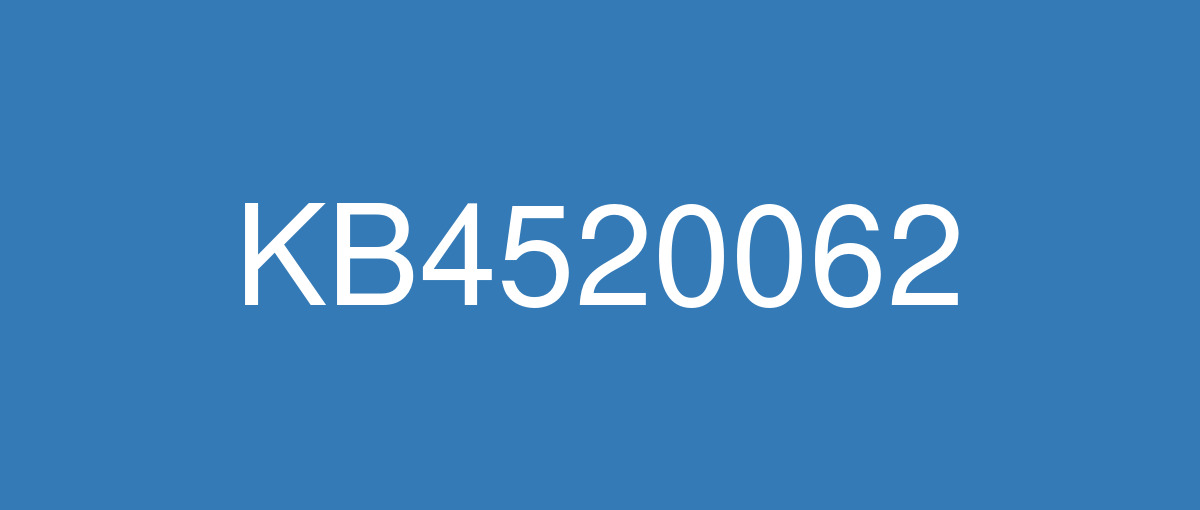
詳細情報
| KB番号 | KB4520062 |
|---|---|
| リリース日 | 2019/10/15 |
| Windowsバージョン | Windows 10 1809 |
| ビルド番号 | 17763.832 |
| URL(英語) | https://support.microsoft.com/en-us/help/4520062 |
| URL(日本語) | https://support.microsoft.com/ja-jp/help/4520062 |
| ダウンロード | Microsoft Update Catalog |
ハイライト(英語)
Prevents blank tiles from appearing in the Start menu when you upgrade to Windows 10, version 1809 from any previous version of Windows 10. However, if you have already upgraded to Windows 10, version 1809, installing this update will not remove existing blank tiles.
Updates an issue that causes the power consumption for a device in Connected Standby mode to be high.
Updates an issue that might display a black screen at startup during the first sign in after installing an update.
Updates an issue with Bluetooth that occurs when using certain audio profiles for extended periods.
Updates an issue that prevents users from opening the print dialog in Internet Explorer to print a webpage.
Updates an issue that causes the Settings app to stop working when you change a Theme.
Updates an issue that might prevent a scroll bar from being selected in Internet Explorer.
Updates an issue with the Windows Mixed Reality Portal that might report that your headset is sleeping and it might not wake up.
改良点(英語)
Addresses an issue that causes applications that utilize change notifications on named pipes to have a kernel mode memory leak of input and output (I/O) Request Packet (IRP) objects.
Addresses an issue that prevents users from opening the print dialog in Internet Explorer to print a webpage.
Adds support to allow removable drives and assigned access restrictions.
Addresses an issue that causes printing from 32-bit applications to fail with an “Access is denied” error when you select Run as different user for the application.
Addresses an issue that might cause error 0x1E, 0xA, or 0x50 to occur during a block cloning operation on an Resilient File System (ReFS) volume because of a race condition.
Addresses an Offline Files Shell graphical user interface (GUI) issue about online and offline indicators.
Addresses an issue that causes the Settings app to stop working when you change a Theme.
Addresses a reliability issue in Windows Server 2019 Hyper-V Host Clusters that are managed using System Center Virtual Machine Manager (SCVMM).
Addresses an issue with Lightweight Directory Access Protocol (LDAP) queries that have a “memberof” expression in the filter. The queries fail with the error, “000020E6: SvcErr: DSID-0314072D, problem 5012 (DIR_ERROR), data 8996”.
Addresses an issue that causes all Transmission Control Protocol (TCP) dynamic ports to be consumed. As a result, network communications will fail for any protocol or operation using dynamic ports.
Addresses an issue with applications and scripts that call the NetQueryDisplayInformation API or the WinNT provider equivalent. They may fail to return results after the first page of data, often 50 or 100 entries. When requesting additional pages, you may receive the error, “1359: an internal error occurred.”
Addresses an issue that prevents Computer objects from being added to local groups using the Group Policy Preference “Local Users and Groups”. The Group Policy Editor returns the error message, “The object selected does not match the type of destination source. Select again.”
Addresses an issue with a race condition between the volume mount process (within fileinfo.sys) and the deregistration of filter notifications that causes the operating system to stop working on certain virtual machines. The error code is “0x7E.”
Addresses an issue in which an Active Directory Federation Services (AD FS) certificate is renewed and published by default each year. However, the client does not use them, which results in an authentication error.
Addresses an issue in which files that are stored in a Cluster Shared Volume (CSV) with an alternate data stream are still present after you try to delete them. You may also receive an "access is denied" message on the next try to access or delete the files.
Addresses an issue that may cause error 0x50 to occur when a backup operation is being performed.
Addresses an issue with the Windows Mixed Reality Portal that might intermittently generate a “15-5” error. In some cases, Windows Mixed Reality Portal might report that the headset is sleeping and selecting the Wake up button might appear to produce no response.
Facilitates the configuration of devices that are managed by mobile device management (MDM) settings, which are created by ADMX ingestion. You can update a previously ingested ADMX file with a newer version, and you are not required to delete the previous ADMX file. This solution applies to all applications that use ADMX ingestion.
Addresses an issue with the Storage Migration Service that fails to transfer Server Message Block (SMB) shares if they do not have permissions for the migrator account.
Addresses an issue with remote procedure call (RPC) runtime that might cause memory to leak. As a result, performance degrades, which causes high CPU usage, slowness, or resource depletion.
既知の不具合(英語)
Certain operations, such as rename, that you perform on files or folders that are on a Cluster Shared Volume (CSV) may fail with the error, “STATUS_BAD_IMPERSONATION_LEVEL (0xC00000A5)”. This occurs when you perform the operation on a CSV owner node from a process that doesn’t have administrator privilege. | Do one of the following:
Microsoft is working on a resolution and will provide an update in an upcoming release. |
After installing KB4493509, devices with some Asian language packs installed may receive the error, "0x800f0982 - PSFX_E_MATCHING_COMPONENT_NOT_FOUND." |
Note If reinstalling the language pack does not mitigate the issue, reset your PC as follows:
Microsoft is working on a resolution and will provide an update in an upcoming release. |
After installing this update, the Microsoft Defender Advanced Threat Protection (ATP) service might stop running and might fail to send reporting data. You might also receive a 0xc0000409 error in Event Viewer in MsSense.exe. Note Microsoft Windows Defender Antivirus is not affected by this issue. | This issue is resolved in KB4523205. |
When setting up a new Windows device during the Out of Box Experience (OOBE), you might be unable to create a local user when using Input Method Editor (IME). This issue might affect you if you are using the IME for Chinese, Japanese, or Korean languages. Note This issue does not affect using a Microsoft Account during OOBE. | This issue is resolved in KB4534321. |
ハイライト(日本語)
以前のバージョンのバージョンの Windows 10 バージョン 1809 にアップグレードすると、[スタート] メニューに空白のタイルが表示Windows 10。 ただし、バージョン 1809 の Windows 10 に既にアップグレードしている場合、この更新プログラムをインストールすると、既存の空のタイルは削除されません。
接続スタンバイ モードのデバイスの電力消費量が高い原因となる問題を更新します。
更新プログラムをインストールした後、最初のサインイン時に起動時に黒い画面が表示される可能性がある問題を更新します。
特定のオーディオ プロファイルをBluetoothに発生する問題を更新します。
Web ページを印刷するために、ユーザーが印刷ダイアログボックスを開Internet Explorer問題を更新します。
テーマを変更すると、アプリ設定動作が停止する問題を更新します。
ウィンドウでスクロール バーが選択されるのを妨げる可能性がある問題をInternet Explorer。
ヘッドセットがスリープ状態でWindowsが起きない可能性がある、Mixed Reality Portal の問題を更新します。
改良点(日本語)
以前のバージョンのバージョンの Windows 10 バージョン 1809 にアップグレードすると、[スタート] メニューに空白のタイルが表示Windows 10。 これらの空白タイルには、"ms-resource:AppName" や "ms-resource:appDisplayName" などの名前があります。 ただし、バージョン 1809 の Windows 10 に既にアップグレードしている場合、この更新プログラムをインストールすると、既存の空のタイルは削除されません。
接続スタンバイ モードのデバイスの電力消費量が高い問題を修正します。
以前のユーザー セッションからデータベース ハンドルが孤立している場合に、ユーザーが Windows Virtual Desktops に再接続またはサインインできる問題を修正します。
オーストラリアのノーフォーク島のタイム ゾーン情報を更新します。
ジンバ諸島のタイム ゾーン情報を更新します。
Microsoft Outlook アイテムのインデックス作成に失敗し、仮想デスクトップ上の検索クエリで不完全な結果Windows修正します。
グラフィックス ドライバーがアウトしたWindows Machine Learning (WinML) がハンドルされない例外をスローする原因となる問題を修正します。
コントロールがCScrollViewクラスを実装するときにスクロール バーを選択ActiveX問題を修正します。 このエラーは、ウィンドウをInternet Explorerして、スクロール バーを左に移動した場合に発生します。
機能または品質更新プログラムのインストール後にユーザーが初めてサインインした場合に黒い画面が表示されるのを防ぐために、既知のフォルダーのアクセス制御リスト (ACL) チェックが改善されます。
[クイック アクセス] フォルダーと [最近SharePointアイテム] フォルダーに Microsoft がファイル名を正しく表示しない問題を修正します。
特定のオーディオ プロファイルをBluetoothに発生する問題を解決します。
StartTimeの Win32_LogonSession クラスのクエリ要求で、実際のログオン時間ではなくエポックの値 (1-1-1601 1:00:00 など) が表示される問題を修正します。
デバイスで診断データ設定が有効で Basic に設定されている場合の診断データ処理に関する問題に対応します。
Windows エコシステムの互換性の状態の評価に関する問題に対応し、アプリケーションとデバイスの互換性をWindows。
表示モードまたはクエリ モードnetdom.exeチケット 付与チケット (TGT) 委任ビットを表示できない問題を修正します。
Microsoft AppLocker がアプリケーションを実行する代わりに、アプリケーションの実行を妨げるか、誤検知エラーをログに記録する可能性がある問題を修正します。
スクリプトの適用または制約付き言語モードで WDAC グループ ポリシー設定を有効にすると、Windows Defender アプリケーション制御 (WDAC) ポリシーが制限されすぎる問題を修正します。
WDAC の監査イベント中にイベント ログ エントリの一部として完全なファイル ハッシュを含めできない問題を修正します。
多くのウィンドウが開き、バックグラウンド アプリケーション マネージャーが定期的なバックグラウンド スキャンを実行する場合に CPU 使用率が高い問題を修正します。 さらに、デスクトップが応答しなくなる可能性があります。 このスキャンを無効にする場合は、次のレジストリ キーを設定します。
名前付きパイプで変更通知を利用するアプリケーションで、入出力 (I/O) 要求パケット (I/O) オブジェクトのカーネル モードメモリ リークが発生する問題を修正します。
Web ページを印刷するためにユーザーが印刷ダイアログを開Internet Explorer問題を修正します。
リムーバブル ドライブと割り当て済みアクセス制限を許可するサポートを追加しました。
アプリケーションに対して [別のユーザーとして実行] を選択すると、32 ビット アプリケーションからの印刷が "アクセスが拒否されました" というエラーでエラーが発生する問題を修正します。
回復性のあるファイル システム (ReFS) ボリュームに対するブロック複製操作中に、0x1E、0xA、または 0x50 が発生する可能性がある問題に対応します。
オンラインインジケーターとオフライン インジケーターに関する Offline Files Shell グラフィカル ユーザー インターフェイス (GUI) の問題を修正します。
テーマを変更すると、アプリ設定動作が停止する問題を修正します。
Windows (SCVMM) を使用して管理されている Windows Server 2019 Hyper-V ホスト クラスターの信頼性の問題に取り組System Center Virtual Machine Managerします。
フィルターに "memberof" 式があるライトウェイト ディレクトリ アクセス プロトコル (LDAP) クエリの問題を修正します。 "000020E6: SvcErr: DSID-0314072D, problem 5012 (DIR_ERROR), data 8996" というエラーでクエリが失敗します。
すべての伝送制御プロトコル (TCP) 動的ポートが使用される問題を修正します。 その結果、動的ポートを使用するプロトコルまたは操作に対してネットワーク通信が失敗します。
NetQueryDisplayInformation API または同等の WinNT プロバイダーを呼び出すアプリケーションとスクリプトに関する問題を修正します。 データの最初のページ (多くの場合、50 または 100 エントリ) の後に結果が返される可能性があります。 追加のページを要求すると、"1359: 内部エラーが発生しました" というエラーが表示される場合があります。
グループ ポリシー設定 "ローカル ユーザーとグループ" を使用して、コンピューター オブジェクトがローカル グループに追加されるのを妨げる問題を修正します。 グループ ポリシー エディターは、"選択されたオブジェクトが宛先ソースの種類と一致しません。 もう一度選択してください。
ボリューム マウント プロセス (fileinfo.sys内) と、オペレーティング システムが特定の仮想マシンでの動作を停止する原因となるフィルター通知の登録解除との間の問題に対応します。 エラー コードは "0x7E" です。
Active Directory フェデレーション サービス (AD FS) 証明書が毎年更新され、発行される問題に対応します。 ただし、クライアントはそれらを使用しません。その結果、認証エラーが発生します。
クラスター共有ボリューム (CSV) に保存されているファイルを削除しようとして、代替データ ストリームが存在する問題を修正します。 また、次にファイルにアクセスまたは削除しようとして、"アクセスが拒否されました" というメッセージが表示される場合があります。
バックアップ操作の実行中に0x50エラーが発生する可能性がある問題に対応します。
"15-5" Windowsが断続的に発生する可能性がある Mixed Reality Portal の問題を修正します。 場合によっては、Mixed Reality ポータルWindowsヘッドセットがスリープ状態であり、[ウェイク アップ] ボタンを選択しても応答が生成されない可能性があるという報告が表示される場合があります。
ADMX インジェスト によって作成されるモバイル デバイス管理 (MDM) 設定によって管理されるデバイスの構成 を容易にします。 以前に取り込んだ ADMX ファイルを新しいバージョンで更新できます。以前の ADMX ファイルを削除する必要はありません。 このソリューションは、ADMX インジェストを使用するすべてのアプリケーションに適用されます。
移行元アカウントのアクセス許可を持Storageサーバー メッセージ ブロック (SMB) 共有の転送に失敗する Storage Migration Service に関する問題を修正します。
メモリリークの原因となる可能性があるリモート プロシージャ コール (RPC) ランタイムの問題を修正します。 その結果、パフォーマンスが低下し、CPU 使用率が高い、低速、またはリソース不足が発生します。
既知の不具合(日本語)
クラスター共有ボリューム (CSV) 上のファイルまたはフォルダーに対して実行する名前変更などの特定の操作は、"STATUS_BAD_IMPERSONATION_LEVEL (0xC00000A5)" というエラーで失敗する可能性があります。 これは、管理者特権を持たなかったプロセスから CSV 所有者ノードで操作を実行するときに発生します。 | 次のいずれかの操作を行います。
Microsoft は解決に取り組み、今後のリリースで更新プログラムを提供する予定です。 |
KB4493509をインストールした後、一部のアジア言語パックがインストールされているデバイスでは、"0x800f0982 - PSFX_E_MATCHING_COMPONENT_NOT_FOUND" というエラーが表示される場合があります。 |
注意 言語パックを再インストールしても問題が軽減されない場合は、次のように PC をリセットします。
Microsoft は解決に取り組み、今後のリリースで更新プログラムを提供する予定です。 |
この更新プログラムをインストールした後、Microsoft Defender Advanced Threat Protection (ATP) サービスの実行が停止し、レポート データの送信に失敗する可能性があります。 また、イベント ビューアーで 0xc0000409 エラーが 表示される場合 MsSense.exe。 注意 Microsoft Windows Defender ウイルス対策、この問題の影響を受け取る必要があります。 | この問題は KB4523205 で解決されます。 |
Out of Box Experience (OOBE) 中に新しい Windows デバイスをセットアップするときに、Input Method Editor (IME) を使用するときにローカル ユーザーを作成できない可能性があります。 この問題は、中国語、日本語、または韓国語の IME を使用している場合に影響する可能性があります。 注意 この問題は、OOBE 中の Microsoft アカウントの使用には影響を及ぼします。 | この問題は KB4534321 で解決されます。 |