KB4487044
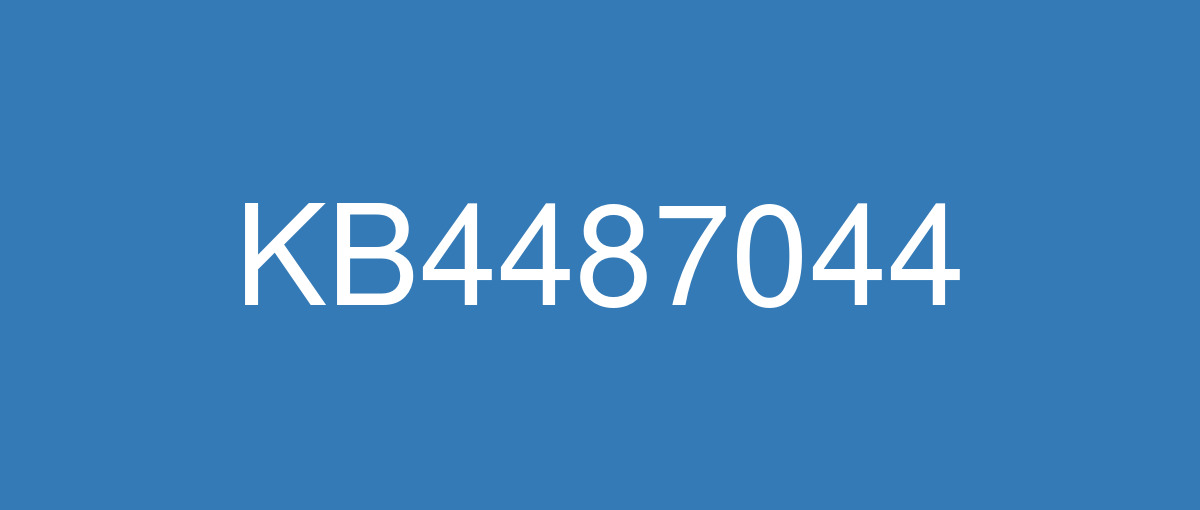
詳細情報
| KB番号 | KB4487044 |
|---|---|
| リリース日 | 2019/02/12 |
| Windowsバージョン | Windows 10 1809 |
| ビルド番号 | 17763.316 |
| URL(英語) | https://support.microsoft.com/en-us/help/4487044 |
| URL(日本語) | https://support.microsoft.com/ja-jp/help/4487044 |
| ダウンロード | Microsoft Update Catalog |
ハイライト(英語)
改良点(英語)
Addresses an issue that fails to set the LmCompatibilityLevel value correctly. LmCompatibilityLevel specifies the authentication mode and session security.
Addresses an issue that may prevent applications that use a Microsoft Jet database with the Microsoft Access 97 file format from opening. This issue occurs if the database has column names greater than 32 characters. The database fails to open with the error, “Unrecognized Database Format”.
Addresses an issue that prevents Microsoft Edge from loading webpages using a local IP address or a VPN connection.
Addresses an issue that causes the Windows Hello for Business Hybrid Key Trust deployment sign-in to fail if Windows 2019 Server domain controllers (DC) are used for authentication. The error is, "That option is temporarily unavailable. For now, please use a different method to sign in”. If Active Directory (AD) activity tracing is enabled, a Local Security Authority Subsystem Service (LSASS) exception may occur in the Windows 2019 DC when processing a user’s sign in.
Note: The AD Data Collector Set and Microsoft Azure Advanced Threat Protection (AATP) enable Active Directory activity tracing by default.
Addresses an issue in Microsoft HoloLens that allows users to bypass the lock screen sign in process in some work flows.
Addresses an issue in Microsoft HoloLens that causes Miracast to disconnect and not reconnect when an app starts using the camera.
Improves the reliability of app downloads from the Microsoft Store and MDM servers while a device is in Standby for Microsoft HoloLens.
Improves hologram stability when using Holographic Remoting for Microsoft HoloLens.
Allows Kiosk mode configuration on Microsoft HoloLens without specifying a startup app.
Improves the reliability of Remote Assist in Microsoft HoloLens.
Improves Wi-Fi Connect during the out of box experience (OOBE) for Microsoft HoloLens.
Addresses an issue that removes secondary tiles during an upgrade for Microsoft HoloLens.
Allows you to skip Wi-Fi setup when using a provisioning package to configure Microsoft HoloLens.
Security updates to Microsoft Scripting Engine, Microsoft Edge, Windows Server, the Microsoft JET Database Engine, Internet Explorer, Windows Wireless Networking, Windows Storage and Filesystems, Windows Input and Composition, Windows Graphics, and Windows App Platform and Frameworks.
既知の不具合(英語)
After installing this update, the first character of the Japanese era name is not recognized as an abbreviation and may cause date parsing issues. | This issue is resolved in KB4482887. |
After installing this update, Internet Explorer may fail to load images with a backslash (\) in their relative source path. | This issue is resolved in KB4482887. |
Applications that use a Microsoft Jet database with the Microsoft Access 95 file format may randomly stop working. | This issue is resolved in KB4482887. |
After installing this update, Internet Explorer 11 and other applications that use WININET.DLL may have authentication issues. This occurs when two or more people use the same user account for multiple, concurrent login sessions on the same Windows Server machine, including Remote Desktop Protocol (RDP) and Terminal Server logons. Symptoms reported by customers include, but may not be limited to:
| This issue is resolved in KB4493509. |
After installing this update, users may receive “Error 1309” while installing or uninstalling certain types of MSI and MSP files. | This issue is resolved in KB4489899. |
After installing this update, MSXML6 causes applications to stop responding if an exception was thrown during node operations, such as appendChild(), insertBefore(), and moveNode(). The Group Policy editor may stop responding when editing a Group Policy Object (GPO) that contains Group Policy Preferences (GPP) for Internet Explorer 10 settings. | This issue is resolved in KB4493509. |
Any compound document (OLE) server application that places embedded objects into the Windows Metafile (WMF) using the PatBlt API may display embedded objects incorrectly. For example, if you paste a Microsoft Excel worksheet object into a Microsoft Word document, the cells may render with a different background color. | This issue is resolved in KB4493509. |
Certain operations, such as rename, that you perform on files or folders that are on a Cluster Shared Volume (CSV) may fail with the error, “STATUS_BAD_IMPERSONATION_LEVEL (0xC00000A5)”. This occurs when you perform the operation on a CSV owner node from a process that doesn’t have administrator privilege. | Do one of the following:
Microsoft is working on a resolution and will provide an update in an upcoming release. |
ハイライト(日本語)
ありません
改良点(日本語)
LmCompatibilityLevel 値を正しく設定できない問題を修正します。 LmCompatibilityLevel は認証モードとセッション セキュリティを指定します。
Microsoft Access 97 ファイル形式の Microsoft Jet データベースを使用するアプリケーションを開けないことがある問題を修正します。 この問題は、データベースに 32 文字以上の列名がある場合に発生します。 “データベースの形式を認識できません” というエラーでデータベースを開くことができません。
Microsoft Edge がローカル IP アドレスまたは VPN 接続を使って Web ページをロードできない問題を修正します。
Windows 2019 Server ドメイン コントローラー (DC) を認証に使用していると、Windows Hello for Business ハイブリッド キー信頼展開のサインインに失敗する問題を修正します。 エラーは、"そのオプションは一時的に利用できません。 とりあえず、別の方法でサインインしてください” です。 Active Directory (AD) のアクティビティのトレースを有効にしている場合、ユーザーのサインインの処理中に、Windows 2019 DC でローカル セキュリティ機関サブシステム サービス (LSASS) の例外が発生することがあります。’
注:
AD データ コレクター セットと Microsoft Azure Advanced Threat Protection (AATP) は、デフォルトで Active Directory (AD) のアクティビティのトレースを有効にします。
一部のワーク フローで、ユーザーがロック画面のサインイン プロセスをバイパスすることを許可する Microsoft HoloLens の問題を修正します。
アプリでカメラを使い始めたときに、Miracast が切断され、再接続されない Microsoft HoloLens の問題を修正します。
デバイスが Microsoft HoloLens のスタンバイ状態の間に行われる Microsoft Store および MDM サーバーからのアプリ ダウンロードの信頼性を向上します。
Microsoft HoloLens の Holographic Remoting を使用するときのホログラムの安定性を向上します。
スタートアップ アプリを指定せずに、Microsoft HoloLens でキオスク モードを構成できるようになります。
Microsoft HoloLens のリモート アシストの信頼性を向上します。
Microsoft HoloLens の Out of Box Experience (OOBE) 中の Wi-Fi 接続を改善します。
Microsoft HoloLens のアップグレード中にセカンダリ タイルが削除される問題を修正します。
プロビジョニング パッケージを使用して Microsoft HoloLens を構成するときに Wi-Fi 設定をスキップできるようになります。
Microsoft Scripting Engine、Microsoft Edge、Windows Server、Microsoft Jet データベース エンジン、Internet Explorer、Windows ワイヤレス ネットワーク、Windows 記憶域およびファイルシステム、Windows Input および Composition、Windows Graphics, and Windows アプリ プラットフォームおよびフレームワークを対象としたセキュリティ更新プログラム。
既知の不具合(日本語)
ありません