KB4512501
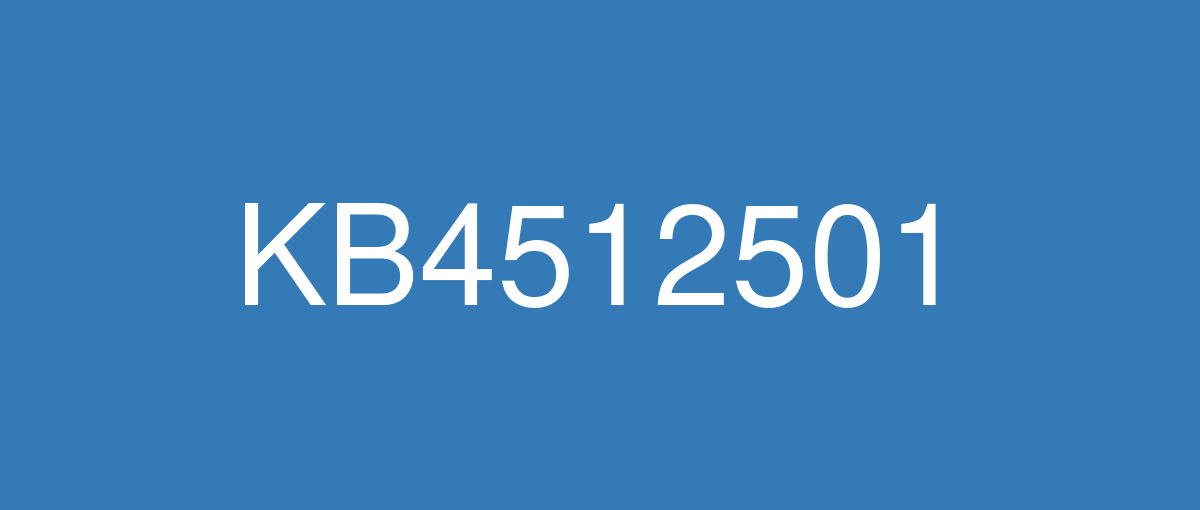
詳細情報
| KB番号 | KB4512501 |
|---|---|
| リリース日 | 2019/08/13 |
| Windowsバージョン | Windows 10 1803 |
| ビルド番号 | 17134.950 |
| URL(英語) | https://support.microsoft.com/en-us/help/4512501 |
| URL(日本語) | https://support.microsoft.com/ja-jp/help/4512501 |
| ダウンロード | Microsoft Update Catalog |
ハイライト(英語)
Updates to improve security when using Internet Explorer, Microsoft Edge, Bluetooth, networking technologies, and input devices such as a mouse, keyboard, or stylus.
改良点(英語)
Addresses an issue that may prevent devices from starting up or cause them to continue restarting if they are connected to a domain that is configured to use MIT Kerberos realms. Domain controllers and domain members are both affected.
Security updates to Windows Wireless Networking, Windows Storage and Filesystems, Windows App Platform and Frameworks, Windows Datacenter Networking, Microsoft JET Database Engine, Windows Input and Composition, Windows MSXML, Internet Explorer, Windows Server, Microsoft Scripting Engine, Windows Cryptography, Windows Server, Windows Virtualization, Microsoft Edge, and Windows Shell.
既知の不具合(英語)
Certain operations, such as rename, that you perform on files or folders that are on a Cluster Shared Volume (CSV) may fail with the error, “STATUS_BAD_IMPERSONATION_LEVEL (0xC00000A5)”. This occurs when you perform the operation on a CSV owner node from a process that doesn’t have administrator privilege. | Do one of the following:
Microsoft is working on a resolution and will provide an update in an upcoming release. |
We are investigating reports that a small number of devices may startup to a black screen during the first logon after installing updates. | This issue is resolved in KB4519978. |
Devices that start up using Preboot Execution Environment (PXE) images from Windows Deployment Services (WDS) or System Center Configuration Manager (SCCM) may fail to start with the error "Status: 0xc0000001, Info: A required device isn't connected or can't be accessed" after installing this update on a WDS server. | This issue is resolved in KB4512509. |
After installing this update, applications that were made using Visual Basic 6 (VB6), macros using Visual Basic for Applications (VBA), and scripts or apps using Visual Basic Scripting Edition (VBScript) may stop responding and you may receive an "invalid procedure call error." | This issue is resolved in KB4512509. This optional update is now available on the following release channels:
As with any optional update, you will need to Check for updates to receive and install the update. Note Windows Update for Business customers should apply the update using the Microsoft Update Catalog or Windows Server Update Services (WSUS). |
After installing this update, Windows Mixed Reality Portal users may intermittently receive a “15-5” error code. In some cases, Windows Mixed Reality Portal may report that the headset is sleeping and pressing “Wake up” may appear to produce no action. | This issue is resolved in KB4519978. |
ハイライト(日本語)
Internet Explorer、Microsoft Edge、Bluetooth、ネットワーク テクノロジ、および入力デバイス (マウス、キーボード、スタイラスなど) を使用する場合のセキュリティを改善する更新プログラム。
改良点(日本語)
デバイスが MIT Kerberos 領域を使用するように構成されたドメインに接続されている場合、デバイスが起動しない問題や再起動が繰り返される問題を修正します。 ドメイン コントローラーとドメイン メンバーの両方が影響を受けます。
Windows ワイヤレス ネットワーク、Windows ストレージおよびファイルシステム、Windows アプリ プラットフォームおよびフレームワーク、Windows Datacenter Networking、Microsoft JET データベース エンジン、Windows Input および Composition、Windows MSXML、Internet Explorer、Windows Server、Microsoft Scripting Engine、Windows 暗号化、Windows Server、Windows Virtualization、Microsoft Edge、Windows シェルのセキュリティ更新プログラム。
既知の不具合(日本語)
ありません