KB4503288
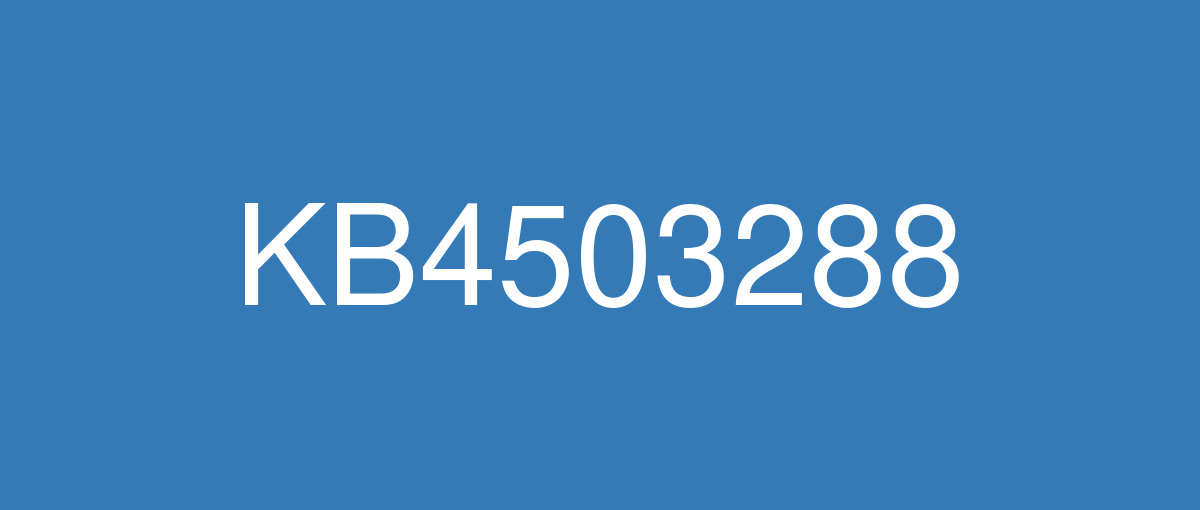
詳細情報
| KB番号 | KB4503288 |
|---|---|
| リリース日 | 2019/06/18 |
| Windowsバージョン | Windows 10 1803 |
| ビルド番号 | 17134.858 |
| URL(英語) | https://support.microsoft.com/en-us/help/4503288 |
| URL(日本語) | https://support.microsoft.com/ja-jp/help/4503288 |
| ダウンロード | Microsoft Update Catalog |
ハイライト(英語)
改良点(英語)
Addresses an issue that prevents the operating system from loading new icon files if it encounters an icon file that has a bad format.
Addresses an issue that prevents Microsoft Edge from opening properly in certain scenarios when you select a link within an application.
Addresses an issue that prevents the Calculator application from following the Gannen setting when it is enabled. For more information, see KB4469068.
Addresses an issue that may cause a mouse press and release event to sometimes produce an extra mouse move event.
Addresses an issue that may cause the user interface to stop responding for several seconds when scrolling in windows that have many child windows.
Addresses an issue that allows users to disable the sign-in background image when the "Computer\Administrative Templates\Control Panel\Personalization\Prevent changing lock screen and logon image" policy is enabled.
Addresses an issue that may cause Microsoft Outlook to stop working when closing a mail item.
Addresses an issue with evaluating the compatibility status of the Windows ecosystem to help ensure application and device compatibility for all updates to Windows.
Addresses an issue that fails to update a user hive when you publish an optional package in a Connection Group after the Connection Group was previously published.
Addresses an issue that removes UserRights policies from all users in a security group when you remove a device from a mobile device management (MDM) server or Microsoft Intune deletes a UserRights policy.
Addresses an issue that may prevent a provisioning package from being applied correctly in some situations when it’s used to invoke the CleanPC configuration service provider (CSP).
Adds support for a customer configurable safe list for ActiveX controls when using Windows Defender Application Control. For more information, see Allow COM object registration in a Windows Defender Application Control policy.
Addresses an issue with using Data Protection Application Programming Interface NG (DPAPI-NG) or a group-protected Personal Information Exchange Format (PFX) file. Data you protected using one of these mechanisms on Windows 10, version 1607 and Windows Server 2016 or earlier cannot be decrypted using Windows 10, version 1703 or later.
Addresses an issue that prevents a user from signing in to a Microsoft Surface Hub device with an Azure Active Directory account. This issue occurs because a previous session did not end successfully.
Addresses an issue that may prevent Windows Information Protection (WIP) from enforcing encryption on a removable USB drive.
Addresses an issue that causes Windows Account Manager (WAM) to fail when using a Trusted Platform Module (TPM) and prevents the user from authenticating.
Addresses an issue that causes Disk Management and DiskPart to stop responding when presenting some removable disks to Windows.
Addresses an issue with a system that has preboot kernel Direct Memory Access (DMA) protection enabled. When the system starts Windows in safe mode, the system stops working with the error, “DRIVER_VERIFIER_DMA_VIOLATION.”
Addresses an issue that causes Office 365 applications to stop working after opening when they are deployed as App-V packages.
Disables Microsoft Visual Basic Script (VBScript) by default in the Internet and Restricted sites zones in Internet Explorer and the WebBrowser control.
Addresses an issue with programmatic scrolling in Internet Explorer 11.
Addresses an issue that may display the error, “MMC has detected an error in a snap-in and will unload it.” when you try to expand, view, or create Custom Views in Event Viewer. Additionally, the application may stop responding or close. You may also receive the same error when using Filter Current Log in the Action menu with built-in views or logs.
既知の不具合(英語)
Certain operations, such as rename, that you perform on files or folders that are on a Cluster Shared Volume (CSV) may fail with the error, “STATUS_BAD_IMPERSONATION_LEVEL (0xC00000A5)”. This occurs when you perform the operation on a CSV owner node from a process that doesn’t have administrator privilege. | Do one of the following:
Microsoft is working on a resolution and will provide an update in an upcoming release. |
We are investigating reports that a small number of devices may startup to a black screen during the first logon after installing updates. | This issue is resolved in KB4519978. |
Devices may have issues connecting to some Storage Area Network (SAN) devices using Internet Small Computer System Interface (iSCSI) after installing this update. You may also receive an error in the System log section of Event Viewer with Event ID 43 from iScsiPrt and a description of “Target failed to respond in time for a login request.” | This issue is resolved in KB4509478. |
Devices that start up using Preboot Execution Environment (PXE) images from Windows Deployment Services (WDS) or System Center Configuration Manager (SCCM) may fail to start with the error "Status: 0xc0000001, Info: A required device isn't connected or can't be accessed" after installing this update on a WDS server. | This issue is resolved in KB4512509. |
ハイライト(日本語)
ありません
改良点(日本語)
形式が正しくないアイコン ファイルが見つかった場合に、オペレーティング システムで新しいアイコン ファイルを読み込めない問題を修正します。
アプリケーション内のリンクを選択したときに特定のシナリオで Microsoft Edge が適切に開かない問題を修正します。
元年の設定を有効にしても、電卓アプリケーションがその設定に従わない問題を修正します。 詳細については、KB4469068 を参照してください。
マウスを押すイベントと放すイベントで余分なマウス移動イベントが発生することがある問題に対処しました。
多くの子ウィンドウを持つウィンドウをスクロール中に、ユーザー インターフェイスが数秒間応答しなくなることがある問題を修正します。
[コンピューター]\[管理用テンプレート]\[コントロール パネル]\[個人用設定]\[ロック画面とログオン イメージを変更できないようにする] ポリシーを有効にしても、ユーザーがサインインの背景画像を無効にすることができる問題を修正します。
メール項目を閉じるときに Microsoft Outlook が動作しなくなることがある問題を修正します。
Windows のすべての更新プログラムに対してアプリケーションとデバイスの互換性を確保できるように Windows エコシステムの互換状態を評価する処理に関する問題を修正します。
接続グループが以前に公開された後に接続グループに含まれるオプションのパッケージを発行するときに、ユーザー ハイブを更新できない問題を修正します。
ユーザーがモバイル デバイス管理 (MDM) サーバーからデバイスを削除したとき、または Microsoft Intune によって UserRights ポリシーが削除されたときに、セキュリティ グループ内のすべてのユーザーから UserRights ポリシーが削除される問題を修正します。
CleanPC 構成サービス プロバイダー (CSP) を呼び出すためにプロビジョニング パッケージが使用されているときに、パッケージが適切に適用されないことがある問題を修正します。
Windows Defender アプリケーション制御の使用時に、ユーザーが ActiveX コントロールに対して構成できるセーフ リストのサポートを追加します。 詳細については、「Windows Defender アプリケーション制御ポリシーで COM オブジェクトの登録を許可する」を参照してください。
データ保護アプリケーション プログラミング インターフェイス NG (DPAPI-NG) またはグループ保護された個人情報交換形式 (PFX) ファイルの使用に関する問題を修正します。 Windows 10 Version 1607 および Windows Server 2016 以前でこれらのメカニズムのいずれかを使用して保護したデータは、Windows 10 Version 1703 以降を使用して復号化できません。
Azure Active Directory アカウントで Microsoft Surface Hub デバイスにサインインできない問題を修正します。 この問題は、前回のセッションが正常に終了しなかったために発生します。
Windows 情報保護 (WIP) でリムーバブル USB ドライブに暗号化を適用できないことがある問題を修正します。
トラステッド プラットフォーム モジュール (TPM) を使用すると、Windows アカウント マネージャー (WAM) でエラーが発生し、ユーザーが認証されない問題を修正します。
一部のリムーバブル ディスクが Windows に存在する場合、[ディスクの管理] と DiskPart が応答しなくなる問題を修正します。
起動前カーネルのダイレクト メモリ アクセス (DMA) 保護が有効なシステムに関する問題を修正します。 Windows がセーフ モードで起動されると、システムはエラー “DRIVER_VERIFIER_DMA_VIOLATION” で動作しなくなります。
Office 365 アプリケーションを App-V パッケージとして展開すると、そのアプリケーションが開いた後に動作しなくなる問題を修正します。
Internet Explorer と WebBrowser コントロールのインターネット ゾーンと制限付きサイト ゾーンで、Microsoft Visual Basic Script (VBScript) を既定で無効にします。
Internet Explorer 11 のプログラムによるスクロールに関する問題を修正します。
イベント ビューアーでカスタム ビューを展開、表示、または作成しようとすると、“スナップインのエラーが MMC により検出されたので、スナップインがアンロードされます” というエラーが表示されることがある問題を修正します。 さらに、アプリケーションが応答しなくなったり、停止したりすることがあります。 組み込みのビューまたはログで [操作] メニューの [現在のログをフィルター] を使用したときにも、同じエラーが発生することがあります。
既知の不具合(日本語)
ありません