KB4346783
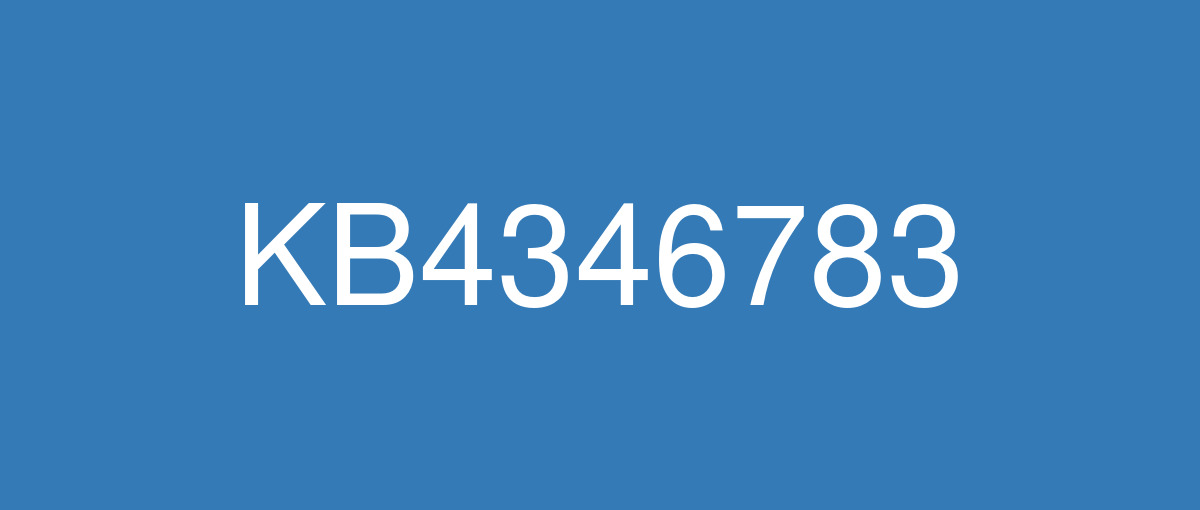
詳細情報
| KB番号 | KB4346783 |
|---|---|
| リリース日 | 2018/08/30 |
| Windowsバージョン | Windows 10 1803 |
| ビルド番号 | 17134.254 |
| URL(英語) | https://support.microsoft.com/en-us/help/4346783 |
| URL(日本語) | https://support.microsoft.com/ja-jp/help/4346783 |
| ダウンロード | Microsoft Update Catalog |
ハイライト(英語)
改良点(英語)
Addresses an issue that causes the Wi-Fi EAP-TTLS (CHAP) authentication to fail if a user saves credential information before authentication.
Addresses an issue that causes devices that have 802.1x Extensible Authentication Protocol (EAP) enabled to randomly stop working with the stop code ”0xD1 DRIVER_IRQL_NOT_LESS_OR_EQUAL”. The issue occurs when the kernel memory pool becomes corrupted. Crashes will generally occur in nwifi.sys.
Addresses an issue that may remove a Dynamic Host Configuration Protocol (DHCP) option from a reservation after changing the DHCP scope settings.
Extends the Key Management Service (KMS) to support the upcoming Windows 10 client Enterprise LTSC and Windows Server editions. For more information, see KB4347075.
Addresses an issue that may cause Microsoft Edge to fail to launch when using the New Application GuardWindow.
既知の不具合(英語)
After installing this update, Windows no longer recognizes the Personal Information exchange (PFX) certificate that’s used for authenticating to a Wi-Fi or VPN connection. As a result, Microsoft Intune takes a long time to deliver user profiles because it doesn’t recognize that the required certificate is on the device. | This issue is resolved in KB4464218. |
After you install the August Preview of Quality Rollup or September 11, 2018 .NET Framework update, instantiation of SqlConnection can throw an exception. For more information about this issue, see the following article in the Microsoft Knowledge Base: 4470809 SqlConnection instantiation exception on .NET 4.6 and later after August-September 2018 .NET Framework updates | This issue is resolved in KB4480976. |
ハイライト(日本語)
ありません
改良点(日本語)
アプリケーションがちらつく原因となる Microsoft Foundation Class アプリケーションの問題を修正します。
透明なオーバーレイ ウィンドウがある Windows Presentation Foundation (WPF) アプリケーションで、タッチ イベントとマウス イベントが異なる方法で処理される問題を修正します。
ウィンドウの入れ子が深いアプリケーションの信頼性の問題を修正します。
入力が大量の場合に FMOD の AMD64 固有の実装が誤った結果を返すことがある Universal CRT の問題を修正します。 FMOD は、Universal C ランタイムを使用する JavaScript および Python 実装で剰余演算子の実装によく使用されます。
_get_pgmptr() 関数が空の文字列を返す原因となる Universal CRT の問題を修正します。
C ロケールの使用時に isprint() がタブに対して TRUE を返す Universal CRT の問題を修正します。
秘密キーが TPM 2.0 デバイスに格納されている場合に、Microsoft Edge または他の UWP アプリケーションがクライアント認証を実行できない問題を修正します。
2018 年 4 月の更新プログラムをインストールした後に、"アクセスが拒否されました" エラーでコンピューター証明書の登録または更新が失敗する問題を修正します。 この問題は、レジストリ プロセスのプロセス ID (PID) が SYSTEM 以外の他のすべてのプロセスよりも低い場合に発生します。
CAPI 復号化操作が完了した後に、復号化されたデータがメモリから消去されないことがある問題を修正します。
コードの整合性ポリシーが完了した後、アプリケーションが正しく動作するために必要なすべてのファイルが Device Guard PackageInspector.exe アプリケーションに含まれない問題を修正します。
ユーザーがサインインした後に一部のネットワーク プリンターが接続されない問題を修正します。HKEY_USERS\User\Printers\Connections キーは、影響を受けるユーザーの正しいネットワーク プリンターを示しています。ただし、このレジストリ キーのネットワーク プリンターの不足している一覧は、Microsoft メモ帳、デバイスとプリンターなど、どのアプリでも読み込まれません。 プリンターが表示されなくなったり機能が停止したりすることがあります。
32 ビット アプリケーションが (通常は LogonUser を呼び出して) 他のユーザーを偽装するときに、64 ビット OS で印刷できない問題を修正します。 この問題は、2017 年 8 月にリリースされた KB4034681 以降のマンスリー更新プログラムをインストールした後に発生します。 影響を受けるアプリケーションの問題を解決するには、この更新プログラムをインストールし、次のいずれかを実行します。
Microsoft Application Compatibility Toolkit を使用して、Splwow64Compat App Compat Shim をグローバルに有効にします。
次のレジストリ設定を使用し、32 ビット アプリケーションを再起動します。 HKEY_LOCAL_MACHINE\System\CurrentControlSet\Control\Print Setting: Splwow64Compat
認証前にユーザーが資格情報を保存すると、Wi-Fi EAP-TTLS (CHAP) 認証が失敗する問題を修正します。
ストップ コード ”0xD1 DRIVER_IRQL_NOT_LESS_OR_EQUAL” で 802.1x 拡張認証プロトコル (EAP) が有効になっているデバイスがランダムに動作を停止する問題を修正します。 この問題は、カーネル メモリ プールが破損した場合に発生します。 通常、クラッシュは nwifi.sys で発生します。
DHCP スコープ設定を変更した後、予約から動的ホスト構成プロトコル (DHCP) オプションが削除されることがある問題を修正します。
今後の Windows 10 クライアント エンタープライズ LTSC および Windows Server エディションをサポートするようにキー管理サービス (KMS) を拡張します。 詳細については、KB4347075 を参照してください。
[新しい Application Guardウィンドウ] を使用しているときに Microsoft Edge が起動できなくなる可能性のある問題を修正します。
既知の不具合(日本語)
ありません