KB4284835
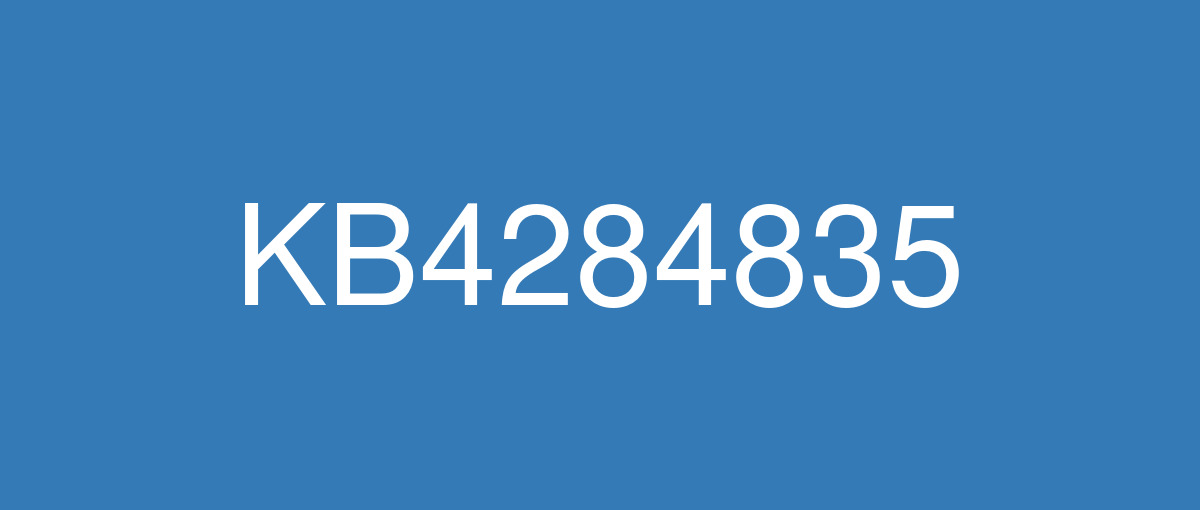
詳細情報
| KB番号 | KB4284835 |
|---|---|
| リリース日 | 2018/06/12 |
| Windowsバージョン | Windows 10 1803 |
| ビルド番号 | 17134.112 |
| URL(英語) | https://support.microsoft.com/en-us/help/4284835 |
| URL(日本語) | https://support.microsoft.com/ja-jp/help/4284835 |
| ダウンロード | Microsoft Update Catalog |
ハイライト(英語)
改良点(英語)
Provides protections from an additional subclass of speculative execution side channel vulnerability known as Speculative Store Bypass (CVE-2018-3639). These protections aren't enabled by default. For Windows client (IT pro) guidance, follow the instructions in KB4073119. For Windows Server guidance, follow the instructions in KB4072698. Use this guidance document to enable mitigations for Speculative Store Bypass (CVE-2018-3639) in addition to the mitigations that have already been released for Spectre Variant 2 (CVE-2017-5715) and Meltdown (CVE-2017-5754).
Addresses an issue in which the 2017 and 2018 versions of Intuit QuickBooks can't run in multi-user mode on Windows 10 1803 devices. Users will now be offered Windows 10, version 1803.
Adds support for the SameSite cookie web standard to Microsoft Edge and Internet Explorer.
Addresses an issue with Internet Explorer that prevents it from using an updated version of location services.
Addresses an issue that causes certain games to fail to show dialogs when connected to monitors that support interlaced display formats.
Addresses an issue with the brightness controls on some laptops after updating to the Windows 10 April 2018 Update.
Addresses a reliability issue in which the GameBar may fail to launch.
Addresses an issue where firmware updates cause devices to go into BitLocker recovery mode when BitLocker is enabled, but Secure Boot is disabled or not present. This update prevents firmware installation on devices in this state. Administrators can install firmware updates by:
Temporarily suspending BitLocker.
Immediately installing firmware updates before the next OS startup.
Immediately restarting the device so that BitLocker doesn’t remain in the suspended state.
Addresses an issue that caused the system to start up to a black screen. This issue occurs because previous updates to the Spring Creators Update were incompatible with specific versions of PC tune-up utilities after installation.
Addresses an issue in which customers with a combination of specific Windows display languages and user preferred language list (UPLL) entries receive an extraneous UPLL entry and input language selector entry. This issue occurs after upgrading to Windows 10 version 1803 and, as a result, customers cannot remove this language entry or its keyboard.
Security updates to Internet Explorer, Microsoft Edge, Microsoft scripting engine, Windows Desktop Bridge, Windows apps, Windows shell, Windows kernel, Windows Server, Windows storage and filesystems, Windows wireless networking, remote code execution, and Windows virtualization and kernel.
既知の不具合(英語)
Some users running Windows 10 version 1803 may receive an error "An invalid argument was supplied" when accessing files or running programs from a shared folder using the SMBv1 protocol. | This issue is resolved in KB4284848. |
Microsoft Edge may stop working when it initializes the download of a font from a malformed (not RFC compliant) URL. | This issue is resolved in KB4284848. |
ハイライト(日本語)
ありません
改良点(日本語)
投機的ストア バイパス (CVE-2018-3639) と呼ばれる投機的実行サイドチャネルの脆弱性の新しいサブクラスから保護します。 これらの保護は、既定で有効ではありません。 Windows クライアント (IT プロ) のガイダンスについては、KB4073119 の指示に従ってください。 Windows Server のガイダンスについては、KB4072698 の指示に従ってください。 スペクター バリアント 2 (CVE-2017-5715) およびメルトダウン (CVE-2017-5754) 用に既にリリースされている緩和策に加え、投機的ストア バイパス (CVE-2018-3639) の緩和策を有効にするには、このガイダンス ドキュメントを参照してください。
Windows 10 1803 デバイスで、Intuit QuickBooks 2017 および 2018 バージョンをマルチユーザー モードで実行できない問題を修正します。 ユーザーに Windows 10 Version 1803 が提供されるようになります。
Microsoft Edge と Internet Explorer に SameSite Cookie Web 標準のサポートを追加します。
Internet Explorer で、新しいバージョンの位置情報サービスを使用できない問題を修正します。
インターレース ディスプレイ形式をサポートするモニターに接続している場合、一部のゲームでダイアログが表示されない問題を修正します。
Windows 10 April 2018 Update に更新した後に、一部のノートパソコンで発生する明るさの制御に関する問題を修正します。
GameBar の起動に失敗することがある信頼性の問題を修正します。
BitLocker が有効で、Secure Boot が無効か存在しない場合、ファームウェアの更新プログラムによってデバイスが BitLocker 回復モードに移行する問題を修正します。 この更新プログラムをインストールすると、この状態のデバイスにファームウェアをインストールできなくなります。管理者は、次の方法でファームウェアの更新プログラムをインストールできます。
BitLocker を一時的に停止します。
次に OS を起動する直前に、ファームウェアの更新プログラムをインストールします。
デバイスをすぐに再起動して、BitLocker が停止状態のままにならないようにします。
システムを起動すると黒い画面になる問題を修正します。 この問題は、Spring Creators Update より前の更新プログラムが、インストール後の PC チューンアップ ユーティリティの一部のバージョンと互換性がないために発生します。
一部の Windows の表示言語とユーザーの優先言語リスト (UPLL) エントリを組み合わせて使用しているユーザーが、余計な UPLL エントリと入力言語セレクター エントリを受け取る問題を修正します。 この問題は、Windows 10 Version 1803 にアップグレードした後に発生し、その結果、この言語のエントリまたはキーボードを削除できなくなります。
Internet Explorer、Microsoft Edge、Microsoft Scripting Engine、Windows デスクトップ ブリッジ、Windows アプリ、Windows シェル、Windows カーネル、Windows Server、Windows ストレージおよびファイルシステム、Windows ワイヤレス ネットワーク、リモート コード実行、Windows 仮想化およびカーネルのセキュリティ更新プログラム。
既知の不具合(日本語)
ありません