KB4493440
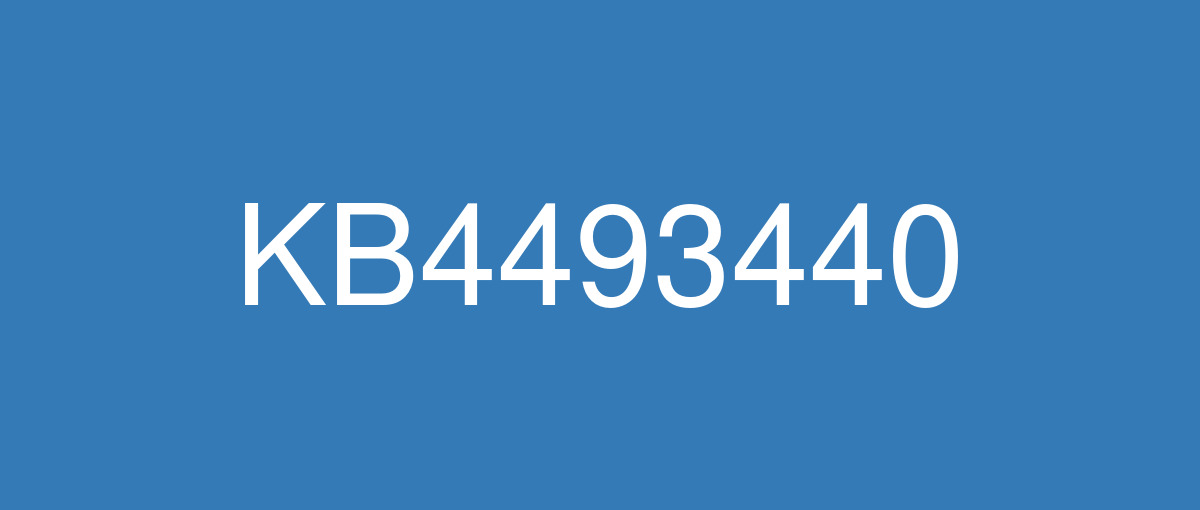
詳細情報
| KB番号 | KB4493440 |
|---|---|
| リリース日 | 2019/04/25 |
| Windowsバージョン | Windows 10 1709 |
| ビルド番号 | 16299.1127 |
| URL(英語) | https://support.microsoft.com/en-us/help/4493440 |
| URL(日本語) | https://support.microsoft.com/ja-jp/help/4493440 |
| ダウンロード | Microsoft Update Catalog |
ハイライト(英語)
改良点(英語)
Addresses an issue that causes Internet Explorer to block a sub-resource download when its loaded over the HTTP protocol on a page hosted over the HTTPS protocol.
Addresses an issue that may prevent Custom URI Schemes for Application Protocol handlers from starting the corresponding application for local intranet and trusted sites on Internet Explorer.
Allows the built-in Administrator account to run Microsoft Office setup after downloading the installer in Microsoft Edge.
Addresses an issue that prevents the CALDATETIME structure from handling more than four Japanese Eras. For more information, see KB4469068.
Addresses an issue that causes ShellExperienceHost.exe to stop working when the start date for the Japanese Era is not on the first day of the month. For more information, see KB4469068.
Updates the NLS registry to support the new Japanese Era. For more information, see KB4469068.
Addresses an issue that causes the DateTimePicker to display the date incorrectly in the Japanese date format. For more information, see KB4469068.
Addresses an issue that causes the Date and Time Settings control to cache old Eras and prevents the control from refreshing when the time enters the new Japanese Era. For more information, see KB4469068.
Updates fonts to support the new Japanese Era. For more information, see KB4469068.
Addresses an issue that prevents an input method editor (IME) from supporting the new Japanese Era character. For more information, see KB4469068.
Addresses an issue that causes the Clock and Calendar flyout control to display the day of the week incorrectly mapped to a date in the month of the new Japanese Era. For more information, see KB4469068.
Adds alternative fonts for the new Japanese Era fonts. For more information, see KB4469068.
Enables Text-To-Speech (TTS) functionality to support new Japanese Era characters. For more information, see KB4469068.
Enables a touch keyboard to support new Japanese Era characters. For more information, see KB4469068.
Addresses an issue that causes the error, “0x3B_c0000005_win32kfull!vSetPointer" when the kernel mode driver, win32kfull.sys, accesses an invalid memory location.
Addresses an issue that causes a device to stop working when logging on or off if the device is running antivirus, endpoint detection and response software.
Addresses an issue that may cause a touch screen to stop working after restart.
Addresses a gradual memory leak in LSASS.exe on systems that have cached logon enabled. This issue mainly affects servers that process many interactive logon requests, such as web servers.
Addresses an issue that may allow a user to continue logging on to an account using a smart card after disabling the account.
Addresses an issue that prevents access to enterprise resources when using Kerberos with Windows Hello for Business (WHfB) credentials. This causes users to receive multiple prompts to provide their credentials.
Addresses an issue in which Windows Management Instrumentation (WMI) policy provider (PolicySOM) consumes all available dynamic User Datagram Protocol (UDP) ports. This causes the affected machines to become unresponsive.
Addresses an issue that causes a roaming profile user to lose customized Start menu settings after upgrading the operating system (OS). After installing this update, administrators must enable the UseProfilePathMinorExtensionVersion registry setting described in KB4493782for roaming user profiles (RUP). This key allows you to create a new RUP for an upgraded OS and prevents the loss of a custom Start menu. The RUP must be stored locally, and you must restart the device to enable the feature.
Improves results when provisioning printers in educational environments that include multifunction printers.
既知の不具合(英語)
Certain operations, such as rename, that you perform on files or folders that are on a Cluster Shared Volume (CSV) may fail with the error, “STATUS_BAD_IMPERSONATION_LEVEL (0xC00000A5)”. This occurs when you perform the operation on a CSV owner node from a process that doesn’t have administrator privilege. | Do one of the following:
Microsoft is working on a resolution and will provide an update in an upcoming release. |
Zone transfers between primary and secondary DNS servers over the Transmission Control Protocol (TCP) may fail after installing this update. | This issue is resolved in KB4499179. |
When using the MS UI Gothic or MS PGothic fonts, the text, layout, or cell size may become narrower or wider than expected in Microsoft Excel. For example, the layout and cell size of Microsoft Excel sheets may change when using MS UI Gothic. | This issue is resolved in KB4499179. |
ハイライト(日本語)
ありません
改良点(日本語)
HTTPS プロトコル上でホストされているページで、HTTPS プロトコルを使用してサブリリースを読み込むと、Internet Explorer がそのサブリソースのダウンロードをブロックする問題を修正します。
Internet Explorer 上で、アプリケーション プロトコル ハンドラー用のカスタム URI スキームが、ローカルのイントラネット サイトおよび信頼済みサイトに対応するアプリケーションを起動できないことがある問題を修正します。
Microsoft Edge でインストーラーをダウンロードした後、ビルトイン Administrator アカウントを使って Microsoft Office セットアップを実行できます。
CALDATETIME 構造が 4 つ以上の日本の元号を処理できない問題を修正します。 詳細については、KB4469068 を参照してください。
日本の元号の開始日が月の初日ではない場合、ShellExperienceHost.exe が動作しなくなる問題を修正します。 詳細については、KB4469068 を参照してください。
日本の新元号に対応するために、NLS レジストリを更新します。 詳細については、KB4469068 を参照してください。
日本の日付形式で DateTimePicker が日付を正しく表示しない問題を修正します。 詳細については、KB4469068 を参照してください。
日付と時刻の設定のコントロールが古い元号をキャッシュして、時刻が日本の新元号に切り替わる際にコントロールが更新されない問題を修正します。 詳細については、KB4469068 を参照してください。
日本の新元号に対応するために、フォントを更新します。 詳細については、KB4469068 を参照してください。
入力方式エディター (IME) が日本の新元号の文字に対応できない問題を修正します。 詳細については、KB4469068 を参照してください。
時計とカレンダーのポップアップ コントロールが、日本の新元号の月の日付にマップされた週の曜日を正しく表示しない問題を修正します。 詳細については、KB4469068 を参照してください。
日本の新元号のフォントの代替フォントを追加します。 詳細については、KB4469068 を参照してください。
日本の新元号の文字に対応するために、音声合成 (TTS) 機能を有効にします。 詳細については、KB4469068 を参照してください。
日本の新元号の文字に対応するために、タッチ キーボードを有効にします。 詳細については、KB4469068 を参照してください。
カーネル モード ドライバー、win32kfull.sys、が無効なメモリの場所にアクセスすると、エラー「0x3B_c0000005_win32kfull!vSetPointer」が発生する問題を修正します。“
デバイスがウイルス対策ソフトウェアや、エンドポイントの検出および応答のソフトウェアを実行している場合、ログオン時またはログオフ時にデバイスが動作しなくなる問題を修正します。
再起動後にタッチ スクリーンが動作しなくなることがある問題を修正します。
キャッシュされたログオンが有効になっているシステム上の LSASS.exe の段階的なメモリ リークの問題を修正します。 この問題は、Web サーバーなど、多くの対話型ログオン要求を処理するサーバーに主に影響します。
アカウントを無効にした後、スマート カードを使ってアカウントに引き続きログオンできることがある問題を修正します。
Windows Hello for Business (WHfB) の資格情報を持つ Kerberos を使用中に、エンタープライズ リソースにアクセスできない問題を修正します。 これにより、資格情報を提供する複数のプロンプトを受信します。
Windows Management Instrumentation (WMI) ポリシー プロバイダー (PolicySOM) がすべての利用可能な動的 UDP (ユーザー データグラム プロトコル) ポートを消費する問題を修正します。 これにより、影響を受けるマシンが応答しなくなります。
オペレーティング システム (OS) を更新した後、移動プロファイル ユーザーがカスタマイズされた [スタート] メニュー設定を失う問題を修正します。 この更新プログラムをインストールした後、管理者は、KB4493782 に記載されている移動ユーザー プロファイル (RUP) の UseProfilePathMinorExtensionVersion レジストリ設定を有効にする必要があります。 このキーを使用すると、更新された OS に新しい RUP を作成し、カスタムの [スタート] メニューの損失を防げます。 この機能を有効にするには、RUP をローカルに保存し、デバイスを再起動する必要があります。
多機能 プリンターを含む教育環境でプリンターをプロビジョニングすると結果が改善されます。
既知の不具合(日本語)
ありません