KB4489886
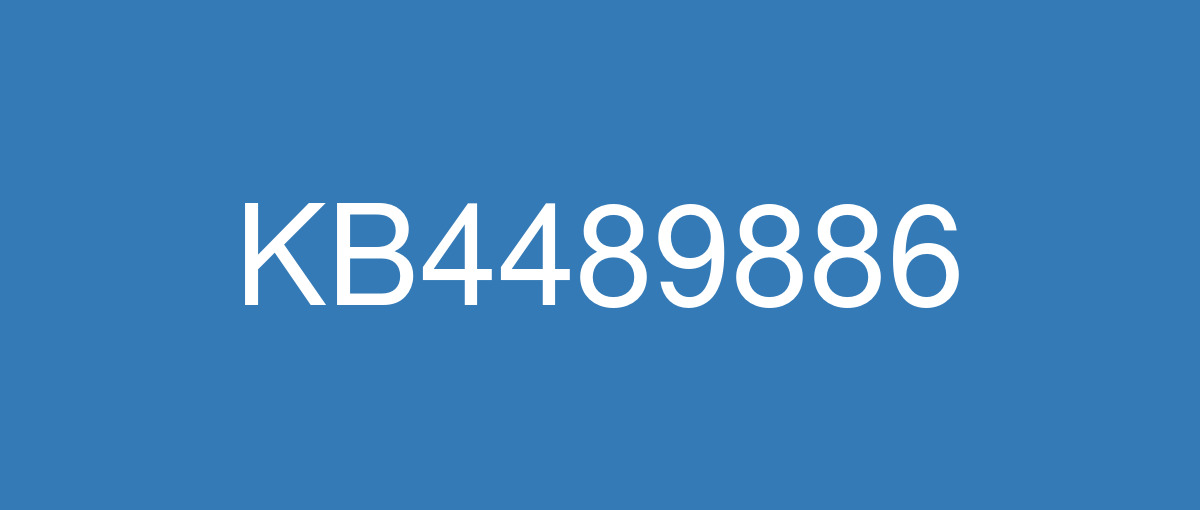
詳細情報
| KB番号 | KB4489886 |
|---|---|
| リリース日 | 2019/03/12 |
| Windowsバージョン | Windows 10 1709 |
| ビルド番号 | 16299.1029 |
| URL(英語) | https://support.microsoft.com/en-us/help/4489886 |
| URL(日本語) | https://support.microsoft.com/ja-jp/help/4489886 |
| ダウンロード | Microsoft Update Catalog |
ハイライト(英語)
改良点(英語)
Addresses an issue that may cause users to receive “Error 1309” while installing or uninstalling certain types of MSI and MSP files.
Security updates to Internet Explorer, Microsoft Edge, Microsoft Scripting Engine, Windows Shell, Windows App Platform and Frameworks, Windows Input and Composition, Windows Linux, Windows Hyper-V, Windows Datacenter Networking, Windows Storage and Filesystems, Windows Kernel, Windows Server, Windows MSXML, and the Microsoft JET Database Engine .
既知の不具合(英語)
After installing this update, MSXML6 causes applications to stop responding if an exception was thrown during node operations, such as appendChild(), insertBefore(), and moveNode(). The Group Policy editor may stop responding when editing a Group Policy Object (GPO) that contains Group Policy Preferences (GPP) for Internet Explorer 10 settings. | This issue is resolved in KB4493441. |
After installing this security update, Custom URI Schemes for Application Protocol handlers may not start the corresponding application for local intranet and trusted sites on Internet Explorer. | This issue is resolved in KB4493440. |
After applying this update, a stop error occurs when attempting to start the Secure Shell (SSH) client program from Windows Subsystem for Linux (WSL) with agent forwarding enabled using a command line switch (ssh –A) or a configuration setting. | This issue is resolved in KB4493441. |
Any compound document (OLE) server application that places embedded objects into the Windows Metafile (WMF) using the PatBlt API may display embedded objects incorrectly. For example, if you paste a Microsoft Excel worksheet object into a Microsoft Word document, the cells may render with a different background color. | This issue is resolved in KB4493441. |
Certain operations, such as rename, that you perform on files or folders that are on a Cluster Shared Volume (CSV) may fail with the error, “STATUS_BAD_IMPERSONATION_LEVEL (0xC00000A5)”. This occurs when you perform the operation on a CSV owner node from a process that doesn’t have administrator privilege. | Do one of the following:
Microsoft is working on a resolution and will provide an update in an upcoming release. |
ハイライト(日本語)
ありません
改良点(日本語)
特定の種類の MSI ファイルおよび MSP ファイルのインストールまたはアンインストール時に “エラー 1309” を受け取ることがある問題を修正します。
Internet Explorer、Microsoft Edge、Microsoft Scripting Engine、Windows シェル、Windows アプリ プラットフォームおよびフレームワーク、Windows Input および Composition、Windows Linux、Windows Hyper-V、Windows Datacenter Networking、Windows ストレージおよびファイルシステム、Windows カーネル、Windows Server、Windows MSXML、Microsoft JET データベース エンジンを対象としたセキュリティ更新プログラム。
既知の不具合(日本語)
ありません