KB4487021
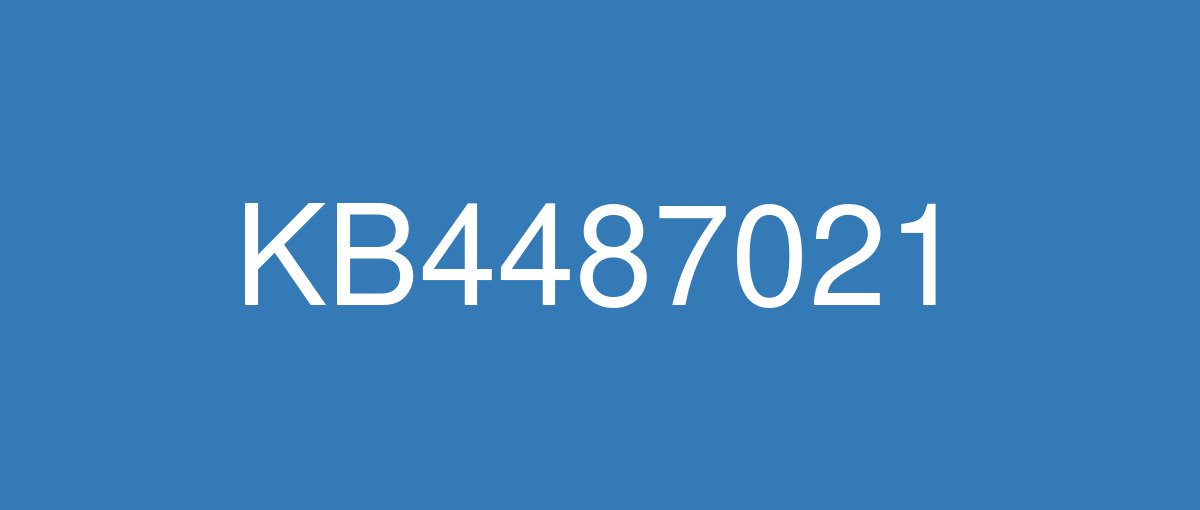
詳細情報
| KB番号 | KB4487021 |
|---|---|
| リリース日 | 2019/02/19 |
| Windowsバージョン | Windows 10 1709 |
| ビルド番号 | 16299.1004 |
| URL(英語) | https://support.microsoft.com/en-us/help/4487021 |
| URL(日本語) | https://support.microsoft.com/ja-jp/help/4487021 |
| ダウンロード | Microsoft Update Catalog |
ハイライト(英語)
改良点(英語)
Updates time zone information for Chile.
Improves performance related to case-insensitive string comparison functions such as _stricmp() in the Universal C runtime.
Addresses an issue with evaluating the compatibility status of the Windows ecosystem to help ensure application and device compatibility for all updates to Windows.
Improves the reliability of the UE-VAppmonitor.
Addresses an issue that fails to update a user hive when you publish an optional package in a Connection Group after the Connection Group was previously published.
Adds a new group policy called “Policy Details”. This policy will immediately disconnect any wireless connections when a wired connection is detected and “Minimize simultaneous connections” is configured.
Addresses an issue that causes the clock and the calendar flyout to ignore user settings for Japanese era date and time formats. For more information, see KB4469068.
Addresses an issue that can overwrite gan-nen support behavior for the Japanese era with a newer update. For more information, see KB4469068.
Enables the 元年 character for the first year in the Japanese era. For more information, see KB4469068.
Addresses an issue that fails to display the correct Japanese era name in Microsoft Office Visual Basic for Applications. For more information, see KB4469068.
Addresses an issue that fails to recognize the first character of the Japanese era name as an abbreviation and may cause date parsing issues.
Addresses an issue that may prevent Internet Explorer from loading images that have a backslash (\) in their relative source path.
Addresses an issue that may cause applications that use a Microsoft Jet database with the Microsoft Access 95 file format to randomly stop working.
Addresses an issue that may cause logon delays of up to 10 minutes. This occurs when an API requests a Group Policy to be refreshed during Group Policy processing. Common scenarios that generate this issue are laptops resuming from a short Sleep or lid closure or when using third-party credential providers that set registry keys at logon.
既知の不具合(英語)
After installing this update, users may receive “Error 1309” while installing or uninstalling certain types of MSI and MSP files. | This issue is resolved in KB4489886. |
After installing this update, MSXML6 causes applications to stop responding if an exception was thrown during node operations, such as appendChild(), insertBefore(), and moveNode(). The Group Policy editor may stop responding when editing a Group Policy Object (GPO) that contains Group Policy Preferences (GPP) for Internet Explorer 10 settings. | This issue is resolved in KB4493441. |
Any compound document (OLE) server application that places embedded objects into the Windows Metafile (WMF) using the PatBlt API may display embedded objects incorrectly. For example, if you paste a Microsoft Excel worksheet object into a Microsoft Word document, the cells may render with a different background color. | This issue is resolved in KB4493441. |
Certain operations, such as rename, that you perform on files or folders that are on a Cluster Shared Volume (CSV) may fail with the error, “STATUS_BAD_IMPERSONATION_LEVEL (0xC00000A5)”. This occurs when you perform the operation on a CSV owner node from a process that doesn’t have administrator privilege. | Do one of the following:
Microsoft is working on a resolution and will provide an update in an upcoming release. |
ハイライト(日本語)
ありません
改良点(日本語)
チリのタイムゾーン情報を更新します。
Universal C ランタイムの _stricmp() など、大文字と小文字を区別しない文字列比較関数に関するパフォーマンスを向上します。
Windows のすべての更新プログラムに対してアプリケーションとデバイスの互換性を確保できるように Windows エコシステムの互換状態を評価する処理に関する問題を修正します。
UE-VAppmonitor の信頼性を向上します。
接続グループが以前に公開された後に接続グループに含まれるオプションのパッケージを発行するときに、ユーザー ハイブを更新できない問題を修正します。
“ポリシーの詳細” という新しいグループ ポリシーを追加します。 このポリシーの場合は、有線接続が検出され、“同時接続の数を最小化する” が構成されていると、ワイヤレス接続が直ちに切断されます。
時計と予定表のポップアップで、日本の元号の日時書式に関するユーザー設定が無視される問題を修正します。 詳細については、KB4469068 を参照してください。
最新の更新プログラムで、日本の元号に関する元年のサポート動作が上書きされる可能性がある問題を修正します。 詳細については、KB4469068 を参照してください。
日本の元号の最初の年を元年と表示できるようにします。 詳細については、KB4469068 を参照してください。
Microsoft Office Visual Basic for Applications で、正しい日本の元号名が表示されない問題を修正します。 詳細については、KB4469068 を参照してください。
日本の元号名の最初の文字が省略形として認識されず、日付を解析する際に発生することがある問題を修正します。
Internet Explorer で相対ソース パスにバックスラッシュ (\) が含まれている画像を読み込めない問題を修正します。
Microsoft Access 95 ファイル形式の Microsoft Jet データベースを使用するアプリケーションがランダムに動作しなくなることがある問題を修正します。
最長で 10 分のログオン遅延が発生する可能性がある問題を修正します。 この問題は、グループ ポリシーの処理中に API からグループ ポリシーの更新を要求したときに発生します。 この問題が発生する一般的なシナリオは、ノート PC が短いスリープまたは閉じた状態から再開するときや、ログオン時にレジストリ キーを設定するサードパーティの資格情報プロバイダーを使用するときです。
既知の不具合(日本語)
ありません