KB4480967
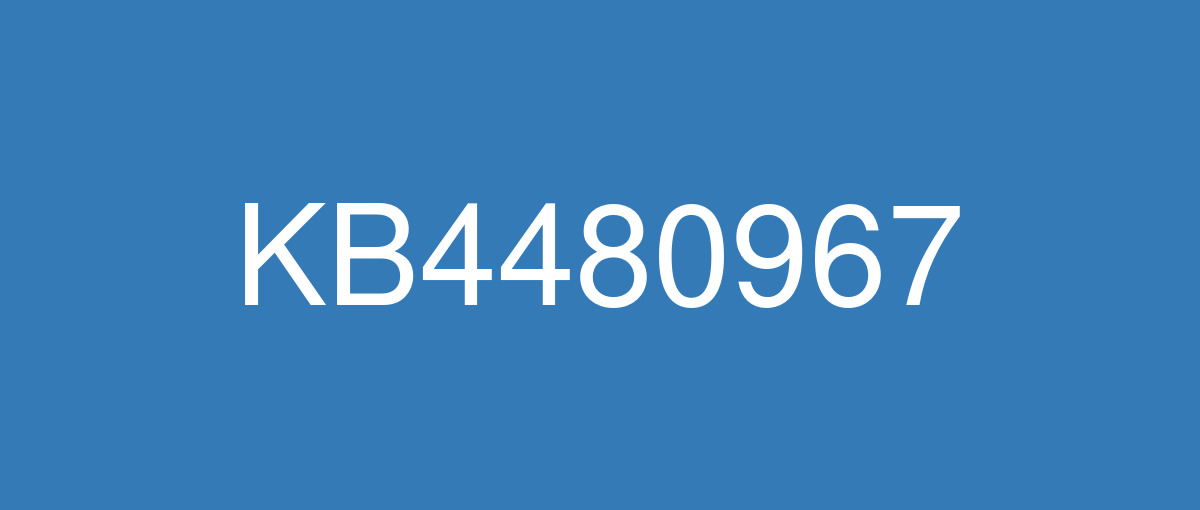
詳細情報
| KB番号 | KB4480967 |
|---|---|
| リリース日 | 2019/01/15 |
| Windowsバージョン | Windows 10 1709 |
| ビルド番号 | 16299.936 |
| URL(英語) | https://support.microsoft.com/en-us/help/4480967 |
| URL(日本語) | https://support.microsoft.com/ja-jp/help/4480967 |
| ダウンロード | Microsoft Update Catalog |
ハイライト(英語)
改良点(英語)
Addresses an issue in Microsoft Edge that fails to trigger the focusin event if the focus event listener of an element shifts focus to another element.
Addresses an issue that may prevent some applications from displaying the Help (F1) window correctly.
Addresses an issue that may cause an application to stop working when converting long Kana to Kanji using a combination of predictive and non-predictive input.
Addresses an issue in a multi-monitor configuration that causes a window to unexpectedly move to a different monitor when reconnecting to an existing user session.
Addresses an issue in which the desktop wallpaper image set by a group policy will not update if it has the same name as the previous image.
Addresses an issue that causes BitLocker Network Unlock to fail on generation 2 virtual machines when it’s used in a network that only supports IPv4.
Addresses an issue that causes catalog signed scripts, including those shipped as part of Windows, to incorrectly generate a Windows Defender Application Control (WDAC) failure audit event.
Addresses an issue that causes Scheduled Tasks created in a disabled state to not run.
Addresses an issue that prevents you from overwriting a file in a shared folder because of an Access Denied error when a filter driver is loaded.
Addresses an issue that may cause third-party applications to have difficulty authenticating hotspots.
Addresses an issue that may cause a blue screen to appear when a Thunderbolt storage device is attached.
Addresses an issue that may display the error code “0x139” for the RNDISMP6!KeepAliveTimerHandler when connecting to a Remote Network Driver Interface Specification (RNDIS) device.
Addresses an issue that throws an exception when instantiating SqlConnection after you install the August Preview of Quality Rollup or September 11, 2018 .NET Framework update.
Addresses an issue that fails to recognize the first character as the abbreviation for the Japanese Era name. For more information, see KB4469068.
既知の不具合(英語)
Applications that use a Microsoft Jet database with the Microsoft Access 97 file format may fail to open if the database has column names greater than 32 characters. The database will fail to open with the error, “Unrecognized Database Format”. | This issue is resolved in KB4486996. |
After installing KB4480978, some Microsoft Edge users report that they:
Browsing fails or the webpage may become unresponsive. | This issue is resolved in KB4486996. |
After installing this update, the first character of the Japanese era name is not recognized as an abbreviation and may cause date parsing issues. | This issue is resolved in KB4487021. |
After installing this update, MSXML6 causes applications to stop responding if an exception was thrown during node operations, such as appendChild(), insertBefore(), and moveNode(). The Group Policy editor may stop responding when editing a Group Policy Object (GPO) that contains Group Policy Preferences (GPP) for Internet Explorer 10 settings. | This issue is resolved in KB4493441. |
Certain operations, such as rename, that you perform on files or folders that are on a Cluster Shared Volume (CSV) may fail with the error, “STATUS_BAD_IMPERSONATION_LEVEL (0xC00000A5)”. This occurs when you perform the operation on a CSV owner node from a process that doesn’t have administrator privilege. | Do one of the following:
Microsoft is working on a resolution and will provide an update in an upcoming release. |
ハイライト(日本語)
ありません
改良点(日本語)
要素の focus イベント リスナーが別の要素にフォーカスを移動した場合に、focusin イベントのトリガーに失敗するという Microsoft Edge の問題を修正します。
一部のアプリケーションでヘルプ (F1) ウィンドウが正しく表示されないという問題を修正します。
予測入力と非予測入力の組み合わせを使用して長文をかな漢字変換すると、アプリケーションが動作しなくなることがある問題を修正します。
既存のユーザー セッションに再接続したときにウィンドウが予期せずに別のモニターに移動するというマルチモニター構成の問題を修正します。
グループ ポリシーによって設定されたデスクトップの壁紙画像が前の画像と同じ名前である場合に更新されない問題を修正します。
IPv4 のみをサポートするネットワークでの使用時に、第 2 世代の仮想マシンで BitLocker ネットワーク ロック解除が失敗する問題を修正します。
Windows の一部としてリリースされているスクリプトを含め、カタログに署名されたスクリプトから Windows Defender アプリケーション制御 (WDAC) の失敗の監査イベントを適切に生成できない問題を修正します。
無効状態で作成されたスケジュール タスクが実行されない問題を修正します。
フィルター ドライバーが読み込まれているときに "アクセスが拒否されました" エラーのために共有フォルダー内のファイルを上書きできない問題を修正します。
サードパーティ製アプリケーションでホットスポットの認証時に問題が発生することがある問題を修正します。
Thunderbolt ストレージ デバイスを接続すると、ブルー スクリーンが表示される問題を修正します。
リモート ネットワーク ドライバー インターフェイス仕様 (RNDIS) デバイスに接続すると、RNDISMP6!KeepAliveTimerHandler のエラーコード “0x139” が表示されることがある問題を修正します。
8 月の品質ロールアップのプレビューまたは 2018 年 9 月 12 日の .NET Framework の更新プログラムのインストール後に SqlConnection をインスタンス化すると例外がスローされる問題を修正します。
日本の元号名の省略形として、最初の文字が認識されない問題を修正します。 詳細については、KB4469068 を参照してください。
既知の不具合(日本語)
ありません