KB4343893
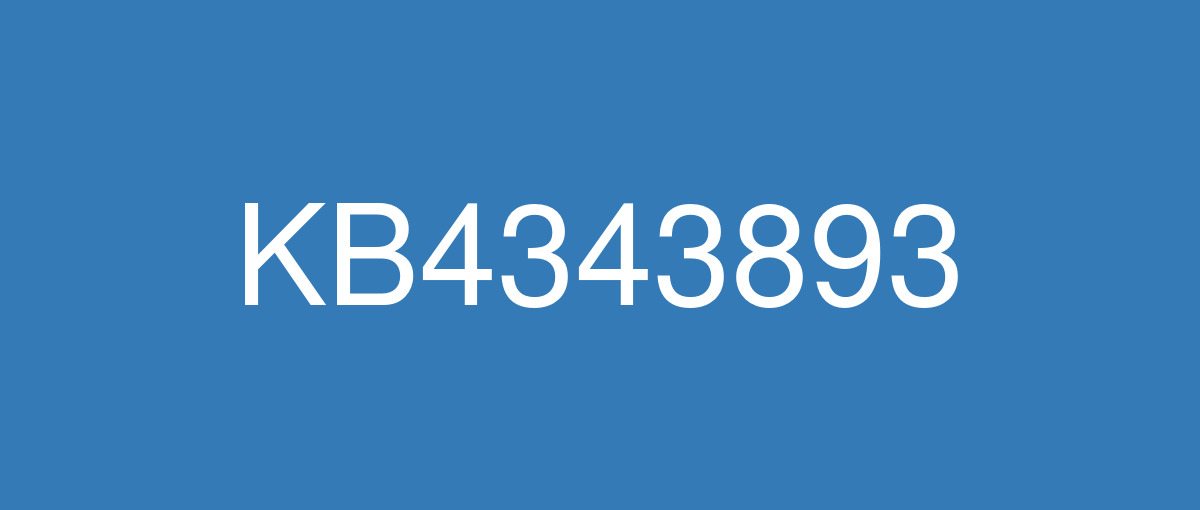
詳細情報
| KB番号 | KB4343893 |
|---|---|
| リリース日 | 2018/08/30 |
| Windowsバージョン | Windows 10 1709 |
| ビルド番号 | 16299.637 |
| URL(英語) | https://support.microsoft.com/en-us/help/4343893 |
| URL(日本語) | https://support.microsoft.com/ja-jp/help/4343893 |
| ダウンロード | Microsoft Update Catalog |
ハイライト(英語)
改良点(英語)
Addresses an issue in Microsoft Foundation Class (MFC) applications that may cause applications to flicker.
Addresses an issue that causes win32kfull.sys to stop working (Stop 3B) when cancelling journal hook operations or disconnecting a remote session.
Addresses an issue that caused users to press Ctrl+Alt+Delete twice to exit assigned access mode when autologon was enabled.
Addresses an issue that prevented the Device Guard PackageInspector.exe application from including all the files needed for an application to run correctly once the Code Integrity policy was completed.
Addresses an issue that prevents users of PIV/CAC smart cards from authenticating to use enterprise resources or prevents Windows Hello for Business from configuring on first logon.
Addresses an issue that causes Microsoft Edge to stop working after setting a DLL rule in AppLocker.
Addresses an issue that, in some cases, failed to clear decrypted data from memory after a CAPI decryption operation was completed.
Addresses an issue that causes the Wi-Fi EAP-TTLS (CHAP) authentication to fail if a user saves credential information before authentication.
Addresses an issue that causes high CPU usage on machines with built-in Sierra broadband modules when switching from WLAN to LAN. The WWanSvc service continually claims additional memory until the machine becomes unresponsive and a black screen appears.
Addresses an issue that prevents a checkpoint created on a Windows Server 2016 cluster from being reapplied. This occurs when VMs are running on a cluster-shared volume (CSV), and the error is “Failed to read from stream. HRESULT = 0xC00CEE3A.”
Addresses an issue that prevents Folder Redirection from updating the server UNC path when the path changes because of a change to an environment variable (%HOMESHARE% or %USERNAME%). To prevent this problem, set the Folder Redirection policy to not move the data when the path changes.
Addresses an issue that requires a password to be input twice if you connect to a locked device using Remote Desktop Connect.
Addresses an issue that causes devices that have 802.1x Extensible Authentication Protocol (EAP) enabled to randomly stop working with the stop code ”0xD1 DRIVER_IRQL_NOT_LESS_OR_EQUAL”. The issue occurs when the kernel memory pool becomes corrupted. Crashes will generally occur in nwifi.sys.
Provides a stability resolution for native Peripheral Component Interconnect Express (PCIe) enumeration and the runtime D3 (RTD3) state.
Addresses an issue that may remove a Dynamic Host Configuration Protocol (DHCP) option from a reservation after changing the DHCP scope settings.
Addresses an issue that may prevent the Start menu from opening after refreshing your PC.
Extends the Key Management Service (KMS) to support the upcoming Windows 10 client Enterprise LTSC and Windows Server editions. For more information, see KB4347075.
既知の不具合(英語)
Some non-English platforms may display the following string in English instead of the localized language: ”Reading scheduled jobs from file is not supported in this language mode.” This error appears when you try to read the scheduled jobs you've created and Device Guard is enabled | After evaluation, Microsoft has determined that this is a low probability and a low-risk issue, and we will not provide a solution at this time for Windows 10, version 1709. If you believe that you are affected by this issue, please contact Microsoft Support. |
When Device Guard is enabled, some non-English platforms may display the following strings in English instead of the localized language:
| After evaluation, Microsoft has determined that this is a low probability and a low-risk issue, and we will not provide a solution at this time for Windows 10, version 1709. If you believe that you are affected by this issue, please contact Microsoft Support. |
After installing this update, some users that are using VPN with IKEv2 may fail to establish a VPN connection. The connection fails with the error, “Remote Access Error 809.” | This issue is resolved in KB4464217. |
After installing this update, Windows no longer recognizes the Personal Information exchange (PFX) certificate that’s used for authenticating to a Wi-Fi or VPN connection. As a result, Microsoft Intune takes a long time to deliver user profiles because it doesn’t recognize that the required certificate is on the device. | This issue is resolved in KB4464217. |
After you install the August Preview of Quality Rollup or September 11, 2018 .NET Framework update, instantiation of SqlConnection can throw an exception. For more information about this issue, see the following article in the Microsoft Knowledge Base: 4470809 SqlConnection instantiation exception on .NET 4.6 and later after August-September 2018 .NET Framework updates | This issue is resolved in KB4480967. |
ハイライト(日本語)
ありません
改良点(日本語)
アプリケーションがちらつく原因となる Microsoft Foundation Class (MFC) アプリケーションの問題を修正します。
ジャーナル フック操作のキャンセル時またはリモート セッションの切断時に win32kfull.sys が動作しなくなる (Stop 3B) 問題を修正します。
自動ログオンが有効な場合、割り当てられたアクセス モードを終了するには Ctrl + Alt + Delete キーを 2 回押す必要がある問題を修正します。
コードの整合性ポリシーが完了した後、アプリケーションが正しく動作するために必要なすべてのファイルが Device Guard PackageInspector.exe アプリケーションに含まれない問題を修正します。
PIV/CAC スマート カードのユーザーがエンタープライズ リソースの使用を認証できない問題、または Windows Hello for Business が初回ログオン時に構成できない問題を修正します。
AppLocker で DLL ルールを設定した後、Microsoft Edge が動作しなくなる問題を修正します。
CAPI 復号化操作が完了した後に、復号化されたデータがメモリから消去されないことがある問題を修正します。
認証前にユーザーが資格情報を保存すると、Wi-Fi EAP-TTLS (CHAP) 認証が失敗する問題を修正します。
WLAN から LAN への切り替え時に、Sierra ブロードバンド モジュールが組み込まれたマシンで CPU 使用率が高くなる問題を修正します。 WWanSvc サービスは、マシンが応答しなくなり、黒い画面が表示されるまで追加のメモリを要求し続けます。
Windows Server 2016 クラスターに作成されたチェック ポイントが再適用されない問題を修正します。 この問題は、VM がクラスター共有ボリューム (CSV) 上で実行されている場合に発生します。エラーは “Failed to read from stream. HRESULT = 0xC00CEE3A” です。
環境変数 (%HOMESHARE% または %USERNAME%) が変更されたために、パスの変更時にフォルダー リダイレクトがサーバーの UNC パスを更新できない問題を修正しました。 この問題を回避するには、パスの変更時にデータを移動されないようにフォルダー リダイレクト ポリシーを設定します。
リモート デスクトップ接続を使用してロックされたデバイスに接続する場合、パスワードを 2 回入力する必要がある問題を修正します。
ストップ コード ”0xD1 DRIVER_IRQL_NOT_LESS_OR_EQUAL” で 802.1x 拡張認証プロトコル (EAP) が有効になっているデバイスがランダムに動作を停止する問題を修正します。 この問題は、カーネル メモリ プールが破損した場合に発生します。 通常、クラッシュは nwifi.sys で発生します。
ネイティブの Peripheral Component Interconnect Express (PCIe) 列挙およびランタイム D3 (RTD3) 状態の安定性の解決策を提供します。
DHCP スコープ設定を変更した後、予約から動的ホスト構成プロトコル (DHCP) オプションが削除されることがある問題を修正します。
PC を更新した後に [スタート] メニューが開かなくなる問題を修正します。
今後の Windows 10 クライアント エンタープライズ LTSC および Windows Server エディションをサポートするようにキー管理サービス (KMS) を拡張します。 詳細については、KB4347075 を参照してください。
既知の不具合(日本語)
ありません