KB4093105
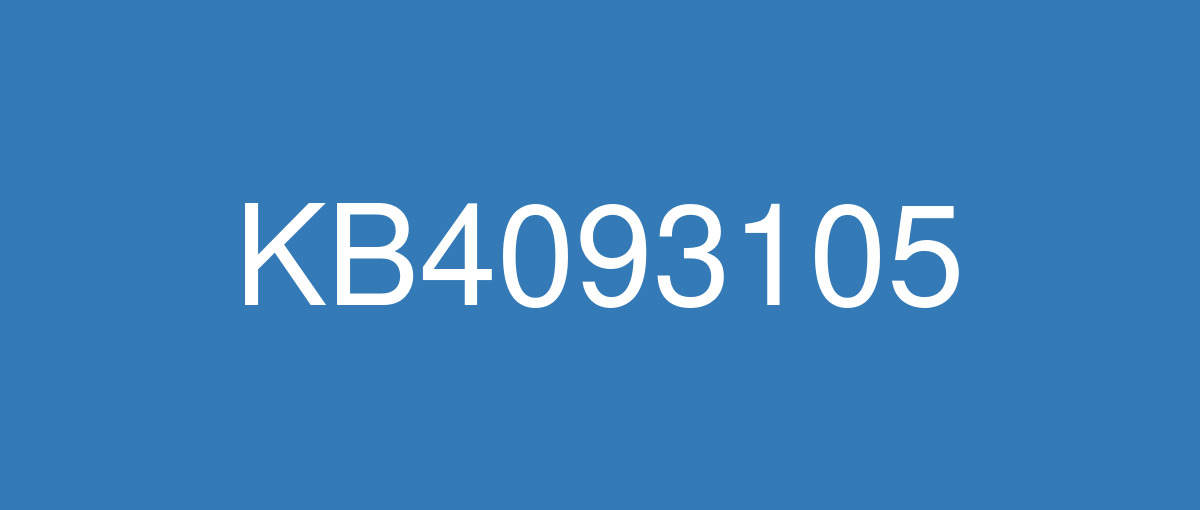
詳細情報
| KB番号 | KB4093105 |
|---|---|
| リリース日 | 2018/04/23 |
| Windowsバージョン | Windows 10 1709 |
| ビルド番号 | 16299.402 |
| URL(英語) | https://support.microsoft.com/en-us/help/4093105 |
| URL(日本語) | https://support.microsoft.com/ja-jp/help/4093105 |
| ダウンロード | Microsoft Update Catalog |
ハイライト(英語)
改良点(英語)
Addresses an issue that generates a certificate validation error 0x800B0109 (CERT_E_UNTRUSTEDROOT) from http.sys.
Addresses an issue in which resetting the Windows Hello PIN at the logon prompt puts the system in a state that makes resetting the PIN again impossible.
Addresses an issue where the right-click context menu for encrypting and decrypting files using Windows Explorer is missing.
Addresses an issue that suspends BitLocker or Device Encryption during device unenrollment instead of keeping the drive protected.
Addresses an issue that causes Microsoft Edge to stop working after a few seconds when running a software restriction policy.
Addresses an issue that may cause a file system mini-filter to fail to unload because of a leak in Filter Manager, which requires a restart.
Addresses an issue that causes the connection bar to be missing in Virtual Machine Connection (VMConnect) when using full-screen mode on multiple monitors.
Addresses an issue that prevents certain devices from working on Windows 10, version 1709, machines when the “Disable new DMA devices when this computer is locked” Group Policy is active. The non-working devices are internal, PCI-based peripherals (wireless network drivers and input and audio peripherals). These peripherals can fail on systems whose firmware blocks the peripherals from performing Direct Memory Access (DMA) at boot.
Addresses an issue that might cause Windows Server 2016 Domain Controllers to log Microsoft Windows Security audit events ID 4625 and ID 4776. The username and domain name in the events may appear truncated, only showing the first character for logons coming from client applications using wldap32.dll.
Addresses an issue in which users may exist in a domain that is trusted using transitive trust, but are unable to locate a PDC or DC for the Extranet Lockout feature. The following exception occurs: “Microsoft.IdentityServer.Service.AccountPolicy.ADAccountLookupException: MSIS6080: A bind attempt to domain <FQDN> failed with error code 1722”. Also, the following message appears on the IDP page: "Incorrect user ID or password. Type the correct user ID and password, and try again."
Addresses an issue that prevents you from modifying or restoring Active Directory objects that have invalid backlink attributes populated in their class. The error you receive is “Error 0x207D An attempt was made to modify an object to include an attribute that is not legal for its class.”
Addresses an issue that prevents the AdminSDHolder task from running when a protected group contains a member attribute that points to a deleted object. Additionally, Event 1126 is logged as “Active Directory Domain Services was unable to establish a connection with the global catalog. Error value: 8430. The directory service encountered an internal failure. Internal ID: 320130e.”
Addresses an issue that occurs when Volume Shadow Copy is enabled on a volume that hosts a file share. If the client accesses the UNC path to view the properties in the Previous Version tab, the Date Modified field is empty.
Addresses an issue that occurs when a user with a roaming user profile first logs on to a machine running Windows 10, version 1607, and then logs off. Later, if the user tries to log on to a machine running Windows 10, version 1703, and opens Microsoft Edge, Microsoft Edge will stop working.
Addresses an issue that makes a Japanese keyboard unusable in remote assistance sessions.
Addresses an issue that causes the cursor to unexpectedly move to center of the screen when changing the display mode.
Addresses a potential leak caused by opening and closing a new web browser control.
Addresses an issue that causes the ContentIndexter.AddAsync API to throw an unnecessary exception.
Addresses an issue with the first launch performance of UWP Desktop Bridge apps.
Addresses an issue with the Search tab of Microsoft Outlook 2016 during the upgrade from Windows 10, version 1703, to Windows 10, version 1709.
Addresses an issue that causes updates for large game apps to fail.
Addresses an issue that removes user-pinned folders or tiles from the Start menu in some cases
Addresses an issue that causes invisible apps to appear in the Start menu.
Addresses an issue that might cause some users to experience unexpected panning or scrolling in certain apps while using the pen.
既知の不具合(英語)
After installing KB4093105, the message, “We couldn't download Windows Mixed Reality software” may appear on some Windows 10 Mixed Reality devices. | This issue is resolved in KB4103727. |
ハイライト(日本語)
ありません
改良点(日本語)
モダン アプリケーションが remove-AppXProvisionedPackages-Online でプロビジョニング解除されていても、OS バージョンをアップグレードした後にこれらのアプリケーションが再表示される原因となる問題を修正します。
管理者としてアプリケーションを実行すると、ユーザー名またはパスワードをユーザー昇格プロンプト (LUA) に貼り付けるときにアプリケーションが動作を停止する原因となる問題を修正します。
Skype と Xbox が動作を停止する原因となる問題を修正します。
UE-V が有効になっている場合に、Microsoft Outlook 2013 の自動検出がメール アカウントの設定に使用できない問題を修正します。
MSI ファイルに適用されている AppLocker の発行元の規則がファイルと正しく一致しない問題を修正します。’
TPM ファームウェアの問題が原因で、Windows Hello が弱い暗号キーを検出したときに適切なキーを生成できない問題を修正します。 この問題は、TPM を要求するポリシーが構成されている場合にのみ発生します。
複数のユーザーがユーザーの簡易切り替えを使用してログオンしたときに、ユーザーがセッションのロックを解除できなくなり、不適切な <ユーザー名>@<ドメイン名> 情報がログオン画面に表示されることがある問題を修正します。 具体的には、ユーザーが複数の異なるドメインからログオンし、そのドメインの資格情報 (<ユーザー名>@<ドメイン名>) に UPN 形式を使用し、ユーザーの簡易切り替えを使用してユーザーを切り替えた場合にこの問題が発生します。
Office Chrome 拡張機能を使用しているときに、ブラウザーで 1 回ではなく頻繁に資格情報の入力が求められる問題を修正します。
PIN または生体認証の入力を可能にするスマート カードに関する問題を修正します。 ユーザーが PIN または生体認証の入力 (指紋など) を間違って入力すると、エラーが表示され、最大 30 秒間待つ必要があります。 この変更により、30 秒間待つ必要がなくなります。
グループ ポリシーにおいて最低限必要なユーザー アカウント パスワードの長さを 14 文字から 20 文字に増やします。
証明書のプロパティを表示するときに名前の制限情報が適切に表示されない問題を修正します。 データが適切な形式で表示されず、16 進形式で表示されます。
監査モードが有効の状態で認証ポリシーを使用している際に、失敗した NTLM 認証を単にログに記録するのではなくブロックする問題を修正します。 Netlogon.log に以下が表示されることがあります。
http.sys から証明書の検証エラー 0x800B0109 (CERT_E_UNTRUSTEDROOT) が生成される問題を修正します。
ログオン プロンプトで Windows Hello PIN をリセットすると、システムが PIN を再びリセットできなくする状態になる問題を修正します。
エクスプローラーで、ファイルを暗号化および復号化するための右クリックのコンテキスト メニューが表示されない問題を修正します。
デバイスの登録解除時に、ドライブの保護が維持されず、BitLocker またはデバイスの暗号化が中断される問題を修正します。
ソフトウェア制限ポリシーの実行時に Microsoft Edge が数秒後に機能しなくなる問題を修正します。
再起動が必要なフィルター マネージャーのリークにより、ファイル システム ミニフィルターがアンロードに失敗する原因となる問題を修正します。
複数のモニターでフルスクリーン モードを使用しているときに仮想マシン接続 (VMConnect) で接続バーが表示されない問題を修正します。
「このコンピュータがロックされているときに新しいDMAデバイスを無効にする」グループ ポリシーが有効になっている場合に、特定のデバイスが Windows 10 バージョン 1709 上で動作できない問題を修正します。“” 非稼働デバイスは内部の、PCI ベースの周辺機器です (ワイヤレス ネットワーク ドライバー、入力機器およびオーディオ機器)。 これらの周辺機器は、ファームウェアが、ブート時に周辺機器によるダイレクト メモリ アクセス (DMA) の実行を阻止するシステム上で処理を中止する可能性があります。
Windows Server 2016 ドメイン コントローラーが Microsoft Windows セキュリティの監査イベント ID 4625 および ID 4776 をログに書き込ませる原因になることのある問題を修正します。 イベント内のユーザー名とドメイン名は、wldap32.dll を使用するクライアント アプリケーションからのログオンの最初の文字だけを表示するため、文字化けしているように見えることがあります。
推移的な信頼関係で信頼されているドメイン内にユーザーが存在するものの、エクストラネットのロックアウト機能の PDC または DC を検索できないことがある問題を修正します。 次の例外が発生します。 “Microsoft.IdentityServer.Service.AccountPolicy.ADAccountLookupException: MSIS6080: ドメイン <FQDN> に対するバインドの試行がエラー コード 1722 で失敗しました。” また、IDP ページに 「ユーザー ID またはパスワードが正しくありません。」 メッセージが表示されます。 正しいユーザー ID とパスワードを入力して、再度実行してください。" というメッセージが表示されます。
クラスに無効なバックリンク属性が設定されている Active Directory オブジェクトを変更または復元できない問題を修正します。 “エラー 0x207D 属性のクラスが有効ではない属性を含むオブジェクトに変更しようとしました。” というエラーを受け取ります。
削除されたオブジェクトを指すメンバー属性が保護グループに含まれている場合、AdminSDHolder タスクを実行できない問題を修正します。 また、イベント 1126 はログに記録されます。ログの内容は、「Active Directory ドメイン サービスは、グローバル カタログとの接続を確立できませんでした。」です。 “ エラー値: 8430。 ディレクトリ サービスで内部エラーが発生しました。 内部 ID: 320130e” です。
ファイル共有をホストするボリュームでボリューム シャドウ コピーが有効な場合に発生する問題を修正します。 クライアントが UNC パスにアクセスして [以前のバージョン] タブのプロパティを表示すると、[変更日] フィールドは空になります。
移動ユーザー プロファイルを持つユーザーが、Windows 10 バージョン 1607 を実行しているコンピューターに初めてログオンしてからログオフするときに発生する問題を修正します。 後でユーザーが Windows 10 バージョン 1703 を実行しているコンピューターにログオンしようとして Microsoft Edge を開くと、Microsoft Edge は動作しなくなります。
リモート アシスタンス セッションにおいて日本語キーボードを使用できなくする問題を修正します。
表示モードの変更時に、予期せずカーソルが画面中央に移動する原因となる問題を修正します。
新しい Web ブラウザー コントロールの開始と終了による漏えいの可能性を修正します。
ContentIndexter.AddAsync API が不要な例外をスローする原因となる問題を修正します。
UWP Desktop Bridge アプリの初回起動時のパフォーマンスに関する問題を修正します。
Windows 10 バージョン 1703 から Windows 10 バージョン 1709 にアップグレード中の Microsoft Outlook 2016 の [検索] タブに関する問題を修正します。
サイズの大きいアプリの更新プログラムが失敗する原因となる問題を修正します。
場合によっては、スタート メニューからユーザーがピン留めされたフォルダーまたはタイルを削除する問題を修正します。
非表示のアプリがスタート メニューに表示される原因となる問題を修正します。
一部のアプリで、ペンの使用時に予期しないパンまたはスクロールが発生する原因となる問題を修正します。
既知の不具合(日本語)
ありません