KB4058258
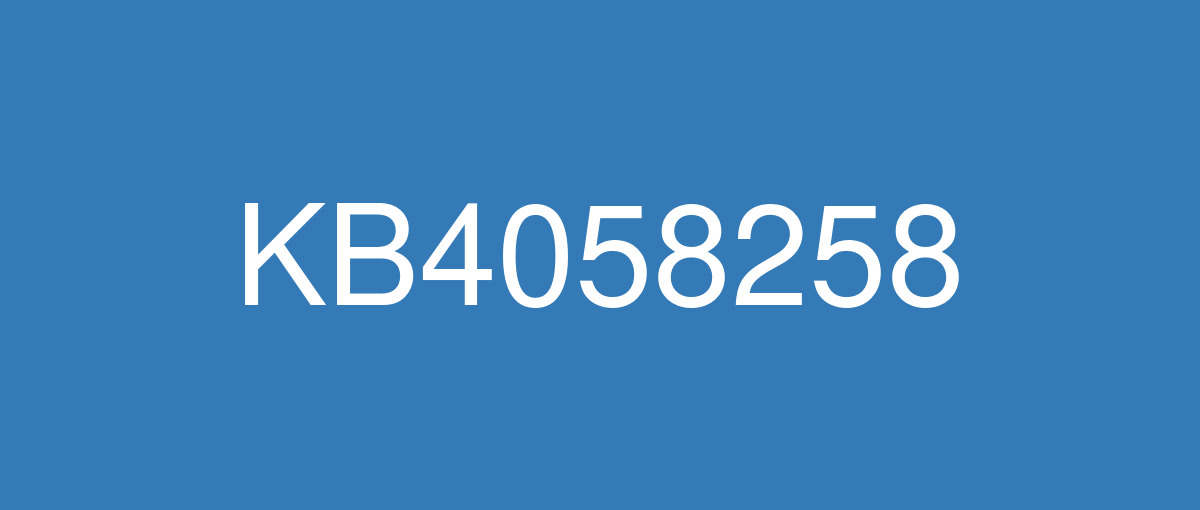
詳細情報
| KB番号 | KB4058258 |
|---|---|
| リリース日 | 2018/01/31 |
| Windowsバージョン | Windows 10 1709 |
| ビルド番号 | 16299.214 |
| URL(英語) | https://support.microsoft.com/en-us/help/4058258 |
| URL(日本語) | https://support.microsoft.com/ja-jp/help/4058258 |
| ダウンロード | Microsoft Update Catalog |
ハイライト(英語)
改良点(英語)
Addresses issue that causes Hyper-V VMs that are replicated using Hyper-V Replica or Azure Site Recovery to stop responding at 92% if a Windows Server 2016 Failover Cluster is set up with NIC Teaming enabled. The issue also occurs while stopping the VM, during Live Migration, while stopping the VMMS service, or during Host node shutdown. The user must then use a hard restart on the host machine to recover.
Addresses issue where users of Microsoft and Azure Active Directory accounts may see the password prompt repeatedly.
Addresses a performance degradation observed in applications making heavy use of the .NET System.Diagnostics.StackTrace class.
Addresses a compatibility issue where colors are distorted on some displays and televisions that have 10-bit or higher color depth.
Addresses a condition where a second monitor that is connected to legacy AMD display adapters flashes after waking from sleep.
Addresses issue that causes delays when switching keyboard languages using Alt+Shift.
Addresses compatibility issues when rendering certain closed captions or subtitle formats during video playback.
Addresses issue where the Microsoft Edge Allow Extension Group Policy for the disabled state was not working.
Provides additional protections for 32-bit (x86) versions of Windows 10, version 1709.
Resolves the issue reported by some customers on a small subset of older AMD processors where the processor entered an unbootable state after installing January 3, 2018—KB4056892 (OS Build 16299.192).
Addresses issue where the touch keyboard doesn't support the split keyboard layout option. This is an ergonomic layout designed to be used with both hands, one on each side of your tablet.
Addresses issue where the touch keyboard doesn't support the standard (full) keyboard layout option for the Japanese and Korean languages.
Addresses issue in which Windows Update History reports that KB4054517 failed to install because of error 0x80070643.
既知の不具合(英語)
Because of an issue that affects some versions of antivirus software, this fix applies only to computers on which the antivirus ISV updated the ALLOW REGKEY. | This issue is resolved in KB4088776. |
After installing this update, some users may experience issues logging into some websites when using third-party account credentials in Microsoft Edge. | This issue is resolved in KB4074588. |
After installing this update, some devices may fail to boot with INACCESSIBLE_BOOT_DEVICE. This issue occurs when the windows update servicing stack incorrectly skips installing the newer version of some critical drivers in the cumulative update and uninstalls the currently active drivers during maintenance. | This issue is resolved in KB4090913. |
Because of an AD FS server issue that causes the WID AD FS database to become unusable after a restart, the AD FS service may fail to start. | This issue is resolved in KB4088776. |
Users with Windows 10 Version 1709 Enterprise that have installed the January 2018 Delta package may encounter failure issues when installing the February and March 2018 updates from the Microsoft Update Catalog. Specifically, the Windows 10, version 1709 February Delta Update may silently fail. | Microsoft is aware of this issue and has expired the following Windows 10 version 1709 Delta Update KBs on the Microsoft Catalog on March 13, 2018: KB4056892– January 2018 KB4074588 – February 2018 KB4088776 – March 2018 Microsoft recommends that users uninstall the Windows 10 version 1709 January KB4056892 Delta Update package and install the March 2018 full latest cumulative update, KB4088776. Customers may resume using Delta Update packages with the April 2018 Windows 10 version 1709 monthly cumulative update. |
ハイライト(日本語)
ありません
改良点(日本語)
Windows Server 2016 のフェールオーバー クラスタが NIC チーミングを有効にした状態で設定されている場合、Hyper-V レプリカまたは Azure Site Recovery を使ってレプリケートされた Hyper-V VM が 92% で応答を停止する原因となる問題を修正します。 この問題はまた、VM の停止中、ライブ マイグレーション中、VMMS サービスの停止中、またはホスト ノードのシャットダウン中でも発生します。 ユーザーはホスト マシン上でハード リスタートして回復する必要があります。
Microsoft アカウントと Azure Active Directory アカウントのユーザーにパスワードのプロンプトが繰り返し表示されることがある問題を修正します。
.NET System.Diagnostics.StackTrace クラスを頻繁に使用するアプリケーションで、パフォーマンスの低下が発生する問題を修正します。
色深度が 10 ビット以上の一部のディスプレイとテレビで色の表示がゆがむが互換性の問題を修正しました。
スリープの解除後に、AMD 製のレガシ ディスプレイ アダプターに接続されているセカンド モニターが点滅する状態を修正します。
Alt キーと Shift キーを押しながらキーボードの言語を切り替えるときに遅延が発生する問題を修正します。
ビデオの再生中に特定のクローズド キャプションや字幕フォーマットをレンダリングする際の互換性の問題を修正します。
Microsoft Edge の拡張機能の許可グループ ポリシーが無効な状態でも、無効にならない問題を修正します。
Windows 10 バージョン 1709 の 32 ビット (x86) バージョンに追加の保護を提供します。
2018 年 1 月 4 日 —KB4056892 (OS ビルド 16299.192) をインストールした後、プロセスが起動できなくなるという、ごく一部の AMD プロセッサについてお客様から報告されていた問題を解決します。
タッチ キーボードが分割キーボードのレイアウト オプションをサポートしない問題を修正します。 このキーボードは、タブレットの両側に 1 つずつ置いて両手で使用できるように設計された、人間工学に基づくレイアウトです。
タッチ キーボードが日本語および韓国語の標準 (フル) キーボード レイアウト オプションをサポートしない問題を修正します。
既知の不具合(日本語)
ありません