KB4054517
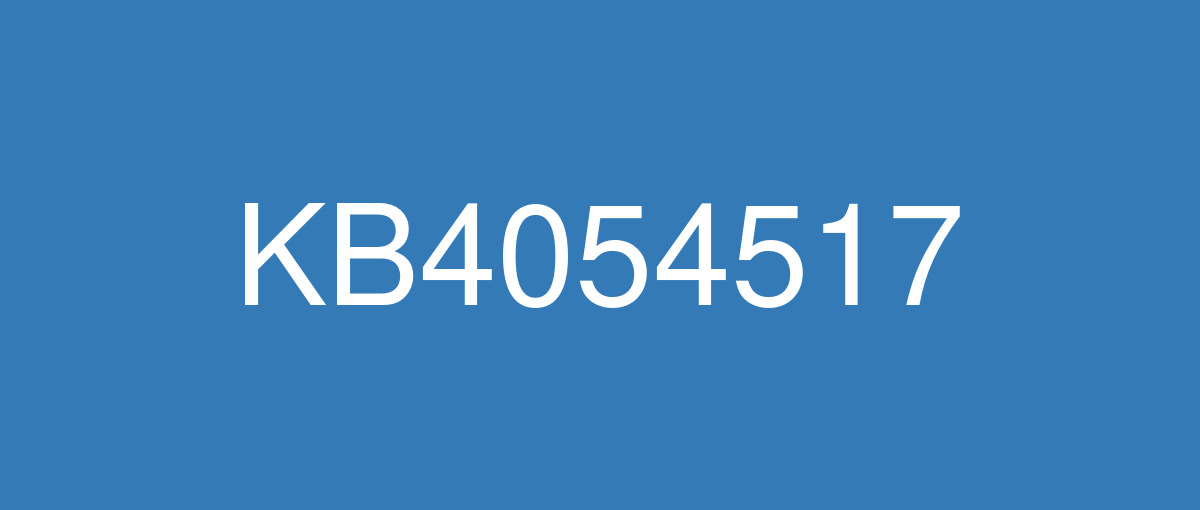
詳細情報
| KB番号 | KB4054517 |
|---|---|
| リリース日 | 2017/12/12 |
| Windowsバージョン | Windows 10 1709 |
| ビルド番号 | 16299.125 |
| URL(英語) | https://support.microsoft.com/en-us/help/4054517 |
| URL(日本語) | https://support.microsoft.com/ja-jp/help/4054517 |
| ダウンロード | Microsoft Update Catalog |
ハイライト(英語)
改良点(英語)
Updates Internet Explorer’s default visibility for the button that launches Microsoft Edge.
Addresses issue where Windows Defender Device Guard and Application Control block some applications from running, even in Audit-Only Enforcement Mode.
Addresses issue to reset PLC bit on U0/U3 transitions.
Addresses issue with personalized Bluetooth devices that don't support bonding.
Addresses issue where the touch keyboard doesn’t support the standard layout for 88 languages.
Addresses issue where the touch keyboard for a third-party Input Method Editor (IME) has no IME ON/OFF key.
Addresses additional issues with updated time zone information.
Addresses issue where, when using System Center Virtual Machine Manager (VMM), the user can't copy or clone virtual machines (VM). The error message is "0x80070057- Invalid parameter". This issue affects the VMM UI and PowerShell scripts used for VM cloning and copying.
Addresses issue where the Internet Connection Sharing (ICS) service does not persist connections across OS reboots or ICS service restarts. The solution can be activated through an optional “EnableRebootPersistConnection” registry key described in KB4055559.
Security updates to the Microsoft Scripting Engine, Microsoft Edge, and Windows Server.
既知の不具合(英語)
Update installation may stop at 99% and may show elevated CPU or disk utilization if a device was reset using the Reset this PC functionality after installing KB4054022. | This issue is resolved in KB4058702. Note If you are impacted by this issue, you must restart your PC or end the existing Trusted Installer processes by running the following from an Administrative command prompt: taskkill /f /im tiworker.exe taskkill /f /im trustedinstaller.exe Devices that were impacted by this issue may have large CBS.log files. These files can be deleted by running the following from an Administrative command prompt: del /f %windir%\logs\cbs\*.log |
Windows Update History reports that KB4054517 failed to install because of Error 0x80070643. | This issue is resolved in KB4058258. |
After installing this update, some preinstalled apps running Windows 10 version 1709 may be deleted at system restart. | This issue is resolved in KB4056892. Uninstalled apps can be reinstalled manually from the Microsoft Store. |
ハイライト(日本語)
ありません
改良点(日本語)
Internet Explorer で、Microsoft Edge を起動するボタンの既定の表示設定を更新します。
監査のみの強制モードでも、Windows Defender の Device Guard およびアプリケーション制御で一部のアプリケーションを実行できな問題を修正しました。
U0/U3 切り替えの PLC ビットをリセットする問題を修正しました。
ボンディングをサポートしないカスタマイズされた Bluetooth デバイスに関する問題を修正しました。
88 言語でタッチ キーボードが標準レイアウトをサポートしない場合の問題を修正しました。
サードパーティ製の日本語入力システム (IME) 用のタッチ キーボードに IME のオン/オフ キーがない場合の問題を修正しました。
更新されたタイム ゾーン情報に関するその他の問題を修正しました。
System Center Virtual Machine Manager (VMM) を使用している場合に、仮想マシン (VM) のコピーまたは複製を実行できない問題を修正しました。 エラー メッセージは "0x80070057 - 無効なパラメーター" です。 この問題は、VM の複製とコピーに使用される VMM UI と PowerShell に影響があります。
インターネット接続の共有 (ICS) のサービスが、OS の再起動または ICS サービスの再起動中に接続を維持しない問題を修正しました。 ソリューションは、KB4055559 で説明されている、オプションの “EnableRebootPersistConnection” レジストリ キーを使用して有効にすることができます。
Microsoft Scripting Engine、Microsoft Edge、および Windows Server のセキュリティ更新プログラム。
既知の不具合(日本語)
ありません