KB4103722
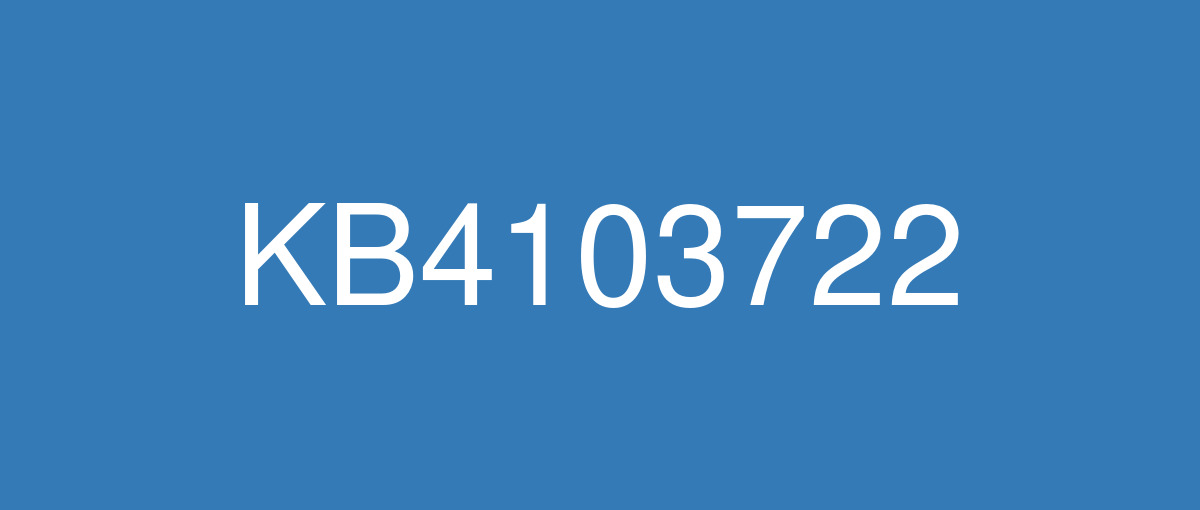
詳細情報
| KB番号 | KB4103722 |
|---|---|
| リリース日 | 2018/05/17 |
| Windowsバージョン | Windows 10 1703 |
| ビルド番号 | 15063.1112 |
| URL(英語) | https://support.microsoft.com/en-us/help/4103722 |
| URL(日本語) | https://support.microsoft.com/ja-jp/help/4103722 |
| ダウンロード | Microsoft Update Catalog |
ハイライト(英語)
改良点(英語)
Addresses additional issues with updated time zone information.
Addresses an issue that causes Internet Explorer dialogs on a second monitor to also appear on the primary monitor when using extended display.
Addresses a reliability issue in .NET applications when using a Japanese IME in a text box.
Addresses an issue with the connection status of some Bluetooth devices.
Addresses an issue that prevents Autodiscover in Microsoft Outlook 2013 from being used to set up email accounts when UE-V is enabled.
Addresses an issue that prevents adding performance counters to the Performance Monitor on systems with many processors.
Addresses an issue that generates an error when attempting to change the smart card service’s startup type from Disabled to Manual or Automatic. The error is “Cannot create a file when that file already exists.”
Addresses an issue that causes sporadic authentication issues when using Web Account Manager.
Addresses an issue that causes client applications that use Windows Authentication Manager to stop working when making a request to the server.
Addresses an issue that causes BitLocker to go into recovery mode when updates are applied.
Enables the Visual Studio IntelliTrace step-back feature to take snapshots of an application whose debug platform target is set to x86.
Addresses an issue where the connection bar is missing in Virtual Machine Connection (VMConnect) when using full-screen mode on multiple monitors.
Addresses an issue where Windows 10 clients that authenticate to 802.1x WLAN access points fail to apply Group Policy permissions, run scripts, or retrieve roaming profiles at user logon. This occurs because Kerberos authentication fails for \\domain\sysvol, \\domain\netlogon, and other DFS paths.
Addresses an issue that causes UWP applications to stop working when they use the XAML Map Control.
Enhances the security of algorithms used by Windows Hello when performing facial recognition.
既知の不具合(英語)
ありません
ハイライト(日本語)
ありません
改良点(日本語)
更新されたタイム ゾーン情報に関するその他の問題を修正します。
拡張ディスプレイを使用しているときに、セカンダリ モニターの Internet Explorer ダイアログがプライマリ モニターにも表示 される問題を修正します。
日本語 IME をテキスト ボックスで使用する場合の .NET アプリケーションの信頼性に関する問題を修正します。
一部の Bluetooth デバイスの接続状態に関する問題を修正します。
UE-V が有効になっている場合に、Microsoft Outlook 2013 の自動検出がメール アカウントの設定に使用できない問題を修正します。
多数のプロセッサが搭載されたシステムで、パフォーマンス カウンターをパフォーマンス モニターに追加できない問題を修正します。
スマート カード サービスのスタートアップの種類を [無効] から [手動] または [自動] に変更しようとすると、エラーが発生する問題を修正します。 “既に存在するファイルを作成することはできません” というエラーが表示されます。
Web アカウント マネージャーを使用しているときに散発的に発生する認証の問題の原因となる問題を修正します。
サーバーに対して要求を送信すると、Windows Authentication Manager を使用するクライアント アプリケーションが動作しなくなる問題を修正します。
更新プログラムが適用されたときに BitLocker が回復モードに切り替わる問題を修正します。
Visual Studio IntelliTrace のステップバック機能を有効にして、デバッグ プラットフォームのターゲットが x86 に設定されているアプリケーションのスナップ ショットを作成します。
複数のモニターでフルスクリーン モードを使用しているときに仮想マシン接続 (VMConnect) で接続バーが表示されない問題を修正します。
802.1x WLAN アクセス ポイントに対して認証する Windows 10 クライアントが、ユーザー ログオン時にグループ ポリシーのアクセス許可の適用、スクリプトの実行、または移動プロファイルの取得に失敗する問題を修正します。 この問題は、\\domain\sysvol、\\domain\netlogon、およびその他の DFS パスに対する Kerberos 認証が失敗するために発生します。
XAML マップ コントロールを使用しているときに UWP アプリケーションが動作しなくなる問題を修正します。
顔認識を実行するときに Windows Hello が使用するアルゴリズムのセキュリティを強化します。
既知の不具合(日本語)
ありません