KB4088782
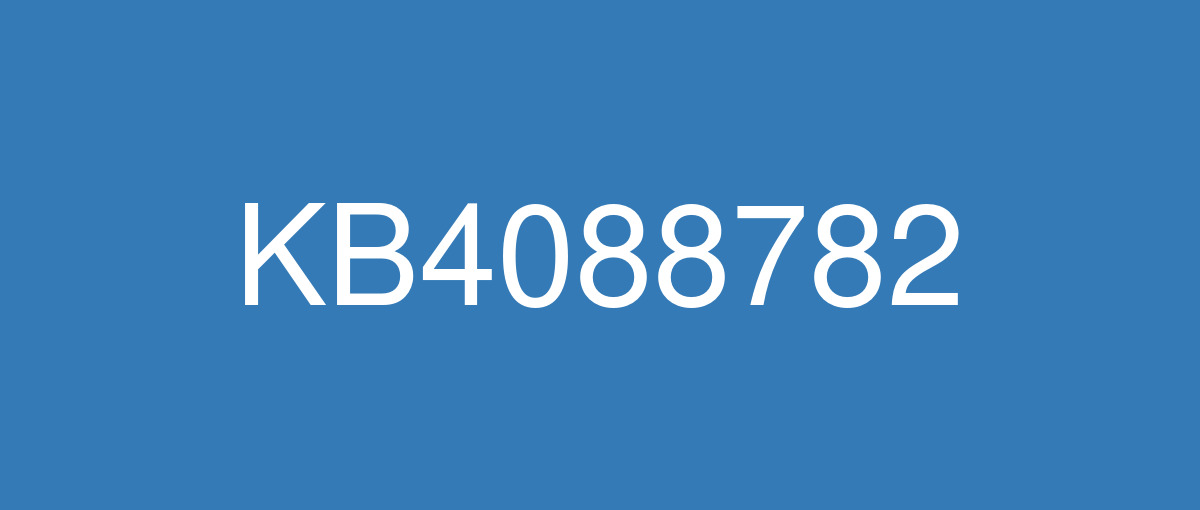
詳細情報
| KB番号 | KB4088782 |
|---|---|
| リリース日 | 2018/03/13 |
| Windowsバージョン | Windows 10 1703 |
| ビルド番号 | 15063.968 / 15063.966 |
| URL(英語) | https://support.microsoft.com/en-us/help/4088782 |
| URL(日本語) | https://support.microsoft.com/ja-jp/help/4088782 |
| ダウンロード | Microsoft Update Catalog |
ハイライト(英語)
改良点(英語)
Addresses an issue that causes the touch screen to remain unresponsive. In most cases, using the Power button to turn the screen off and on restores responsiveness. Occasionally, at startup, the touch screen remains unresponsive, and the only recovery mechanism is to restart the phone.
Addresses an issue that delays the on-screen keyboard from reappearing when an external keyboard or scanner is used with device. With this customization, an OEM can define the delay value. For more information, see On-screen keyboard delay.
Addresses issue with printing XML documents in Internet Explorer and Microsoft Edge.
Addresses issue where Internet Explorer stops working when using F12-based developer tools.
Updates legacy Document Mode cell visibility in Internet Explorer.
Addresses issue where Internet Explorer is unresponsive in certain scenarios when a Browser Helper Object is installed.
Addresses issue that causes online video playback to stop responding.
Addresses issue where, after installing KB4056891, KB4057144, or KB4074592 on a server, you may not be able to access SMB shared files in directory junction points or volume mount points hosted on that server. The error is "ERROR_INVALID_REPARSE_DATA”. As a result, editing some group policies using GPMC or AGPM 4.0 may fail with the error "The data present in the reparse point buffer is invalid. (Exception from HRESULT: 0x80071128)".
Due to recent work with our antivirus (AV) partners, AV software has now reached a sustained level of broad compatibility with Windows updates. After analyzing the available data, we’re lifting the AV compatibility check for the March 2018 Windows security updates for supported Windows 10 devices through Windows Update. We’ll continue to require that AV software be compatible. Devices with known AV driver compatibility problems will be blocked from updates. We recommend that customers check installed AV software compatibility with their AV provider.
Addresses issue in which WPF applications that are running on touch or stylus-enabled systems may stop working or stop responding after some time without any touch activity.
Addresses issue in which PDFs cannot be rendered in Microsoft Edge on Windows 10 Phones.
Security updates to Internet Explorer, Microsoft Edge, Microsoft Scripting Engine, Windows Desktop Bridge, Microsoft Graphics component, Windows Kernel, Windows Shell, Windows MSXML, Windows Installer, and Windows Hyper-V.
既知の不具合(英語)
ありません
ハイライト(日本語)
ありません
改良点(日本語)
タッチ スクリーンが応答しなくなる問題を修正します。 ほとんどの場合、電源ボタンを押して画面をオフにしてからオンに切り替えると、応答するようになります。 起動時にタッチスクリーンが応答しなくなり、スマートフォンを再起動することが唯一の回復方法の場合もあります。
デバイスで外付けキーボードまたはスキャナーを使用すると、スクリーン キーボードの再表示が遅れる問題を修正します。 OEM は、このようなカスタマイズに対して遅延値を定義している可能性があります。 詳細については、「On-screen keyboard delay」(英語情報) を参照してください。
Internet Explorer と Microsoft Edge の XML ドキュメントの印刷に関する問題を修正します。
F12 ベースの開発者ツールを使用していると、Internet Explorer が動作しなくなる問題を修正します。
Internet Explorer のレガシ ドキュメント モードのセル表示を更新します。
ブラウザー ヘルパー オブジェクトがインストールされている特定のシナリオで、Internet Explorer が応答しなくなる問題を修正します。
オンライン ビデオの再生が応答しなくなる問題を修正します。
KB4056891、KB4057144、または KB4074592 をサーバーにインストールした後に、そのサーバー上でホストされているディレクトリ接合ポイントまたはボリューム マウント ポイントの SMB 共有ファイルにアクセスできなくなる問題を修正します。 エラーは "ERROR_INVALID_REPARSE_DATA” です。 その結果、ドメイン コントローラーにこの更新プログラムをインストールした後に、GPMC または AGPM 4.0 を使用して一部のグループ ポリシーを編集しようとすると、エラー "再解析ポイント バッファーにあるデータは無効です。 (HRESULT からの例外: 0x80071128)" で失敗することがあります。
マイクロソフトはウイルス対策 (AV) パートナーと連携することで、AV ソフトウェアは Windows 更新プログラムとの幅広い互換性を安定して維持しています。 利用可能なデータを分析した後、Windows Update を介して、AV と 2018 年 3 月の Windows セキュリティ更新プログラムとの互換性チェックをサポート対象の Windows 10 デバイス向けに解除しています。 今後も AV ソフトウェアの互換性を維持する予定です。 既知の AV ドライバーの互換性の問題があるデバイスは、更新プログラムからブロックされます。 インストールされた AV ソフトウェアの互換性については AV プロバイダーに問い合わせることをお勧めします。
タッチまたはスタイラス対応システムで実行されている WPF アプリケーションが、タッチ操作をしない状態でしばらく経つと、動作しなくなる、または応答しなくなることがある問題を修正します。
Windows 10 Phone 上の Microsoft Edge で PDF を表示できない問題を修正します。
Internet Explorer、Microsoft Edge、Microsoft Scripting Engine、Windows Desktop Bridge、Microsoft Graphics コンポーネント、Windows カーネル、Windows シェル、Windows MSXML、Windows Installer、および Windows Hyper-V のセキュリティ更新プログラム。
既知の不具合(日本語)
ありません